V5.22 Raises the Limits: More Virtual Devices, More Thermostat Plugins, Easier Sharing
With the eWeLink app V5.22, Prime members get higher limits for virtual devices, thermostat plugins, and device sharing.
eWeLink APP
Pairing, setting, managing all your eWeLink support devices, everything in a single APP
Access to the most powerful features and amazing capabilities on the complete suite of eWeLink services
eWeLink Users
Countries and Regions
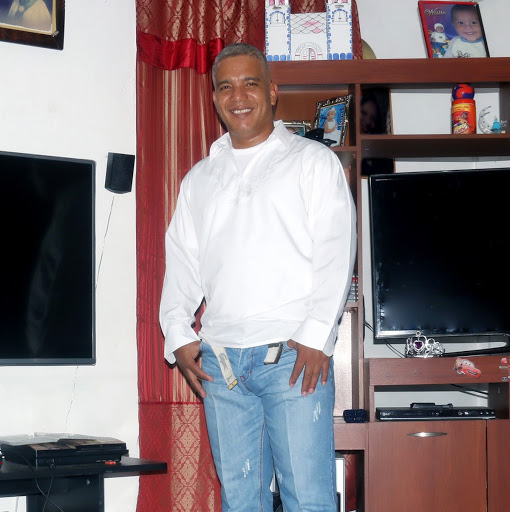

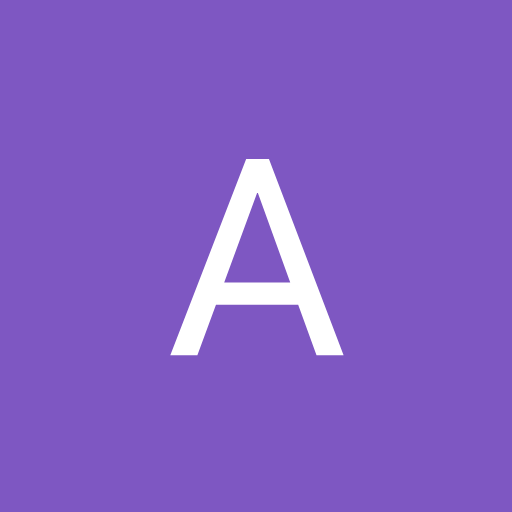

With the eWeLink app V5.22, Prime members get higher limits for virtual devices, thermostat plugins, and device sharing.
Set up the eWeLink MCP Server to control supported devices with AI using natural-language commands.
With scene names now visible in logs, you can finally connect every device action to the automation behind it.
eWeLink App V5.21 brings smart home control to your Wear OS watch.
eWeLink App V5.22 brings MCP Server–powered AI control, expanded Prime limits, and clearer scene-based logs.
A smarter way to automate your home by triggering actions only after devices stay in a chosen state for a defined duration.