eWeLink on Apple CarPlay
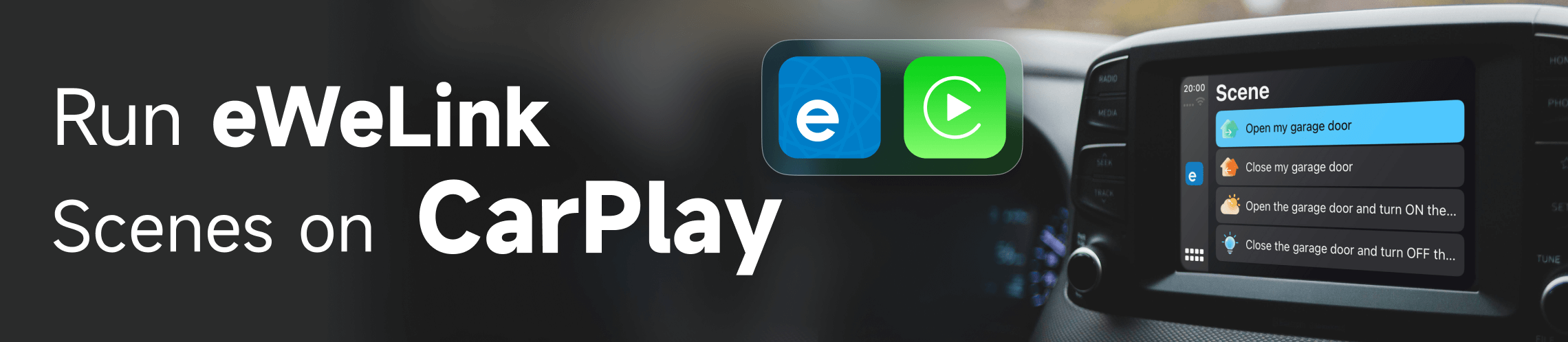
The latest version of the eWeLink app (V5.4.1 for iOS) has just introduced exciting new integration with CarPlay, empowering users to control their connected home devices right from vehicle’s center display!
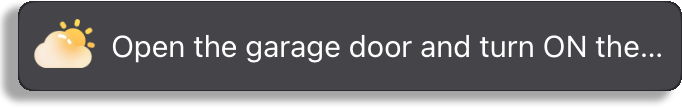
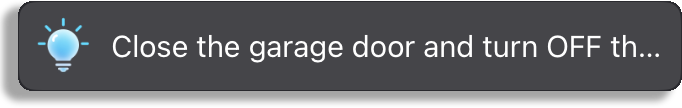
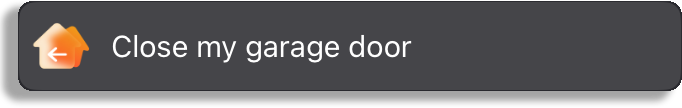
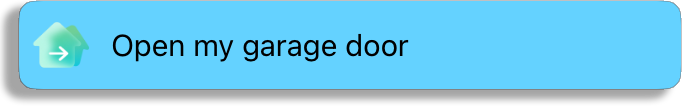
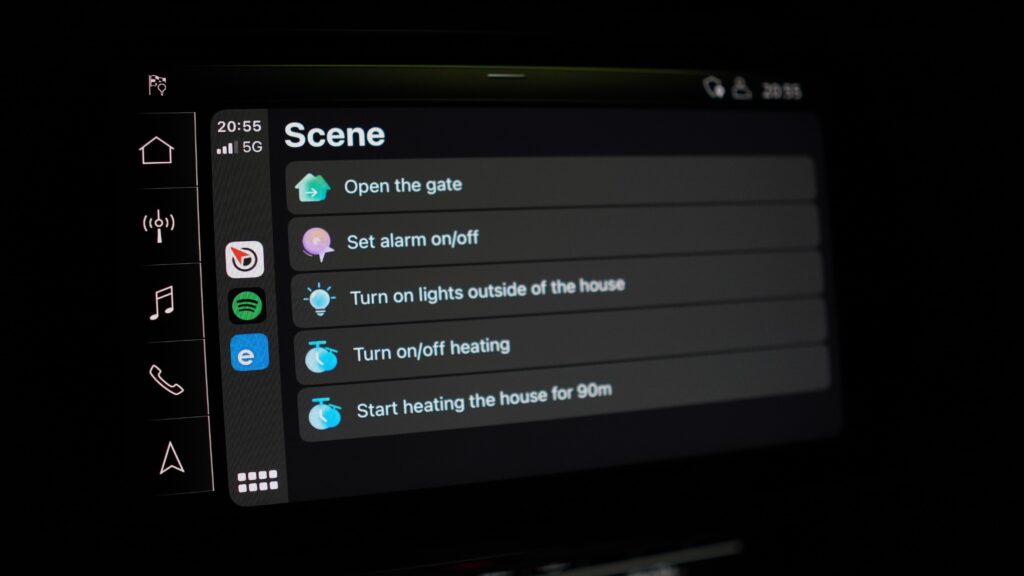
What can you do with eWeLink on CarPlay?
CarPlay seamlessly integrates users’ iPhones with their cars’ center displays, providing an intuitive interface for various functions. With eWeLink smart home coming to the CarPlay ecosystem, users can easily control garage doors, smart lights, plugs, and other home devices directly from their cars’ center displays through scenes. This feature offers enhanced convenience and safety, allowing them to stay connected to their smart home while driving and get things ready for their arrival or departure.
You would be able to:
- Set and add manual scenes to CarPlay.
- Customize scene names and icons for better accessibility.
- Execute scenes from your CarPlay console.
- Use Siri to trigger scenes via Apple Shortcut (Requires Siri-enabled vehicles).
With eWeLink’s new CarPlay integration, you can now control your connected home wherever the road takes you. Upgrade to eWeLink v5.4.1 today and experience the future of smart living – intelligent scenes executed effortlessly from your car’s center display. Make your daily routines smarter with just a tap!
Tutorial

Share your experience or raise your ideas at eWeLink Forum
