What’s New in eWeLink App V5.17
Easily spot and fix broken scenes affected by deleted devices and enjoy seamless control of your Google Home devices within eWeLink.
1. Tap “+” plus sign on the right of ‘Make your own Applets from scratch”
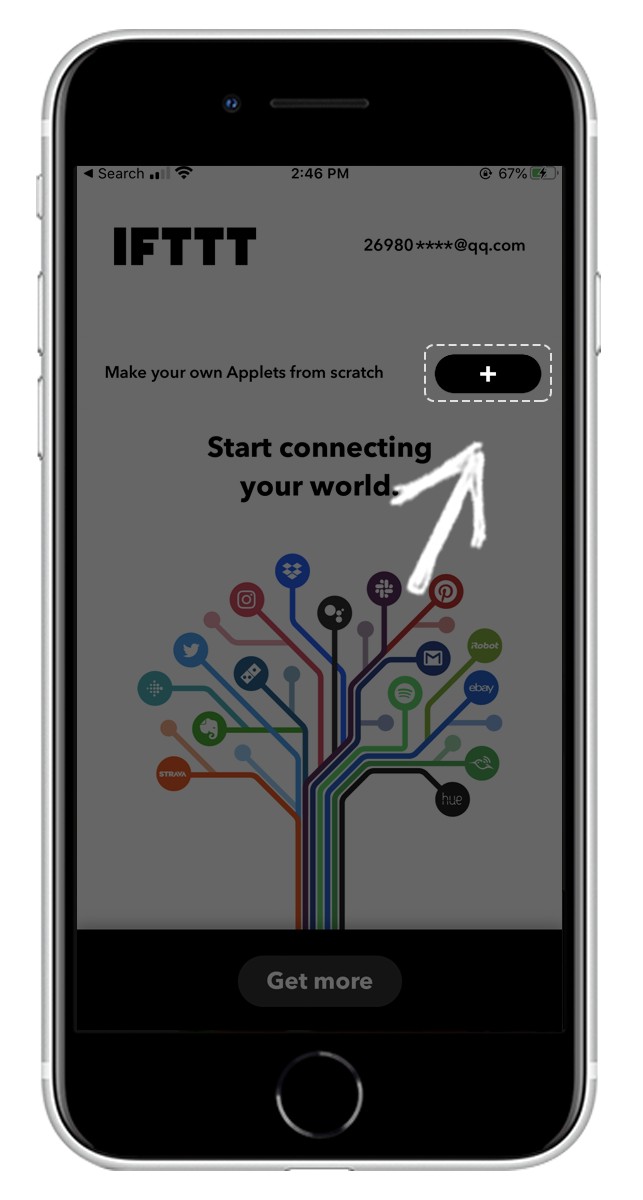
2. Tap +’This’
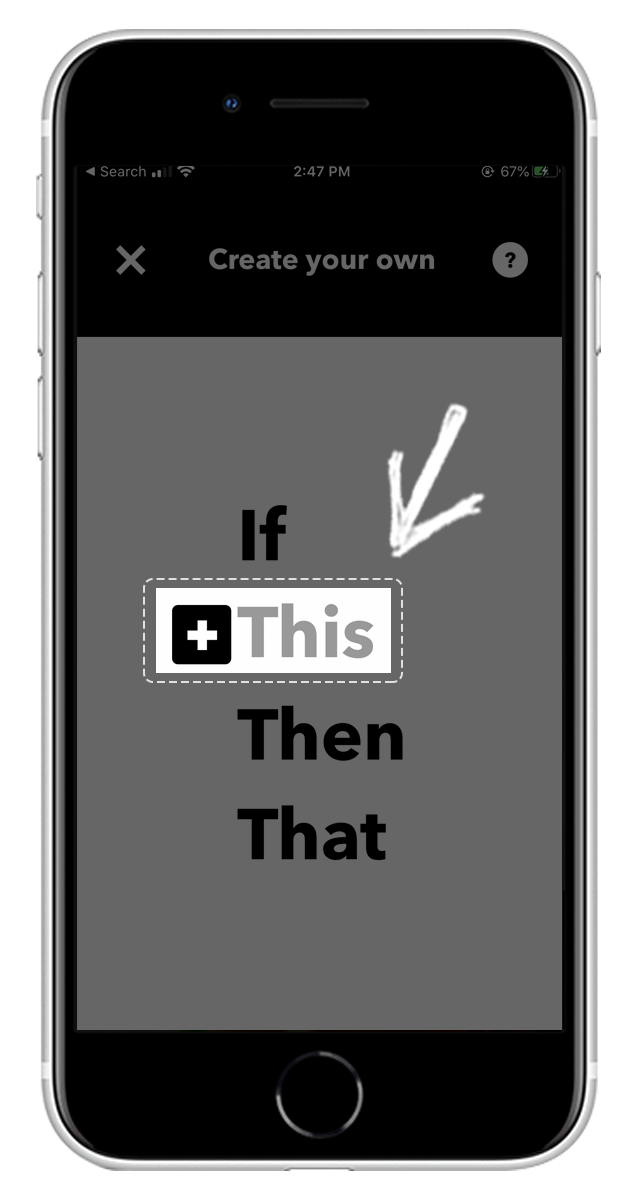
3. Enter ‘eWeLink’ and select eWeLink Smart Home service
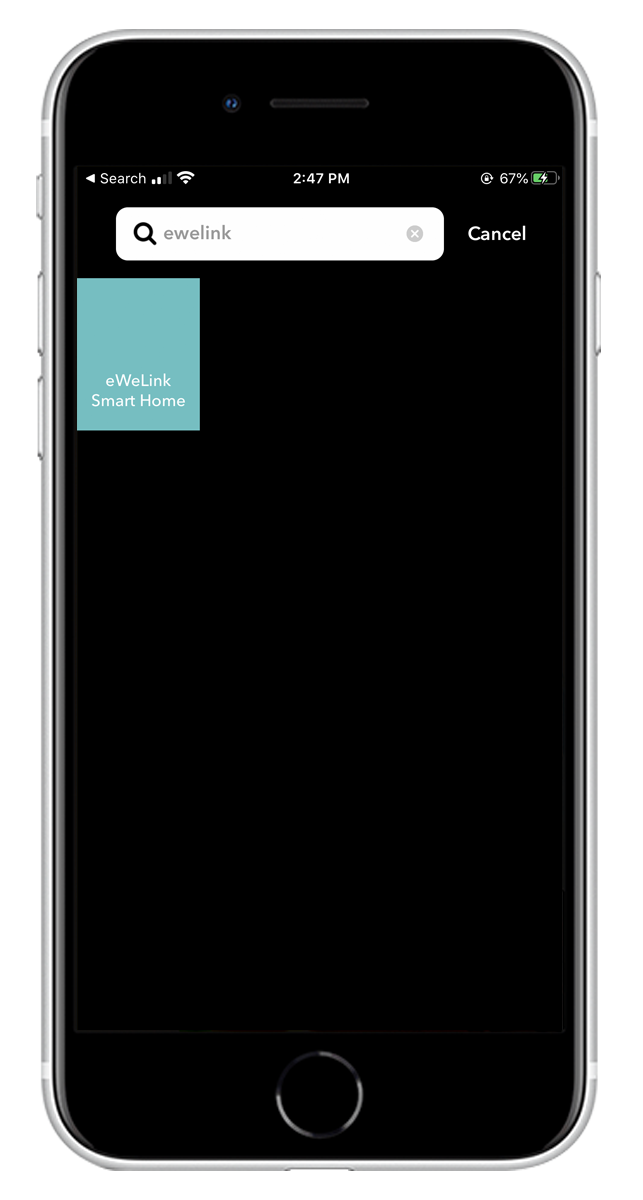
4. Choose the trigger for your applet. For example, select ‘1 Channel Plug turned on or off’

5. Then you will be requested to connect with eWeLink Home service with your eWeLink account
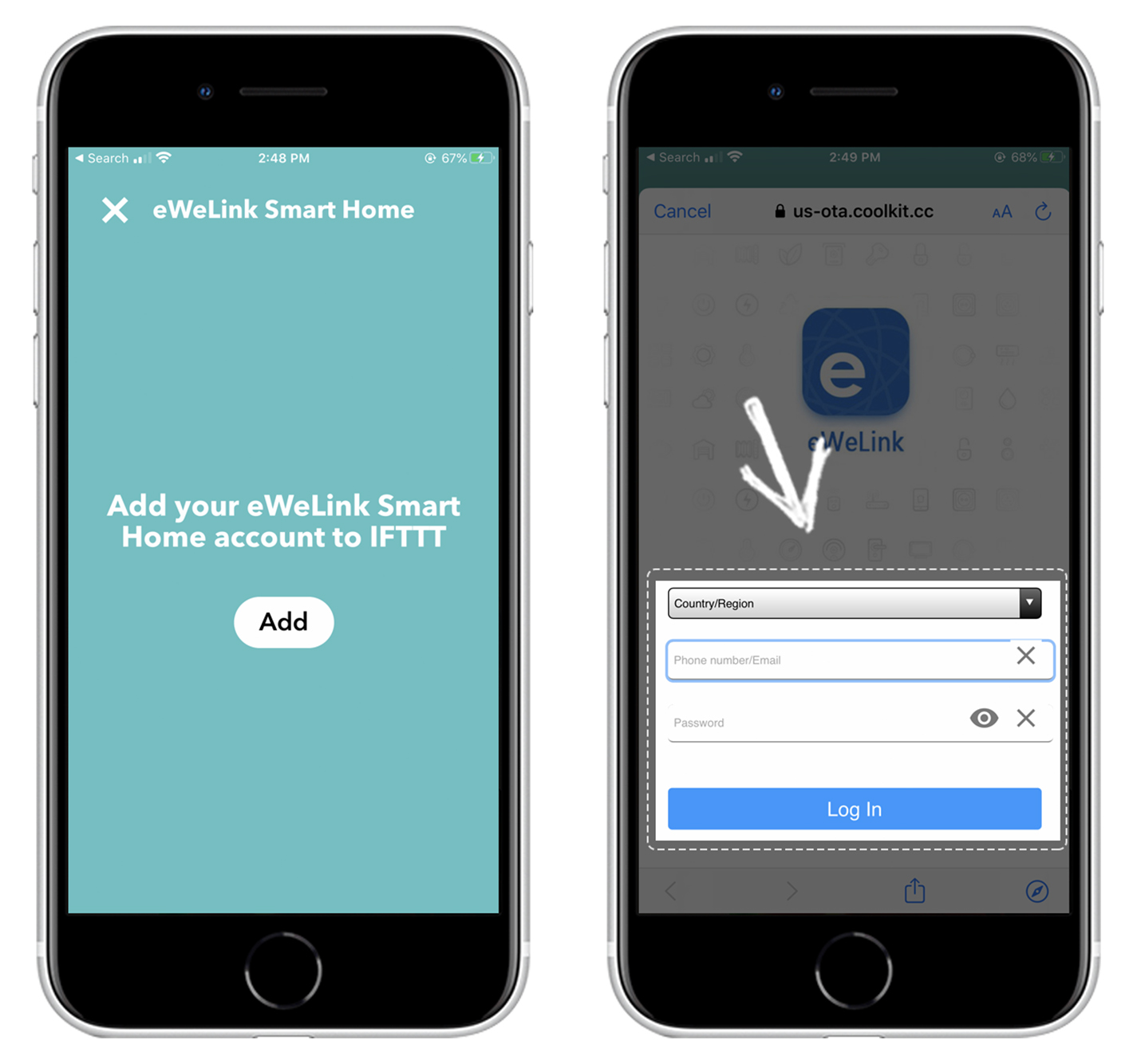
6. Select your country/region, and enter your eWeLink account and password. Tap ‘Log in’
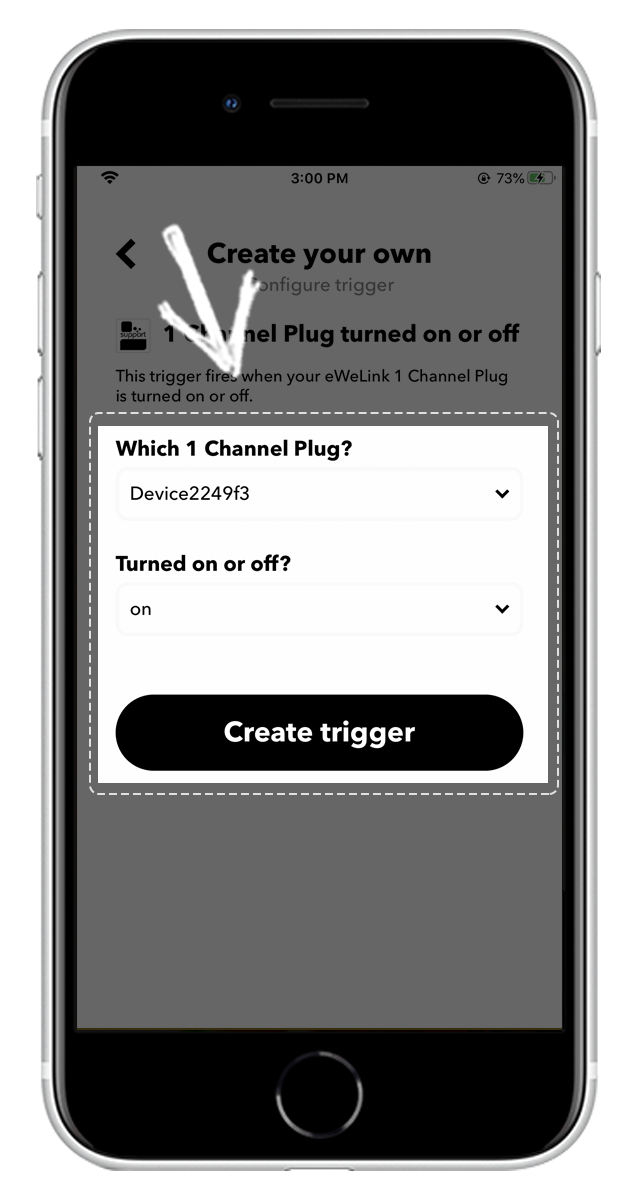
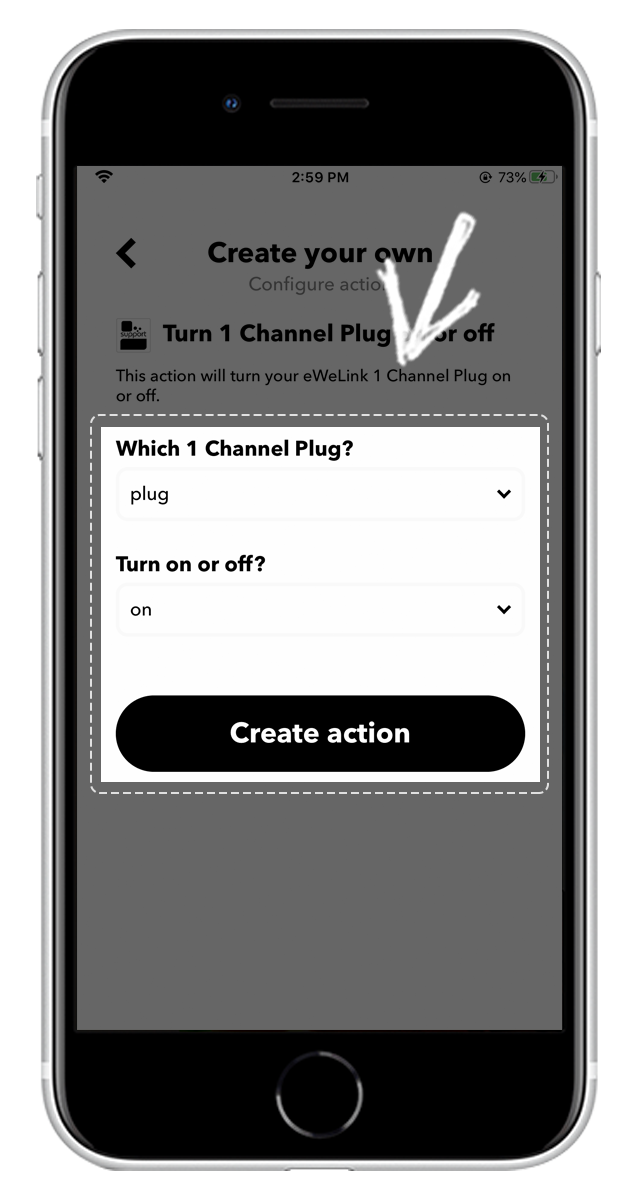
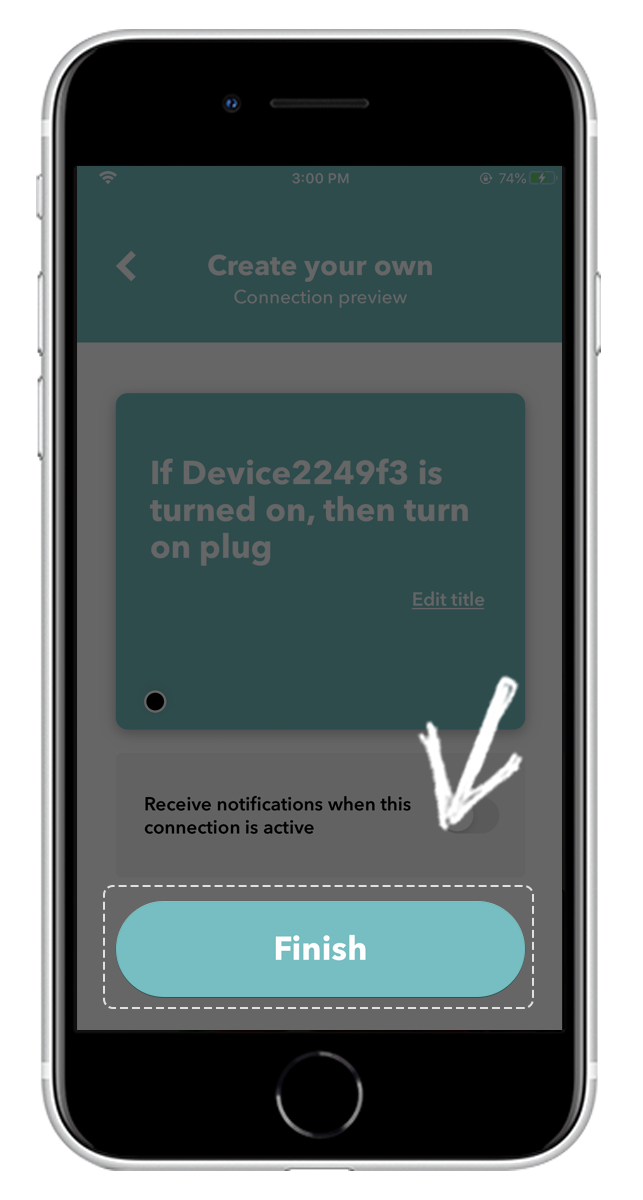
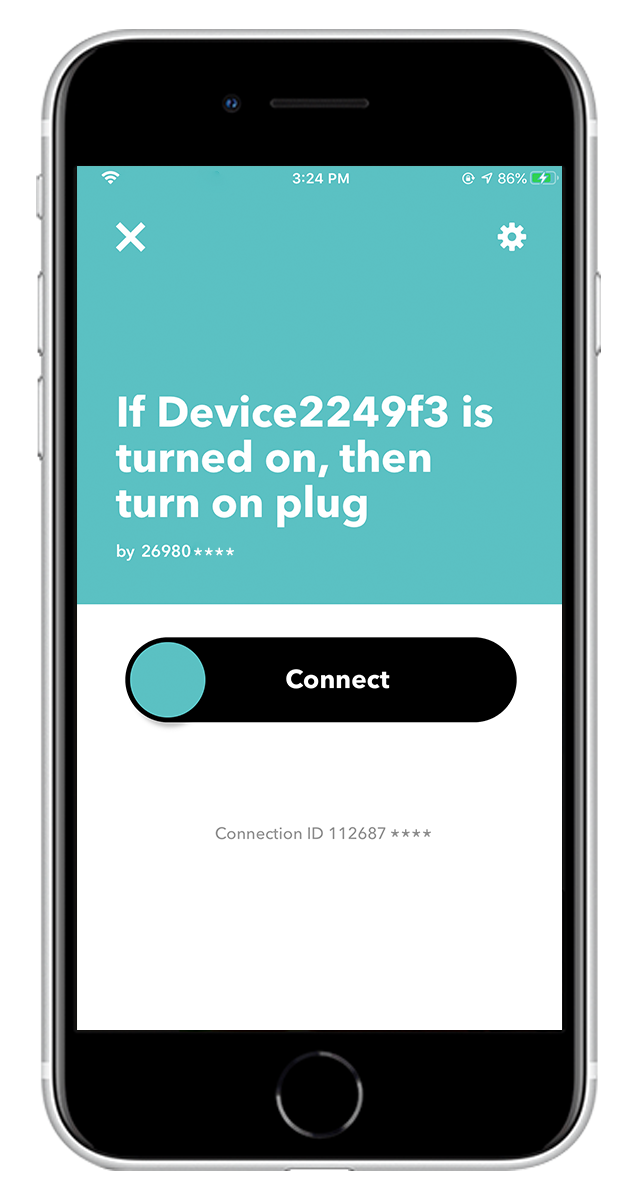
Easily spot and fix broken scenes affected by deleted devices and enjoy seamless control of your Google Home devices within eWeLink.
eWeLink V5.16 is now rolling out, bringing powerful enhancements designed to give you greater control over your smart home.
Smarter scene organization, faster control with virtual device widgets, and more seamless automation—V5.15 makes managing your smart home easier than ever.
The latest eWeLink App V5.14 update introduces powerful new features designed to enhance your smart home experience.