V5.22 Raises the Limits: More Virtual Devices, More Thermostat Plugins, Easier Sharing
With the eWeLink app V5.22, Prime members get higher limits for virtual devices, thermostat plugins, and device sharing.
The latest update to the eWeLink app has been generating quite a buzz. Key enhancements in eWeLink App version 5.0 include Matter support, Insight, enhanced sharing, Android widgets, and improved scene functionality. The eWeLink App V5.0 for Android update hits Google Play mid-September 2023, while iOS users can expect it on the App Store later this month.
This substantial upgrade promises to deliver an elevated and more streamlined experience for smart home users, making it easier than ever to harness the full potential of your devices.

Managing a connected home can be complicated, but eWeLink makes it simple. eWeLink app transforms any dwelling into a truly intelligent home through seamless device control and automation.
eWeLink smart home lets you monitor and control all your smart devices from a single, intuitive interface. Whether you’re home or away, you’ll have complete control over lights, locks, thermostats, and more with just a few taps.
Integration with Alexa, Google Home, and SmartThings takes convenience even further by enabling voice control. Just speak out loud to turn devices on or off, adjust settings, run scenes and automation, and more. It’s smart home management at its most hands-free.
With eWeLink smart home, forget complex installations and fragmented control. Enjoy the future of home automation today with simple, unified management that leads to less hassle and more harmony. eWeLink brings convenience, savings, and security together into one elegant solution. Welcome home to effortless smart living.
The eWeLink app is a smart home app that lets you control and manage smart devices connected to the eWeLink ecosystem.
Here are the main functions of this smart home manager:
Device Control: With just a few taps in the eWeLink app, you can turn lights on or off, adjust thermostats, lock doors, and much more. eWeLink supports hundreds of products from top brands for lighting, temperature and humidity, security and beyond.
Scene Creation: Create custom scenes to automate multiple smart devices with a single tap. For example, you can create a “Good night” scene to turn off all the lights, lock the doors, and arm the security system.
Sharing and Grouping: Share access to your eWeLink home or devices with family and friends, so they can help you control your smart home. Grant limited access for specific devices or full control – it’s up to you. You can also group devices together for easier management and simultaneous control.
Smart Notifications: eWeLink app sends you notifications or alerts based on specific events or triggers. For example, you will receive a notification when a door/window sensor is opened.
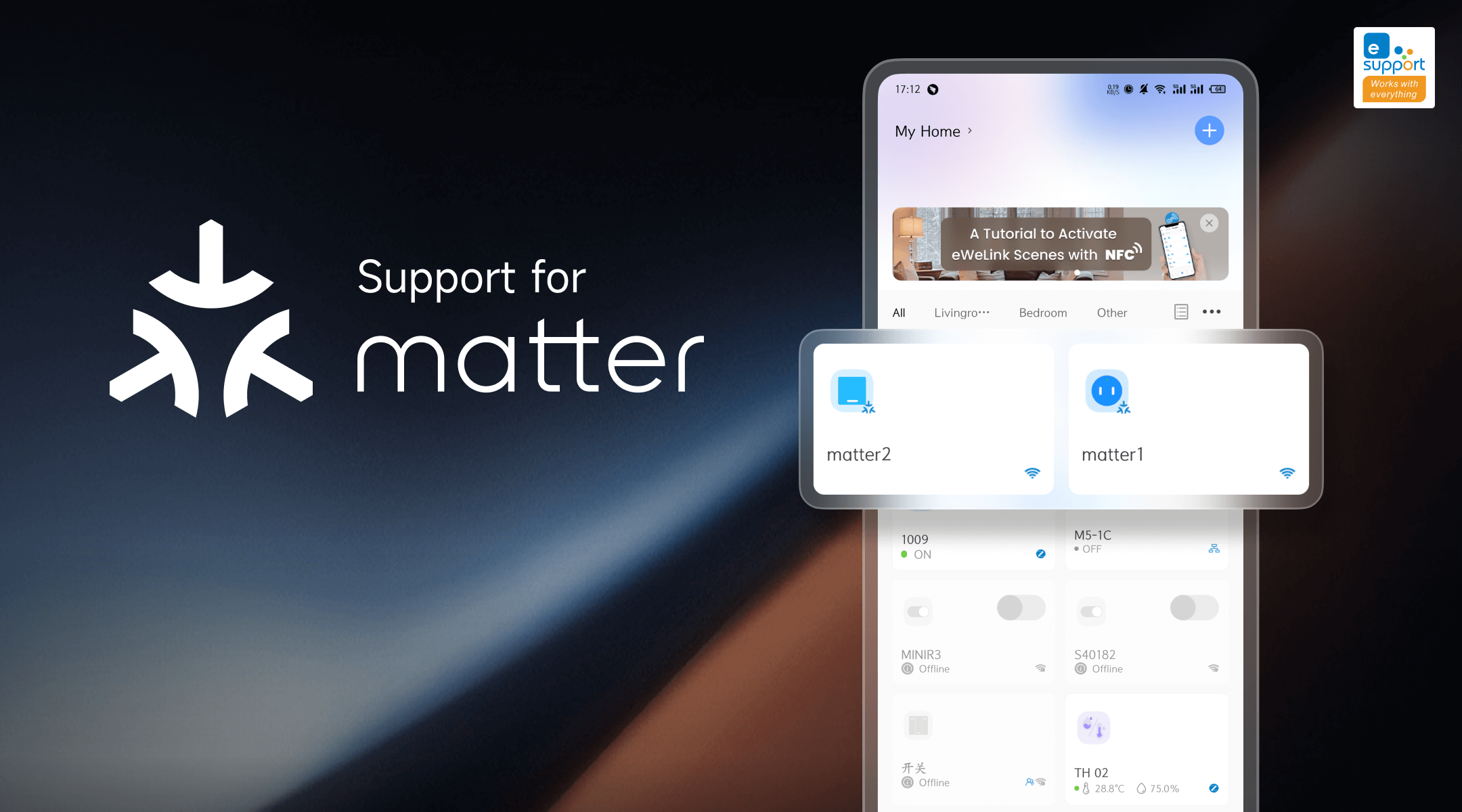
Matter is an open and unified smart home connectivity standard that aims to enhance interoperability among different brands and types of smart devices. It’s designed to provide a unified, secure, and reliable communication framework for smart devices, making it easier for consumers to create cohesive and flexible smart home environments. Users can add new Matter-compatible devices to their smart home network without worrying about compatibility issues.
Currently, there are a variety of Matter-compatible devices on the market. Some common types of Matter devices include smart plugs, smart bulbs, smart thermostats, smart locks, smart switches, and so on. Currently, eWeLink App V5.0 provides support for certain Matter-compatible smart home devices, such as plugs and switches. The company is monitoring Matter developments and plans to expand the range of supported Matter devices in the future.
Yes, you need to have at least one Matter hub connected to your eWeLink account in order to control Matter devices. The currently available eWeLink-supported Matter hub is the NSPanel Pro. Please update the firmware to version 2.0.0 or above. The hub must be online for Matter devices to be discovered and linked.
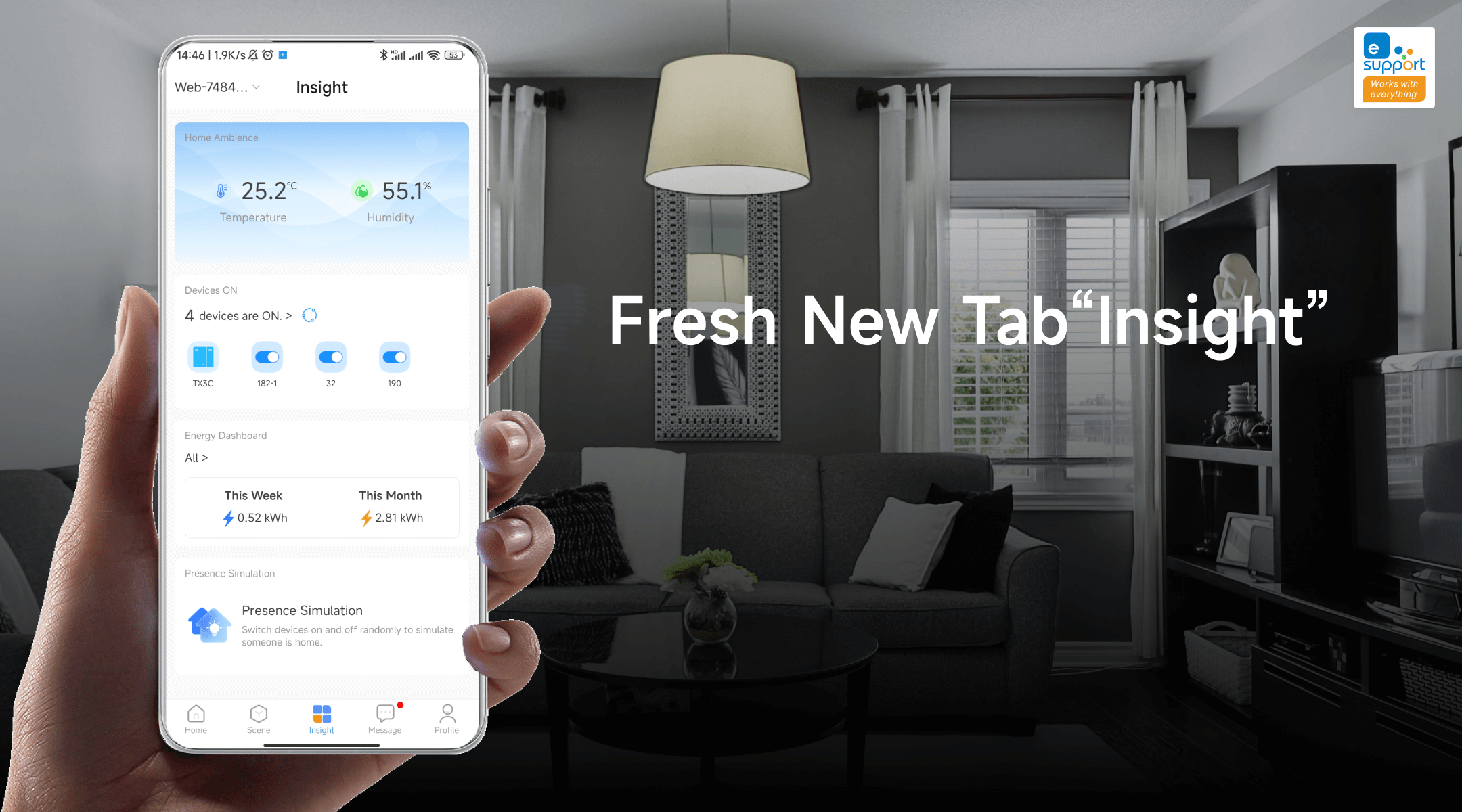
The new “Insight” feature in eWeLink App V5.0 unlocks more new functions for greater home comfort, security, and efficiency.
By providing real-time temperature and humidity data, Insight enhances your smart home monitoring. By connecting a smart device that monitors temperature or humidity to the eWeLink App V5.0, you can intuitively monitor temperature and humidity changes in your home. Whether you’re concerned about comfort or health, having this information at your fingertips ensures that your living space stays just the way you like it.
Insight gives you an instant overview of which smart devices are on in your home. It provides a quick and comprehensive view of your currently active devices.
The Energy Dashboard helps you track the electricity consumption of your devices and shows you the top five electricity-consuming devices. As the global energy crisis worsens and pollution becomes a more pressing concern, the Energy Dashboard can help you implement more effective energy-saving strategies.
Presence Simulation randomly turns devices on and off to simulate the presence of someone at home. This feature adds an extra layer of security to your smart home by deterring potential intruders. Whether you’re on vacation or just want to increase the security of your home, Presence Simulation provides peace of mind.
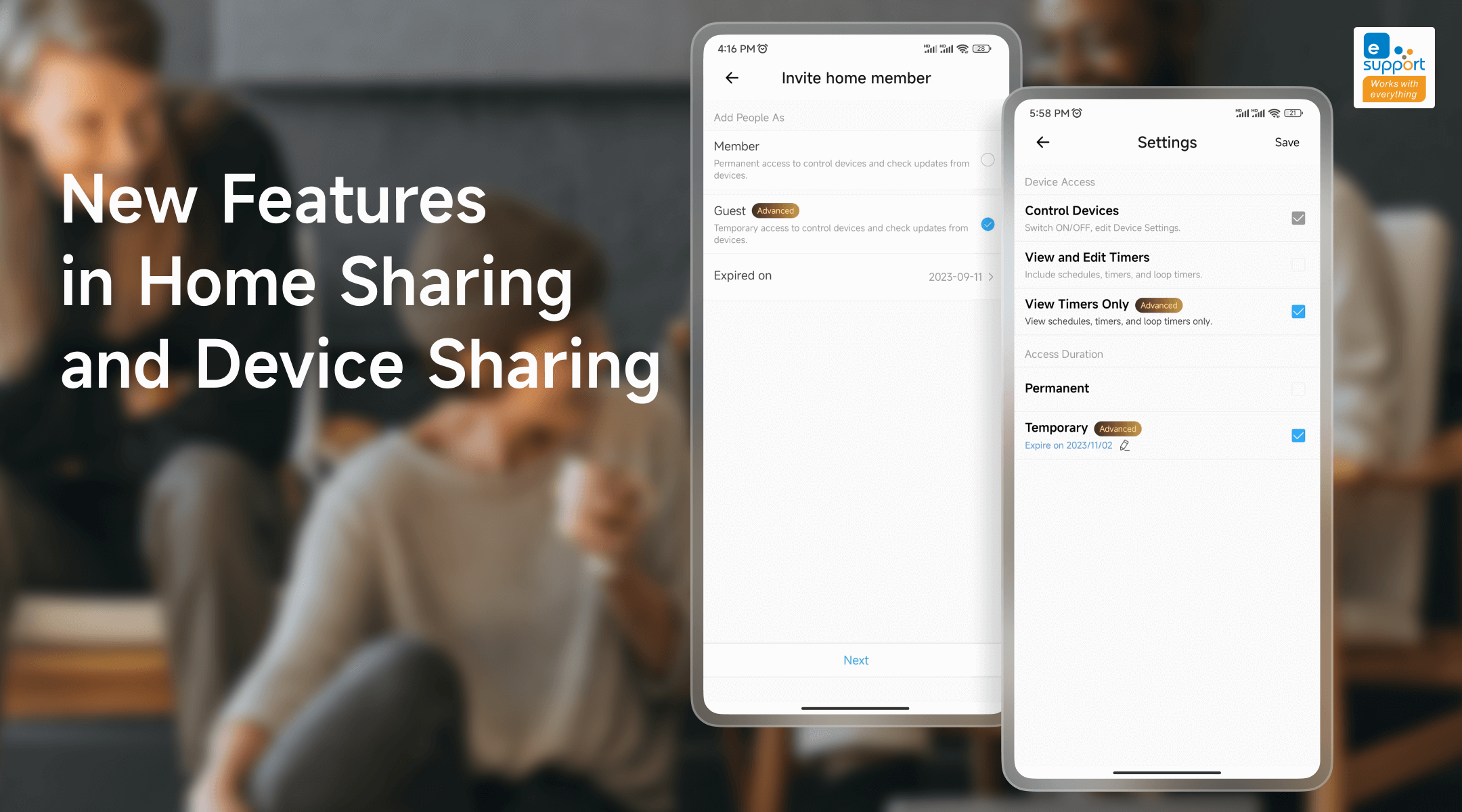
eWeLink makes it easy to securely share access to your connected home and devices with family, friends, and guests. The enhanced sharing features in App 5.0 allow for more customized control.
For complete home control, Home Sharing adds users with permission to control all devices and automation in a shared home. Easily add family members or roommates as members with permanent access, or visitors as guests with timed access. The Guest feature helps you effectively manage your home visitors. For example, you can set a five-day guest-sharing limit for a friend.
You can share individual devices selectively for more tailored collaboration. Give others access to specific lights, locks, or plugs while keeping other devices private and secure.
For each shared device, you can assign several levels of control or permission. For instance, you can share a smart bulb and allow the recipient to turn it on and off but restrict their ability to change timers settings.
When you share a device, you can restrict timer access (viewing and editing timers) or access duration. Temporary access grants can be created for guests or other people to control certain devices for specific dates. For example, allow the dog walker to remotely open the front door only on scheduled days.
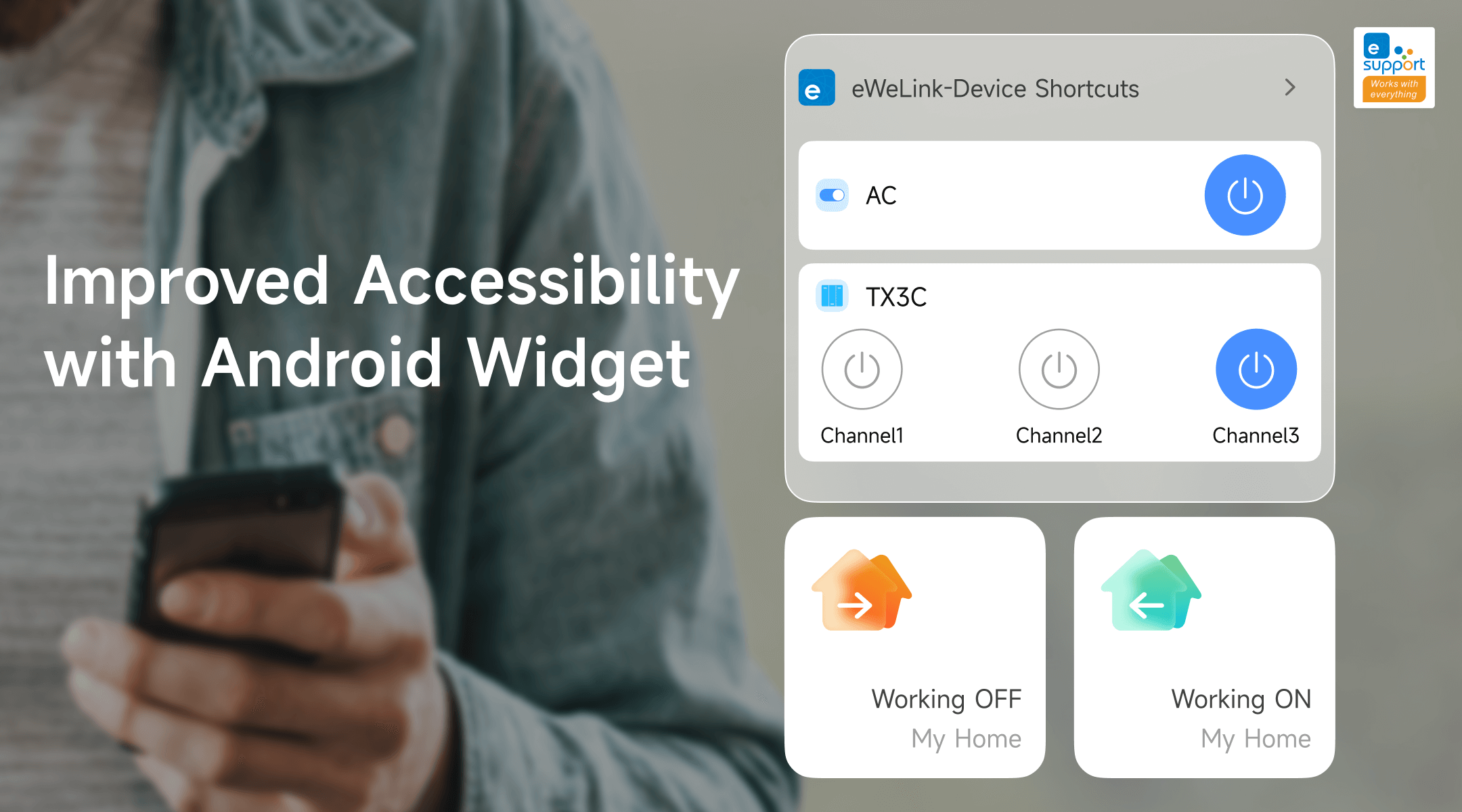
The latest eWeLink app updates home screen widgets that make it easier than ever to access, control, and customize your smart home. Android users can now add multiple widgets for one-tap control of their most used devices and manual scenes right from the home screen. Quickly access lights, locks, or other smart home devices without opening the app. This simplifies the user’s operation process and reduces the time it takes to perform common actions.
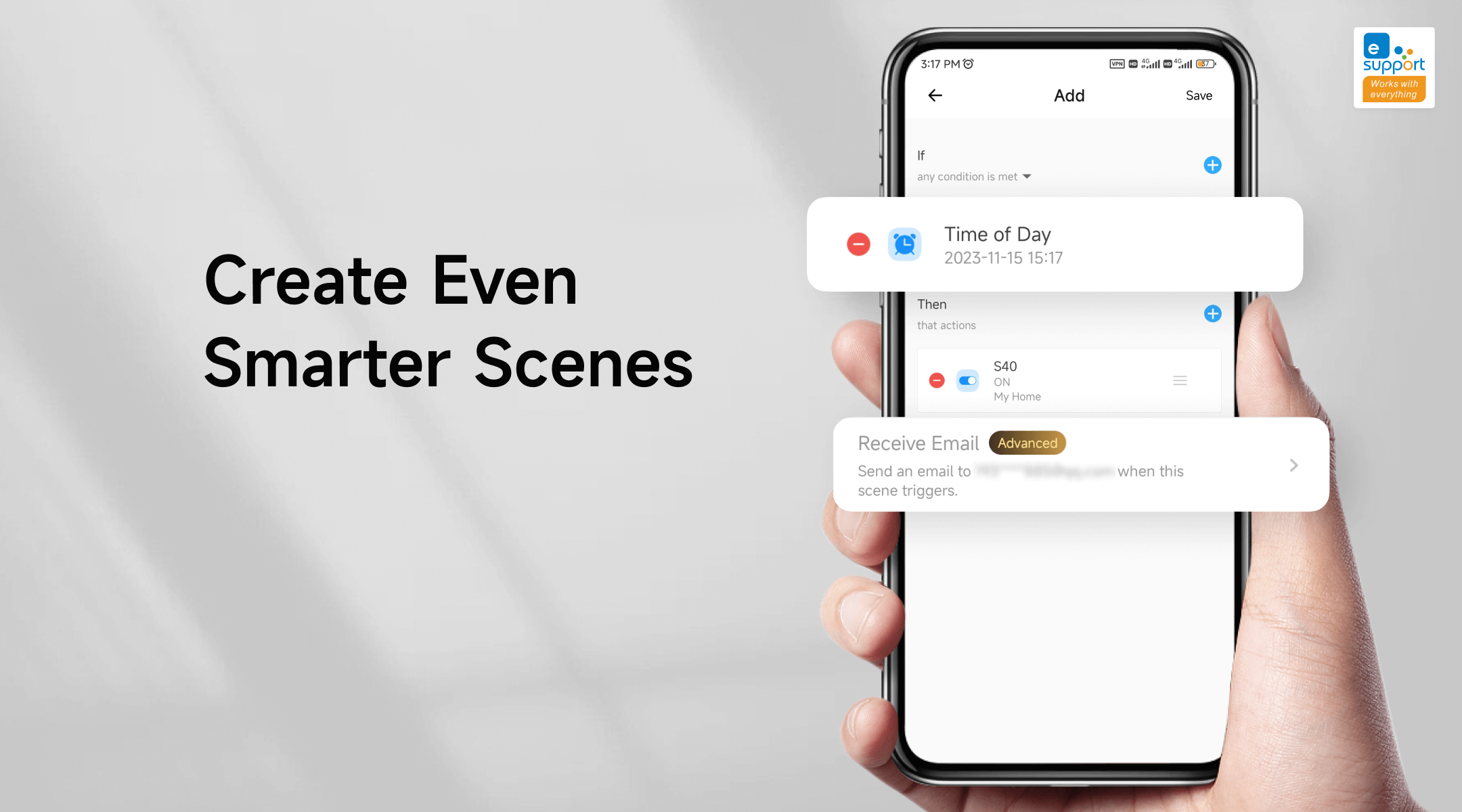
With eWeLink scene trigger, you can create customized scenarios or scenes that are triggered by specific conditions, events, or schedules. You can utilize the “Tap to Perform” feature to easily control multiple devices with a single click, turning them on or off simultaneously. Furthermore, you have the option to create custom scenes triggered by sunset or sunrise times. Additionally, with the Smart Device, you can configure an automated scene to activate one device when another device starts running.
eWeLink App V5.0 brings the following scene upgrades.
● Run Your Scene on a Specific Date: You can now configure scenes to execute on specific days, allowing you to select any date within the next 90 days (excluding the current day) to trigger a scene at your chosen time.
● Extended Sunrise/Sunset Offset: eWeLink App V5.0 now supports trigger times within a 4-hour window before and after Sunrise/Sunset, a notable expansion from the previous 30-minute limit.
● Email Notifications: You can now choose to receive email notifications when you create or edit a scene. This helps keep track of your scene changes.
● Dragging and Dropping to Reorder the Scene: A sort button has been added to the execution action list on the scene creation and editing page. Drag and drop to adjust the order of execution actions.
eWeLink App V5.0 is a significant step forward in smart home integration. With Matter support, Insight, improved sharing, eWeLink widgets, and enhanced scene automation, it empowers users to create smarter, more efficient, and more secure smart home environments. As smart home technology evolves, eWeLink remains committed to providing an industry-leading connected home experience. Please feel free to contact us for more information about this smart home app.
Q: Which Brands Are Compatible with eWeLink?
A: eWeLink provides a one-step IoT solution for various famous brands and manufacturers, such as Sonoff, FSL, Midea Lighting, OKP, Lefant, Raex, and QIACHIP. It facilitates the connection of various smart gadgets and offers integration with popular smart speakers such as Amazon Alexa and Google Home.
Q: How Many Devices Can Be Linked to eWeLink?
A: You can add as many devices as you want to the eWeLink app. Lights, plugs, switches, sensors, cameras, and other common smart home devices can be added to the eWeLink app.
Q: Is eWeLink free?
A: eWeLink app provides free and easy-to-use smart home service. Nonetheless, we do offer a subscription service to enhance your smart home experience. The eWeLink Advanced Plan grants users access to eight advanced features, which include eWeLink Cast, eWeLink Web, eWeLink Integration with IFTTT, eWeLink Webhooks, eWeLink Camera App, eWeLink Keyboard Shortcuts, eWeLink CamSync, and expanded capacity.
Q: Will Matter Impact the Development of Smart Homes?
A: Matter’s improved interoperability will make it easier to set up and expand smart home ecosystems. Smart Home Matter is projected to have a favorable impact on smart home development by enabling higher interoperability, security, and privacy. Matter smart home service will reduce fragmentation and offer consumers more options.
With the eWeLink app V5.22, Prime members get higher limits for virtual devices, thermostat plugins, and device sharing.
Set up the eWeLink MCP Server to control supported devices with AI using natural-language commands.
With scene names now visible in logs, you can finally connect every device action to the automation behind it.
eWeLink App V5.21 brings smart home control to your Wear OS watch.