Invalid Scene Marking: Easily Spot Broken Scenes with Deleted Devices
With eWeLink’s Invalid scene tagging, your smart home stays reliable. No more guessing which scenes broke after a cleanup—just clear alerts and quick fixes.
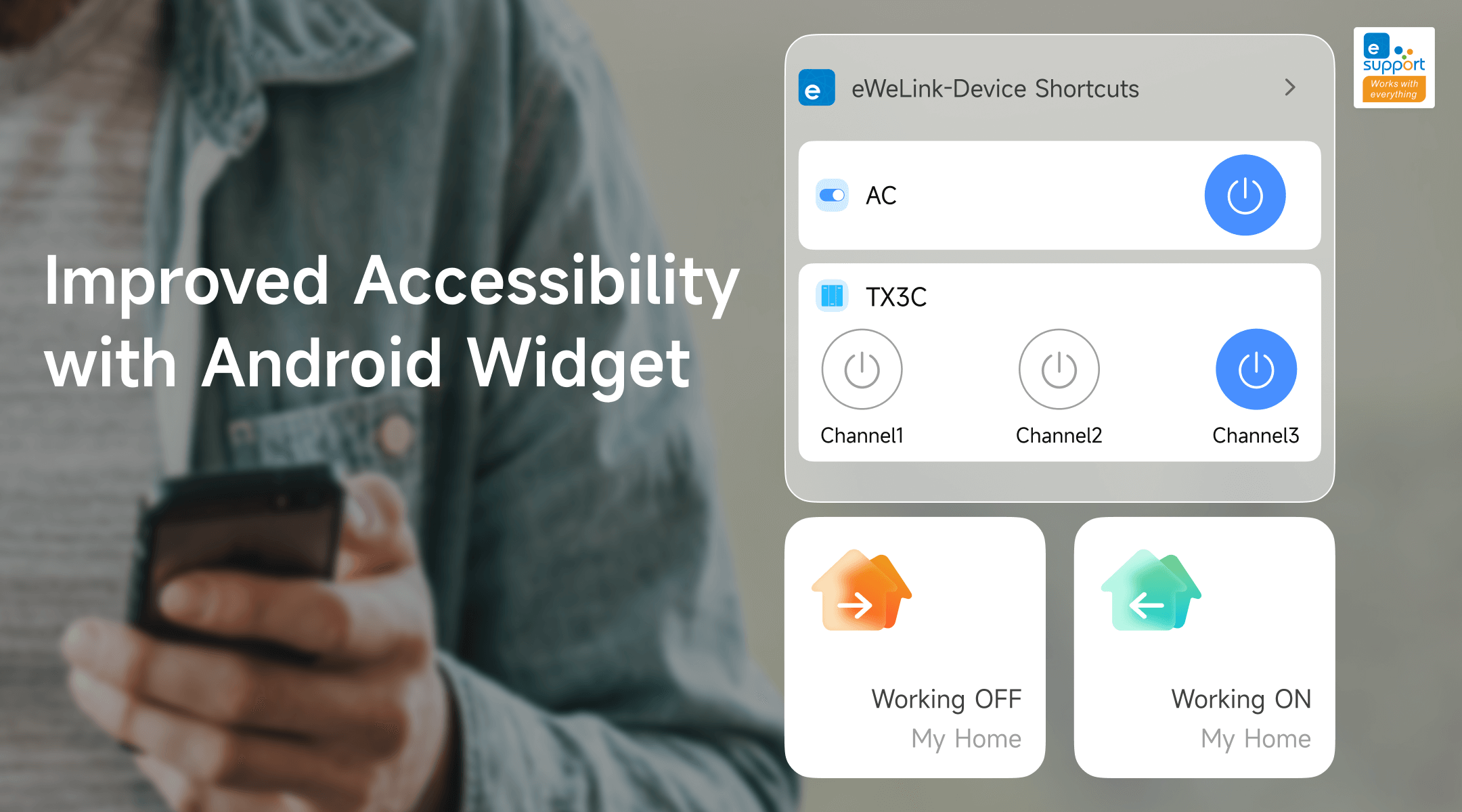

2. Choose Widget Type: Next, choose the eWeLink widget type that suits your needs:
● For displaying a single device on your home screen, select “Device Control 1×1”.
● If you wish to add multiple devices, opt for “Device Control 4×2”.
● To add manual scenes as widgets, select “Manual Scene 2×2”.
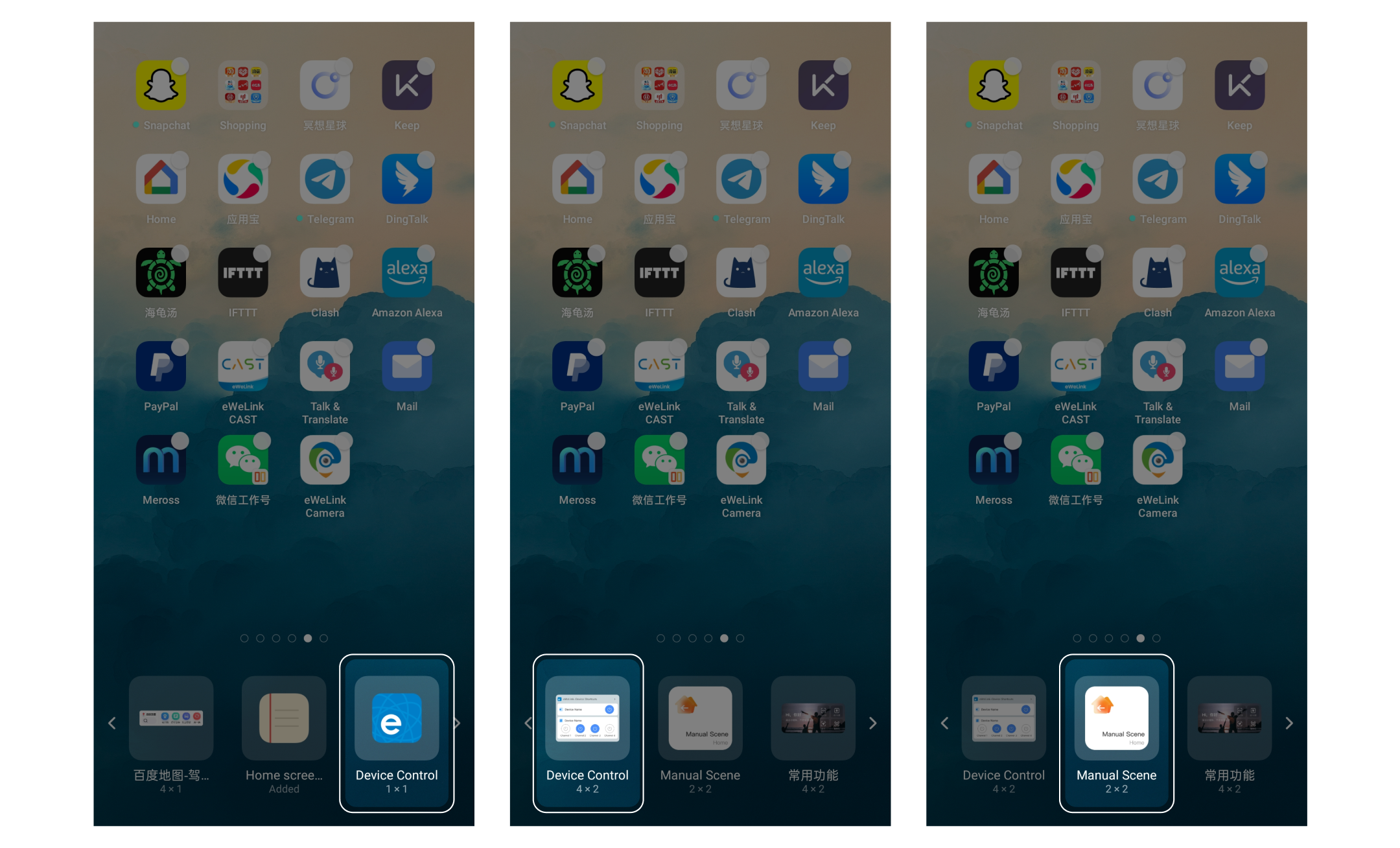
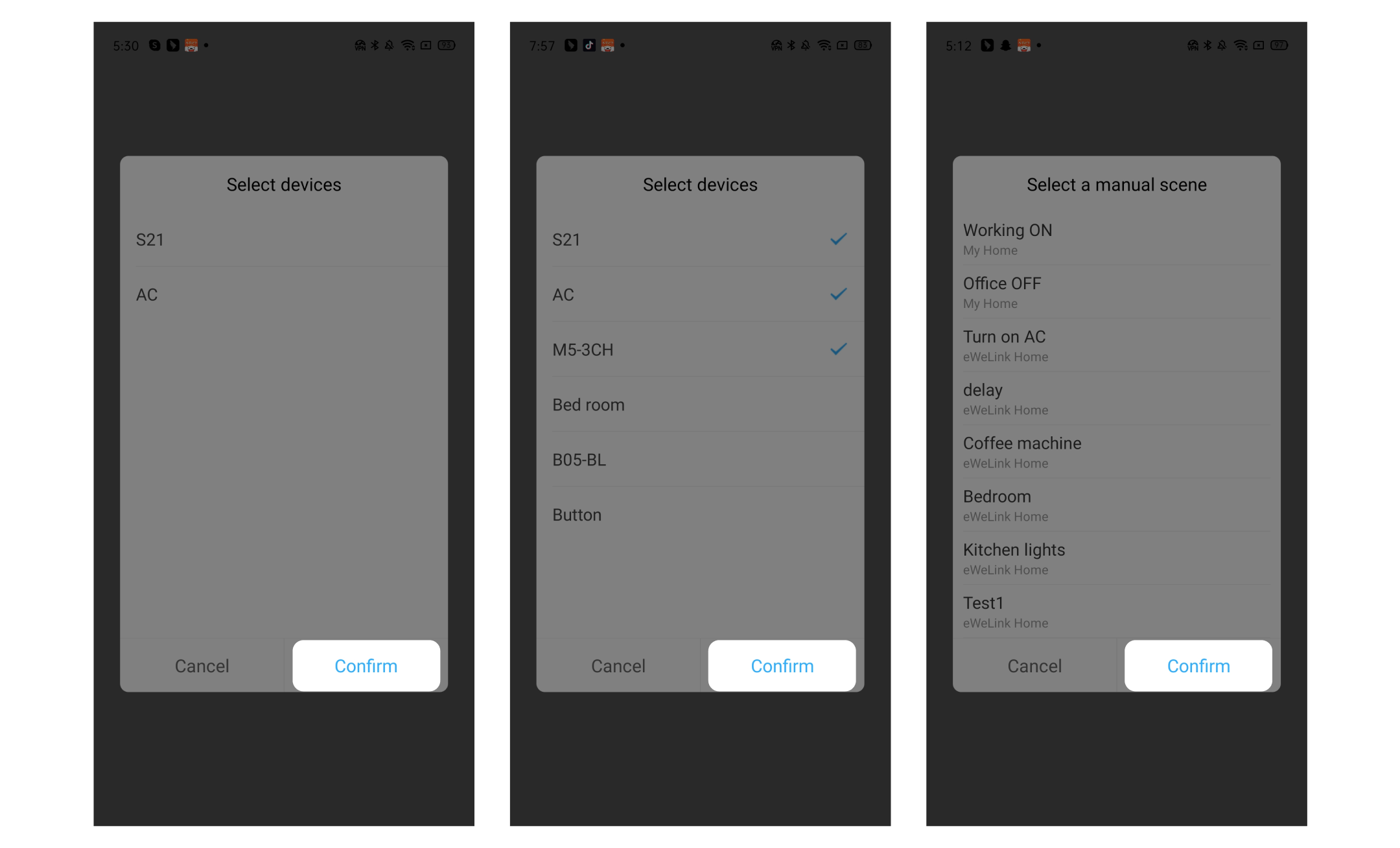
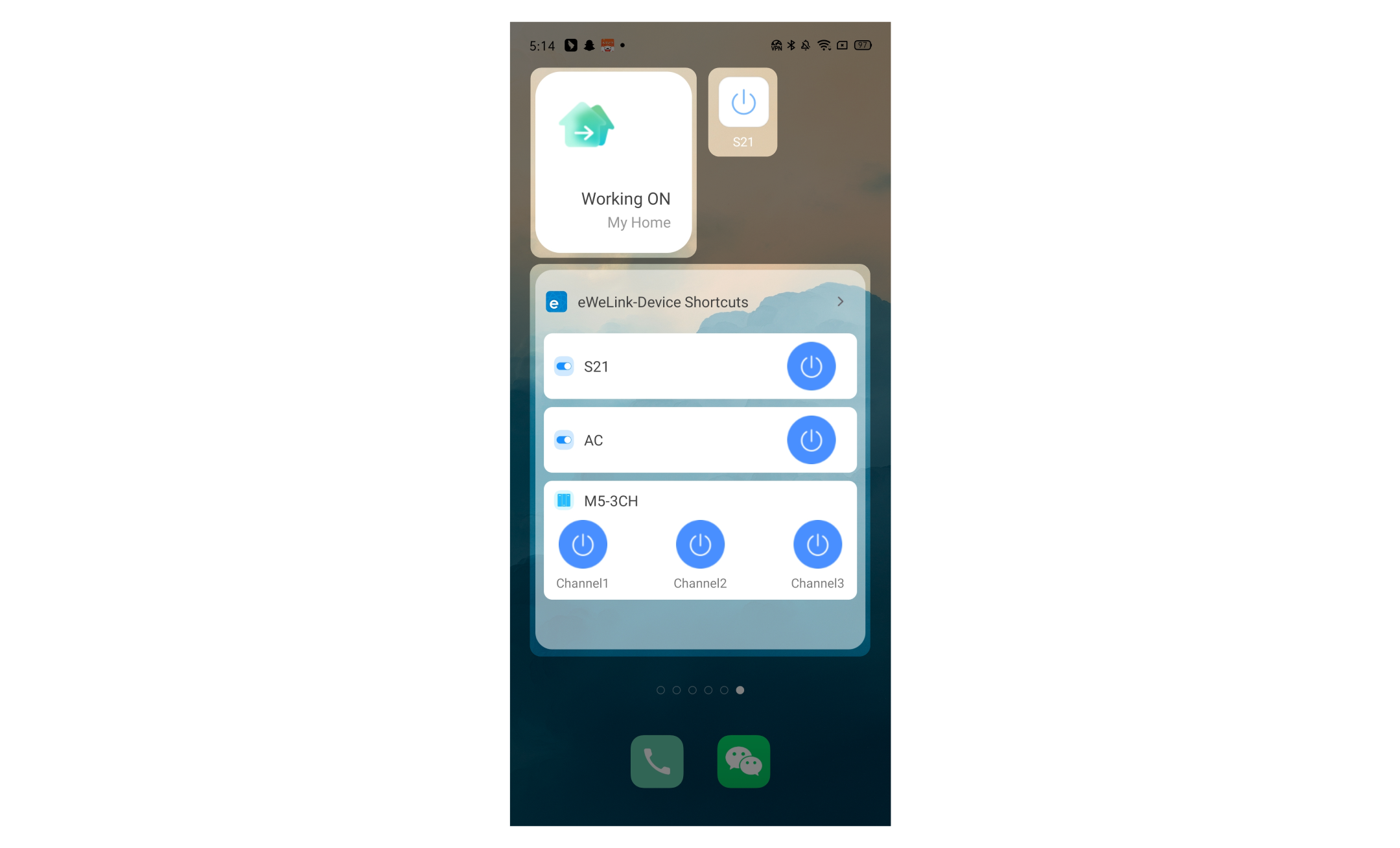
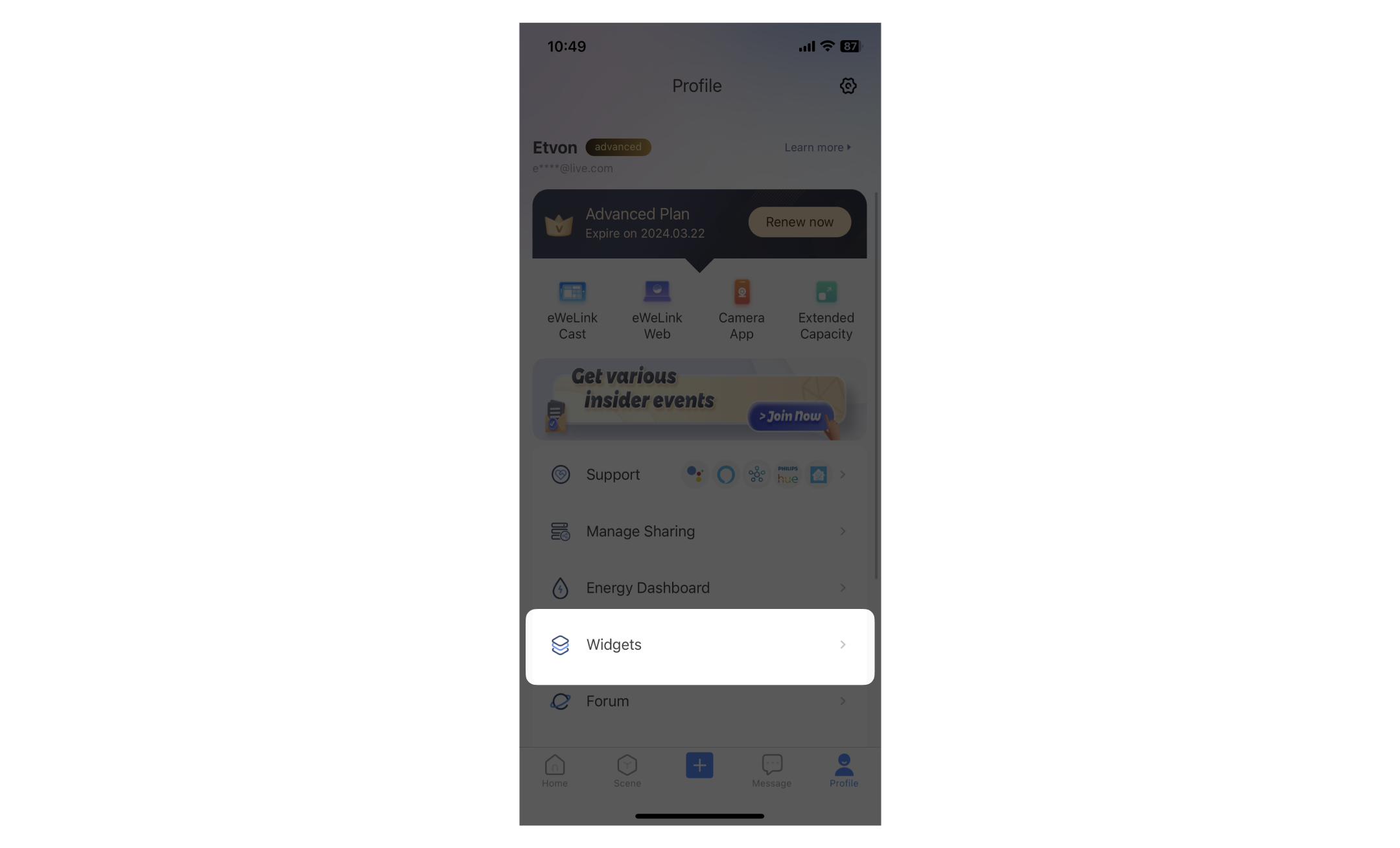
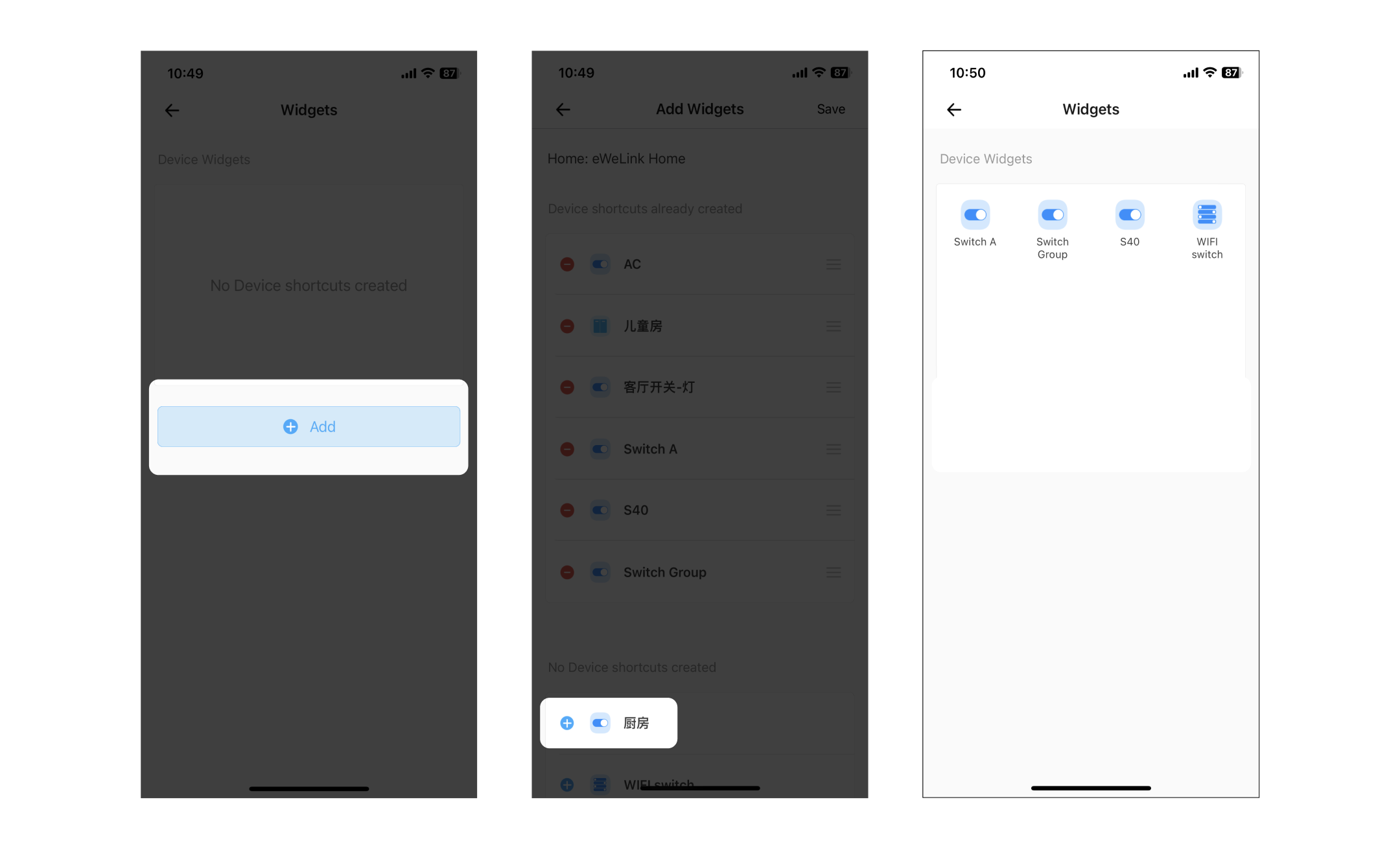
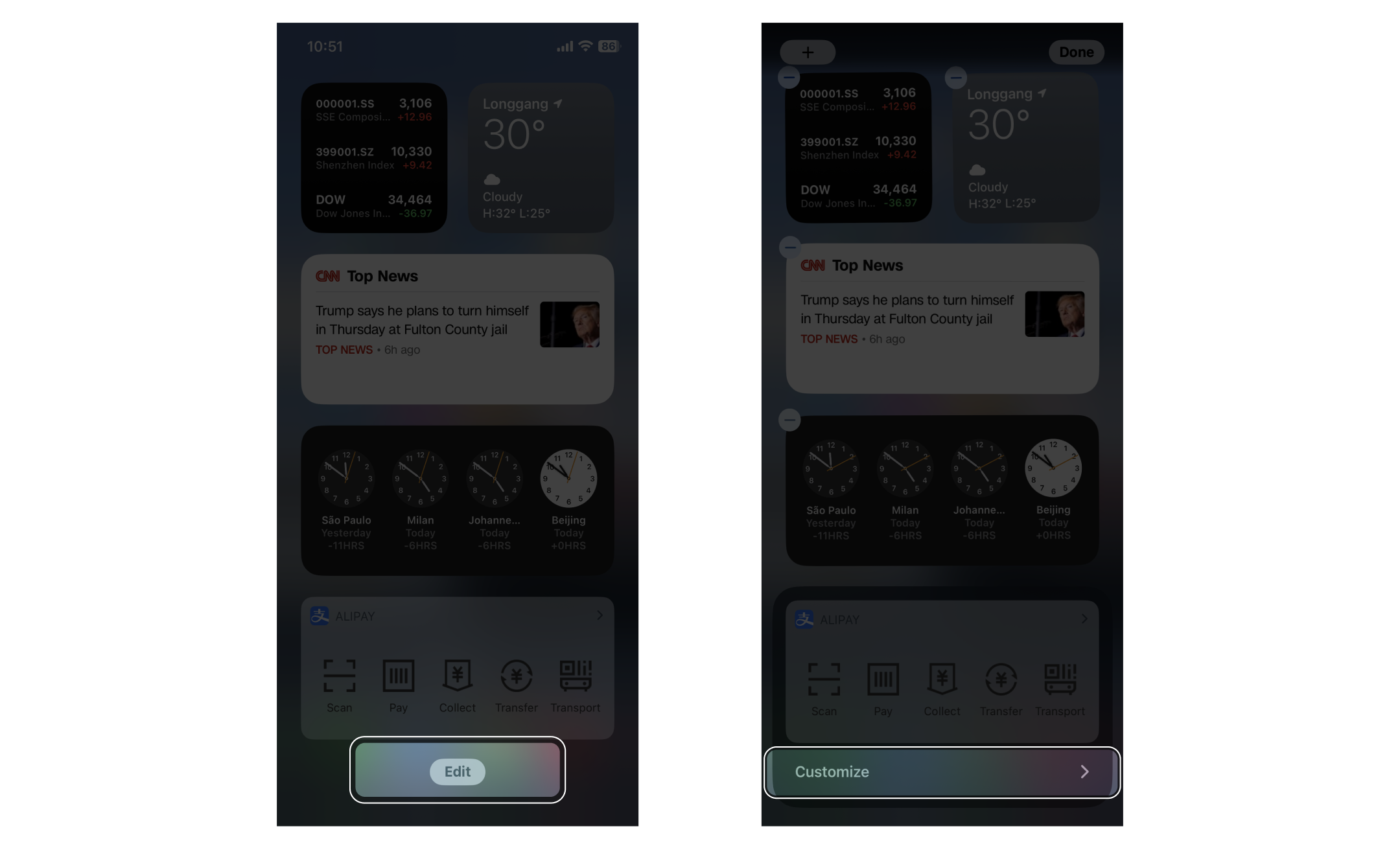
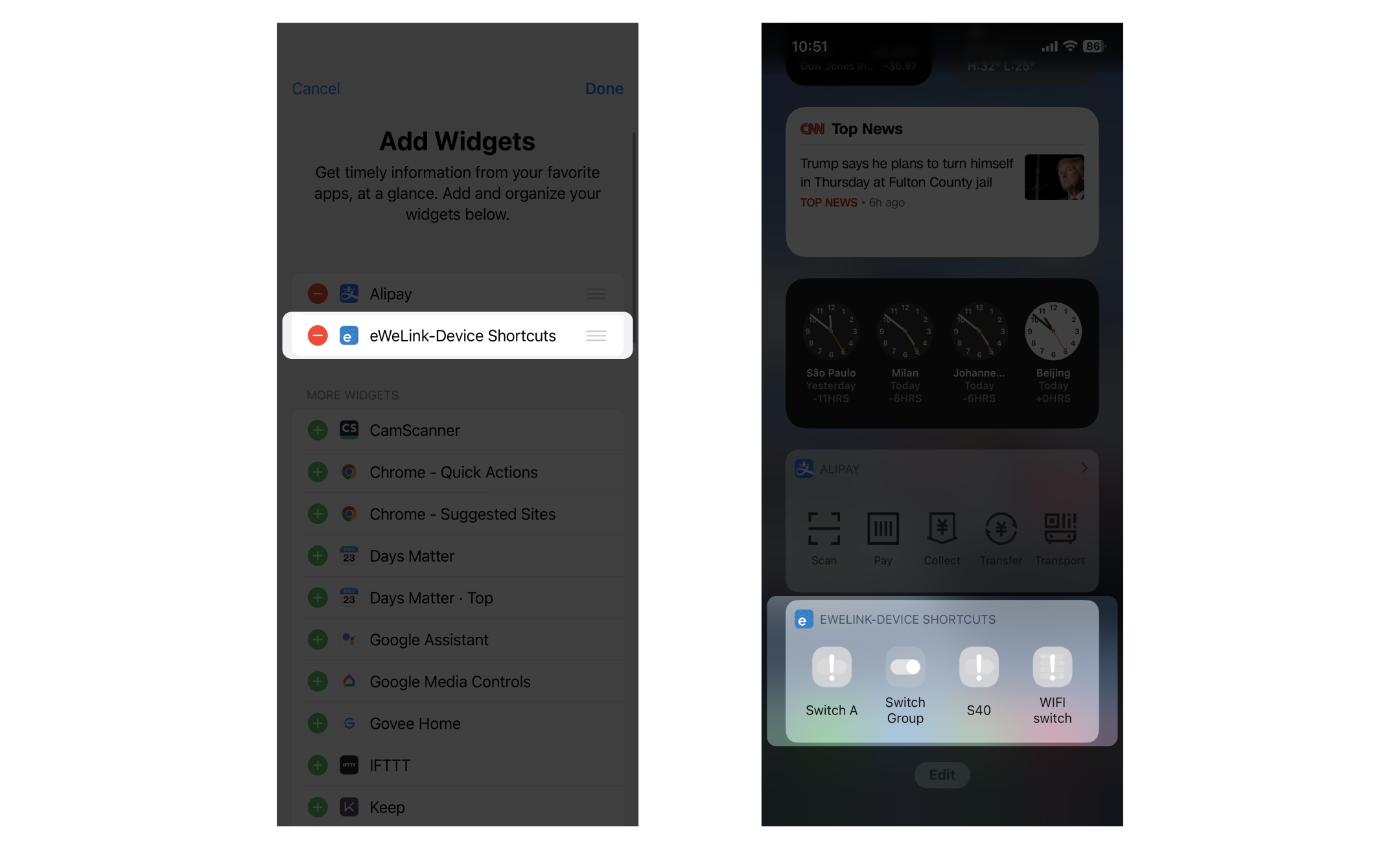

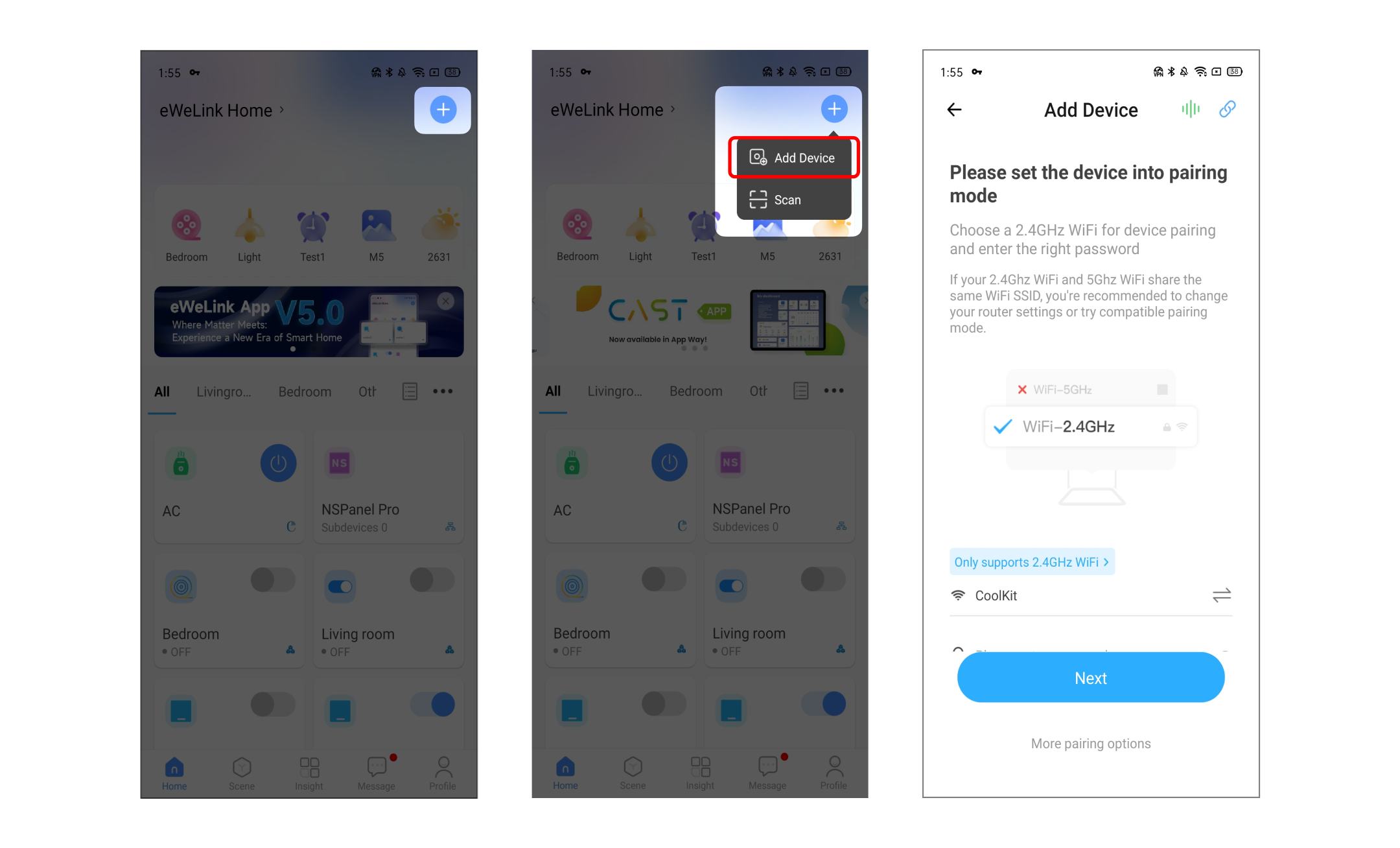
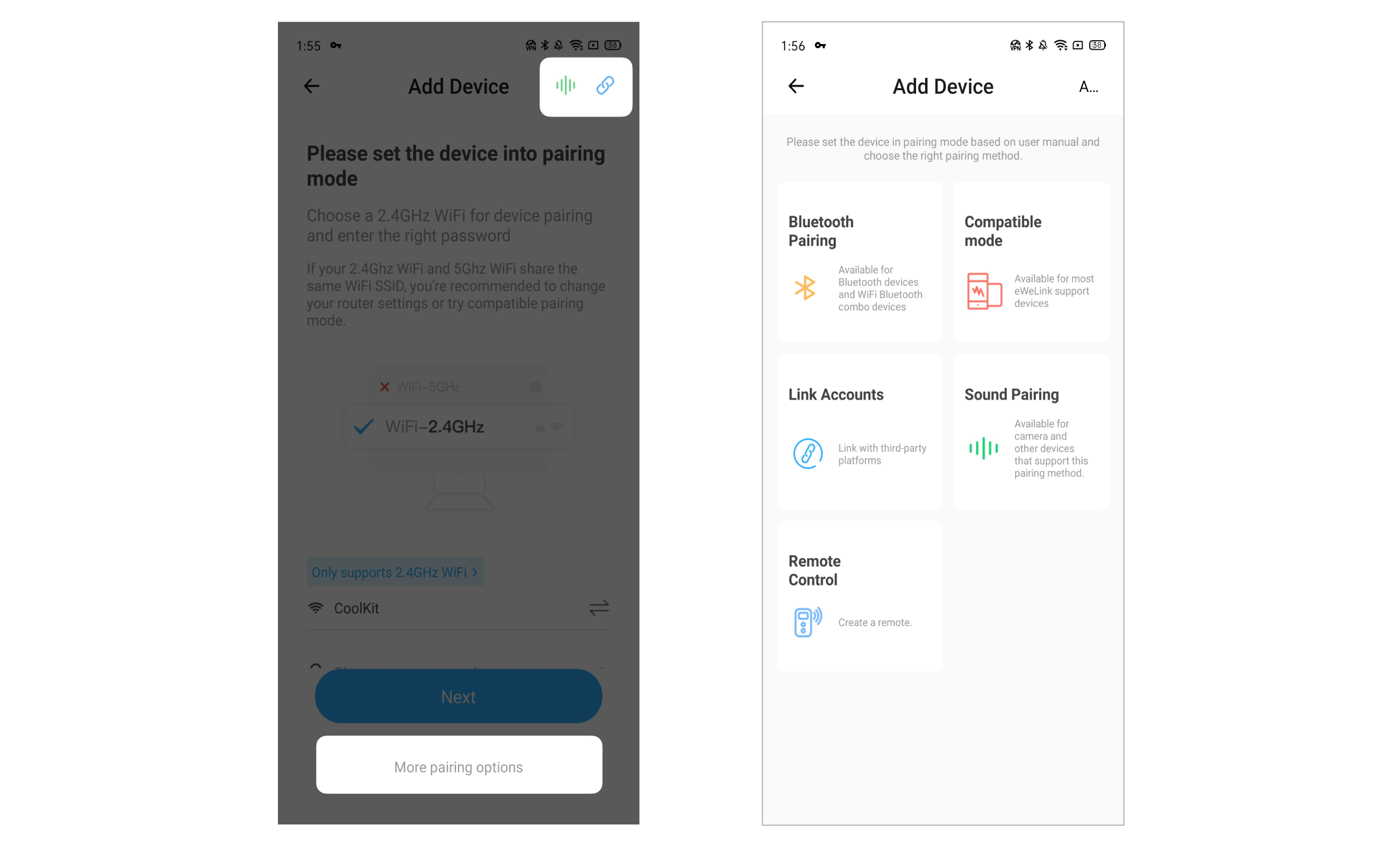
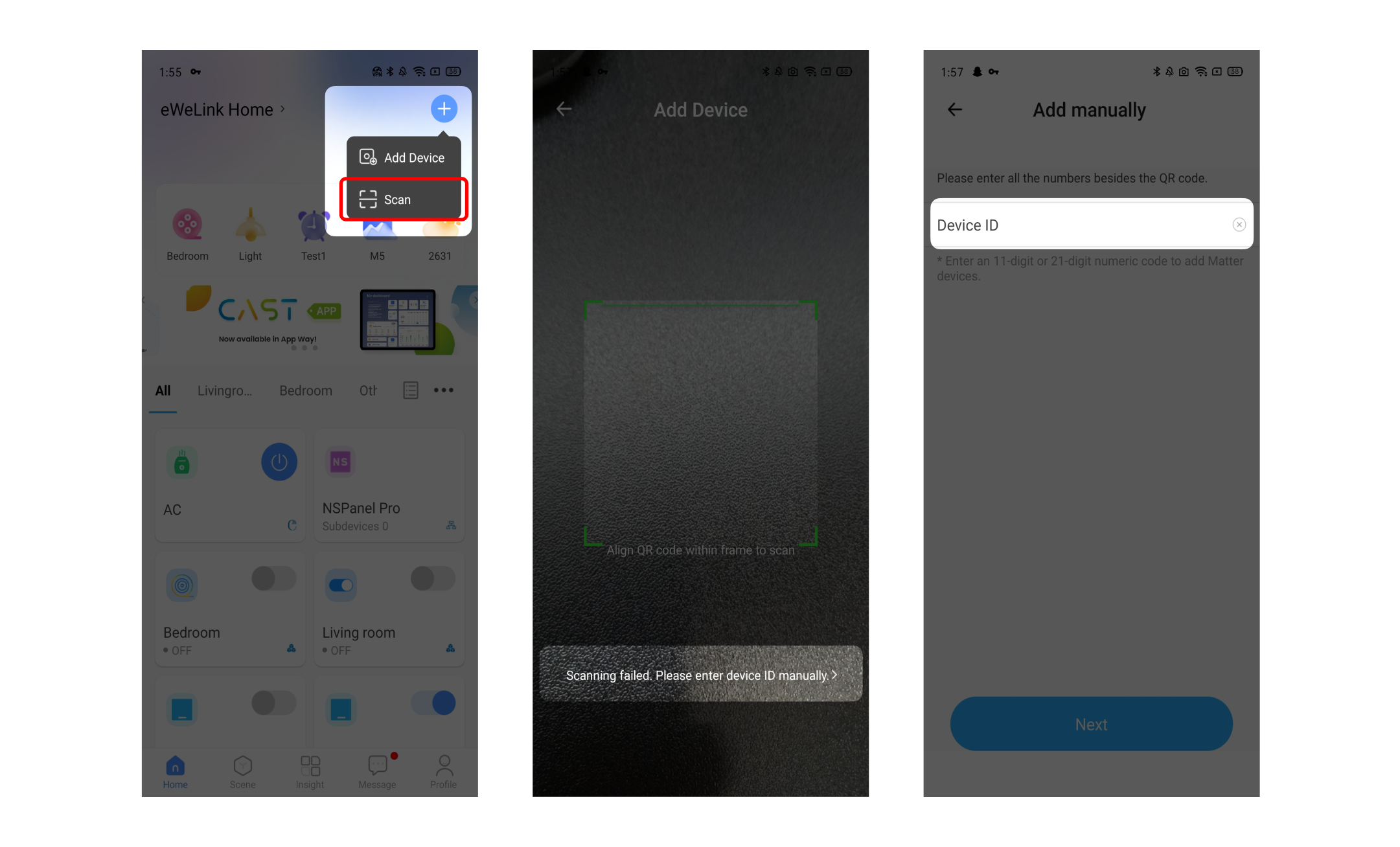
Q: What is a Home Screen Widget?
A: A home screen widget is a small, interactive application or tool that can be placed directly on the home screen of a smartphone or tablet. These widgets provide users with quick access to specific information or functionalities without the need to open a full app.
Q: What is the Purpose of Using Widgets?
A: The purpose of using smart home widgets is to enhance convenience and accessibility by providing quick and direct access to smart home controls right from the home screen of a smartphone.
Q: Can You Get Widgets for Free?
A: Yes, widgets are typically available for free as part of the features provided by the app or platform that supports them. In the case of the eWeLink app, widgets are provided as part of the app’s functionality and are available for free. These widgets offer convenient access to your smart home devices and manual scenes, enhancing the user experience without any extra cost.
Q: Do Widgets Drain Your Phone?
A: Smart home widgets are designed to be a convenient and efficient way to access devices and manual scenes on your smartphone. When used thoughtfully, widgets themselves do not significantly drain your phone’s battery.
With eWeLink’s Invalid scene tagging, your smart home stays reliable. No more guessing which scenes broke after a cleanup—just clear alerts and quick fixes.
With eWeLink’s latest update, Android users can link their Google Home households directly to the eWeLink app and control synced Matter devices seamlessly—no need to re-pair, rename, or reorganize.
We’re excited to announce a powerful update to your smart home automation experience: Scene actions now support more eligible device groups.
Home Ambience, Devices ON, and Presence Simulation in Insight now support more devices, enabling you to better adjust ambience, monitor active devices, and run realistic presence simulations.
Instead of memorizing scene names or guessing which one does what, you can now tag them with custom labels that match how you think and live.
Worried about your home looking empty while you’re away? The eWeLink app v5.15 or later brings a smarter way to enhance your home security with an improved Presence Simulation feature.
The latest eWeLink App 5.14 update introduces two powerful enhancements to scene functionality, making automation setup faster and more flexible than ever.
Effortless smart device control from your camera live feed—no screen switching, just seamless automation!