Invalid Scene Marking: Easily Spot Broken Scenes with Deleted Devices
With eWeLink’s Invalid scene tagging, your smart home stays reliable. No more guessing which scenes broke after a cleanup—just clear alerts and quick fixes.
The concept of smart home automation has been around for quite some time, with practical applications dating back to 1975. Over the years, advancements in technology have made smart home devices more affordable, leading to widespread adoption and continuous improvement in the field.
Smart home automation involves integrating technology and devices into your home to create a network of interconnected and automated systems. These systems can be controlled remotely using a smartphone, tablet, or computer, or they can be programmed to perform specific tasks automatically. The primary objective of smart home automation is to enhance the functionality and efficiency of your home, making it more comfortable, secure, and electricity-efficient.
Through the smart home app, users can remotely control and monitor their smart devices, set schedules, and receive notifications. Some systems even offer voice control through virtual assistants like Amazon Alexa or Google Assistant.
Users have the flexibility to create custom automation routines or scenes that trigger specific actions based on predefined conditions. For example, a “Good Morning” scene can automatically turn on the lights, adjust the thermostat, and start playing music when the homeowner wakes up.
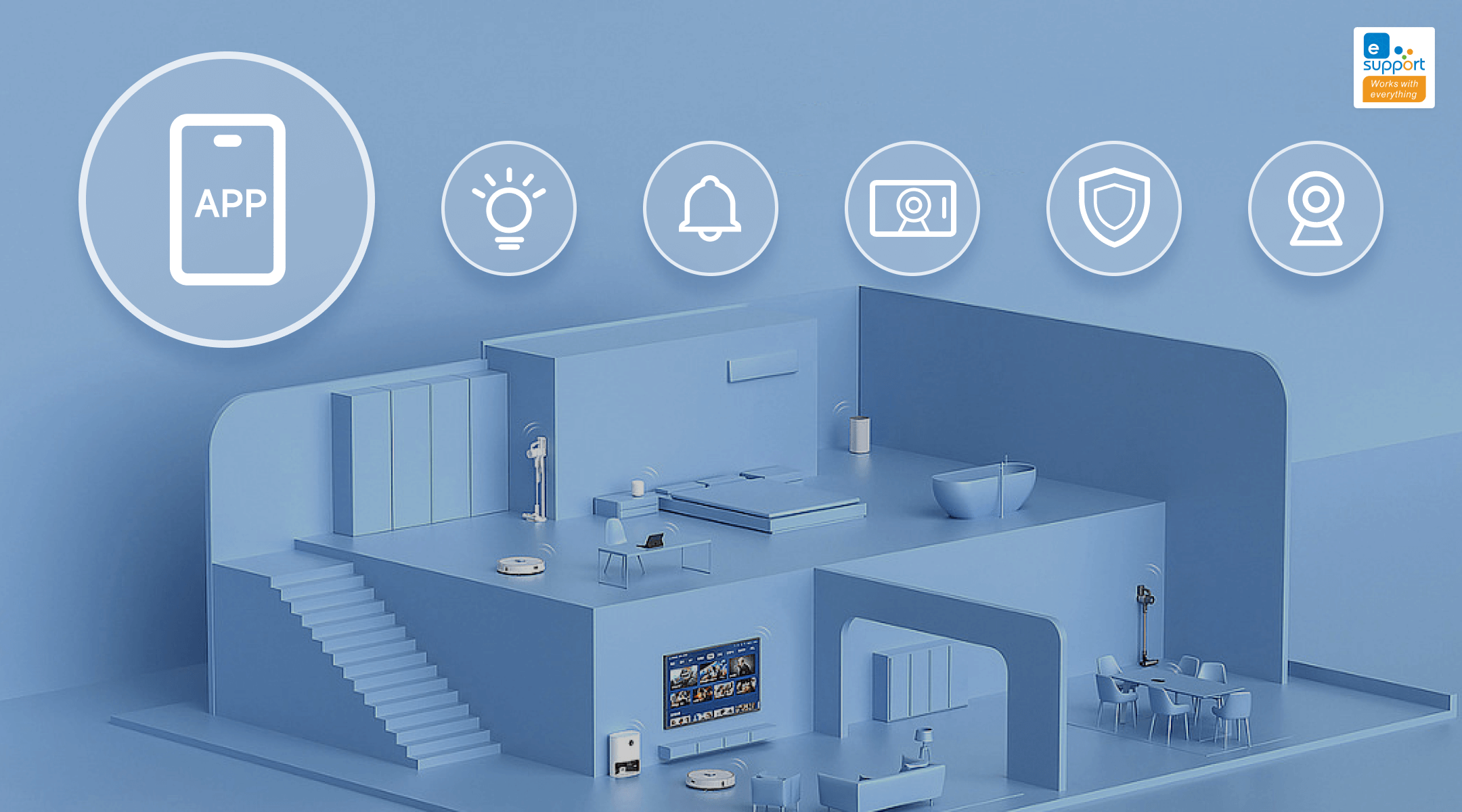
A smart home app is a mobile application that allows you to control and manage your smart home devices conveniently from your smartphone or tablet. These apps are typically provided by the manufacturers of smart home devices or by third-party platforms that integrate multiple devices for a seamless experience.
Smart home apps enhance the overall smart home experience by offering features such as device control, notifications, integration with other devices, data monitoring and analytics, and more.
The eWeLink App V5.0 brings a fresh addition to smart home control with the introduction of the “Insight” tab, which offers a range of additional features to enhance convenience and comfort in your smart home life.
“Insight” takes your smart home monitoring to the next level by providing real-time temperature&humidity information. When you connect a compatible smart device, such as a temperature and humidity sensor, to the eWeLink App V5.0, you can easily follow changes in temperature and humidity right from the Home Ambience interface.
With temperature monitoring integrated, you can automatically adjust indoor temperatures based on seasonal changes and personal preferences. Through humidity monitoring, it is helpful to adjust the operation of humidifiers or dehumidifiers, guaranteeing the maintenance of ideal humidity levels. Whether you’re concerned about comfort or health, having this data at your fingertips ensures that your living environment remains just the way you like it.
eWeLink has integrated Devices ON into smart homes to offer users a smooth and effective method for handling their devices. The Devices ON feature brings multiple benefits to the table, but its standout feature is the simplification of control. This functionality empowers users by making it effortless to identify and power off devices that could be consuming needless electricity. Consequently, it not only enhances convenience but also actively champions energy efficiency within the smart home ecosystem.
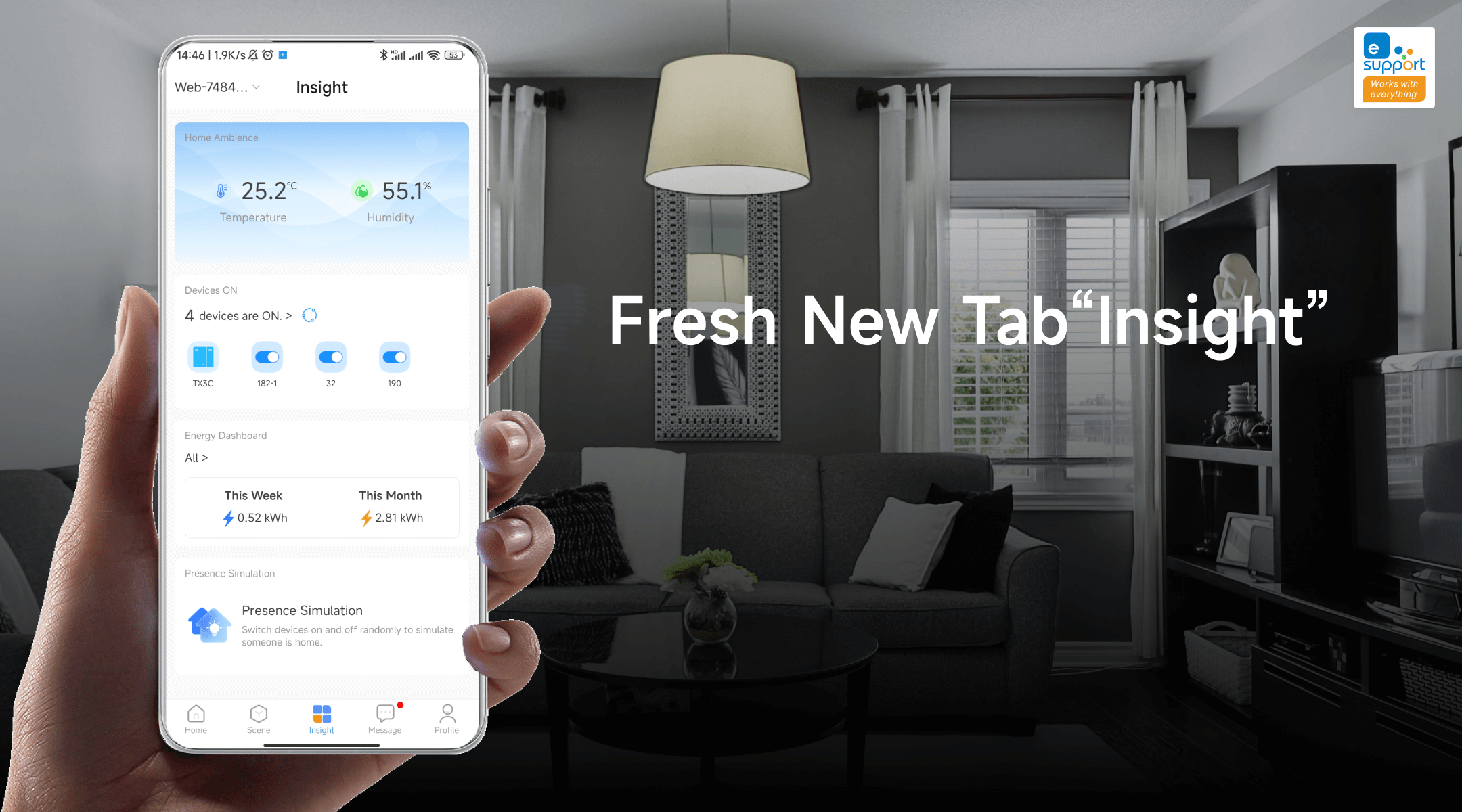
eWeLink introduces the Energy Dashboard to smart homes to address the increasing significance of efficient electricity management. You can check overall electricity consumption but also identifies the top five devices consuming the most electricity in Energy Dashboard. This addition caters to the concerns of homeowners, touching upon aspects of environmental sustainability and cost-effective electricity usage. With this tool, users can readily spot devices that consume significant electricity and make well-informed decisions to boost their overall electricity usage efficiency. By aligning with sustainability goals, this feature empowers users to reduce their environmental impact and potentially trim down their electricity bills.
eWeLink introduces Presence Simulation to smart homes in response to the paramount concern of home security, especially when homeowners are away. The Presence Simulation feature, seamlessly integrated into Insight, provides an innovative solution to enhance home security by mimicking the presence of occupants. This feature offers homeowners a sense of reassurance, ensuring the protection of their property even when they are not present.

In summary, the “Insight” section in eWeLink smart home ushers in a new era of smart home control and monitoring. With features that provide temperature and humidity insights, device status updates, electricity consumption data, and presence simulation capabilities, “Insight” empowers you to make informed decisions, conserve electricity, enhance security, and enjoy the utmost convenience in your smart home. It’s a valuable addition that truly elevates the smart home service.
Q: What Are the Best Smart Home Apps?
A: Selecting the best smart home apps can significantly enhance your daily life by introducing convenience and efficiency. Below is a curated list of some of the top smart home managers that can transform your home into a smarter, more connected space: Amazon Alexa, Google Home, Apple HomeKit, Samsung SmartThings, eWeLink, IFTTT, and more.
Q: Which Smart Home Platforms Are Compatible with eWeLink?
A: Devices powered by eWeLink smart home seamlessly integrate with several popular smart home platforms, offering you a versatile and interconnected smart home experience. Some of the compatible platforms include Amazon Alexa, Google Home, Samsung SmartThings, and IFTTT, ensuring that your smart devices work harmoniously across different ecosystems.
Q: How Can I Download the eWeLink App?
A: Downloading the eWeLink App is a straightforward process that enhances your smart home management. For Android users, you can readily access the latest version, eWeLink App V5.0, on the Google Play Store. As for iOS users, the eWeLink App V5.0 for iOS will become available for download on the App Store at the end of September.
With eWeLink’s Invalid scene tagging, your smart home stays reliable. No more guessing which scenes broke after a cleanup—just clear alerts and quick fixes.
With eWeLink’s latest update, Android users can link their Google Home households directly to the eWeLink app and control synced Matter devices seamlessly—no need to re-pair, rename, or reorganize.
We’re excited to announce a powerful update to your smart home automation experience: Scene actions now support more eligible device groups.
Home Ambience, Devices ON, and Presence Simulation in Insight now support more devices, enabling you to better adjust ambience, monitor active devices, and run realistic presence simulations.