Invalid Scene Marking: Easily Spot Broken Scenes with Deleted Devices
With eWeLink’s Invalid scene tagging, your smart home stays reliable. No more guessing which scenes broke after a cleanup—just clear alerts and quick fixes.
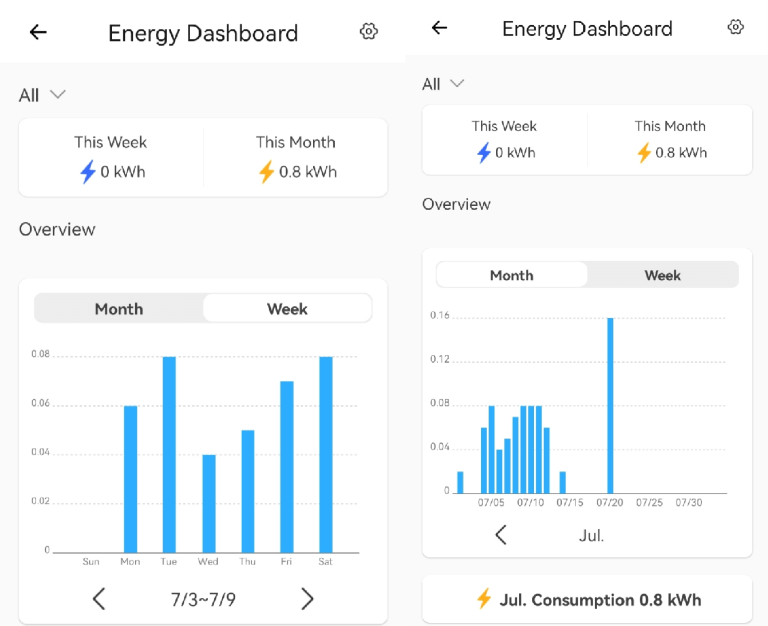
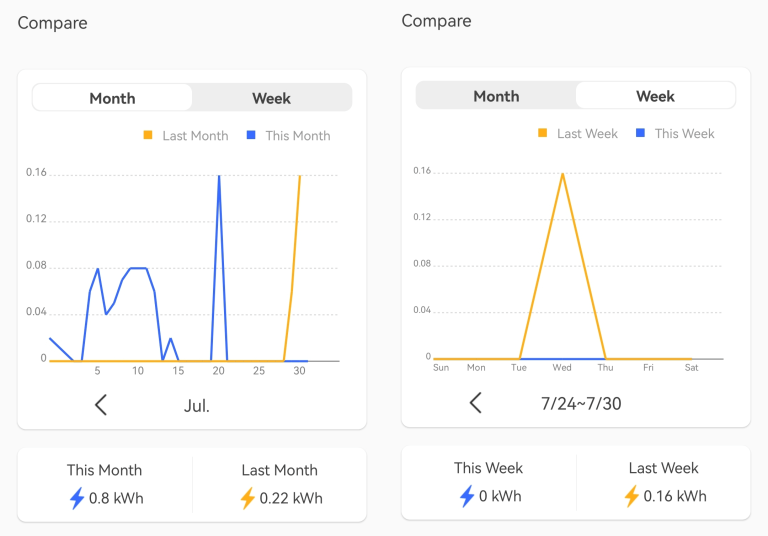
The user-friendly Ranking allows you to understand which top 5 devices are consuming the most energy. And you can take timely action based on the Ranking. For example, switch to eco mode operation if the thermostat device is among the top 5.
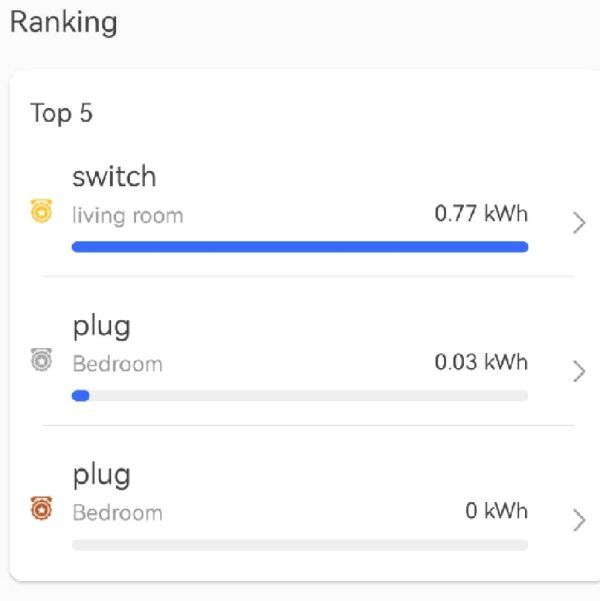
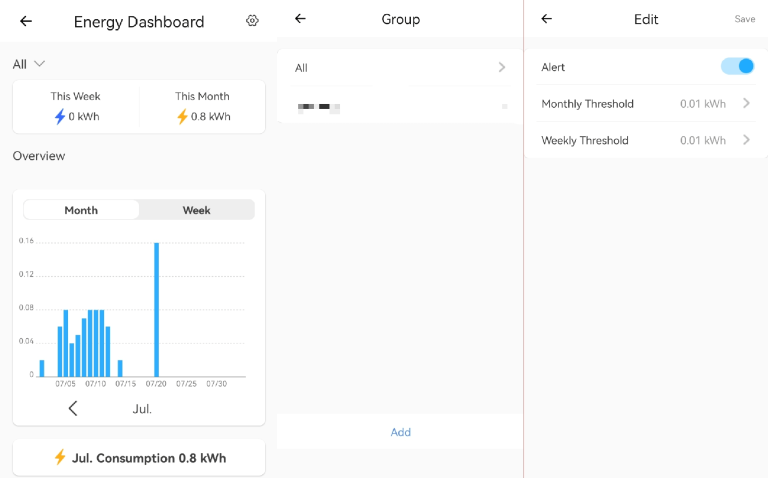
 icon in the upper right corner, and tap “Add” to create a new group for your supported devices.
icon in the upper right corner, and tap “Add” to create a new group for your supported devices.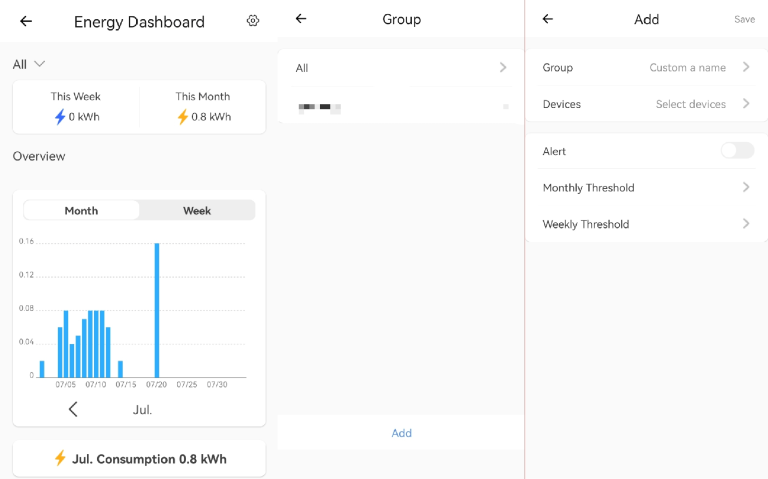
Note:
* “All” is a default group of all supported devices under your current account.
* You can create up to 8 groups.
Q: Why are my power devices not shown in the energy dashboard?
A: Supported devices for now:
● Wi-Fi Smart Plug with Power Monitoring
● DUALR3
● SONOFF Smart Stackable Power Meter (4-Relays)
● SONOFF iPlug Wi-Fi Smart Plug
For more devices, please stay tuned!
Q: My supported device is online, but why is its consumption not being recorded?
A: It maybe because your device happens to be offline around 12:00 am when the device’s consumption for the day is collected.
Q: Why is there a difference in the current month’s power consumption between the device’s setting page and energy dashboard when there is only one device in my group?
A: Your device settings page records the consumption from the first day of the month to that day in real-time, while the energy dashboard records it from the same day to the previous day since that day’s consumption is usually collected around 12:00 am.
What important features are we missing? We’d love to hear from you! Join our discussion here
With eWeLink’s Invalid scene tagging, your smart home stays reliable. No more guessing which scenes broke after a cleanup—just clear alerts and quick fixes.
With eWeLink’s latest update, Android users can link their Google Home households directly to the eWeLink app and control synced Matter devices seamlessly—no need to re-pair, rename, or reorganize.
We’re excited to announce a powerful update to your smart home automation experience: Scene actions now support more eligible device groups.
Home Ambience, Devices ON, and Presence Simulation in Insight now support more devices, enabling you to better adjust ambience, monitor active devices, and run realistic presence simulations.