V5.22 Raises the Limits: More Virtual Devices, More Thermostat Plugins, Easier Sharing
With the eWeLink app V5.22, Prime members get higher limits for virtual devices, thermostat plugins, and device sharing.
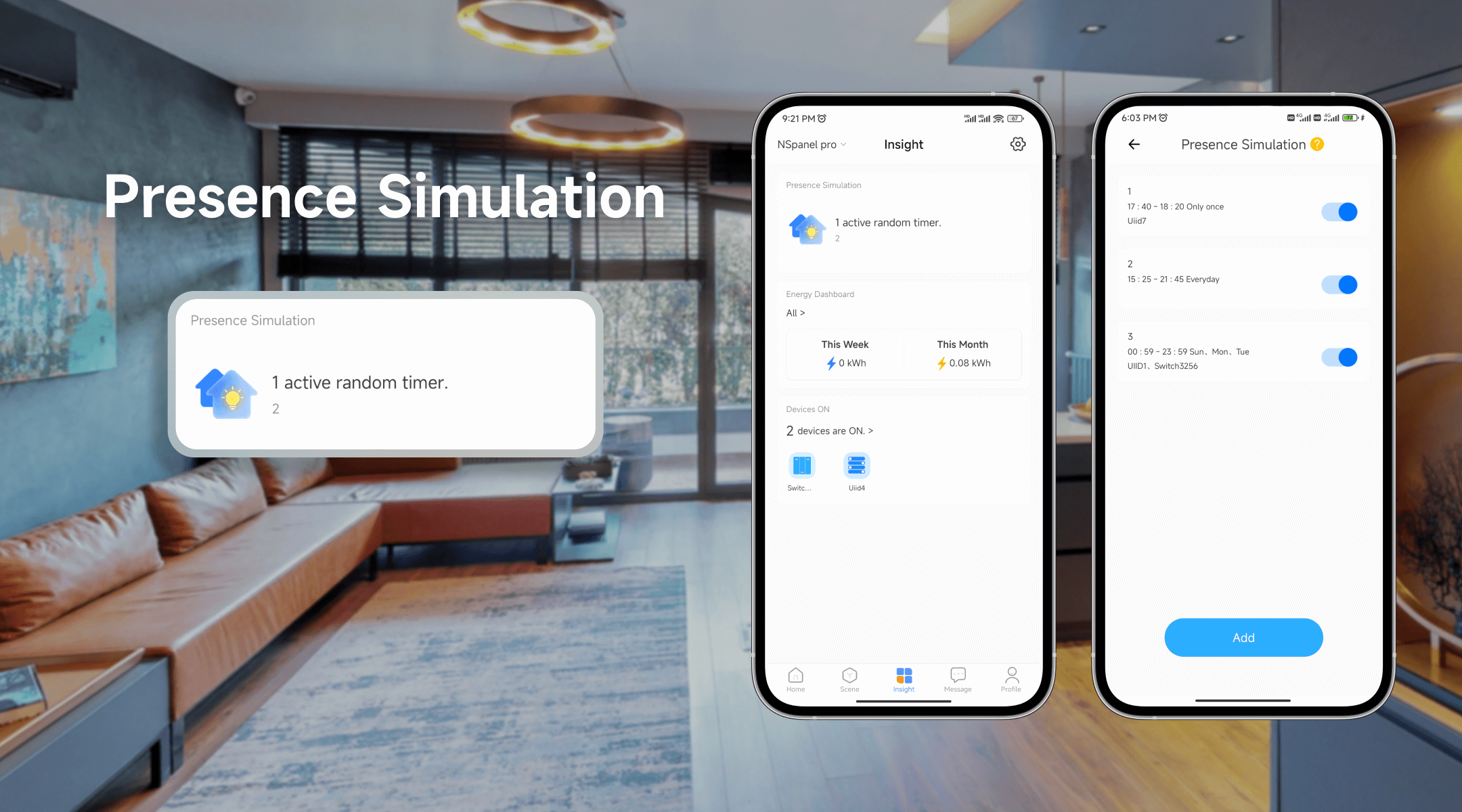
eWeLink App V5.4: This update provided the ability to choose specific channels for multi-channel devices, adding flexibility and control over the simulation process.

eWeLink App V5.5: Users gained the ability to customize how long devices stay on during the simulation. With options ranging from as short as 1 minute to 23 hours and 59 minutes, homeowners can tailor the simulation to fit their needs precisely.
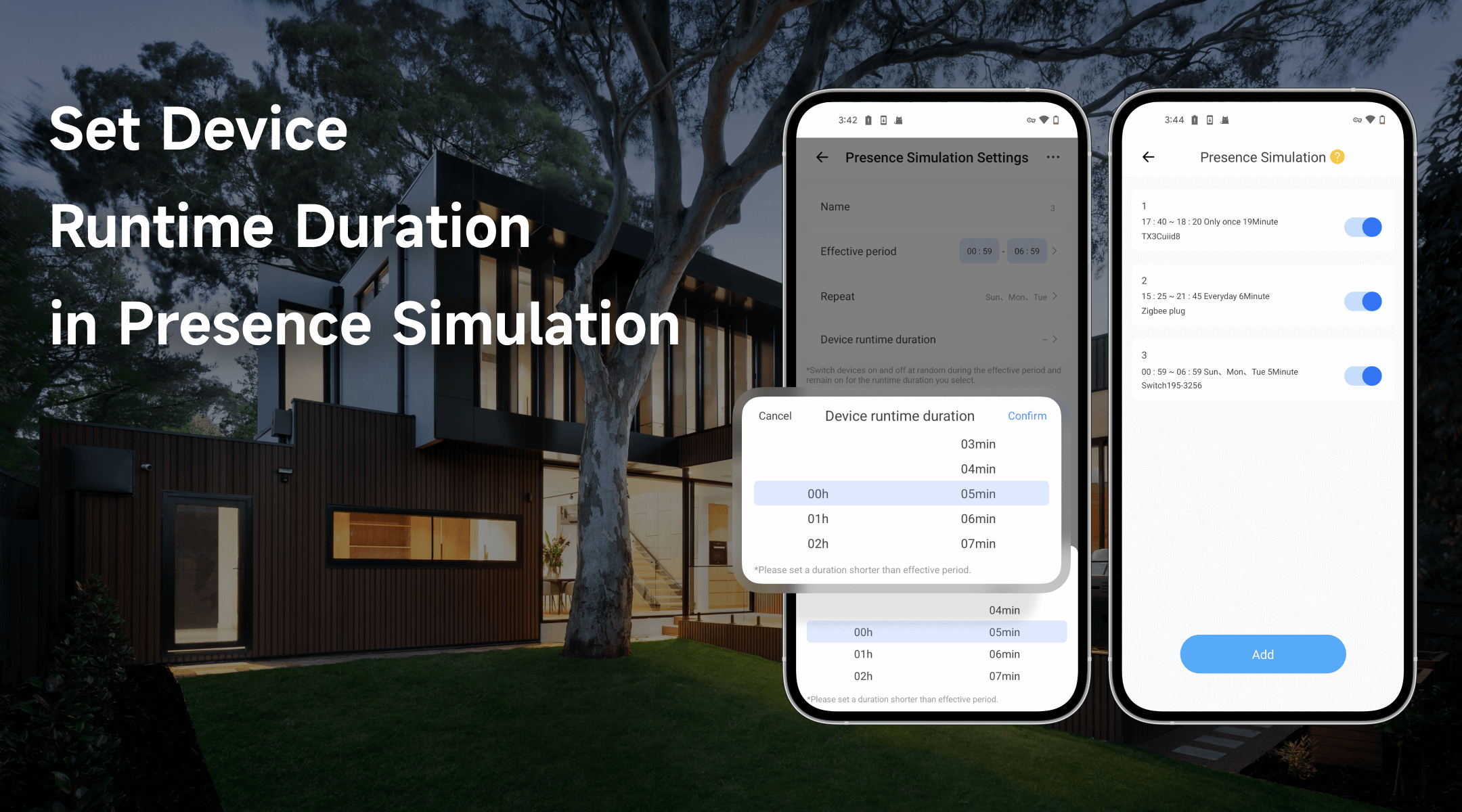
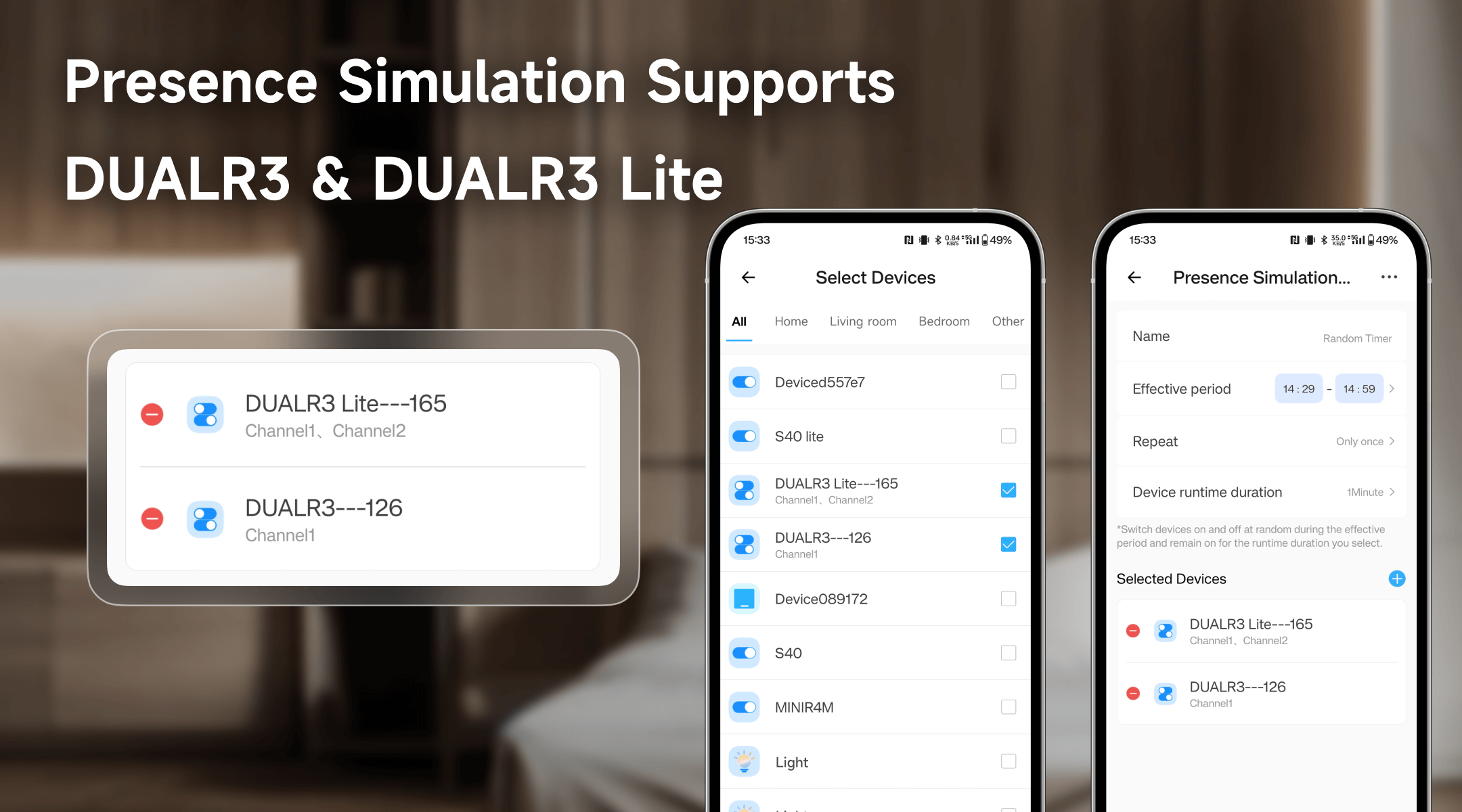
Imagine you’re going on a week-long vacation. By using Presence Simulation, you can set your living room lights to turn on and off randomly in the evening. Additionally, you can program your smart plugs to activate a radio or television at different times throughout the day. This creates a convincing illusion of occupancy, providing peace of mind while you enjoy your trip.
eWeLink‘s Presence Simulation is a valuable tool for enhancing home security. By leveraging smart technology to simulate occupancy, it offers a simple yet effective way to protect your home when you’re away.
What important features are we missing? We’d love to hear from you! Join our discussion here.
With the eWeLink app V5.22, Prime members get higher limits for virtual devices, thermostat plugins, and device sharing.
Set up the eWeLink MCP Server to control supported devices with AI using natural-language commands.
With scene names now visible in logs, you can finally connect every device action to the automation behind it.
eWeLink App V5.21 brings smart home control to your Wear OS watch.