Invalid Scene Marking: Easily Spot Broken Scenes with Deleted Devices
With eWeLink’s Invalid scene tagging, your smart home stays reliable. No more guessing which scenes broke after a cleanup—just clear alerts and quick fixes.
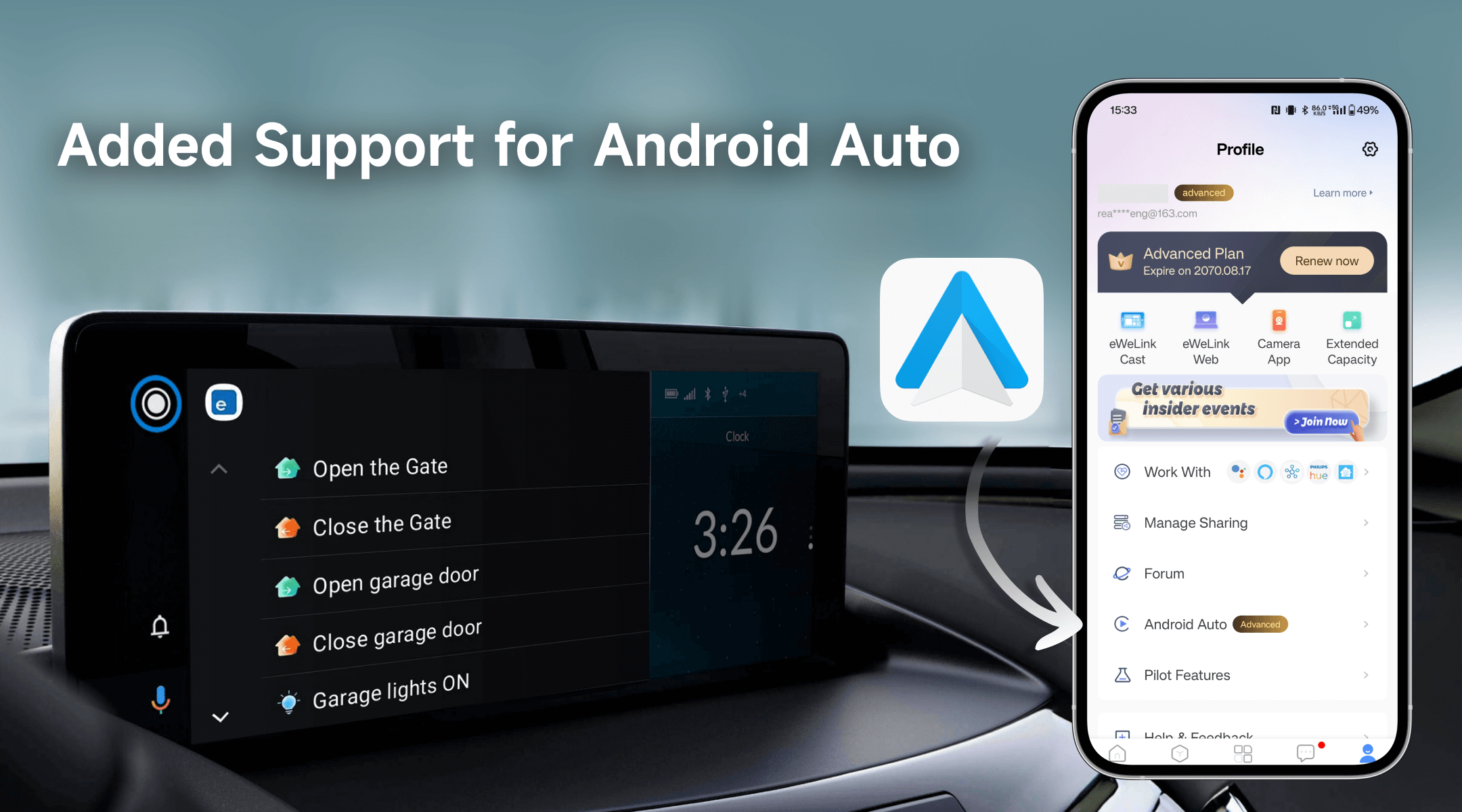
Device Type | Product Name |
Four-Channel Plug_Support 2.4G eWeLink-Remote | Coolkit BL1-S40-01(141), Coolkit CK-BL602-TC-01 (141), Coolkit CK-BL602-4SW-HS-03(141)-1, Coolkit CK-BL602-4SW-HS-03(141) |
RGBCW LED Bulb Light | ITEAD Sonoff Bulb, SONOFF B1, SONOFF B1_R2 |
Wi-Fi Smart Dimmer Switch | SONOFF D1R1 |
Dual-Channel Plug_Support 2.4G eWeLink-Remote | Coolkit BL1-S04-01(139), Coolkit CK-BL602-4SW-HS(139) |
SONOFF SwitchMan Smart Wall Switch | SONOFF M5-2C, SONOFF T5-2C |
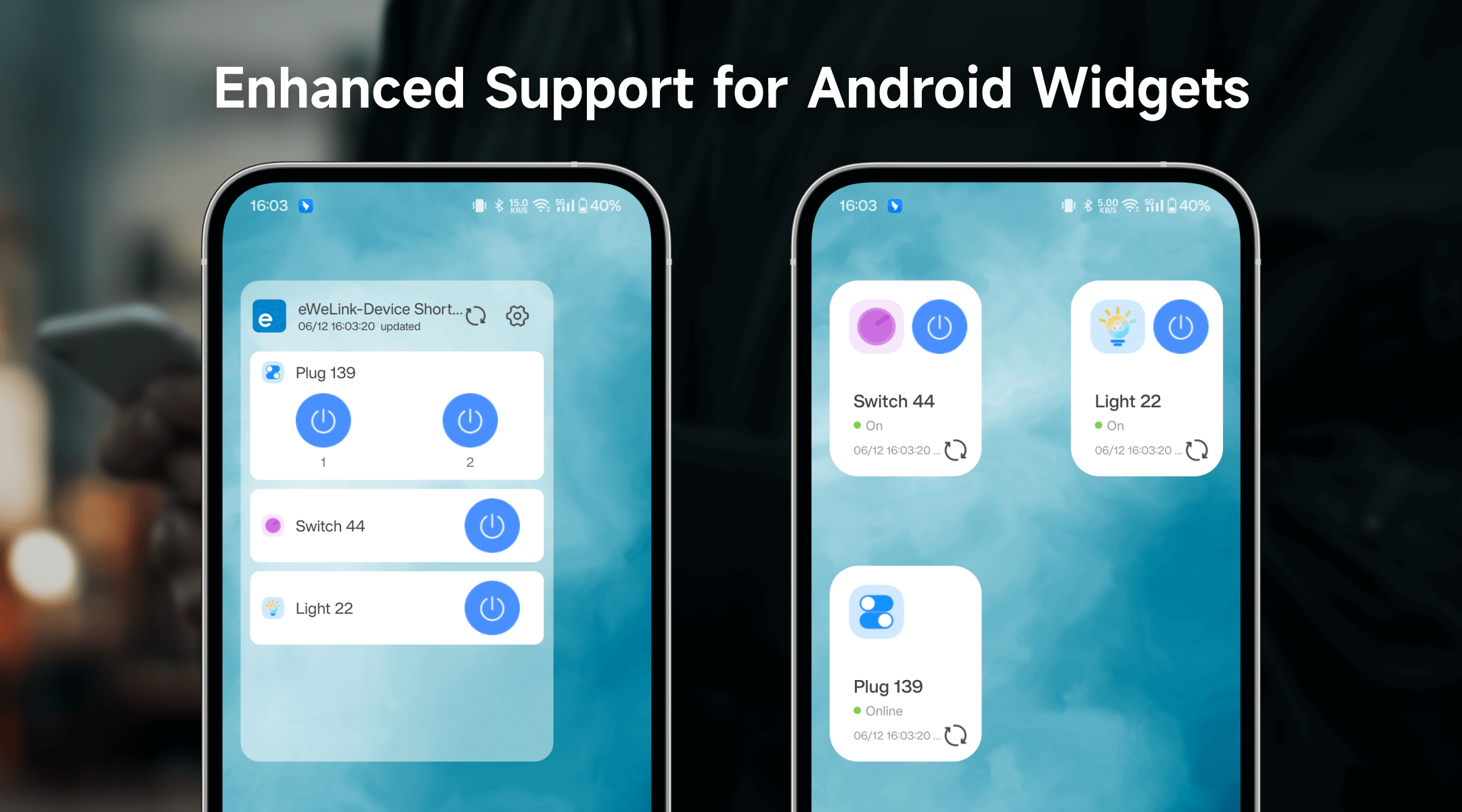
eWeLink App V5.7 expands the Presence Simulation section in Insight to include support for DUALR3 and DUALR3 Lite devices. This feature simulates an occupied home by randomly turning lights and appliances on and off during set times, creating the illusion of activity and deterring potential intruders when users are away.
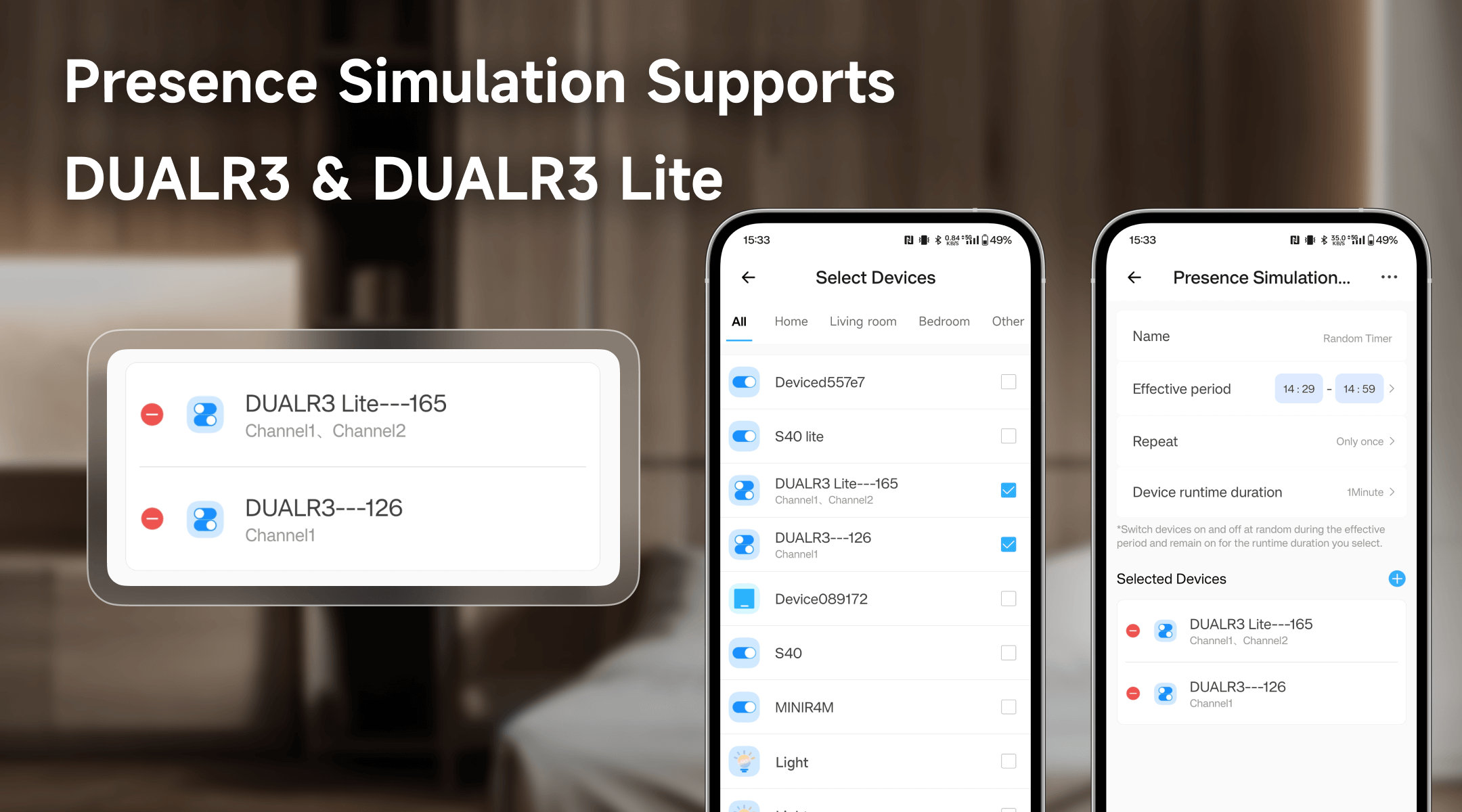
What important features are we missing? We’d love to hear from you! Join our discussion here.
With eWeLink’s Invalid scene tagging, your smart home stays reliable. No more guessing which scenes broke after a cleanup—just clear alerts and quick fixes.
With eWeLink’s latest update, Android users can link their Google Home households directly to the eWeLink app and control synced Matter devices seamlessly—no need to re-pair, rename, or reorganize.
We’re excited to announce a powerful update to your smart home automation experience: Scene actions now support more eligible device groups.
Home Ambience, Devices ON, and Presence Simulation in Insight now support more devices, enabling you to better adjust ambience, monitor active devices, and run realistic presence simulations.