Invalid Scene Marking: Easily Spot Broken Scenes with Deleted Devices
With eWeLink’s Invalid scene tagging, your smart home stays reliable. No more guessing which scenes broke after a cleanup—just clear alerts and quick fixes.

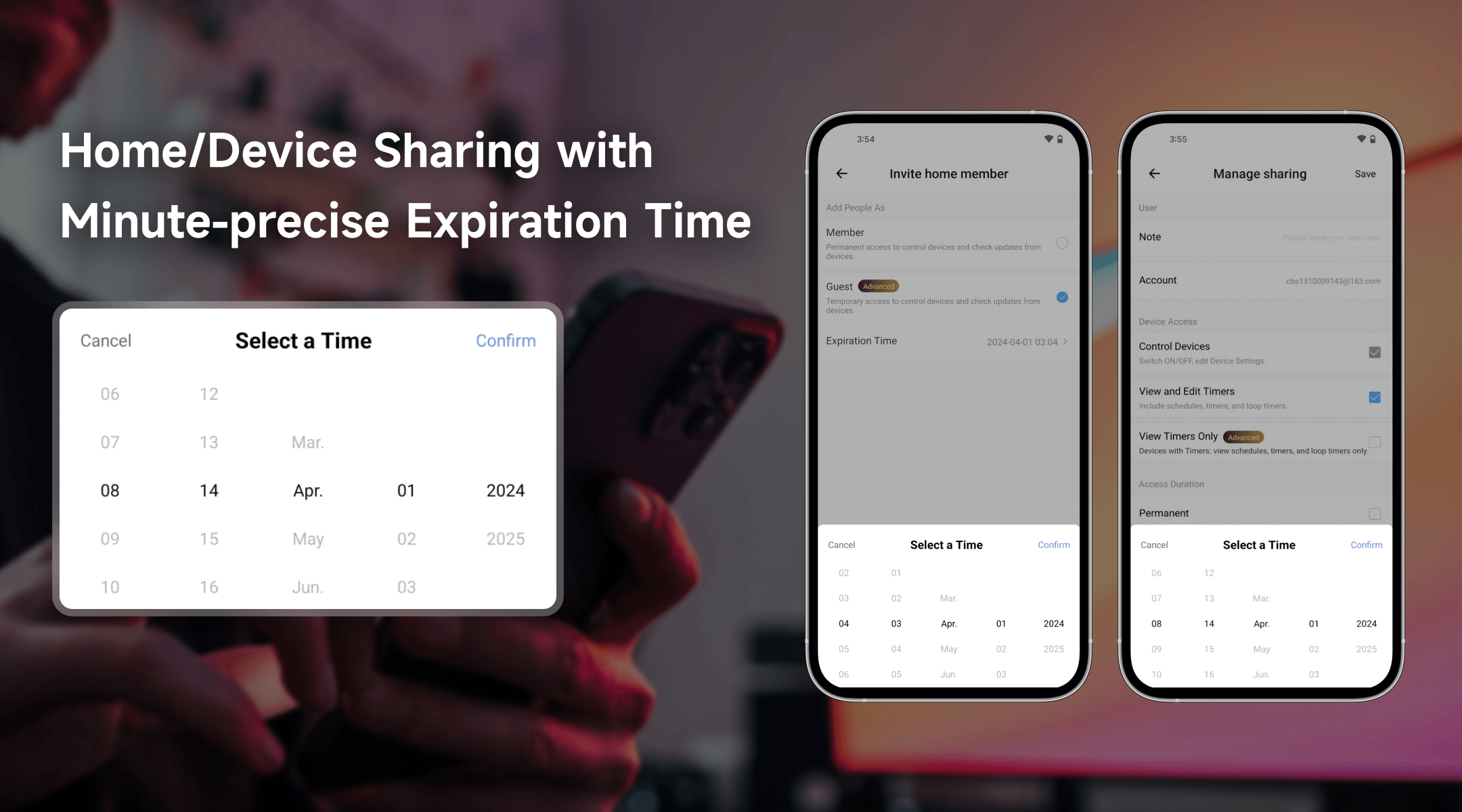
Now, in eWeLink App V5.4, you can increase the group number limit for the energy dashboard to 16 groups. The Energy Dashboard helps you easily track and manage device power usage, while grouping devices allows you to view consumption by area, providing you with a more intuitive understanding of energy usage. For example, if your home has multiple areas with devices, such as the living room, bedroom, kitchen, etc., you can group these devices, using the Energy Dashboard to clearly understand the power usage of each area, helping you plan energy usage more efficiently and save on energy costs.

We have added the option to select a specified channel for multi-channel devices in Presence Simulation. The Presence Simulation feature simulates your presence at home, enhancing home security. Now, you can choose a specific channel for multi-channel devices for a more realistic simulation effect. For example, if you have a multi-channel smart plug, you can select one channel to automatically turn the lights on and off when you’re away, simulating someone being at home, and increasing home security.

With eWeLink’s Invalid scene tagging, your smart home stays reliable. No more guessing which scenes broke after a cleanup—just clear alerts and quick fixes.
With eWeLink’s latest update, Android users can link their Google Home households directly to the eWeLink app and control synced Matter devices seamlessly—no need to re-pair, rename, or reorganize.
We’re excited to announce a powerful update to your smart home automation experience: Scene actions now support more eligible device groups.
Home Ambience, Devices ON, and Presence Simulation in Insight now support more devices, enabling you to better adjust ambience, monitor active devices, and run realistic presence simulations.