Comprehensive Guide to Home and Device Sharing on the eWeLink App
Home and Device Sharing features on the eWeLink app significantly enhances the management of your smart home environment.
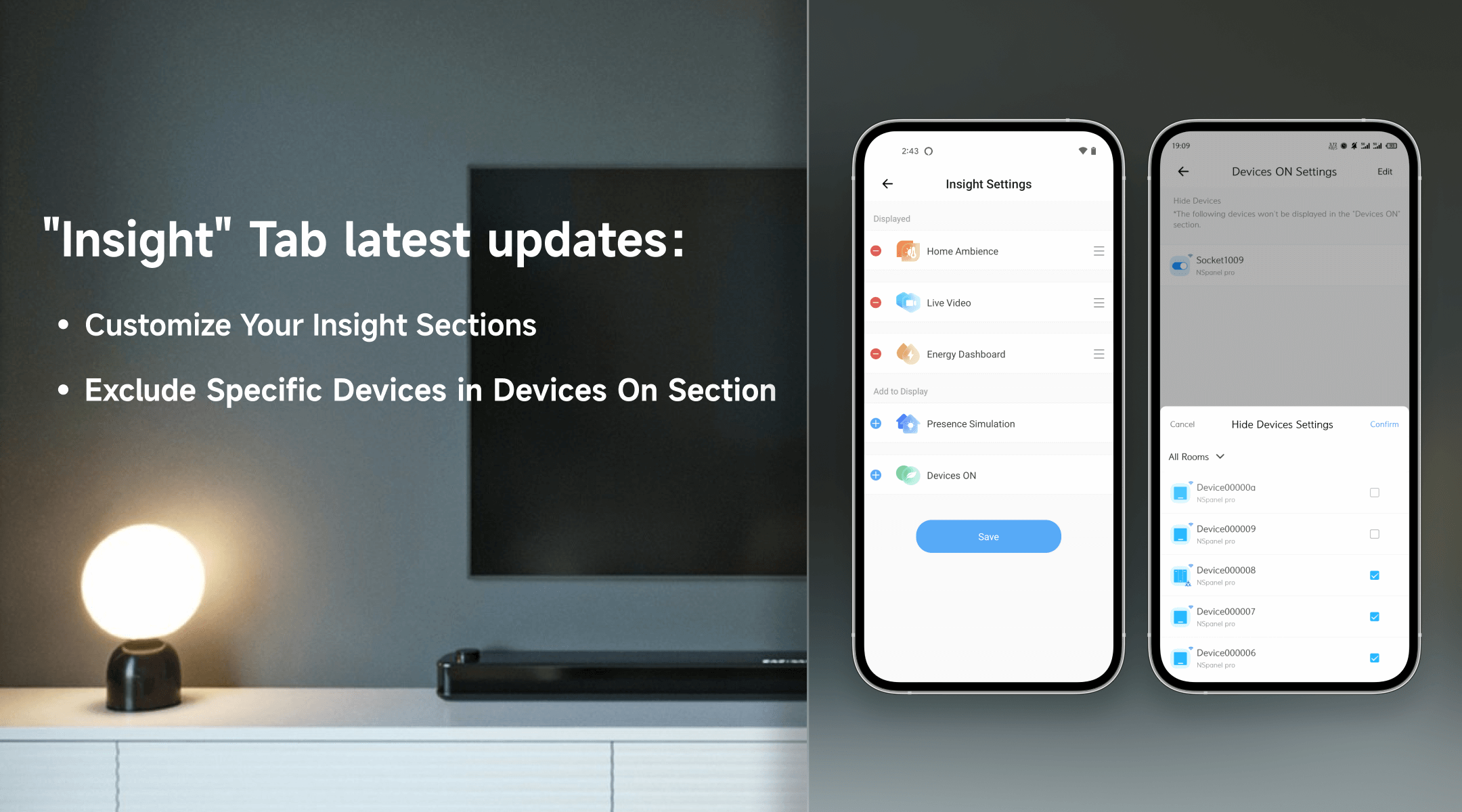
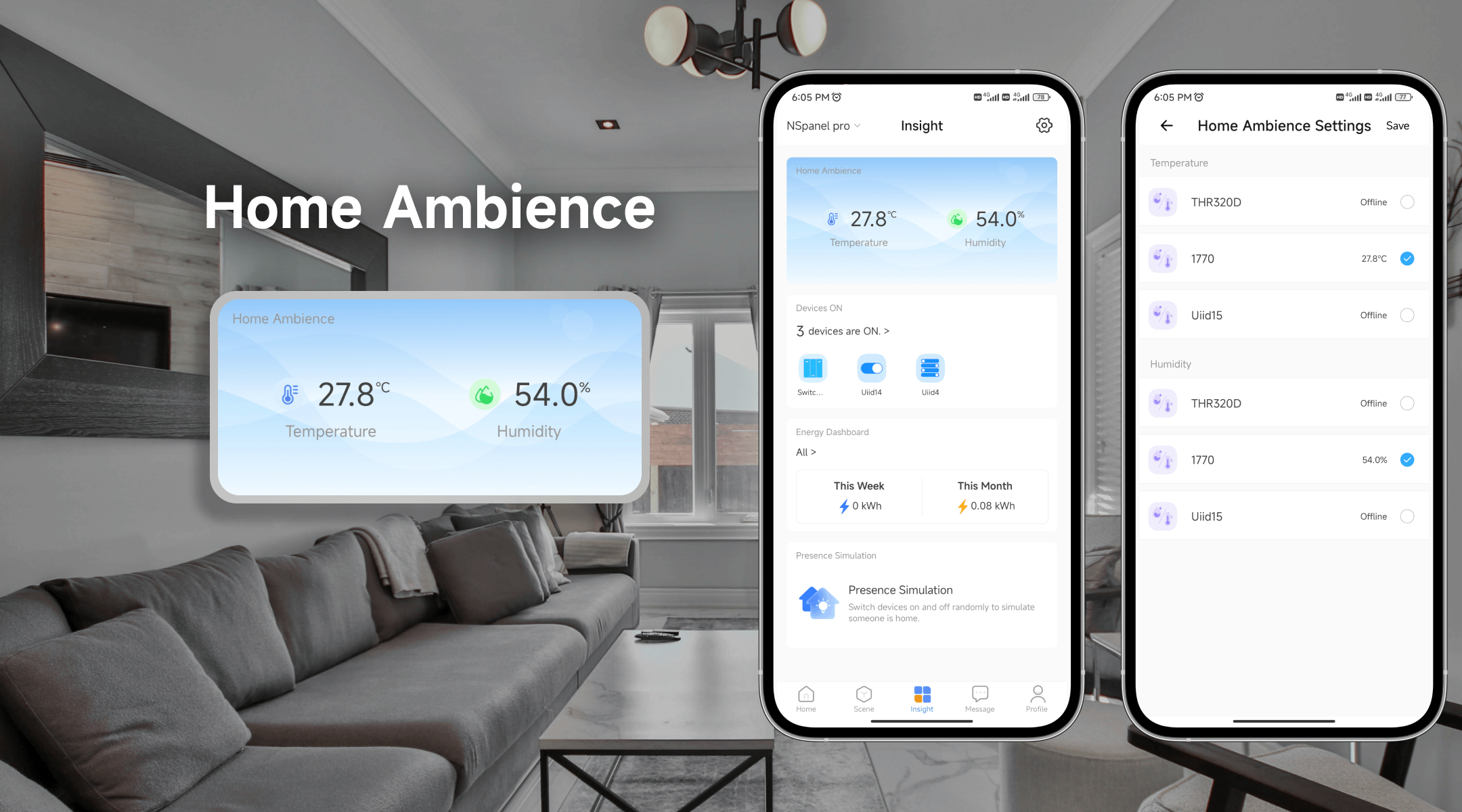
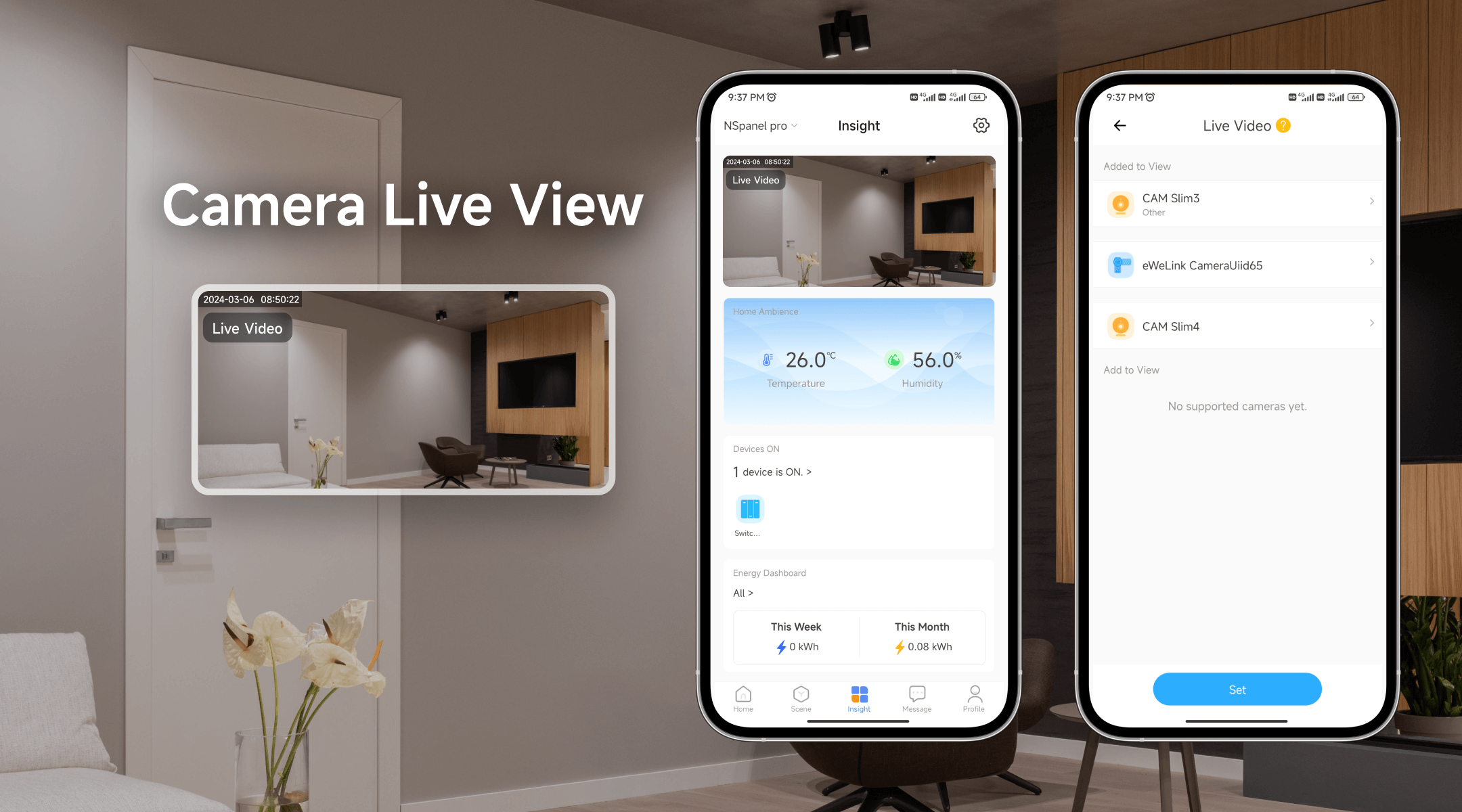
Stay in control of your smart devices with the Devices On section. Get a clear overview of which devices are currently active, from switches and plugs to air conditioners and lights. With the ability to toggle device states individually or all at once with the “All Off” feature, managing your home’s energy usage and functionality has never been more convenient.
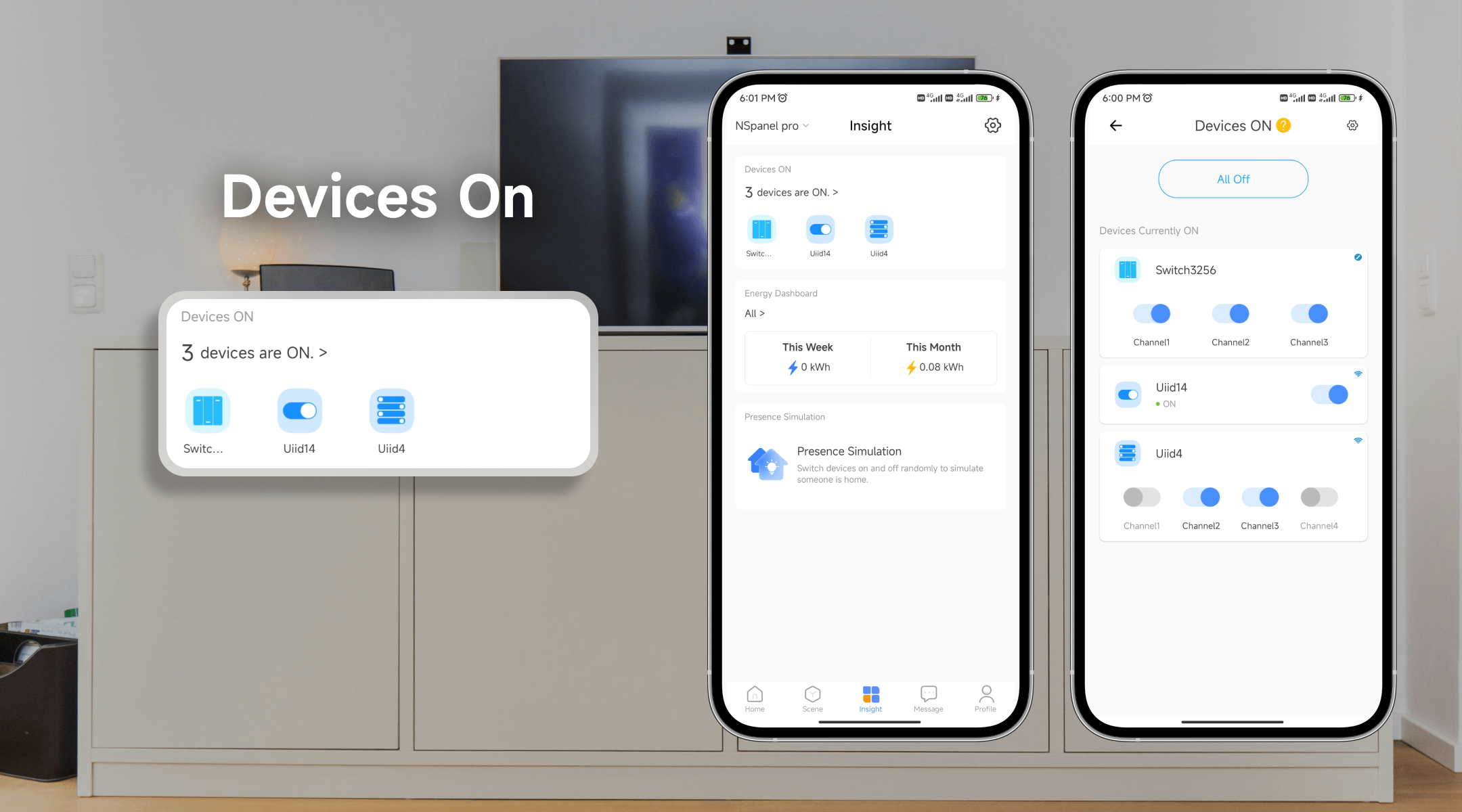
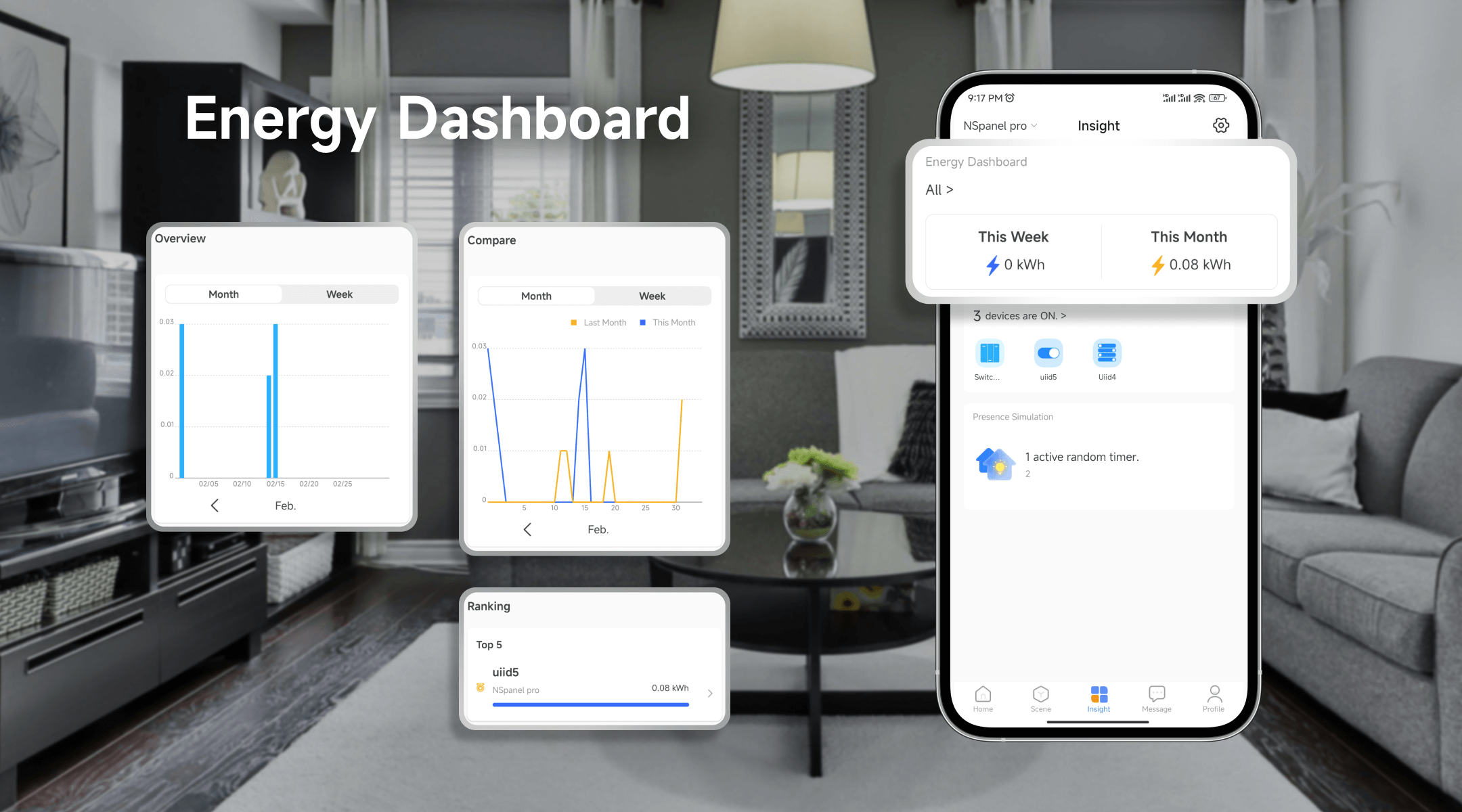
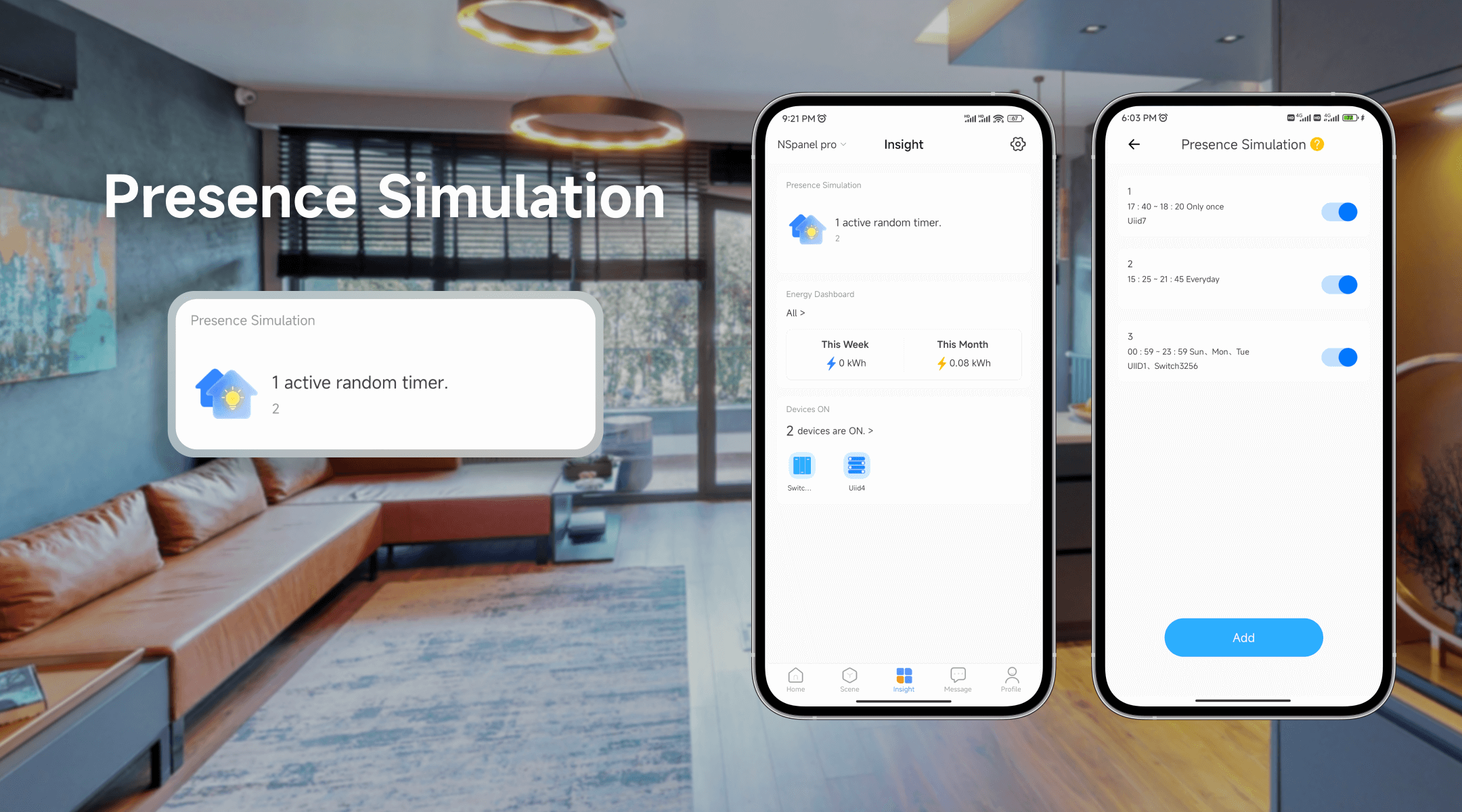
In the latest eWeLink app version 5.3, enhancements have been made to the “Insight” tab. One of the key upgrades is the introduction of customizable Insight sections, marking a departure from the previously fixed layout. Previously, users were confined to predefined sections, but now they have the freedom to select and arrange sections according to their preferences.
For example, some users may not be interested in monitoring their home security system, so they can remove the Camera Live View section from Insight. Others who haven’t installed energy monitoring devices can hide the Energy Dashboard section.


Home and Device Sharing features on the eWeLink app significantly enhances the management of your smart home environment.
The latest update extended the Presence Simulation support to include DUALR3 and DUALR3 Lite devices, broadening the range of compatible devices and enhancing the feature’s versatility.
Fix eWeLink device offline issues with these quick troubleshooting tips!
This guide will walk you through the process of pairing your Hue lights with the eWeLink ecosystem via Matter.