Invalid Scene Marking: Easily Spot Broken Scenes with Deleted Devices
With eWeLink’s Invalid scene tagging, your smart home stays reliable. No more guessing which scenes broke after a cleanup—just clear alerts and quick fixes.
Home Sharing on the eWeLink app enables users to extend access to their home settings and devices to others. When you share a Home, you can assign specific roles to the users, such as Member or Guest. This role assignment dictates the level of control and the duration of access granted to the shared users.
Sharing your home ensures that others can manage your smart home devices efficiently without compromising security or long-term access.
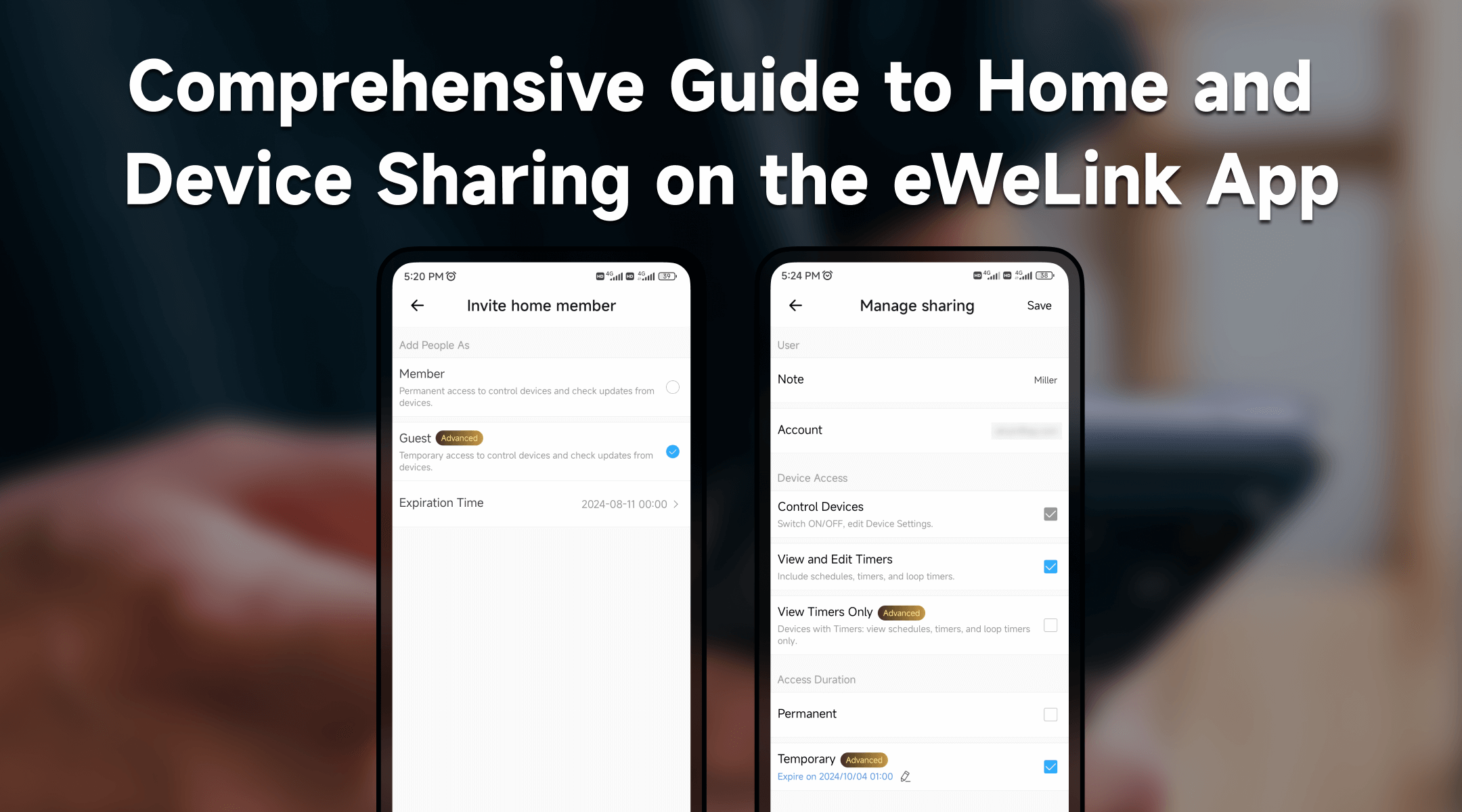
Device Sharing facilitates the sharing of individual smart devices with others, allowing collaborative management and control. With this feature, you can decide whether shared users can modify device settings, such as timers, or simply view them.
Key aspects of Device Sharing include:
This feature is particularly beneficial for households with multiple family members and rental properties where tenants need controlled access to specific devices.
1. Open the eWeLink App: Navigate to the Profile page and select the Manage Sharing option.
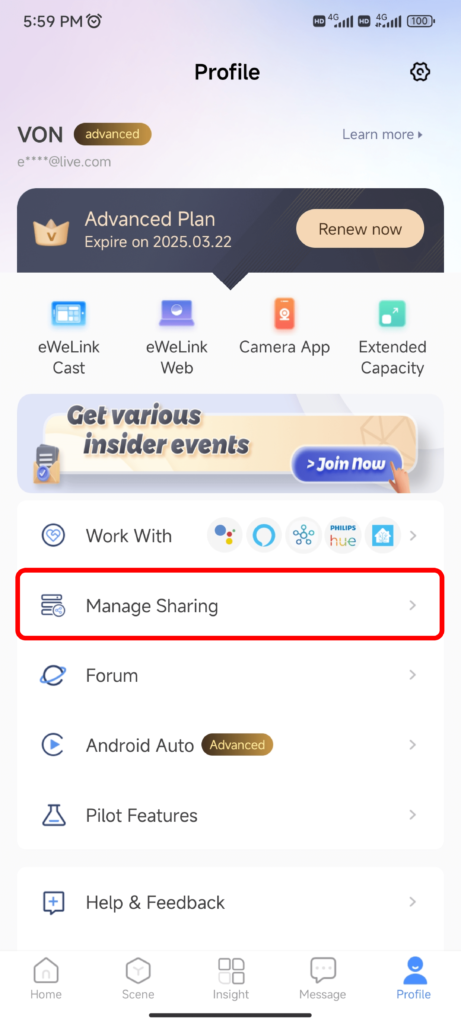

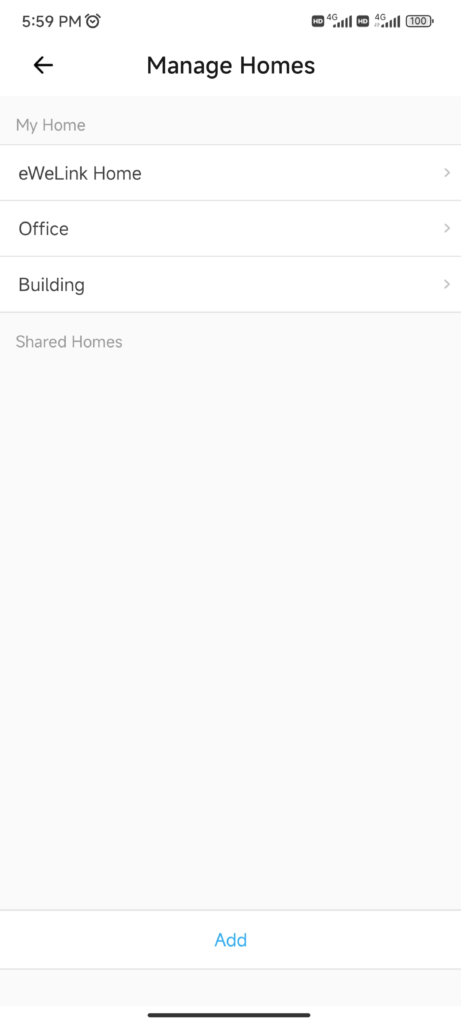
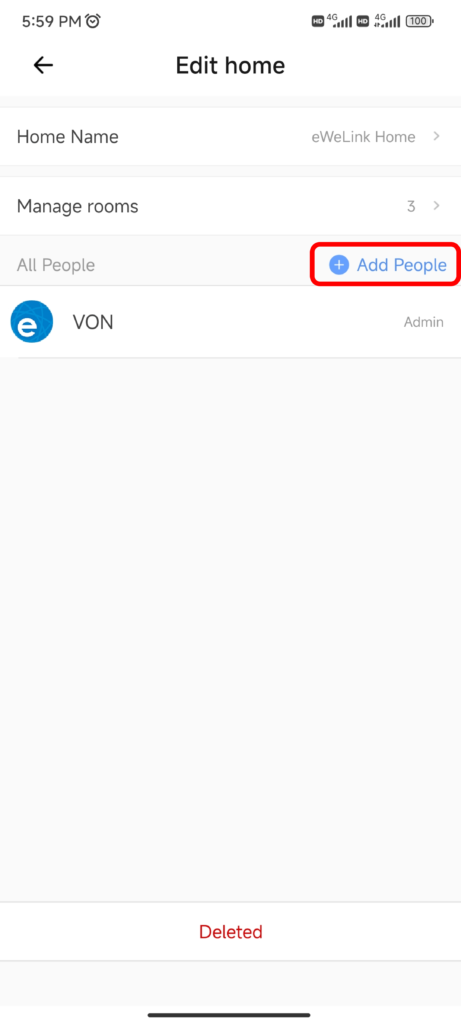
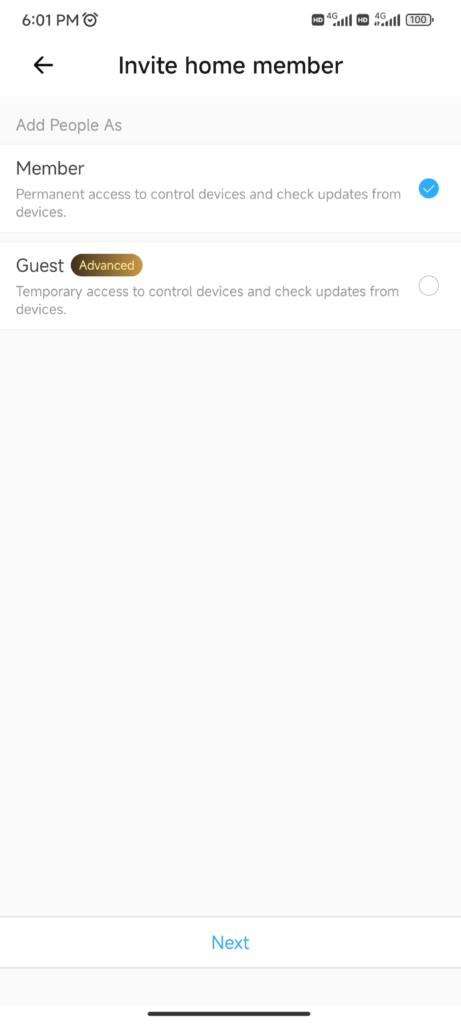
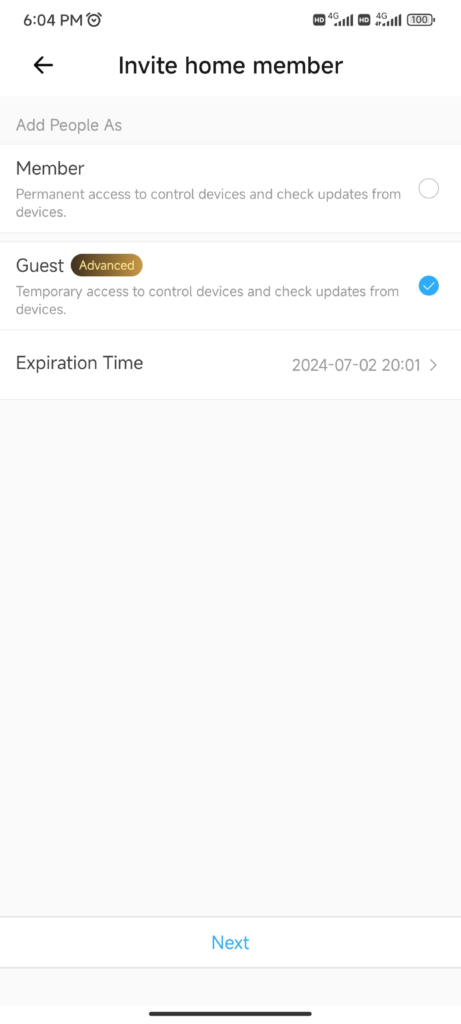
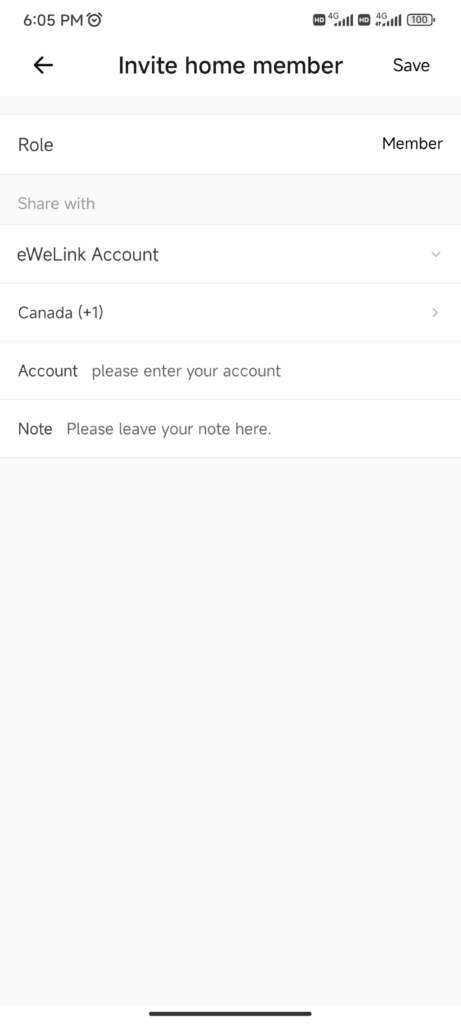
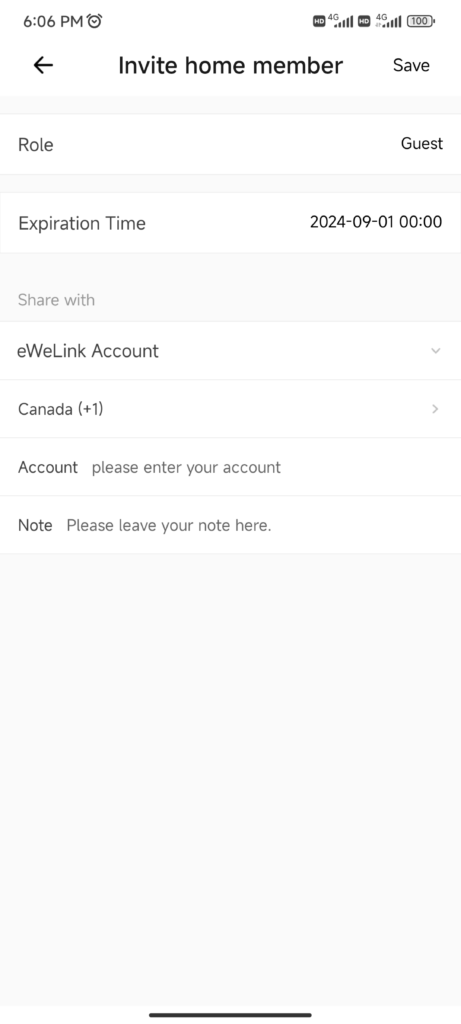
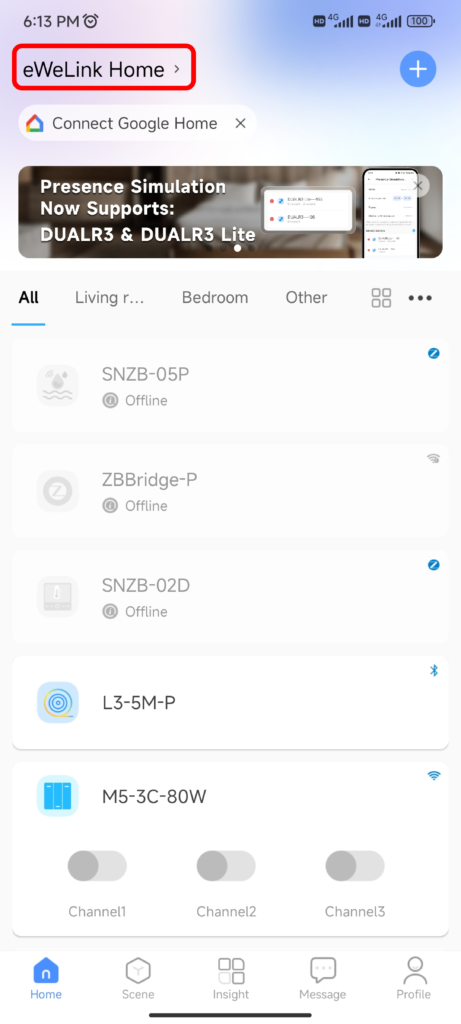
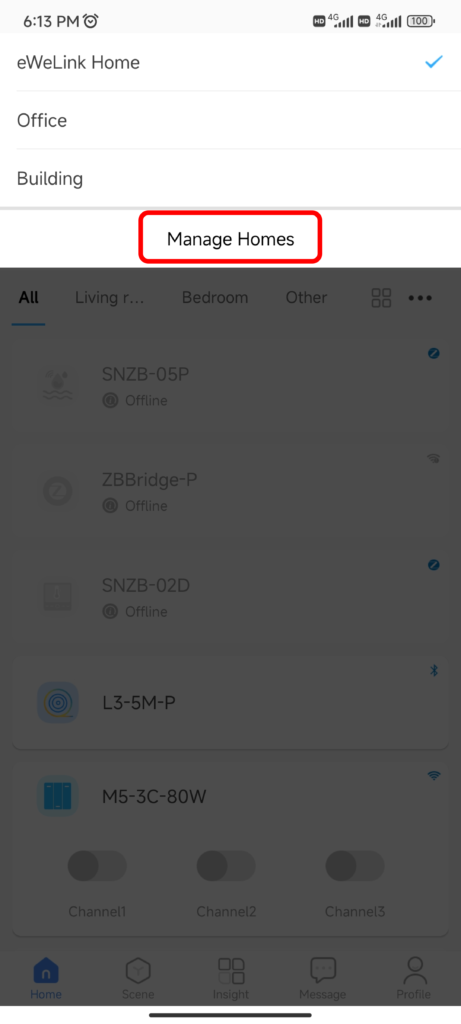
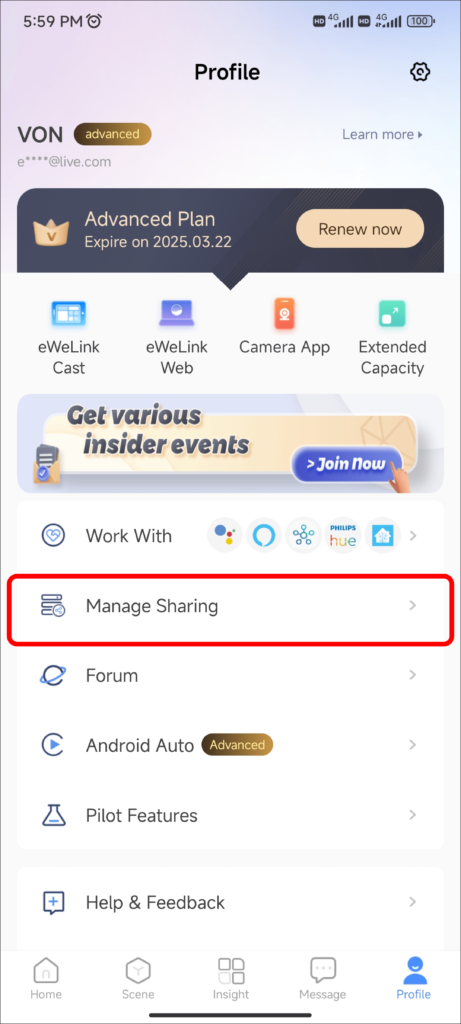

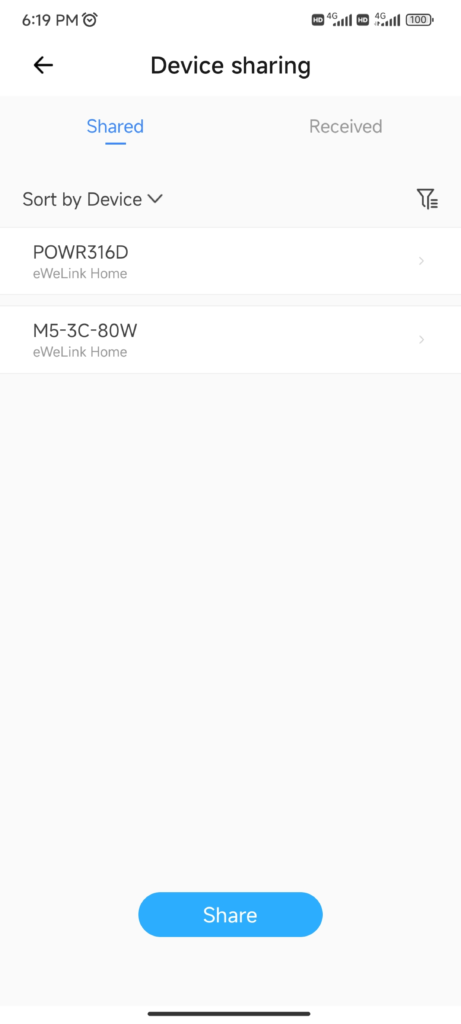
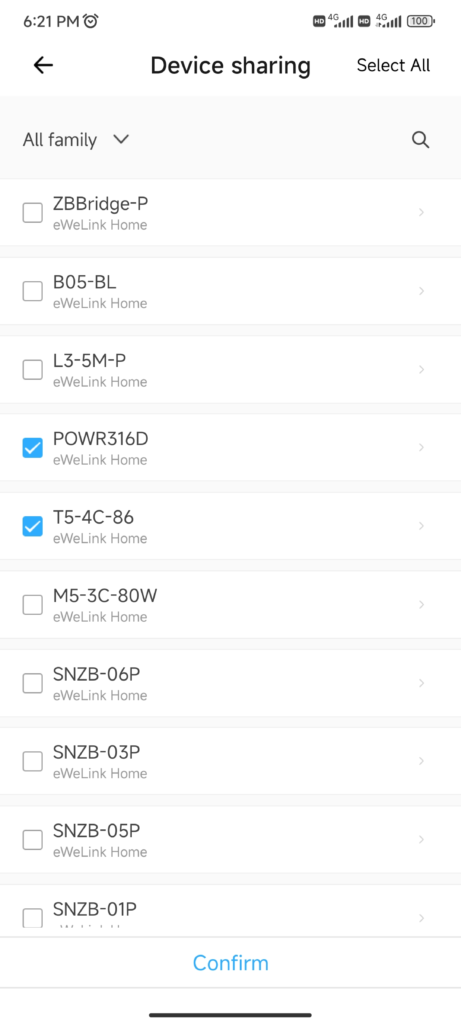
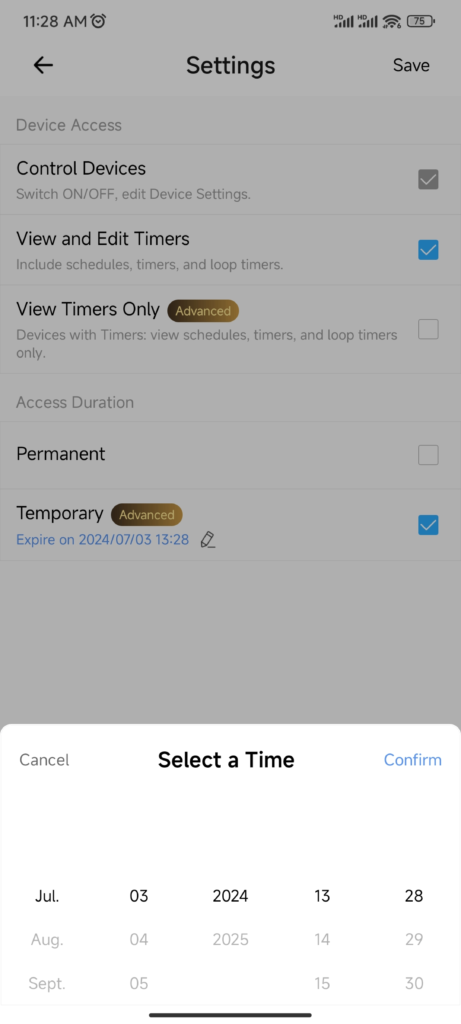
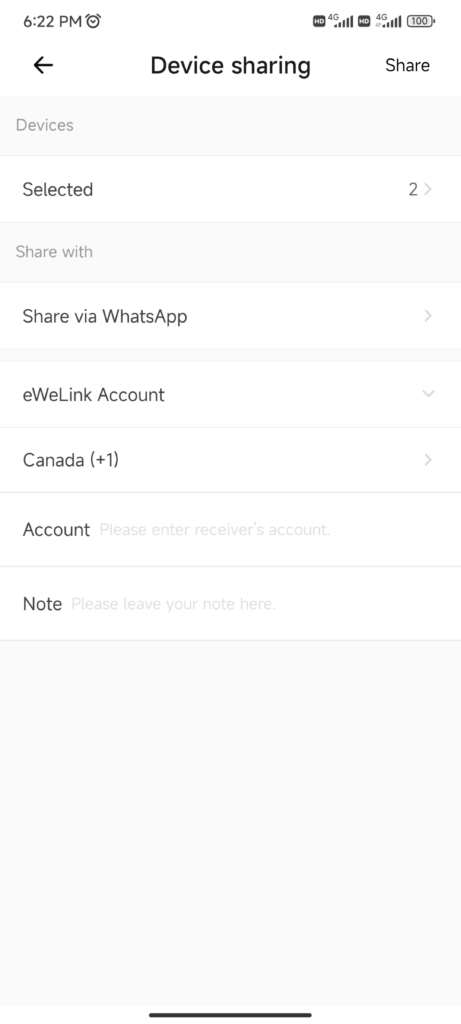
What important features are we missing? We’d love to hear from you! Join our discussion here.
With eWeLink’s Invalid scene tagging, your smart home stays reliable. No more guessing which scenes broke after a cleanup—just clear alerts and quick fixes.
With eWeLink’s latest update, Android users can link their Google Home households directly to the eWeLink app and control synced Matter devices seamlessly—no need to re-pair, rename, or reorganize.
We’re excited to announce a powerful update to your smart home automation experience: Scene actions now support more eligible device groups.
Home Ambience, Devices ON, and Presence Simulation in Insight now support more devices, enabling you to better adjust ambience, monitor active devices, and run realistic presence simulations.