V5.22 Raises the Limits: More Virtual Devices, More Thermostat Plugins, Easier Sharing
With the eWeLink app V5.22, Prime members get higher limits for virtual devices, thermostat plugins, and device sharing.
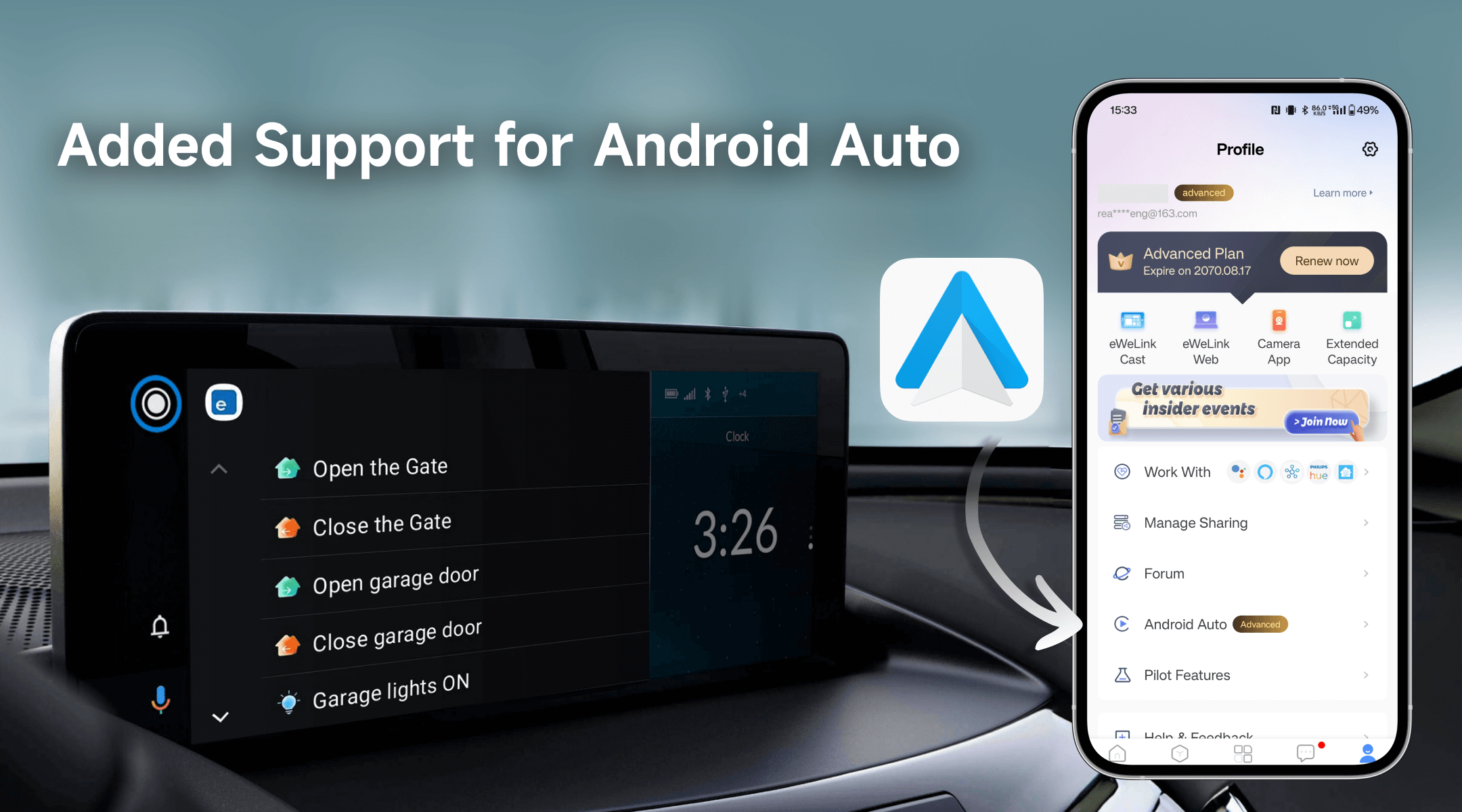
Device Type | Product Name |
Four-Channel Plug_Support 2.4G eWeLink-Remote | Coolkit BL1-S40-01(141), Coolkit CK-BL602-TC-01 (141), Coolkit CK-BL602-4SW-HS-03(141)-1, Coolkit CK-BL602-4SW-HS-03(141) |
RGBCW LED Bulb Light | ITEAD Sonoff Bulb, SONOFF B1, SONOFF B1_R2 |
Wi-Fi Smart Dimmer Switch | SONOFF D1R1 |
Dual-Channel Plug_Support 2.4G eWeLink-Remote | Coolkit BL1-S04-01(139), Coolkit CK-BL602-4SW-HS(139) |
SONOFF SwitchMan Smart Wall Switch | SONOFF M5-2C, SONOFF T5-2C |
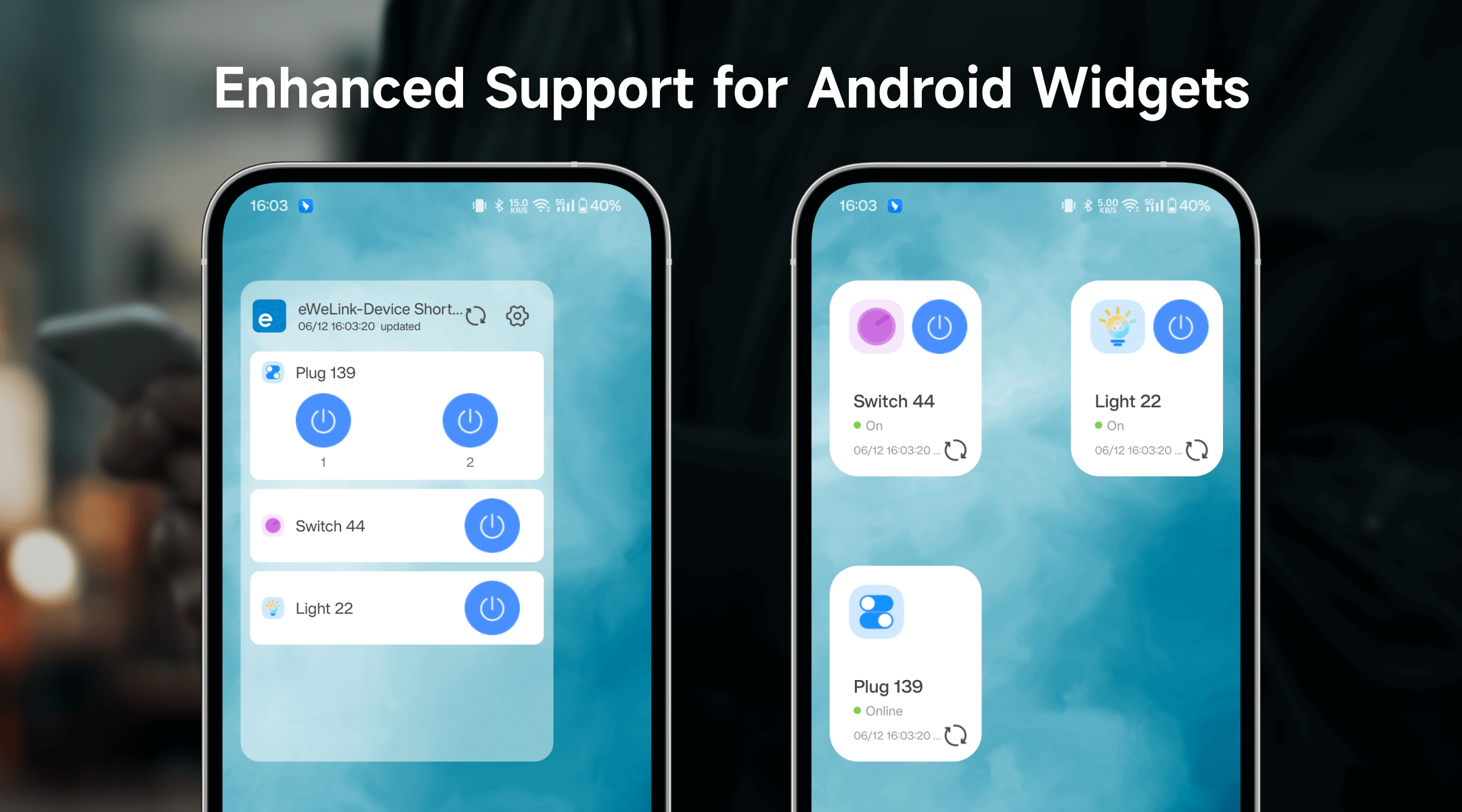
eWeLink App V5.7 expands the Presence Simulation section in Insight to include support for DUALR3 and DUALR3 Lite devices. This feature simulates an occupied home by randomly turning lights and appliances on and off during set times, creating the illusion of activity and deterring potential intruders when users are away.
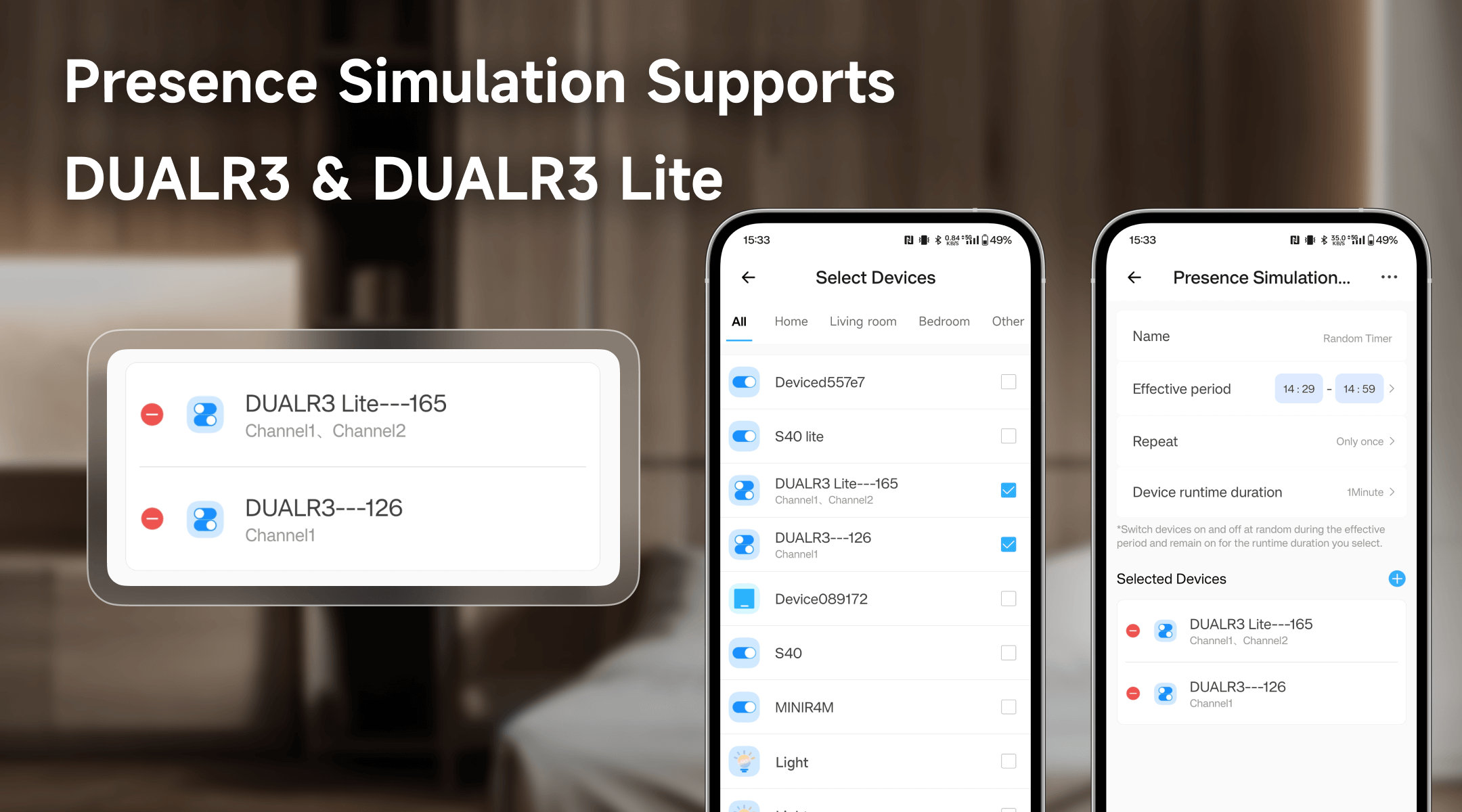
What important features are we missing? We’d love to hear from you! Join our discussion here.
With the eWeLink app V5.22, Prime members get higher limits for virtual devices, thermostat plugins, and device sharing.
Set up the eWeLink MCP Server to control supported devices with AI using natural-language commands.
With scene names now visible in logs, you can finally connect every device action to the automation behind it.
eWeLink App V5.21 brings smart home control to your Wear OS watch.