V5.22 Raises the Limits: More Virtual Devices, More Thermostat Plugins, Easier Sharing
With the eWeLink app V5.22, Prime members get higher limits for virtual devices, thermostat plugins, and device sharing.
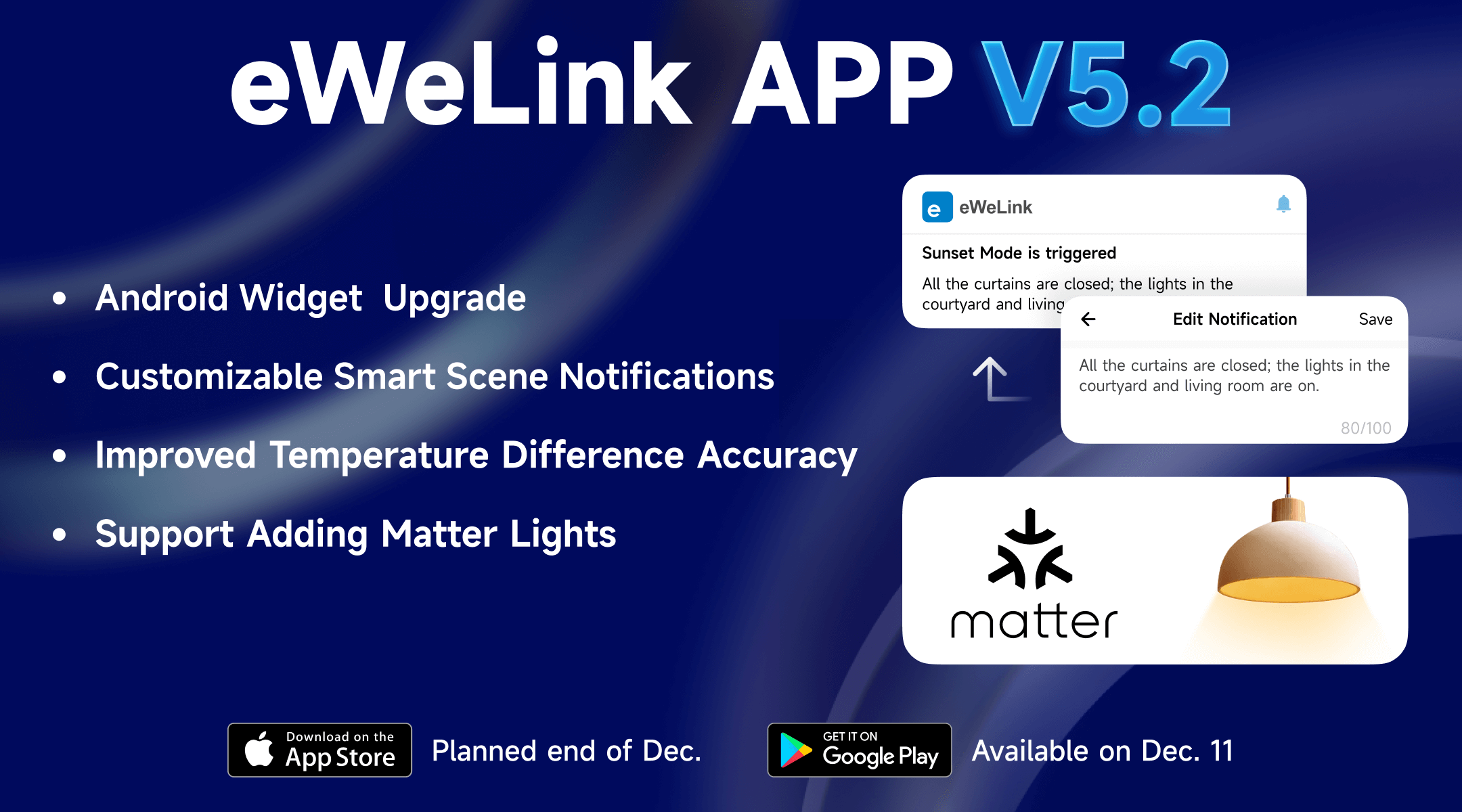
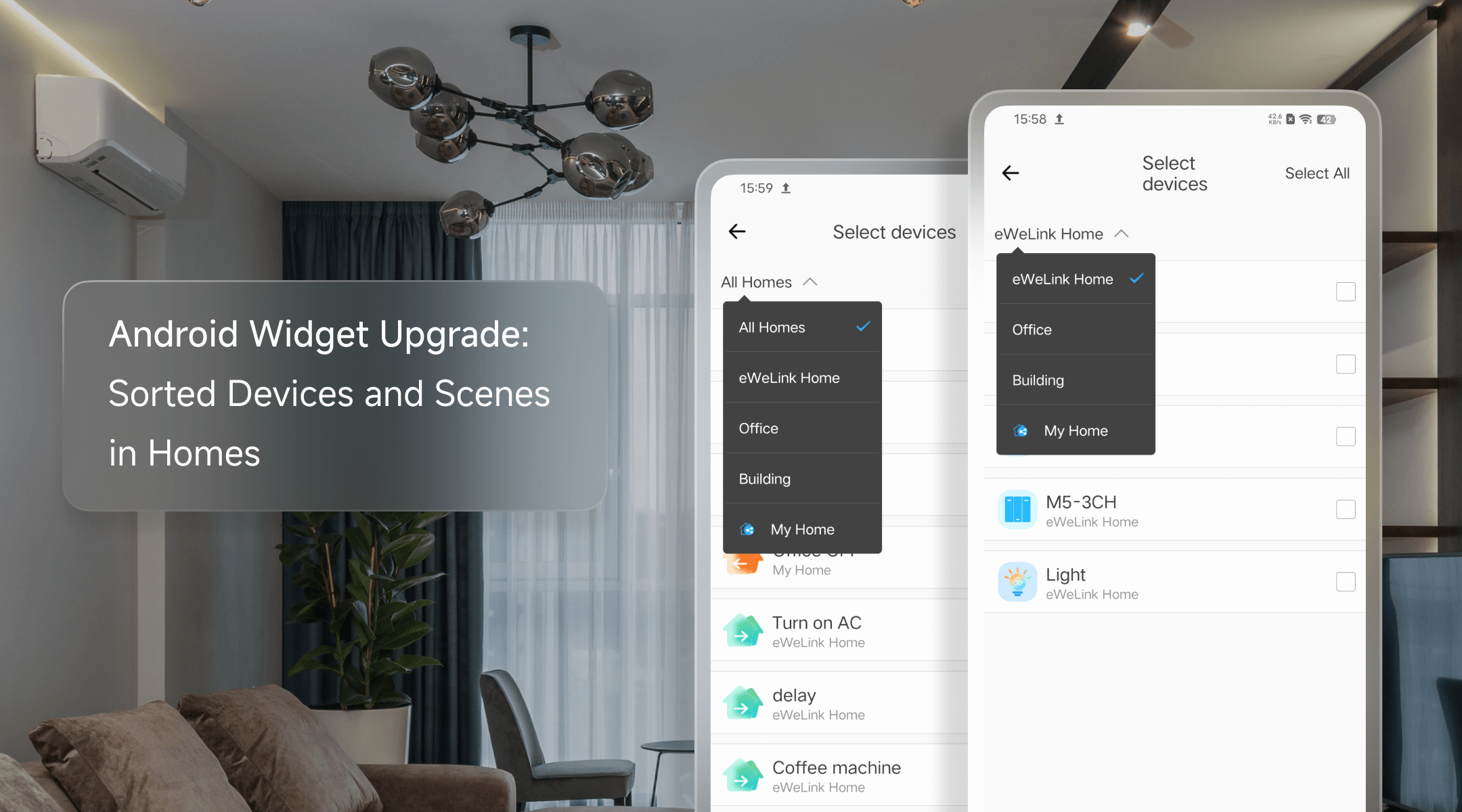
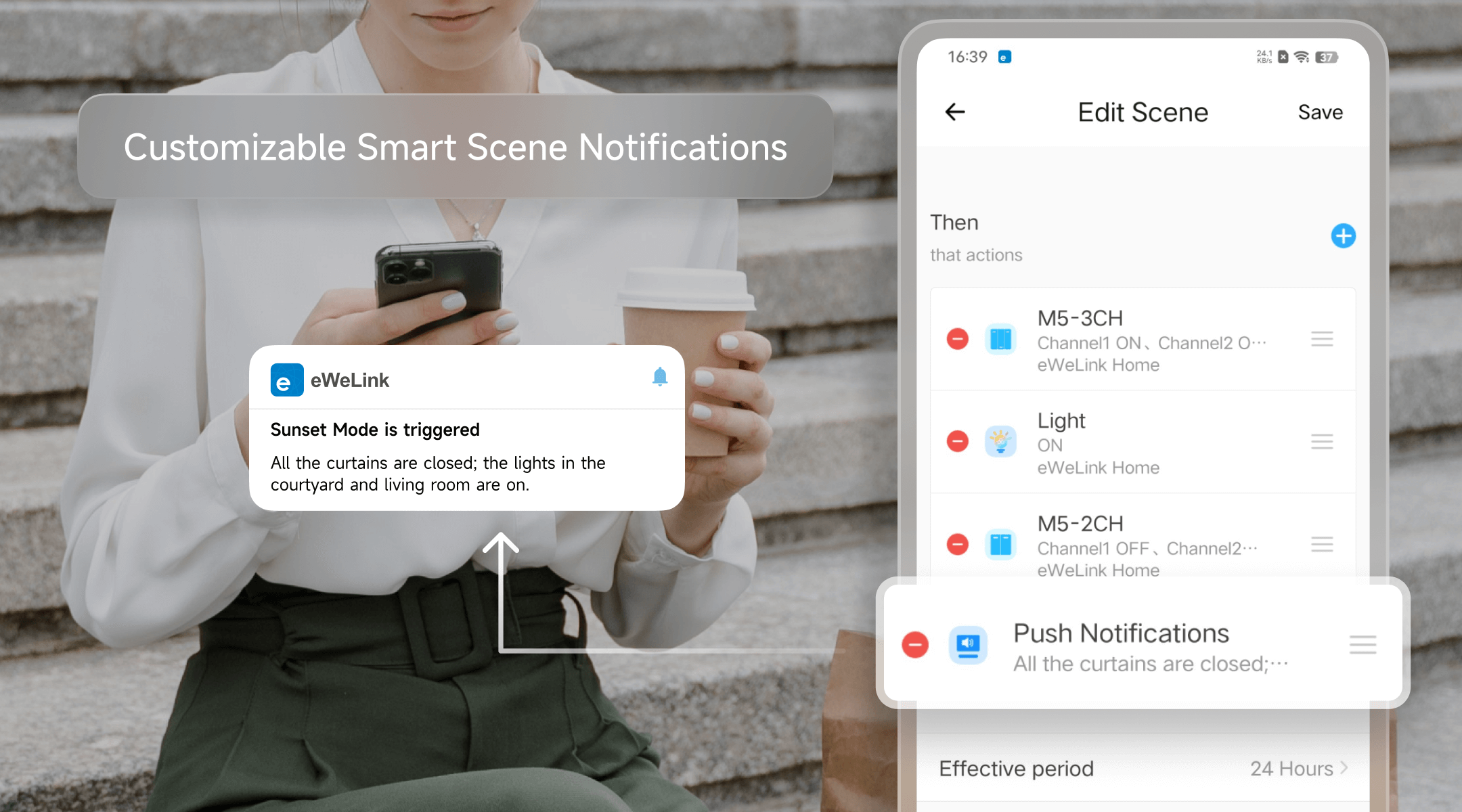
The temperature difference trigger functionality can be made more flexible to meet personalized user needs. For example, users could choose any two temperature and humidity devices for comparison, enabling triggers based on differences between rooms, floors, or indoor vs outdoor. In eWeLink App 5.2, temperature difference setting precision is now accurate to 0.5°C, enabling more precise fine-tuning of values. This higher precision caters to diverse geographic and seasonal needs, ensuring comfort even in extreme weather.
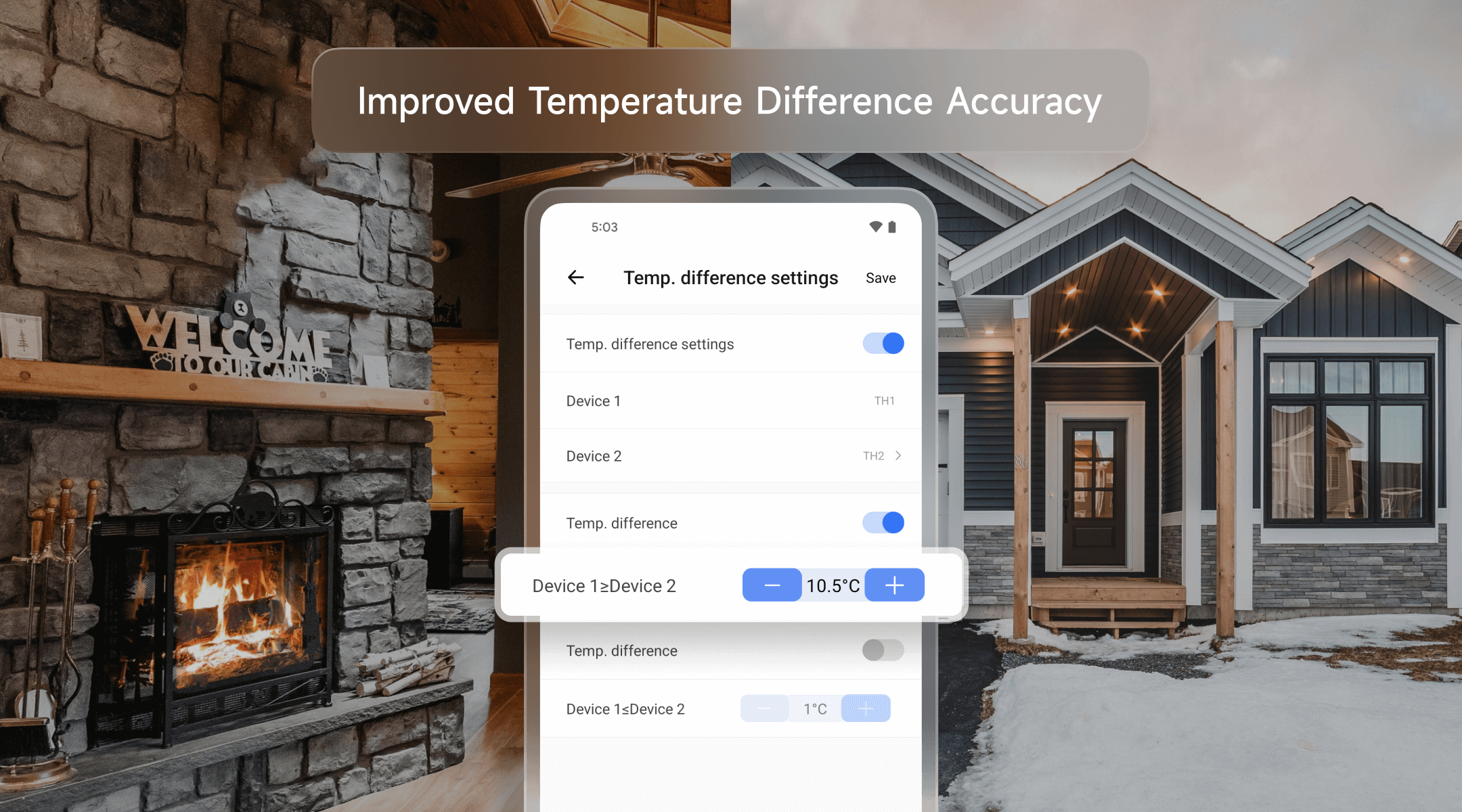
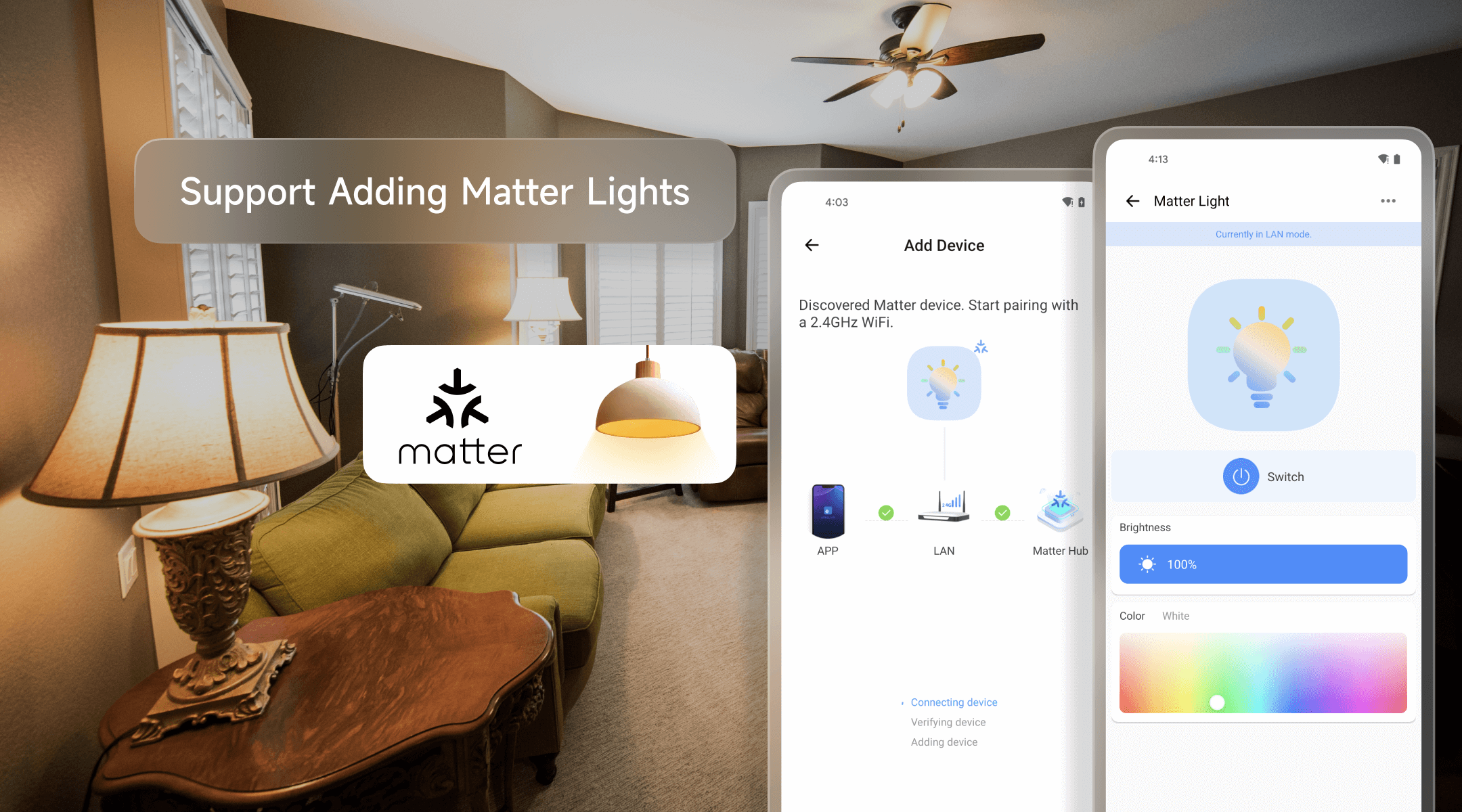
eWeLink App version 5.2 has been submitted to the Google Play Store and it will be accessible gradually. iOS users can expect the rollout at the end of December. Stay tuned for an enhanced smart living experience!
Q: Matter Smart Home Standard: What is it?
A: Matter Smart Home Standard is an open-source connectivity standard that aims to increase compatibility among smart home products and increase their security. By establishing a common language for smart home devices, Matter is poised to ignite innovation within the smart home industry, paving the way for the development of novel and compelling products and services.
Q: Which Matter Devices Are Currently Supported by the eWeLink App?
A: Plugs have been accessible since eWeLink App V5.0, while Version 5.2 introduces support for adding Matter lights with dimmable, cool-warm, and colorful capabilities. As we move forward, our future plans include expanding the array of Matter devices supported by the app.
Q: How to Add and Edit eWeLink Widgets on Your Phone?
A:
Android:
1. Long-press an empty space on your home screen and tap “Widgets”.
2. Choose an eWeLink home screen widget type.
3. Select devices or manual scenes you want to control.
4. Enjoy instant access to your selections on your home screen.
iOS:
1. Open the eWeLink app, and go to Profile > Widgets.
2. Tap “Add” and choose desired devices.
3. Save your selections and exit the app.
4. Open Today View, tap “Edit” > “Customize”.
5. Add “eWeLink-Device Shortcuts” to your home screen widgets.
6. Access your chosen devices directly on your iPhone’s home screen
With the eWeLink app V5.22, Prime members get higher limits for virtual devices, thermostat plugins, and device sharing.
Set up the eWeLink MCP Server to control supported devices with AI using natural-language commands.
With scene names now visible in logs, you can finally connect every device action to the automation behind it.
eWeLink App V5.21 brings smart home control to your Wear OS watch.