V5.22 Raises the Limits: More Virtual Devices, More Thermostat Plugins, Easier Sharing
With the eWeLink app V5.22, Prime members get higher limits for virtual devices, thermostat plugins, and device sharing.

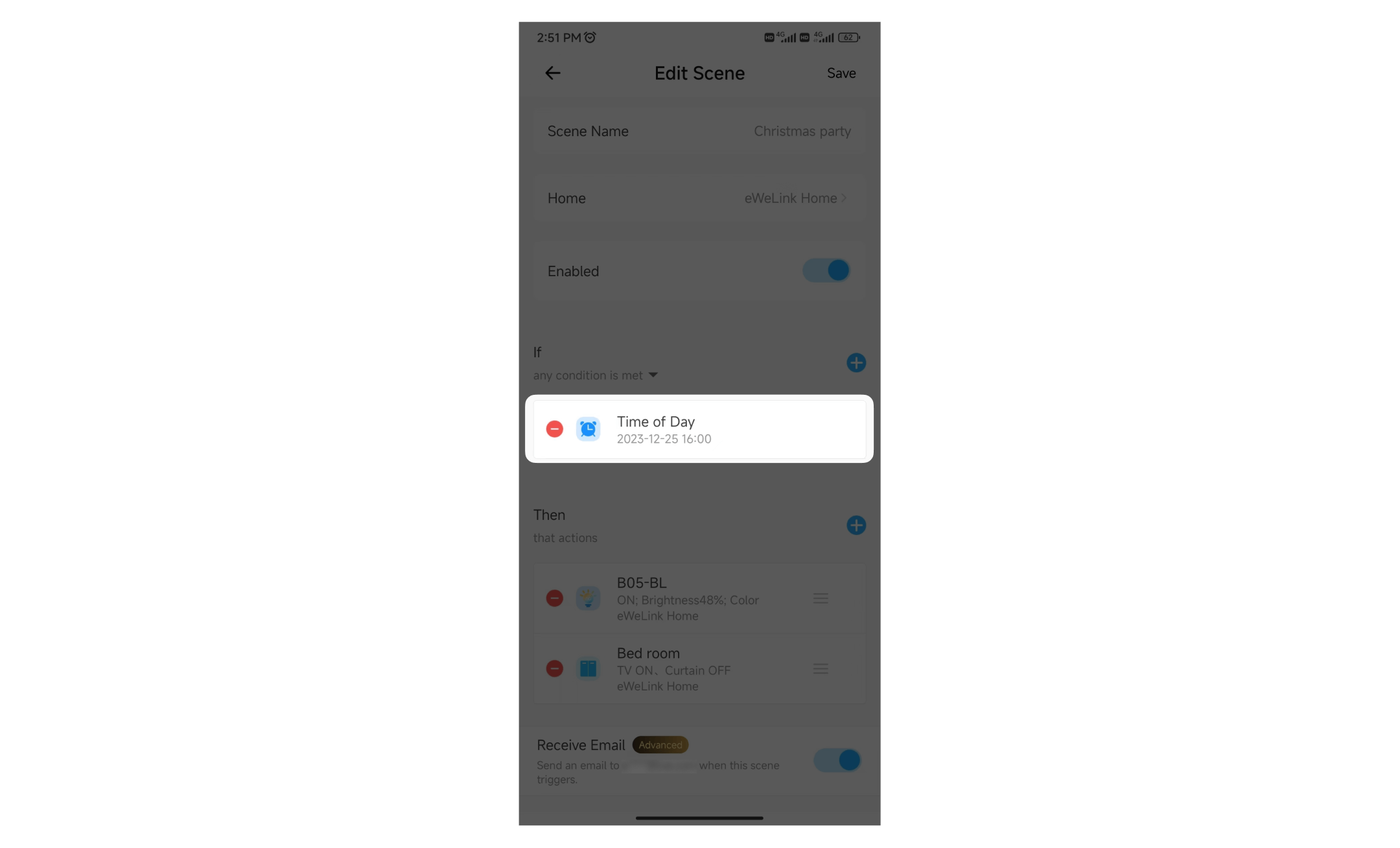
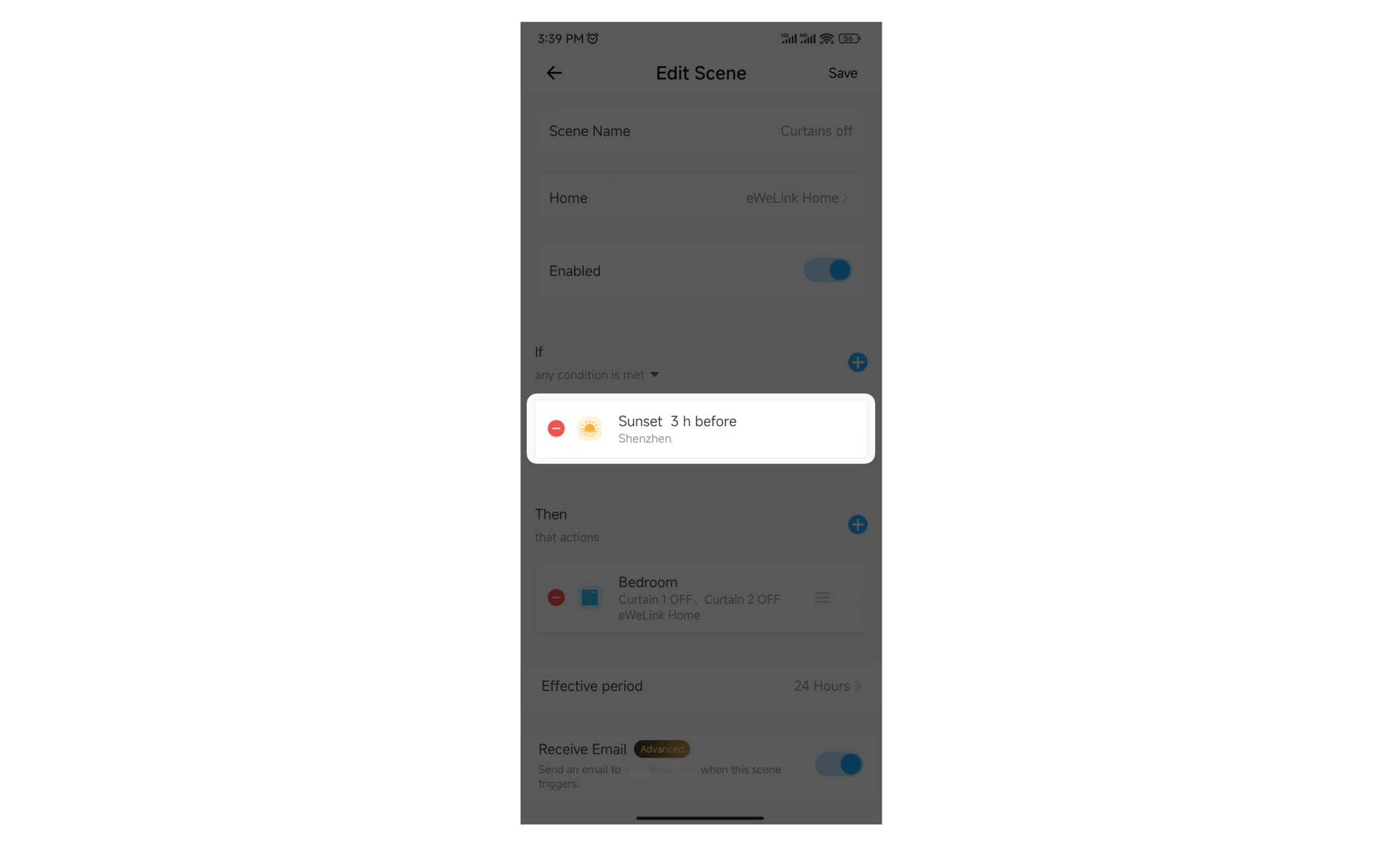
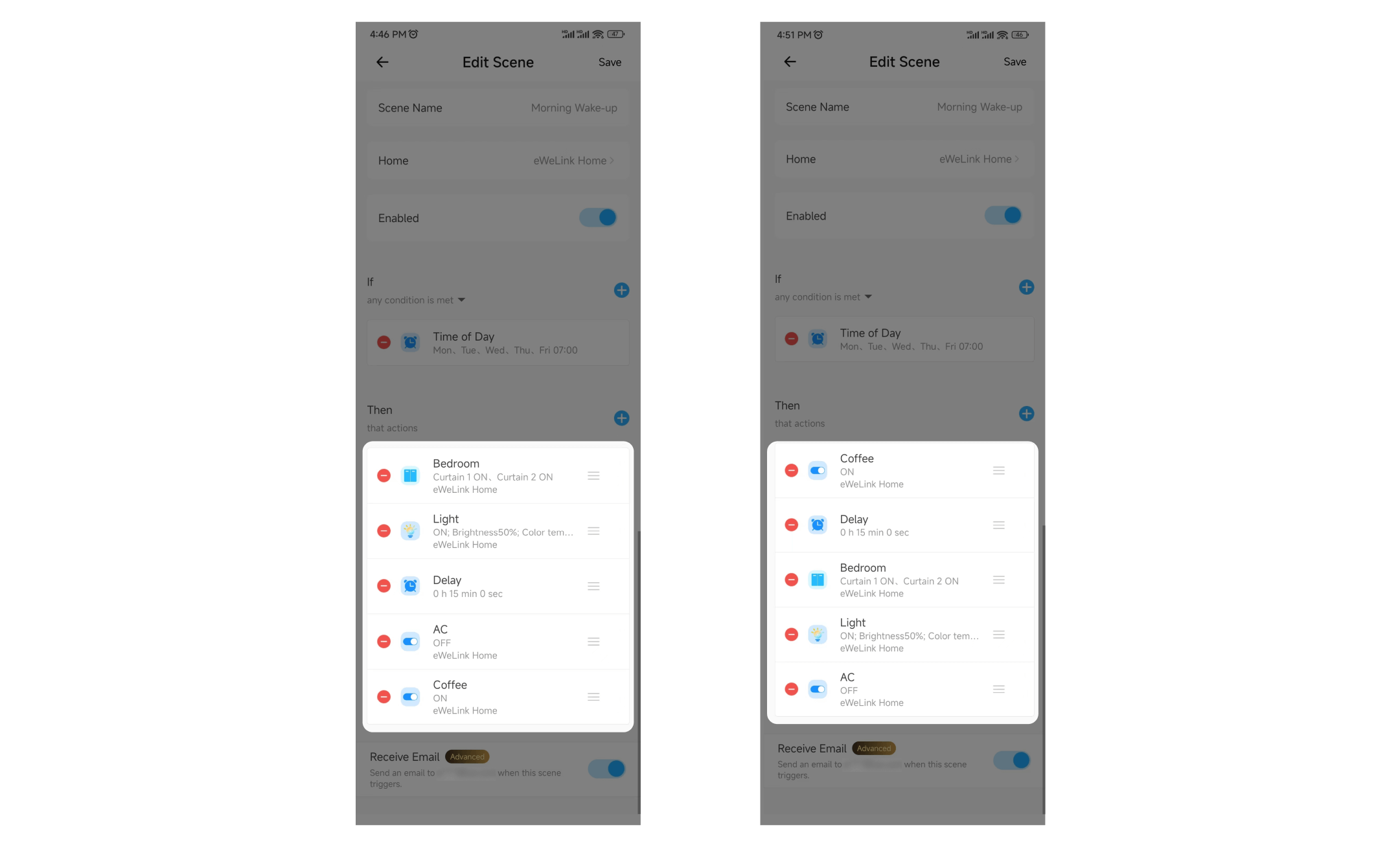
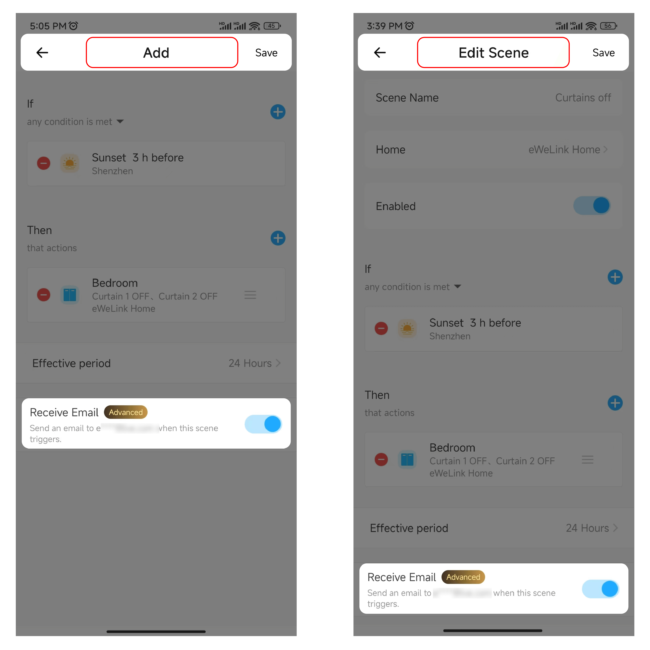
Auto Scenes are pre-defined smart home automation scenes triggered automatically based on specific conditions or events, including time, device status changes, or sunrise and sunset times. You can effortlessly create and run these auto scenes when conditions are met.
Manual Scenes are customized scenes manually activated through the eWeLink app as needed. You can build them from scratch to trigger devices according to your preferences and run them with just a tap.
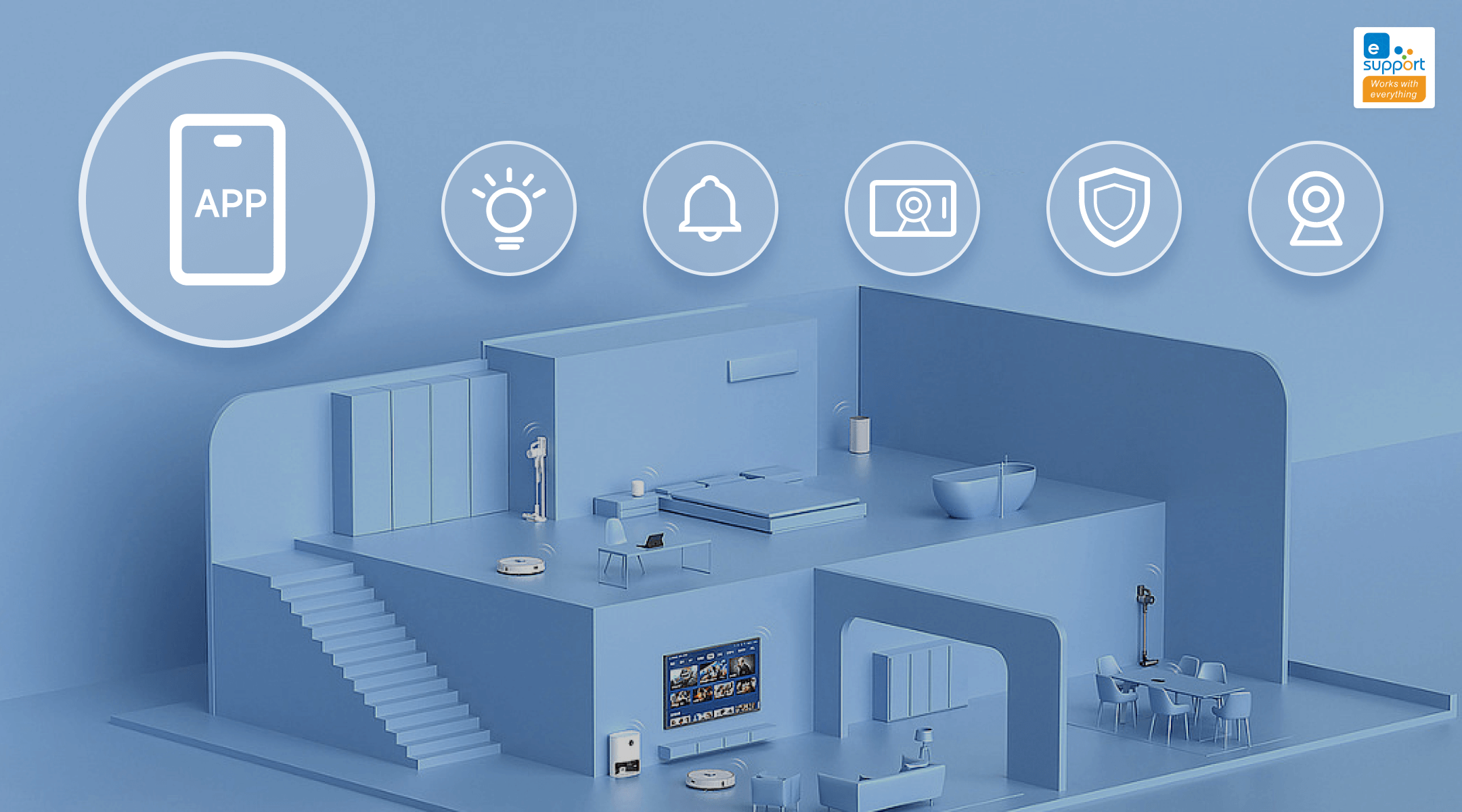
With the eWeLink app V5.22, Prime members get higher limits for virtual devices, thermostat plugins, and device sharing.
Set up the eWeLink MCP Server to control supported devices with AI using natural-language commands.
With scene names now visible in logs, you can finally connect every device action to the automation behind it.
eWeLink App V5.21 brings smart home control to your Wear OS watch.