V5.22 Raises the Limits: More Virtual Devices, More Thermostat Plugins, Easier Sharing
With the eWeLink app V5.22, Prime members get higher limits for virtual devices, thermostat plugins, and device sharing.
The eWeLink app continues to lead in smart home innovation by now supporting the Matter Light Sensor since version V5.11. With this integration, users can monitor real-time illuminance levels and review historical illuminance data across various timeframes, such as daily, weekly, monthly, and biannual views.
The Matter Light Sensor takes your smart home automation to the next level by supporting scene creation directly based on real-time illuminance data. With this powerful feature, you can craft smarter and more adaptive automation:
With the ability to create scenes based on lux value ranges and access historical data for fine-tuning, the Matter Light Sensor and eWeLink open doors to a truly personalized and intelligent smart home experience.
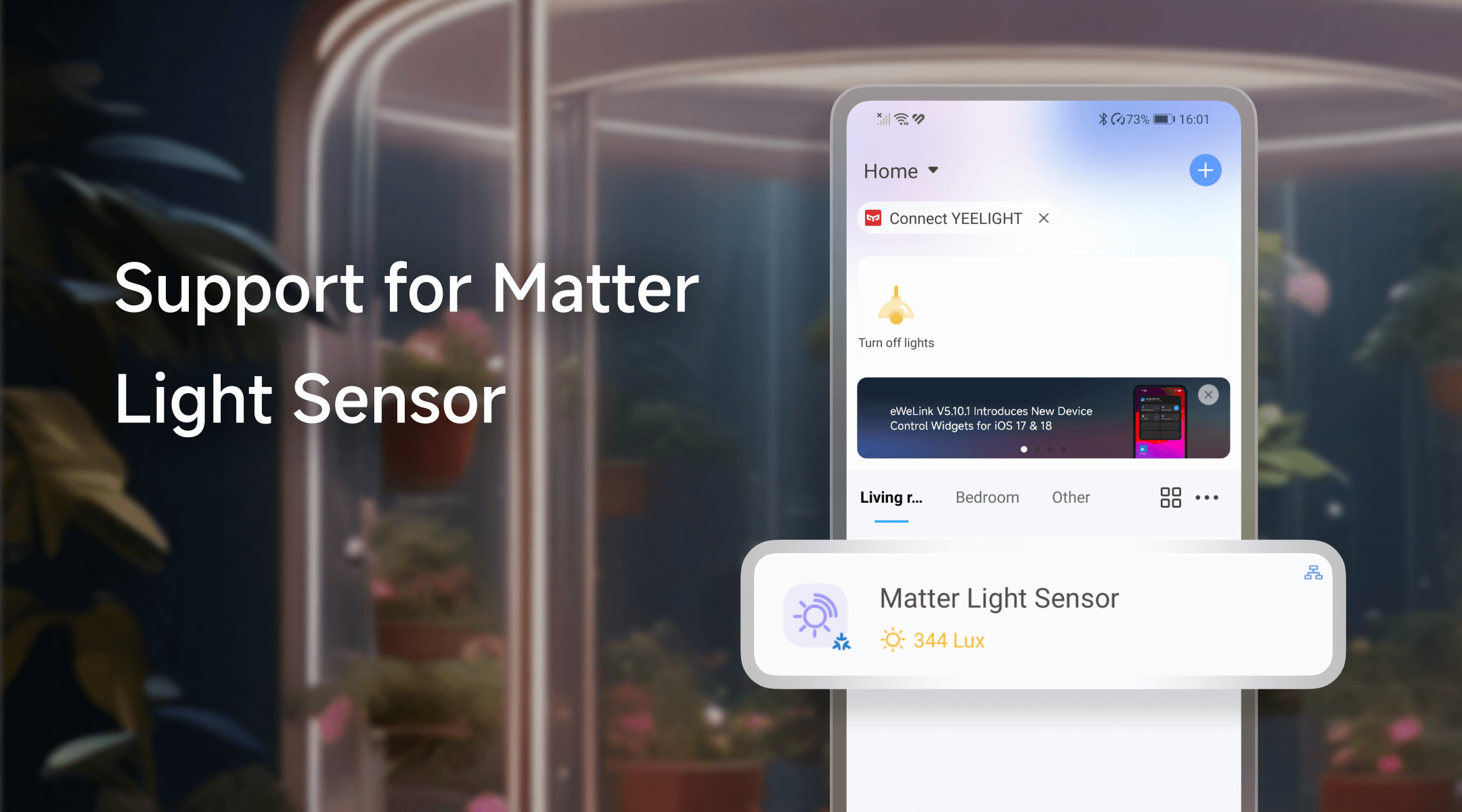
Since the introduction of Matter device support in eWeLink V5.0, the app has consistently expanded its compatibility, enriching the smart home experience with each update. Below is a detailed overview of supported devices and their practical applications:
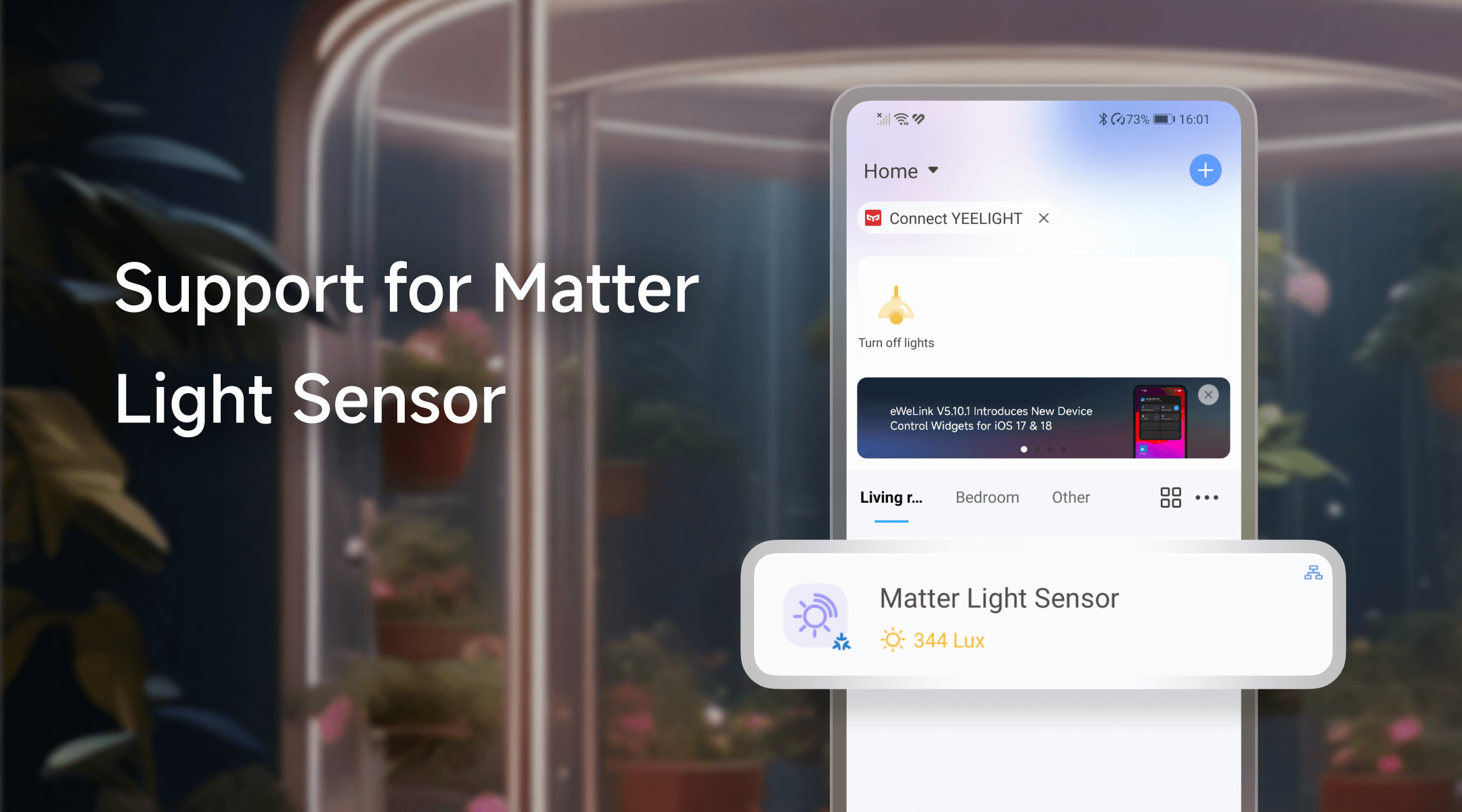
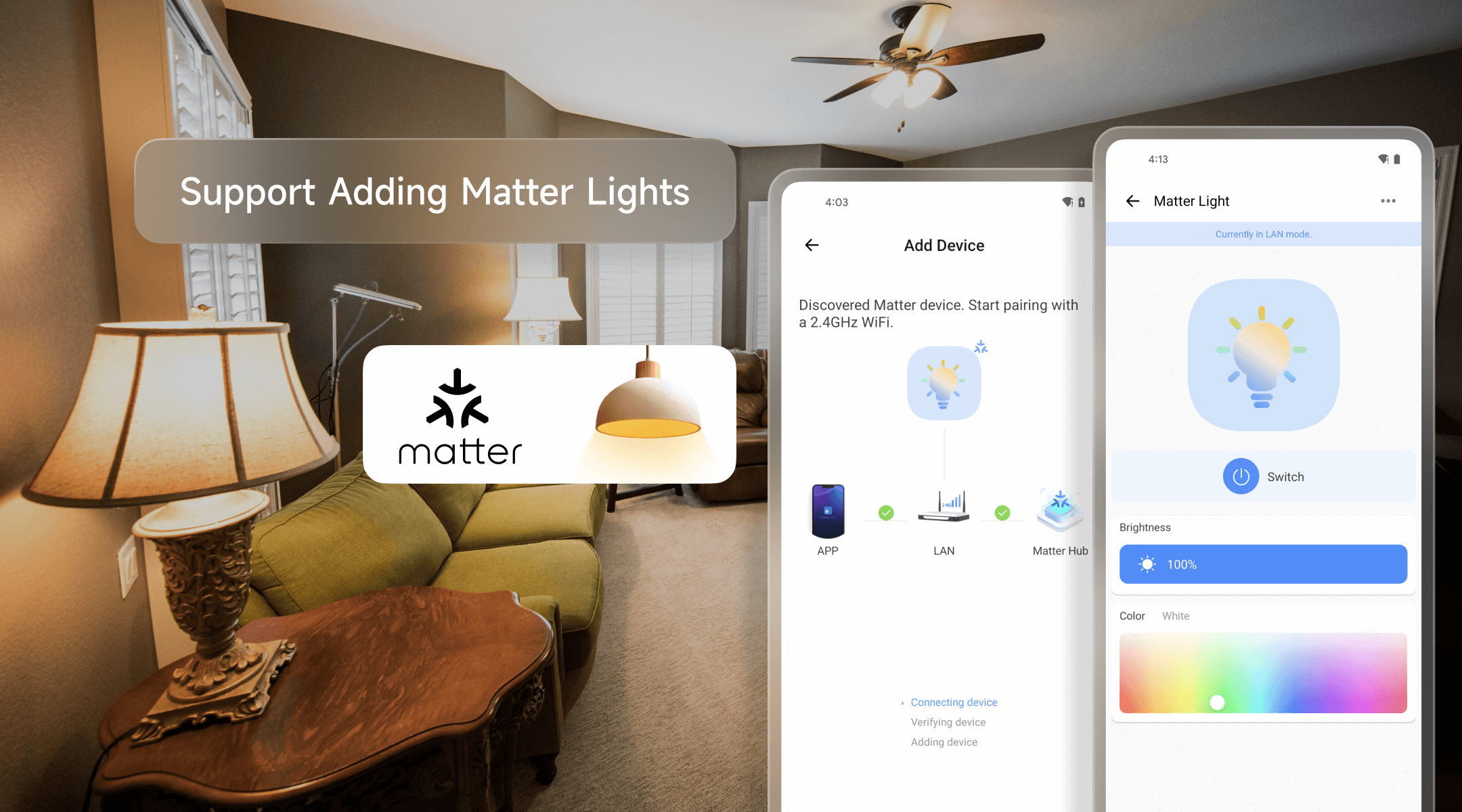
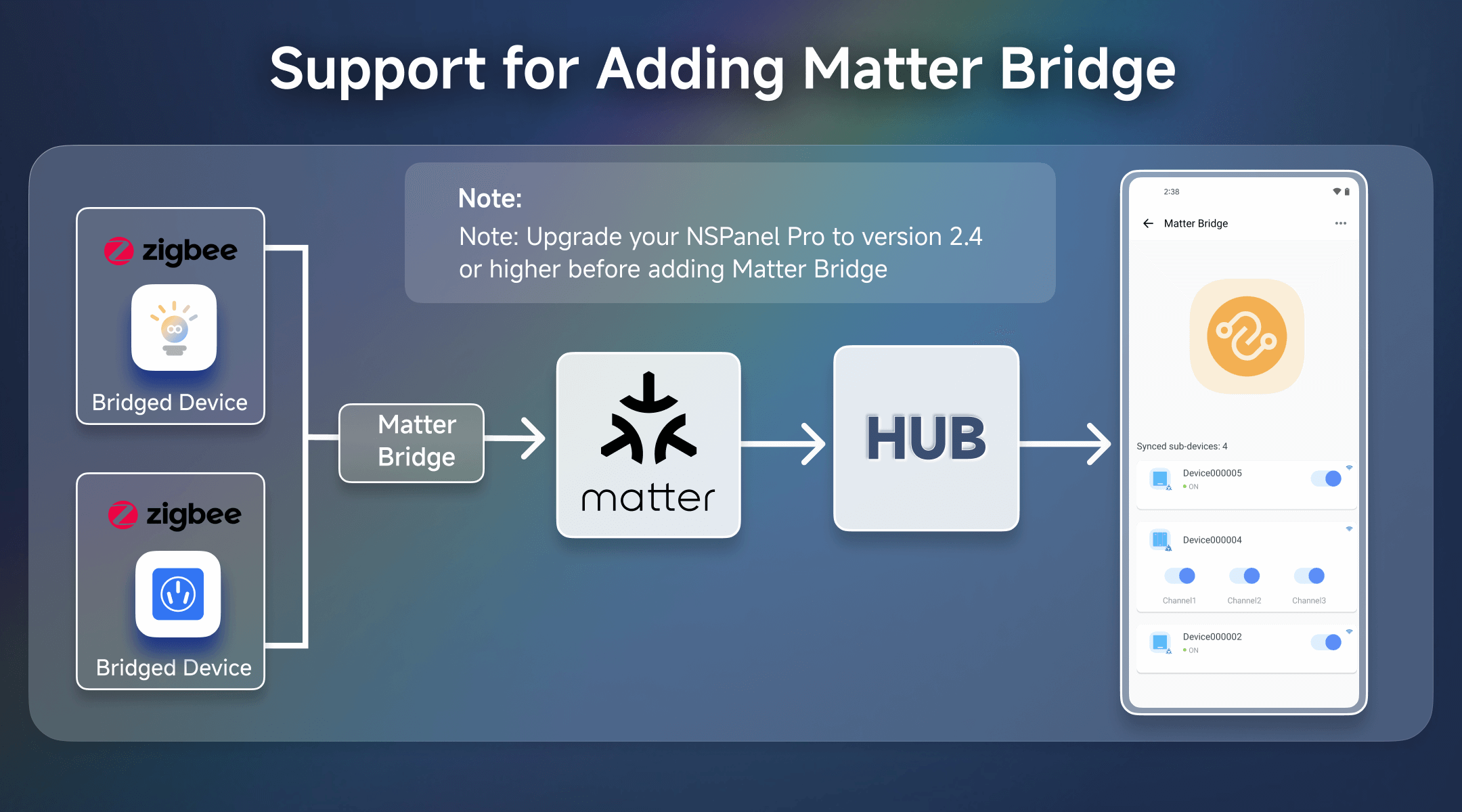
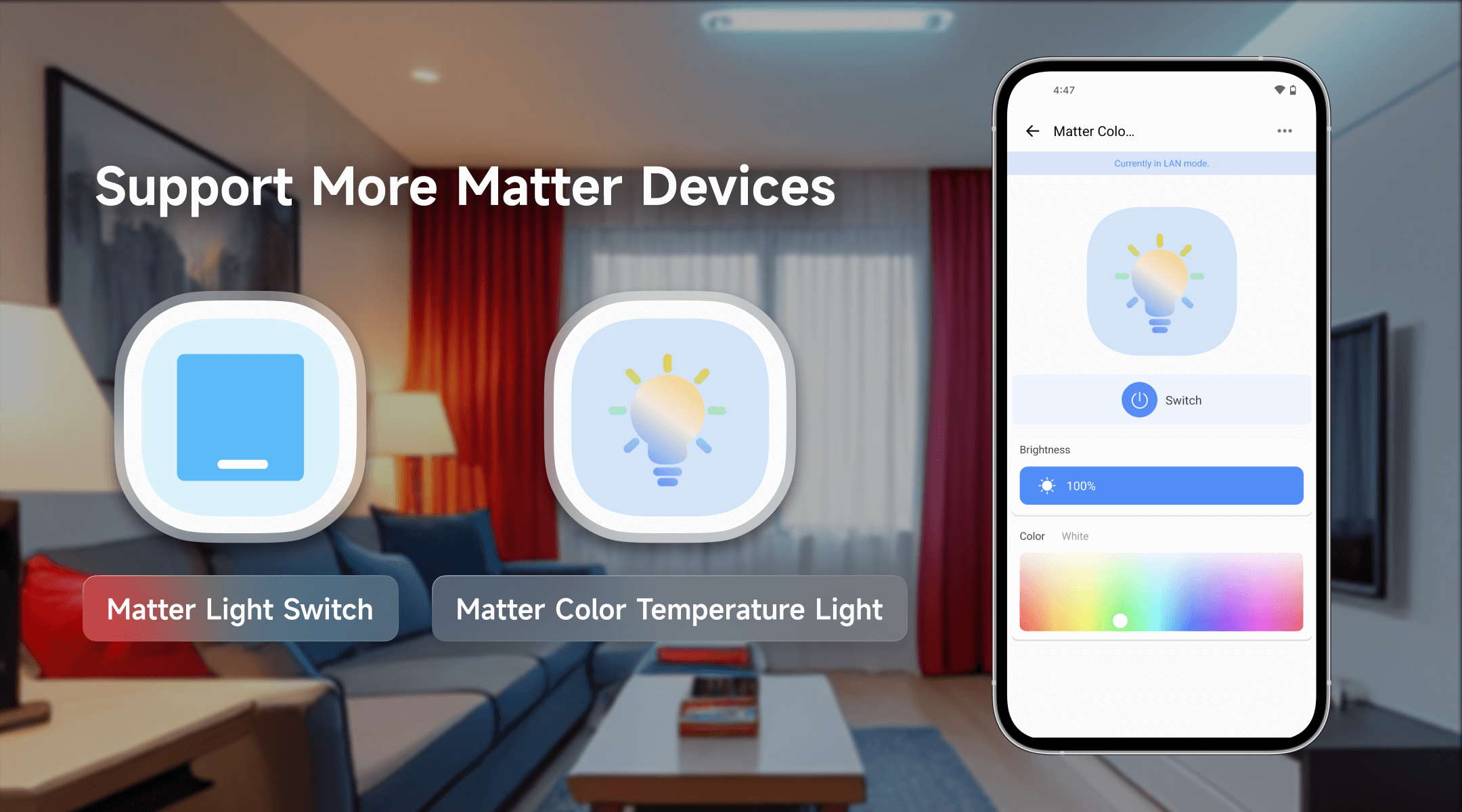
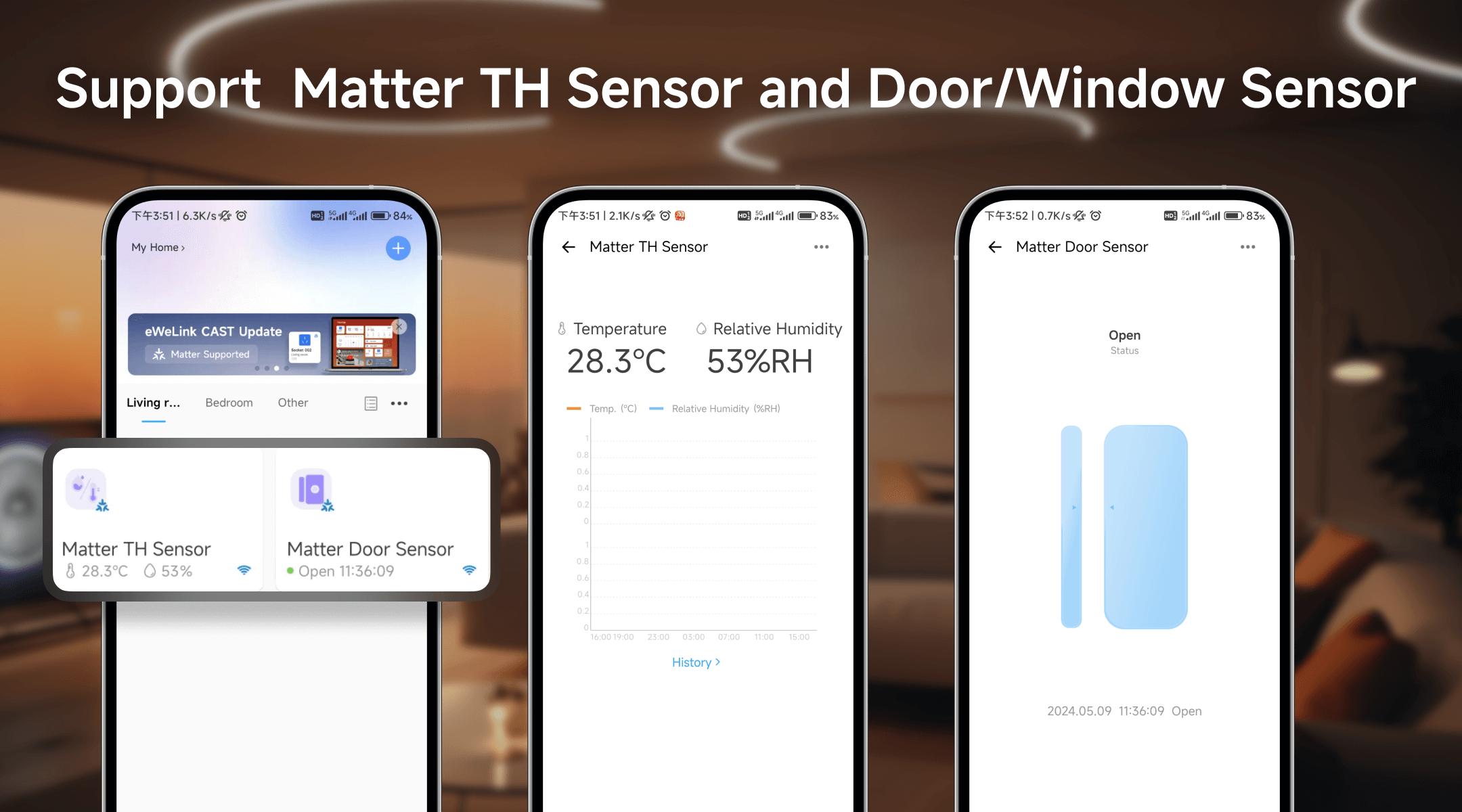
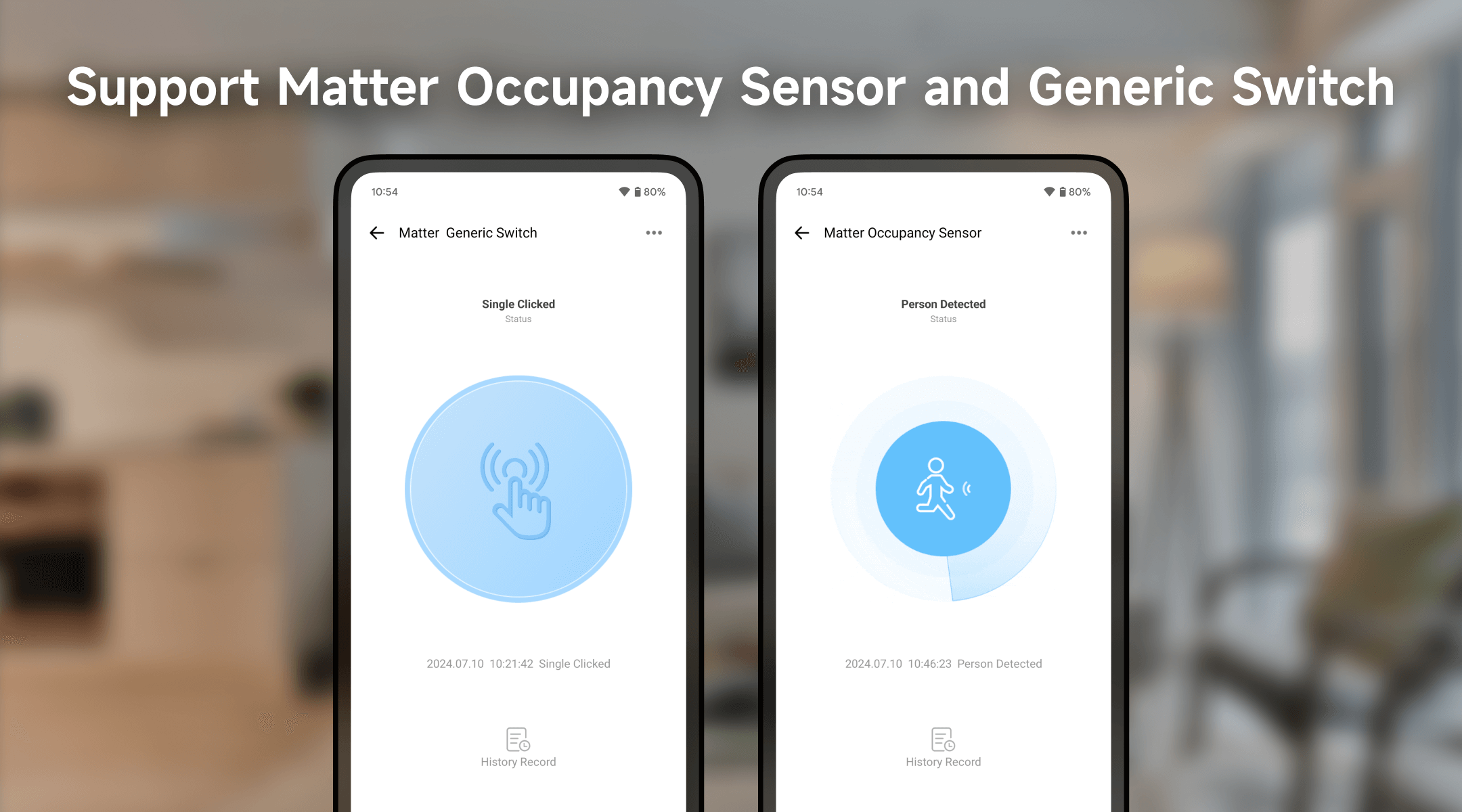
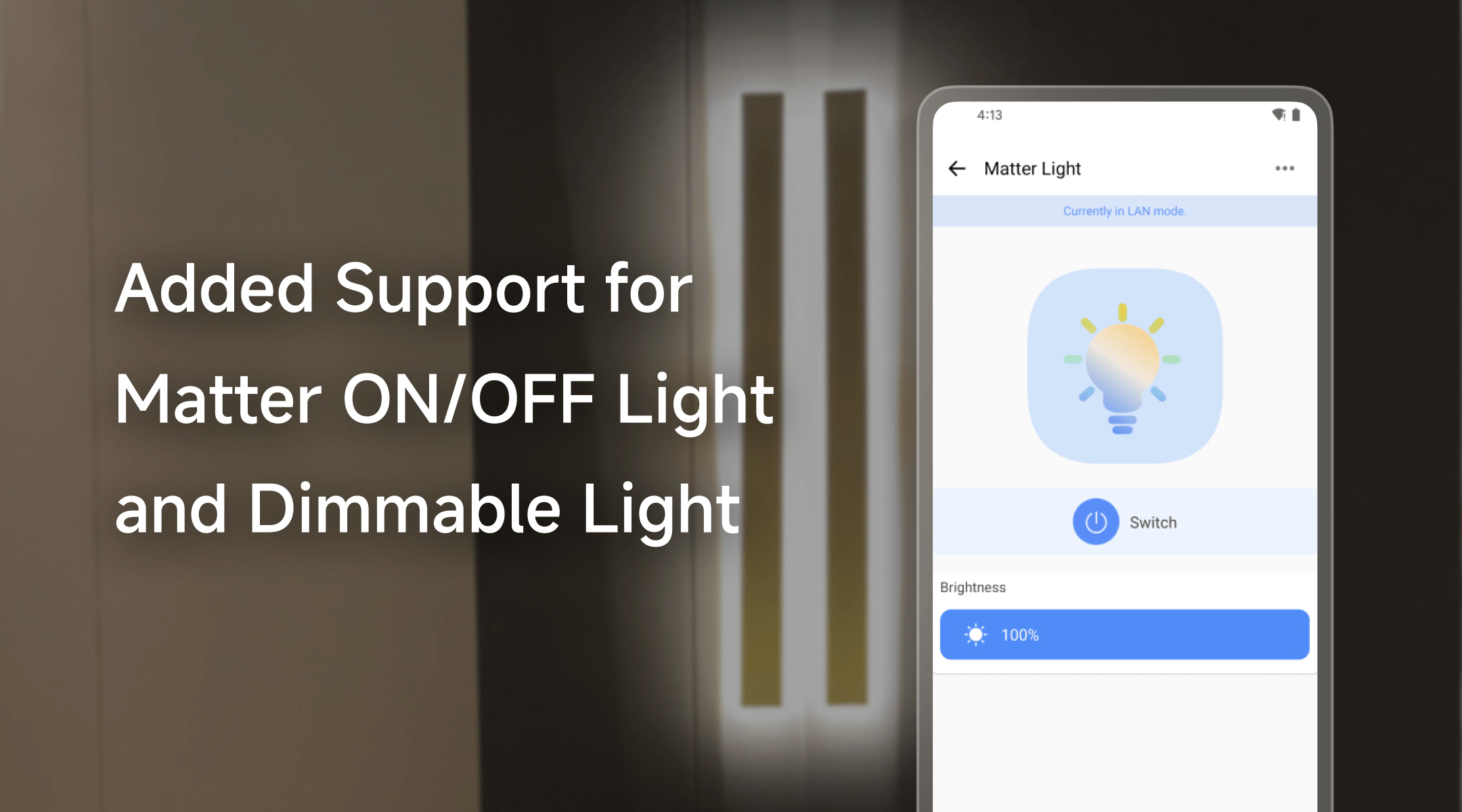
The journey from eWeLink V5.0 to V5.11 reflects the app’s dedication to simplifying and enriching smart home control. With the addition of the Matter Light Sensor in V5.11, users now have even greater tools to automate their homes intelligently, making every environment more efficient and comfortable.
What important features are we missing? We’d love to hear from you! Join our discussion here.
With the eWeLink app V5.22, Prime members get higher limits for virtual devices, thermostat plugins, and device sharing.
Set up the eWeLink MCP Server to control supported devices with AI using natural-language commands.
With scene names now visible in logs, you can finally connect every device action to the automation behind it.
eWeLink App V5.21 brings smart home control to your Wear OS watch.