Invalid Scene Marking: Easily Spot Broken Scenes with Deleted Devices
With eWeLink’s Invalid scene tagging, your smart home stays reliable. No more guessing which scenes broke after a cleanup—just clear alerts and quick fixes.
The latest eWeLink App V5.10 update is packed with new functionalities designed to enhance your smart home experience. From expanded Matter device support to improved ways of controlling your home, this update brings both convenience and greater control efficiency.
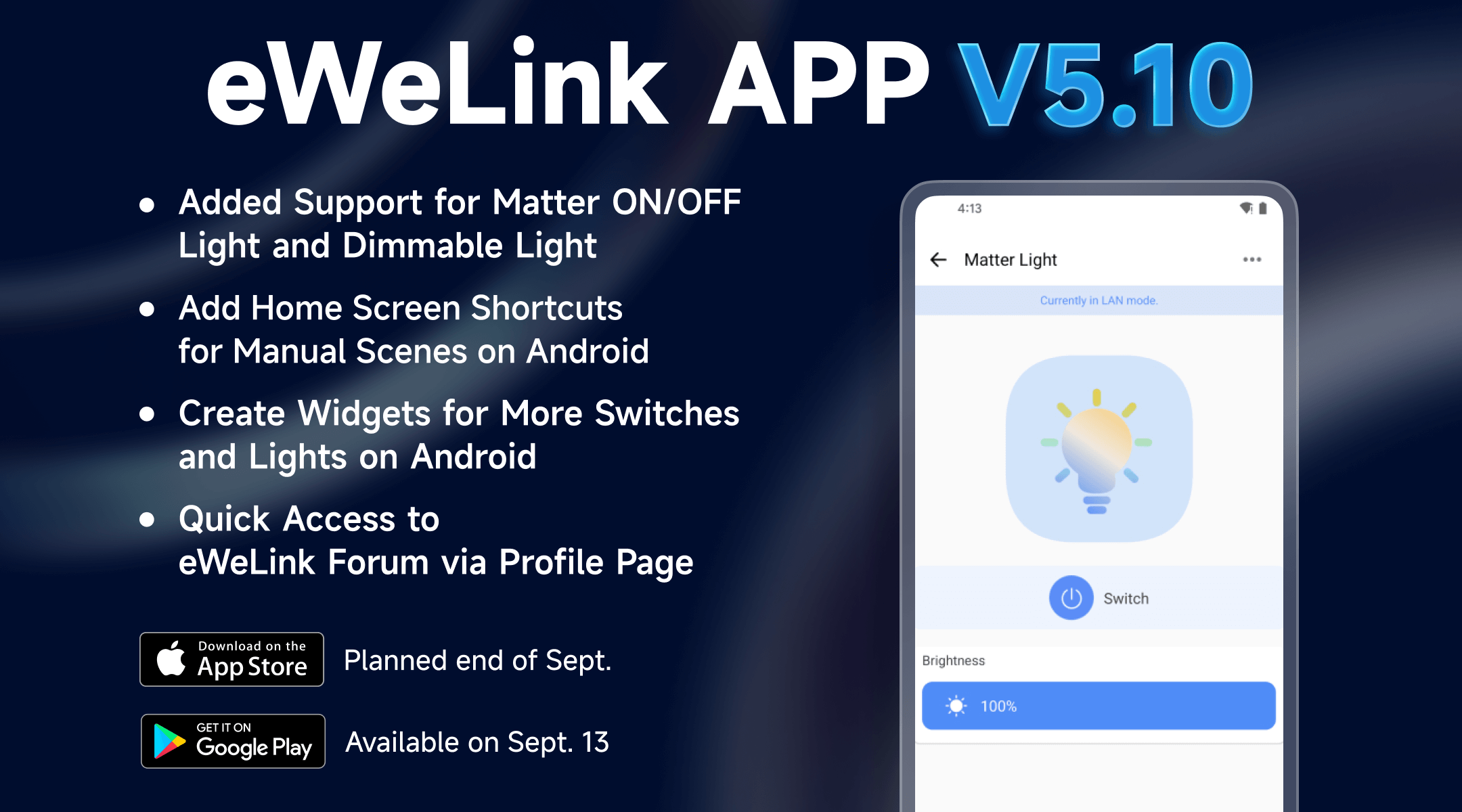
With V5.10, eWeLink introduces support for Matter ON/OFF Light and Dimmable Light, allowing seamless integration with this growing standard. You can now easily manage Matter-compatible products through the app, simplifying your smart home control.
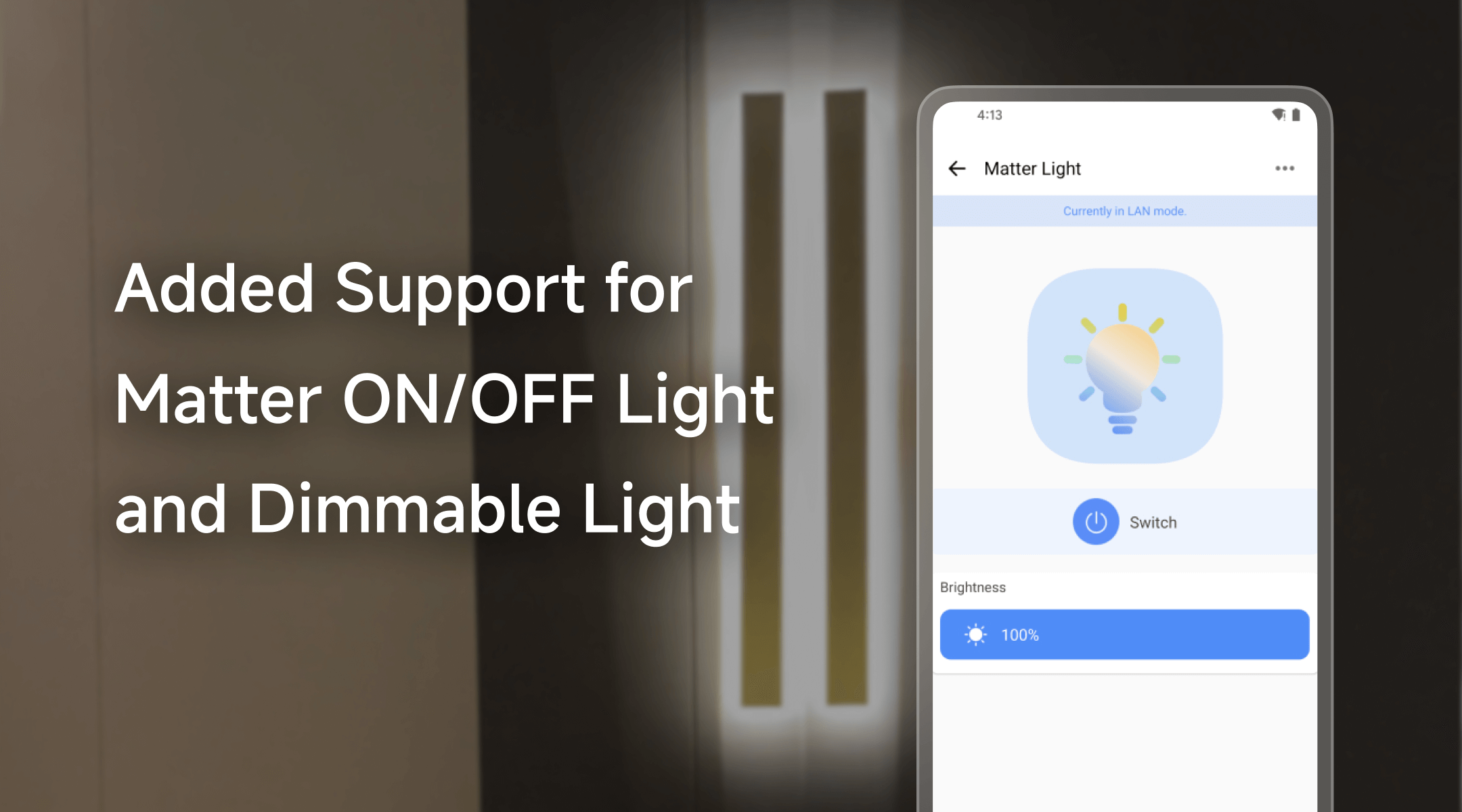
Add home screen shortcuts for manual scenes directly from the Edit Scene page on Android, allowing quick access to your most-used scenes. With just a tap, you can instantly control key devices and settings, streamlining your smart home management.
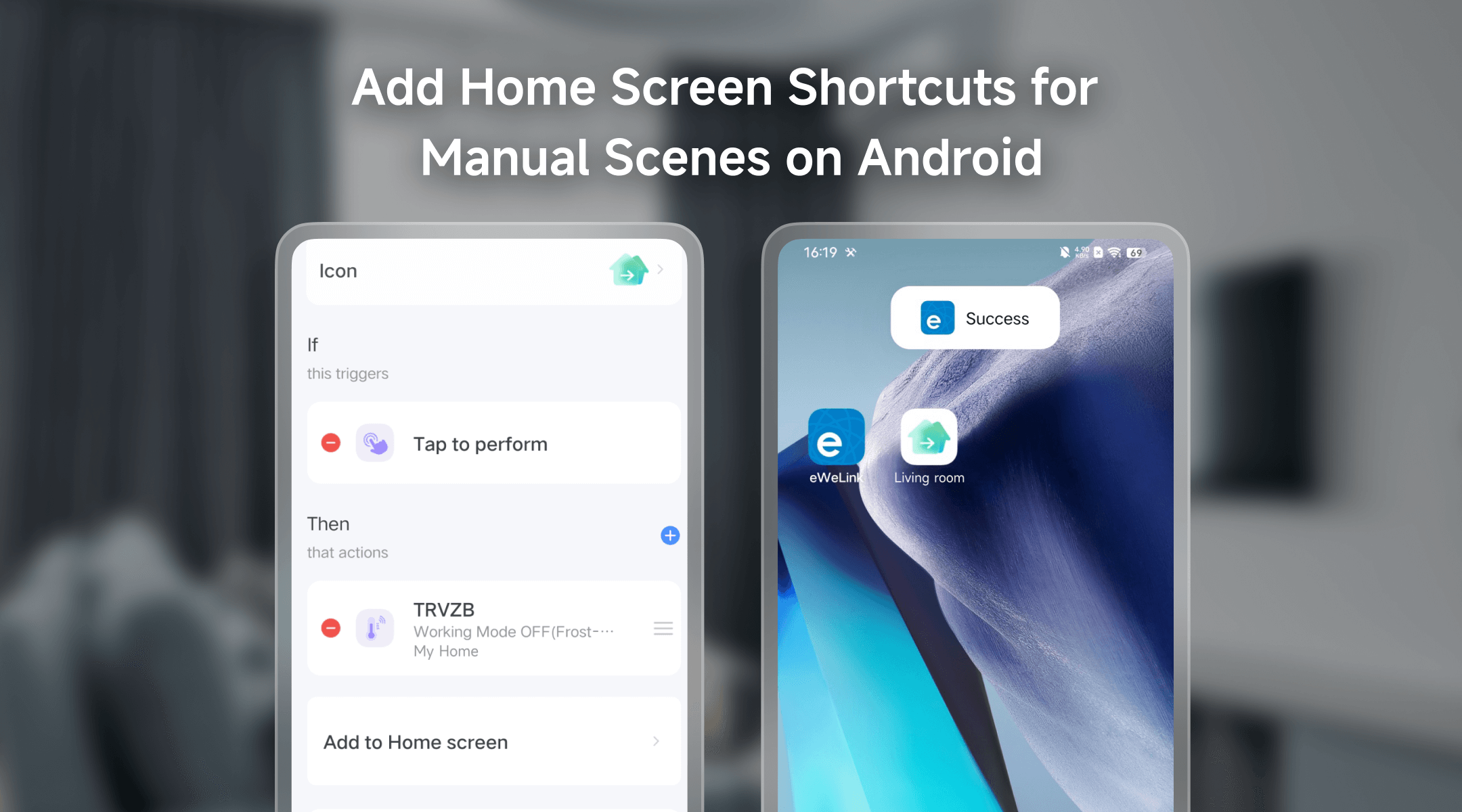
eWeLink App V5.10 takes Android widgets to the next level by supporting more device types. You can now manage smart wall switches, Wi-Fi smart switches, Zigbee USB smart adaptors, and RGB Lights from your home screen using the “Device Control 2×2” and “Device Control 4×2” widgets. This ensures easier access to your devices without needing to open the app.
Device Type | Product Name |
SwitchMan Smart Wall Switch | SONOFF M5-1C, SONOFF T5-1C, SONOFF M5-1CH, SONOFF M5-1C-80, SONOFF M5-1C-86, SONOFF M5-1C-120, SONOFF M5-1C-80W, SONOFF M5-1C-86W, SONOFF M5-1C-120W |
MINI Extreme Wi-Fi Smart Switch | Coolkit BL1-S40-01(140), Coolkit CK-BL602-4SW-TYSTD(140), Coolkit CK-BL602-4SW-HS-03(140), Coolkit CK-BL602-4SW-HS-03(140)-1 |
RGB Lights | SmartThings RGB Light, Yeelight RGB Light |
TRVZB | SONOFF TRVZB |
Micro Zigbee USB Smart Adaptor | SONOFF ZBMicro, SONOFF ZBMINIR2, SONOFF ZBMINIR2-ZS |
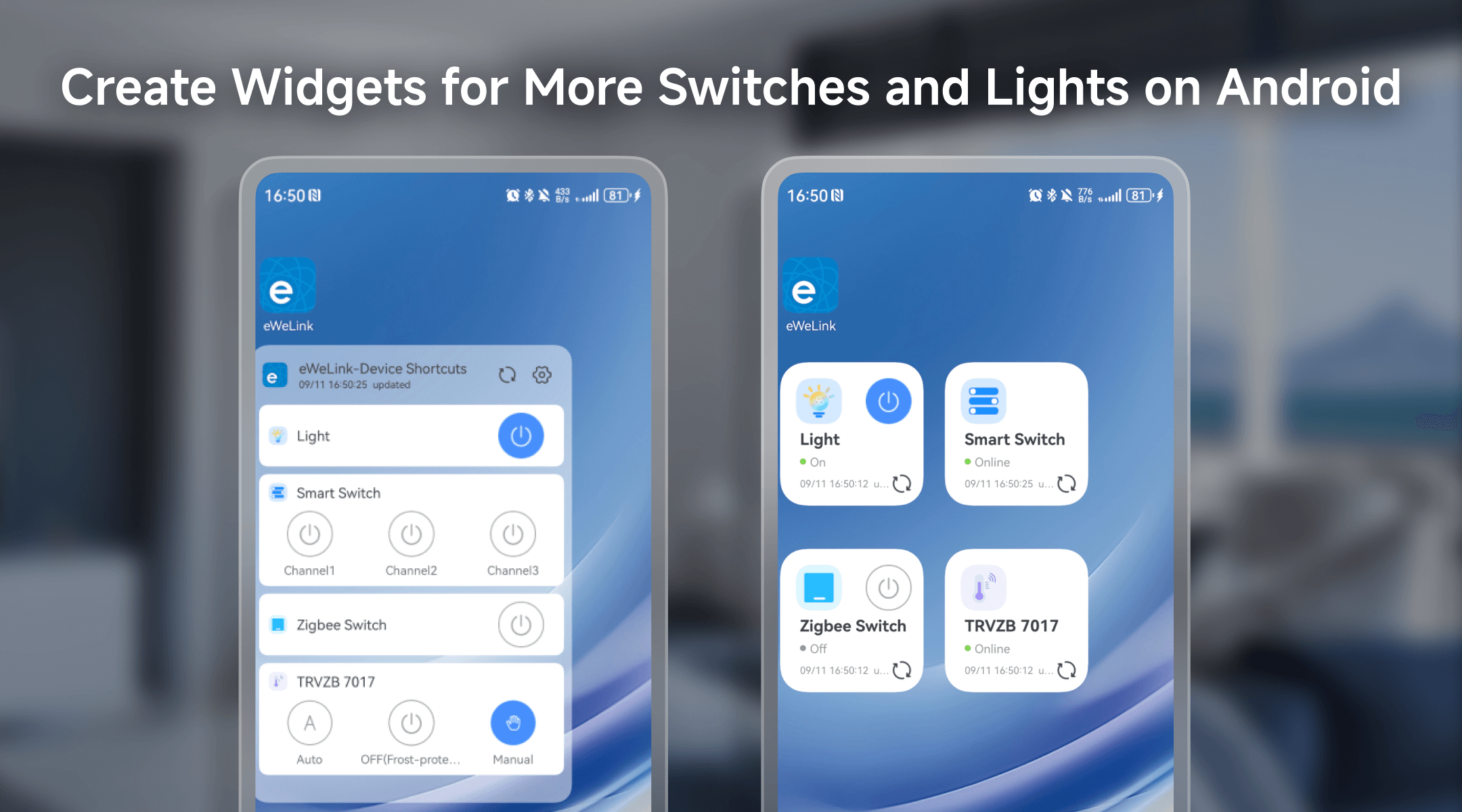
What important features are we missing? We’d love to hear from you! Join our discussion here.
With eWeLink’s Invalid scene tagging, your smart home stays reliable. No more guessing which scenes broke after a cleanup—just clear alerts and quick fixes.
With eWeLink’s latest update, Android users can link their Google Home households directly to the eWeLink app and control synced Matter devices seamlessly—no need to re-pair, rename, or reorganize.
We’re excited to announce a powerful update to your smart home automation experience: Scene actions now support more eligible device groups.
Home Ambience, Devices ON, and Presence Simulation in Insight now support more devices, enabling you to better adjust ambience, monitor active devices, and run realistic presence simulations.