V5.22 Raises the Limits: More Virtual Devices, More Thermostat Plugins, Easier Sharing
With the eWeLink app V5.22, Prime members get higher limits for virtual devices, thermostat plugins, and device sharing.

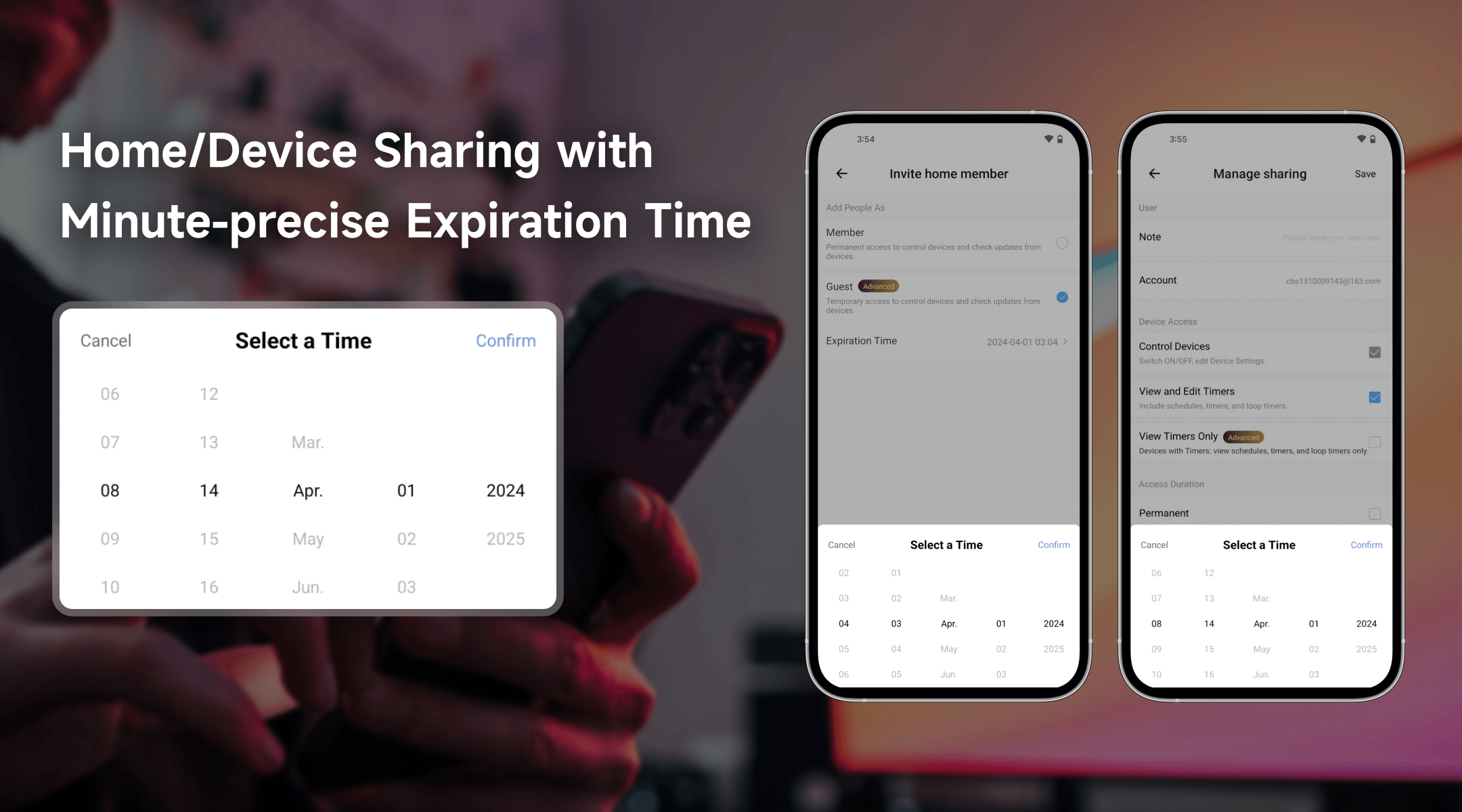
Now, in eWeLink App V5.4, you can increase the group number limit for the energy dashboard to 16 groups. The Energy Dashboard helps you easily track and manage device power usage, while grouping devices allows you to view consumption by area, providing you with a more intuitive understanding of energy usage. For example, if your home has multiple areas with devices, such as the living room, bedroom, kitchen, etc., you can group these devices, using the Energy Dashboard to clearly understand the power usage of each area, helping you plan energy usage more efficiently and save on energy costs.

We have added the option to select a specified channel for multi-channel devices in Presence Simulation. The Presence Simulation feature simulates your presence at home, enhancing home security. Now, you can choose a specific channel for multi-channel devices for a more realistic simulation effect. For example, if you have a multi-channel smart plug, you can select one channel to automatically turn the lights on and off when you’re away, simulating someone being at home, and increasing home security.

With the eWeLink app V5.22, Prime members get higher limits for virtual devices, thermostat plugins, and device sharing.
Set up the eWeLink MCP Server to control supported devices with AI using natural-language commands.
With scene names now visible in logs, you can finally connect every device action to the automation behind it.
eWeLink App V5.21 brings smart home control to your Wear OS watch.