V5.22 Raises the Limits: More Virtual Devices, More Thermostat Plugins, Easier Sharing
With the eWeLink app V5.22, Prime members get higher limits for virtual devices, thermostat plugins, and device sharing.
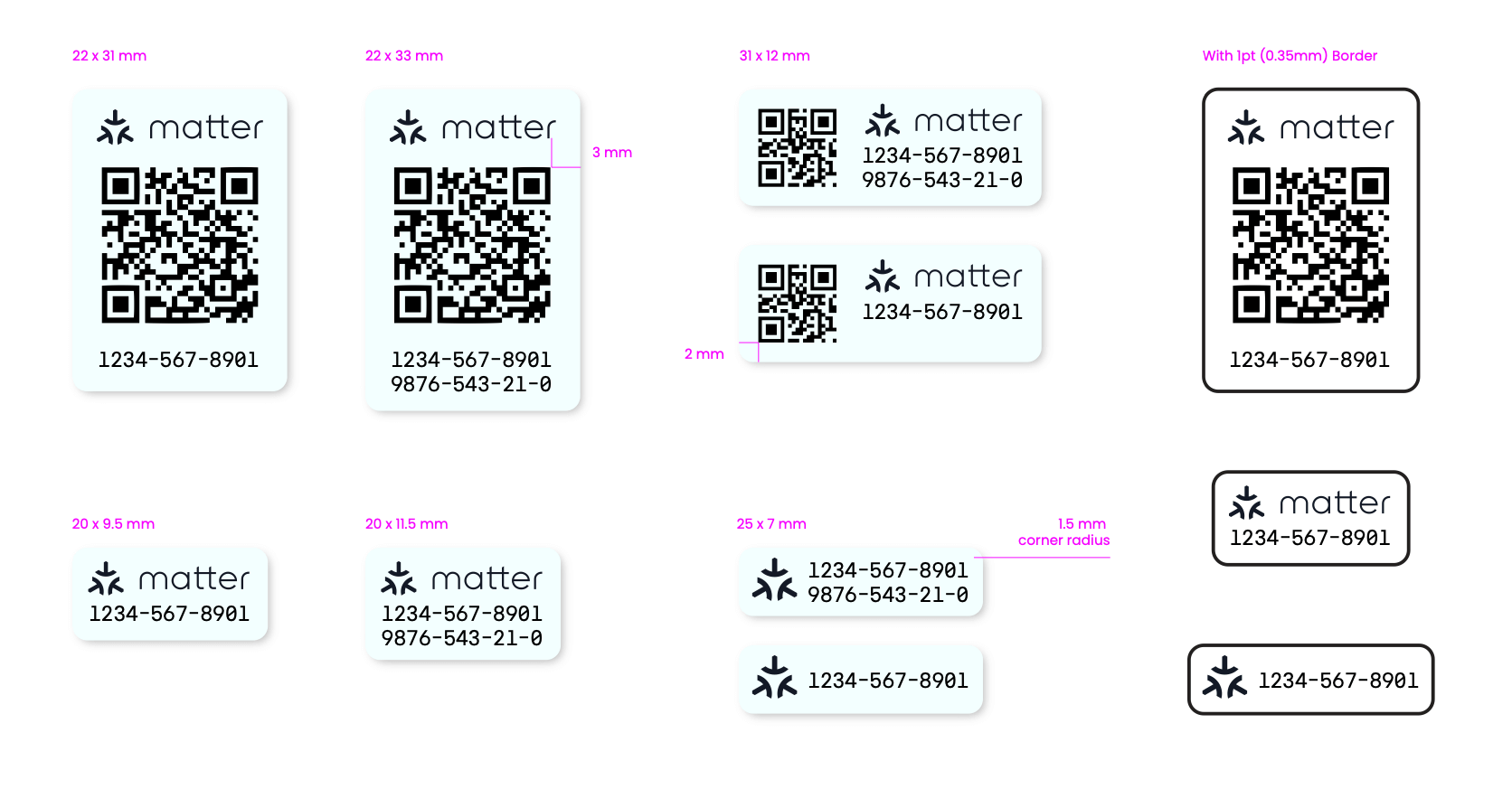
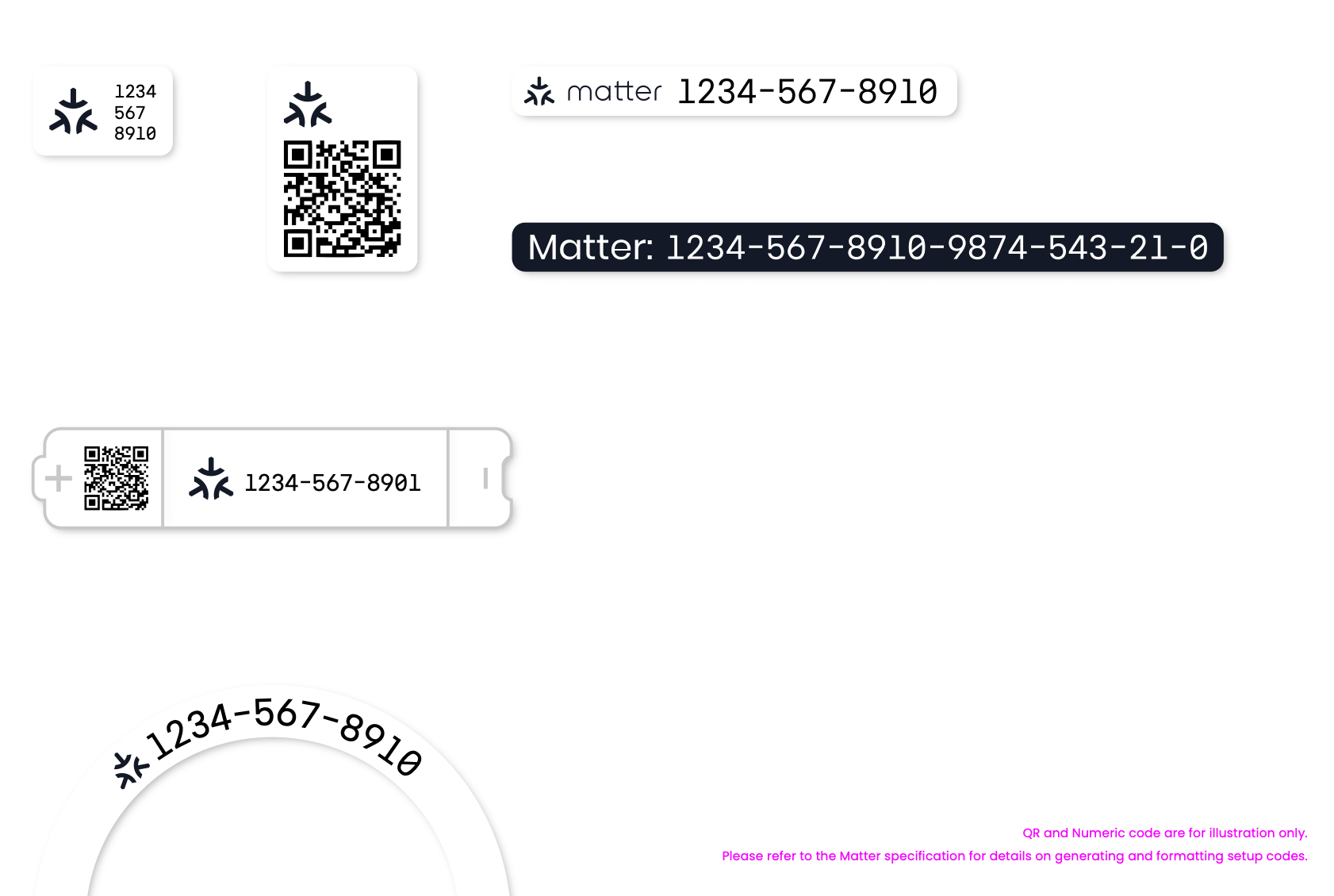
(Credit: Connectivity Standards Alliance)
Please note that some devices must first be paired with specific apps to generate the code. For instance, older models of Eve Energy, Wiz lights, and most Matter bridges require this step. In such cases, follow the vendor’s guide to obtain the Matter Onboarding Code.
Once you have obtained the code, open the eWeLink app for pairing.
This process might vary slightly depending on your phone’s system (For instance, Apple would pop up a window to help you add devices). Just follow the on-screen prompts to proceed.
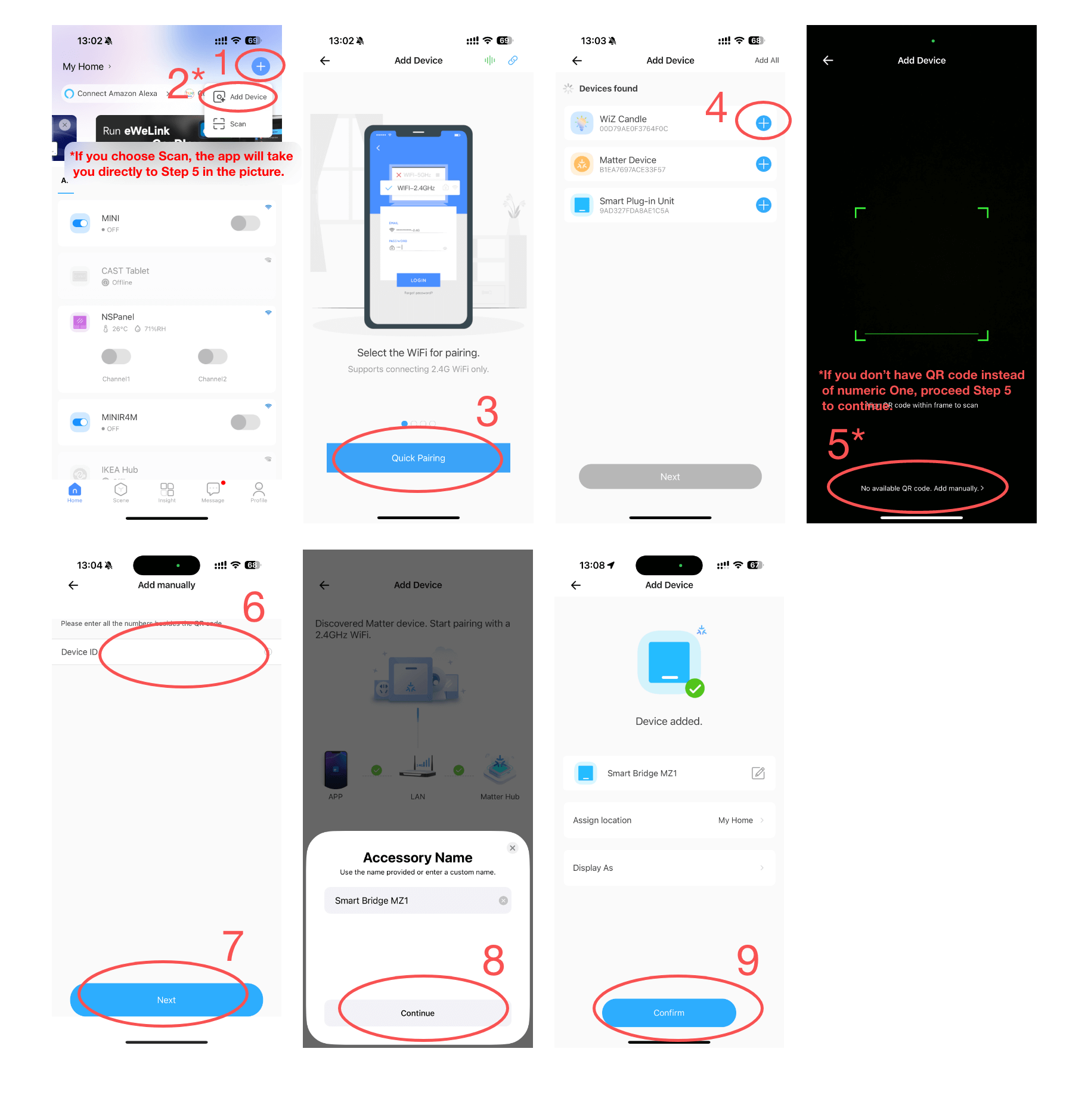
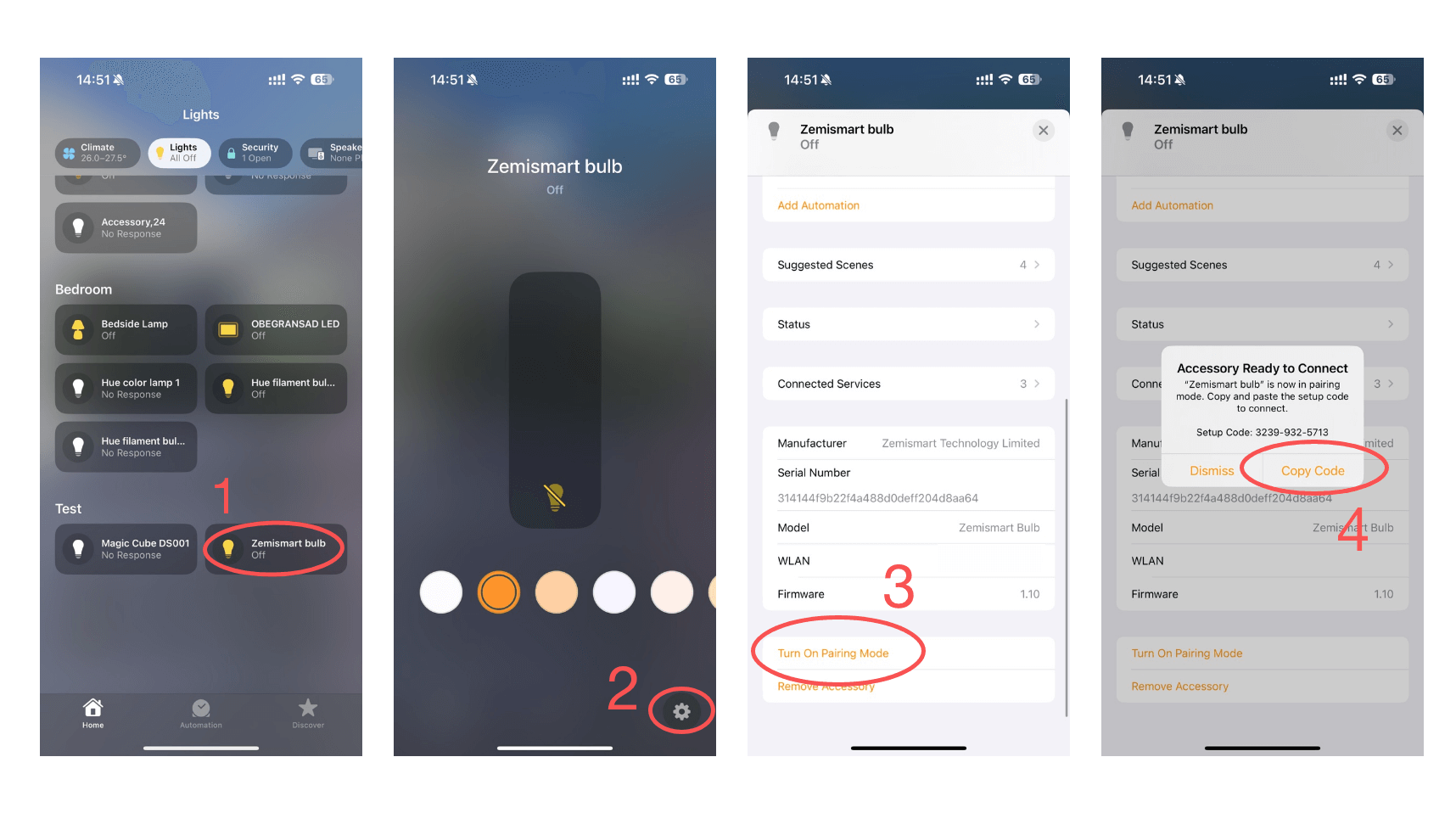
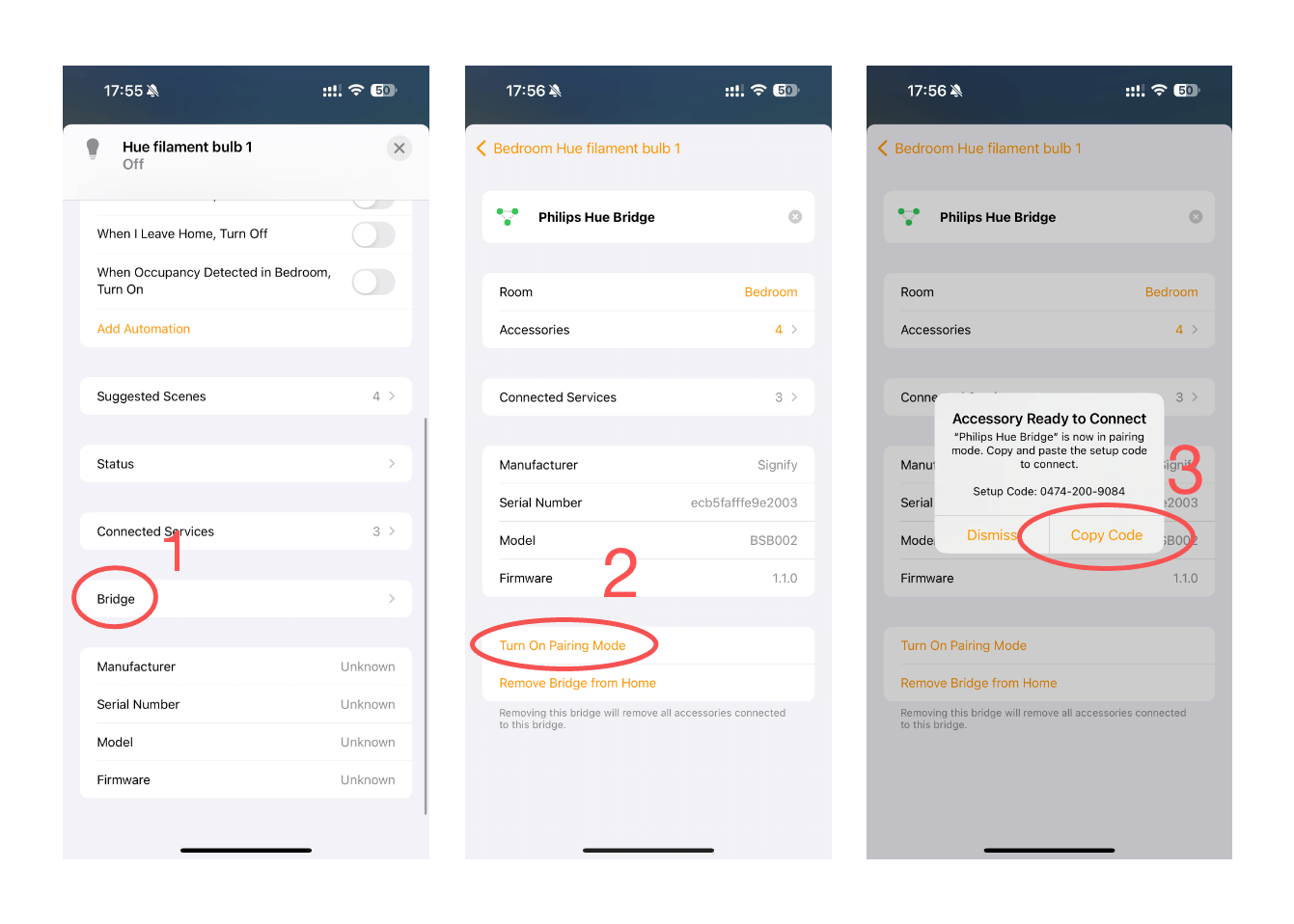
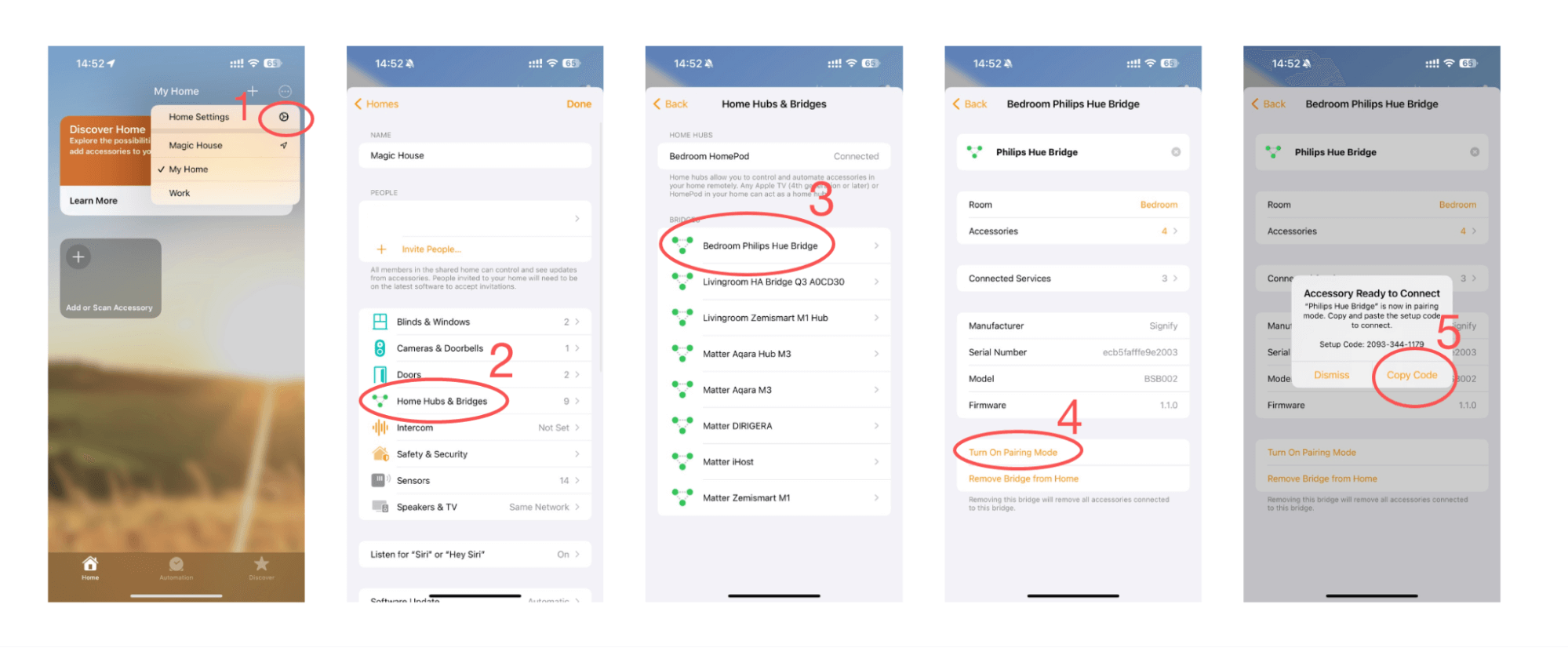
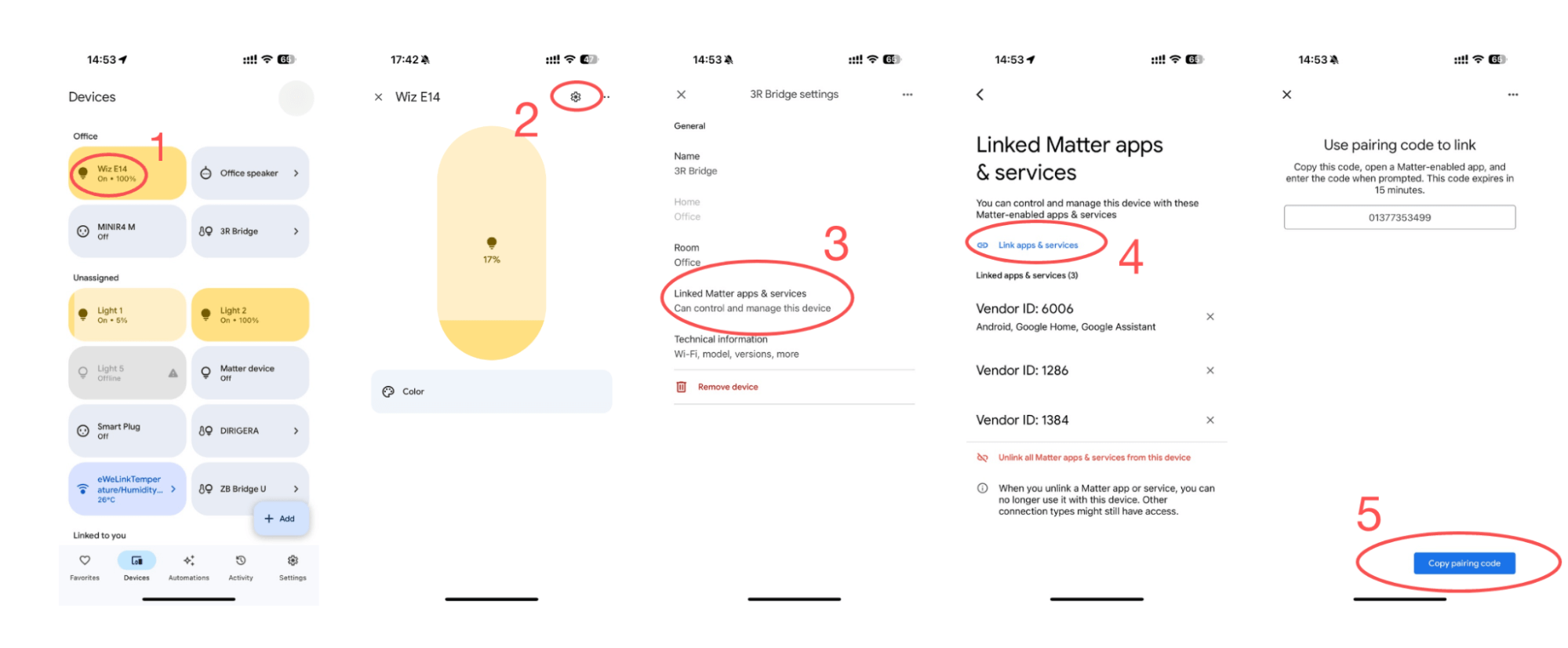
Alexa and SmartThings provide official guides to follow:
How to Set Up an Alexa Connected Matter Device with Another Assistant
With the eWeLink app V5.22, Prime members get higher limits for virtual devices, thermostat plugins, and device sharing.
Set up the eWeLink MCP Server to control supported devices with AI using natural-language commands.
With scene names now visible in logs, you can finally connect every device action to the automation behind it.
eWeLink App V5.21 brings smart home control to your Wear OS watch.