V5.22 Raises the Limits: More Virtual Devices, More Thermostat Plugins, Easier Sharing
With the eWeLink app V5.22, Prime members get higher limits for virtual devices, thermostat plugins, and device sharing.
In the ever-evolving landscape of smart home technology, the eWeLink App takes a bold step forward with its latest iteration, version 5.0. Among the many enhancements it brings, one standout section is the Home Sharing and Device Sharing functionality. It’s a game-changer that injects a new level of flexibility and security into your smart home experience.
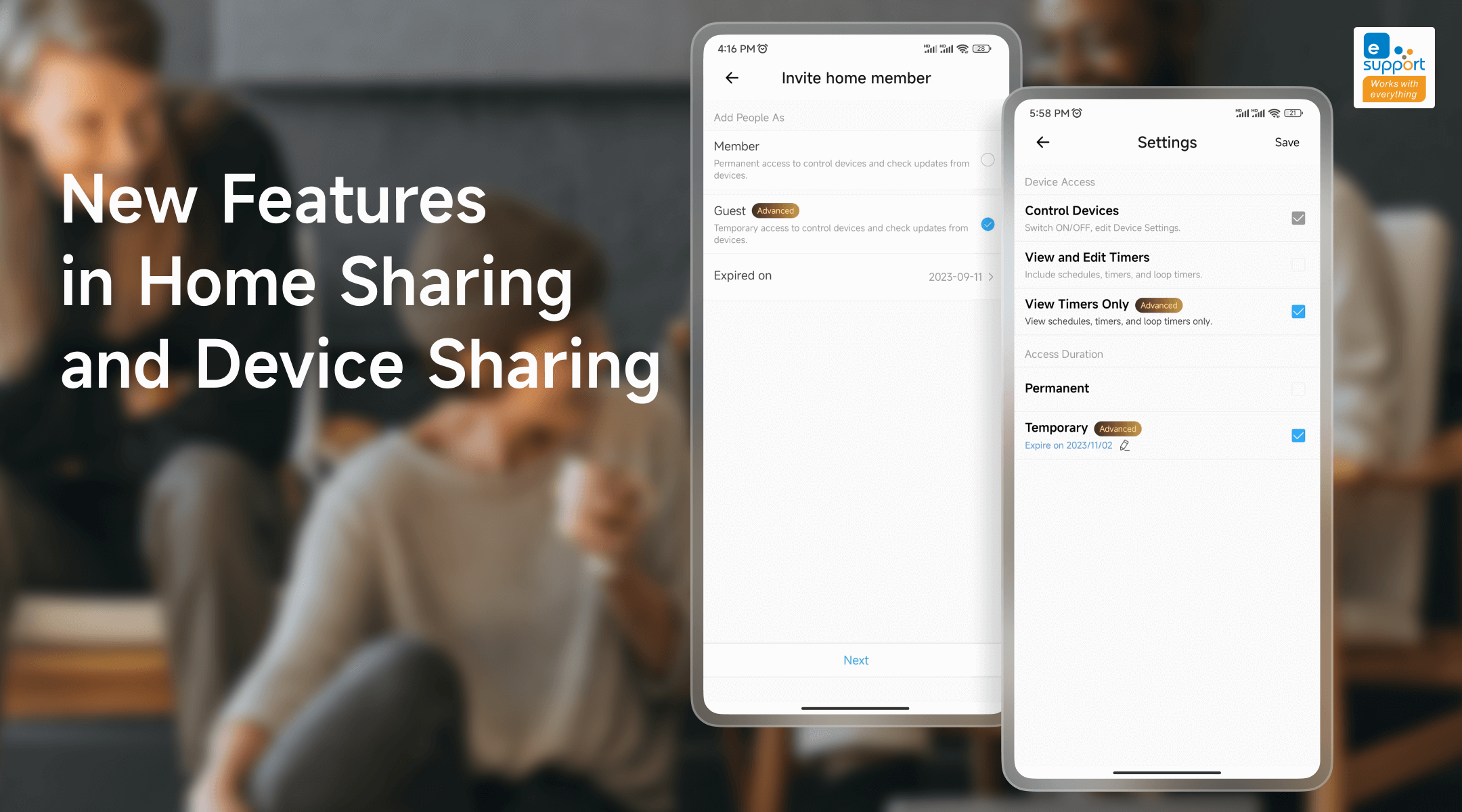
Home Sharing is a section commonly found in smart home systems and apps. It facilitates granting permissions and access rights to multi persons, allowing them to oversee and manage various connected devices (like lights, thermostats, cameras, and more) and all scenes (automatic scene for checking and manual scenes for controling) within the shared home. Typically, the primary account holders retain control over Home Sharing, ensuring a seamless and cooperative smart home experience for all residents and visitors. They have the authority to add or remove users and manage their access permissions. In the eWeLink App, you can share your home with Members or Guests.
Device sharing refers to the capability of sharing access to your smart devices, usually within a smart home ecosystem, with other individuals. It enables you to grant specific permissions to family members, friends, or guests, allowing them to control and interact with the shared devices. It allows the primary account holder to delegate control of specific devices while keeping others private. Device sharing is particularly valuable in households with multiple occupants, as it promotes a collaborative and customized approach to managing smart home devices. You can share smart home devices via WhatsApp or your eWeLink Account in the eWeLink App.
In conclusion, Home Sharing and Device Sharing are two commonly found sections in smart home automation systems. Both sections offer flexibility and customization to ensure your smart home experience suits your specific needs and preferences. Home Sharing focuses on granting access to control the entire smart home, including all devices and manual scenes, while Device Sharing allows for more precise control by selectively sharing specific devices.
Imagine effortlessly extending access to your entire smart home to your loved ones, friends, and guests, all while retaining control and ensuring security. This is precisely what eWeLink App V5.0’s Home Sharing offers. You can assign him/her a role as a Member or Guest. With just a few taps, you can empower your family and friends to collaborate within your smart home, making it a truly connected and collaborative space.
For those who share their living spaces with family members or roommates, eWeLink’s Home Sharing simplifies the process of granting access. You can add them as Members, providing them with permanent access to control all devices and all manual scenes within your shared home. It’s a hassle-free solution that ensures everyone reaps the benefits of your smart home without any complexities.
Hosting guests at your home? eWeLink App V5.0 assigns visitors a role as Guest, designed to enhance your hosting experience. Now, you can invite visitors and friends into your smart home, granting them access for a specific duration. It’s not just about convenience; it’s about efficient management. For example, you can set a three-day guest-sharing limit for a friend who’s staying over. Once their visit concludes, their access is automatically revoked, safeguarding your privacy and security.
While Home Sharing is all-encompassing, Device Sharing allows you to be selective in granting access to individual devices. It is perfect for customizing device access based on your preferences and your guests’ needs.
Device Sharing offers the flexibility to share specific devices while keeping others private and secure. For instance, you can grant access to certain lights, locks, or plugs while retaining control over other devices in your home.
The eWeLink App V5.0 introduces Timers Access and Access Duration to Device Sharing. With this update, when you share a device, you gain more control over device sharing. You can specify who has the ability to view and edit timers, and set a duration for their access.
Not all shared devices require the same level of control. Limiting timer editing permissions can effectively deter shared members or guests from making changes to your timers, thereby preserving your settings and schedules. For example, you can share a smart bulb and allow the recipient to turn it on and off while restricting their ability to modify timer settings.
Sharing a device doesn’t mean relinquishing control entirely. With this update, you can set restrictions on access duration for each shared device. This means you can create temporary access grants for a period of time. For instance, you can allow the courier to remotely open the front door, but only on scheduled days. By setting an access duration, shared individuals will automatically lose control of the device once the specified sharing time elapses. Importantly, even if the homeowner forgets the sharing period, the device sharing will still expire as scheduled.

In conclusion, eWeLink smart home‘s enhanced Home Sharing and Device Sharing redefine your smart home experience. Whether you’re hosting guests, collaborating with family members, or selectively granting access to specific devices, this update empowers you to take control. It’s not just about convenience; it’s about security, and peace of mind in the connected world of smart homes. Make the upgrade to eWeLink App V5.0 today and unleash the full potential of your smart home.
Q: Is Smart Home Automation Worth the Investment?
A: Smart home automation can prove exceptionally valuable and worthwhile for a wide range of individuals and households. It delivers convenience, energy efficiency, enhanced security, comfort, and a host of other benefits.
Q: What’s the Cost of Installing a Home Automation System?
A: The cost of setting up a home automation system can fluctuate significantly based on several key factors. These include the complexity of the system, the quantity and types of devices you wish to incorporate, and whether you opt for DIY installation or enlist professional assistance.
Additionally, for efficient smart home control, you might require a dedicated smart home app. Notably, the eWeLink app stands out as a practical and user-friendly choice. The eWeLink app is available for free, and for those seeking even more possibilities, there’s the option to subscribe to the eWeLink Advanced Plan, which unlocks a host of additional capabilities. For just USD 9.9 annually, you gain access to eight extra services: eWeLink Cast, eWeLink Web, eWeLink Integration with IFTTT, eWeLink Webhooks, eWeLink Camera App, eWeLink Keyboard Shortcuts, eWeLink CamSync, and expanded capacity.
Q: What Are the Best Home Automation Systems of 2023?
A: The top home automation systems in 2023 encompass Google Home, Amazon Alexa, Apple HomeKit, Samsung SmartThings, eWeLink, IFTTT, and more. These home automation systems offer a diverse array of features and integrations that enhance smart home control and convenience.
With the eWeLink app V5.22, Prime members get higher limits for virtual devices, thermostat plugins, and device sharing.
Set up the eWeLink MCP Server to control supported devices with AI using natural-language commands.
With scene names now visible in logs, you can finally connect every device action to the automation behind it.
eWeLink App V5.21 brings smart home control to your Wear OS watch.