Your Smart Home, Now on Your Wrist: eWeLink Arrives on Wear OS
eWeLink App V5.21 brings smart home control to your Wear OS watch.
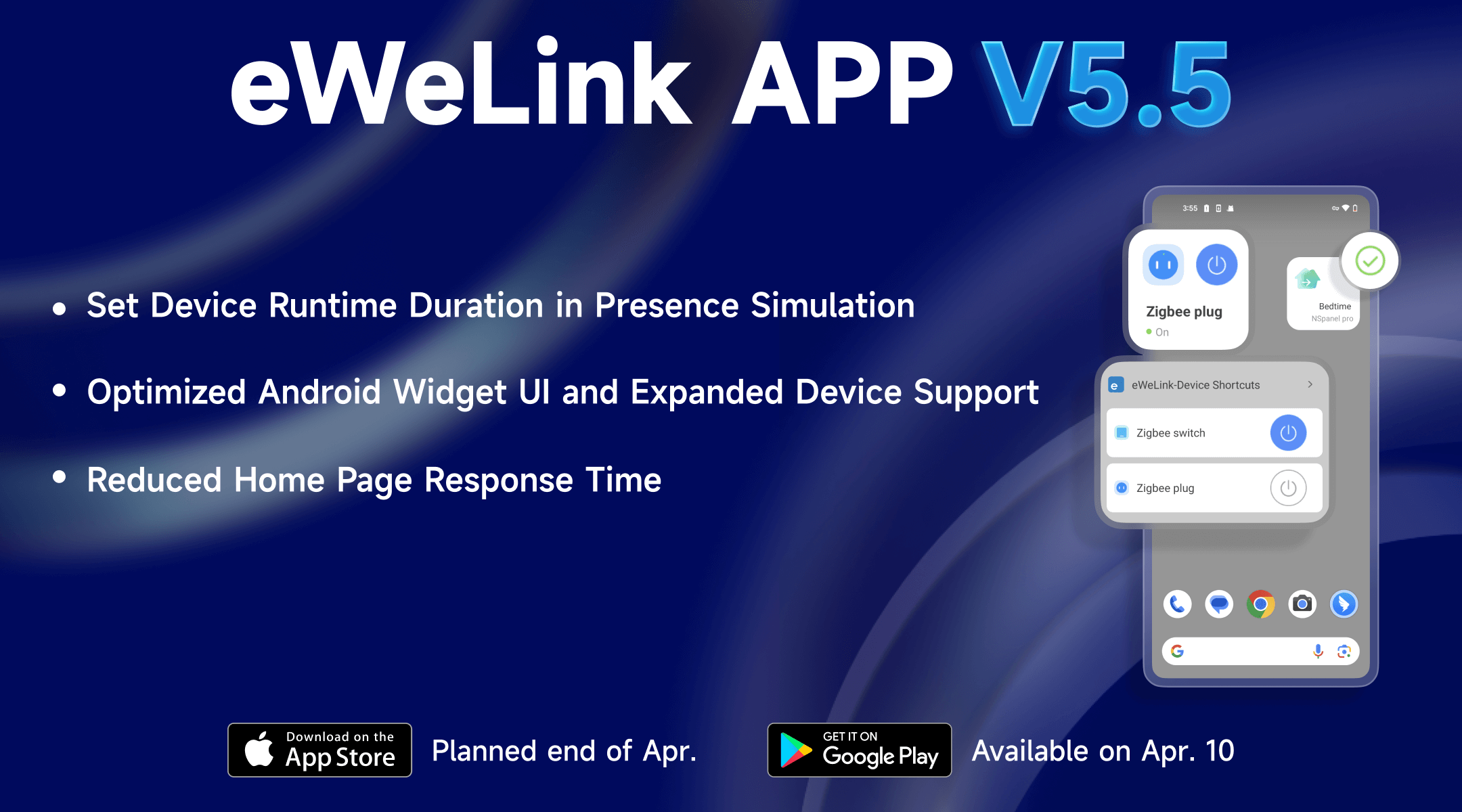
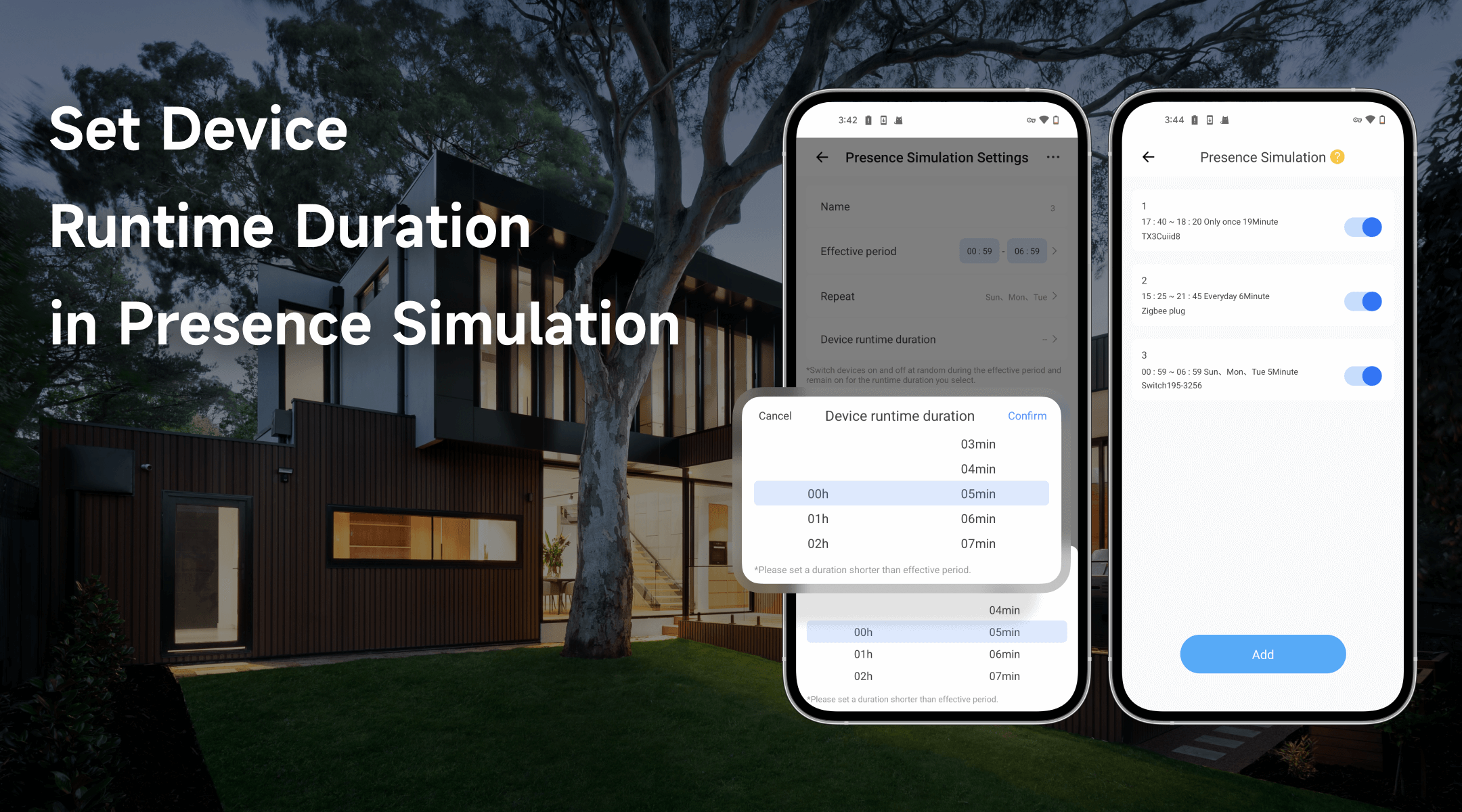
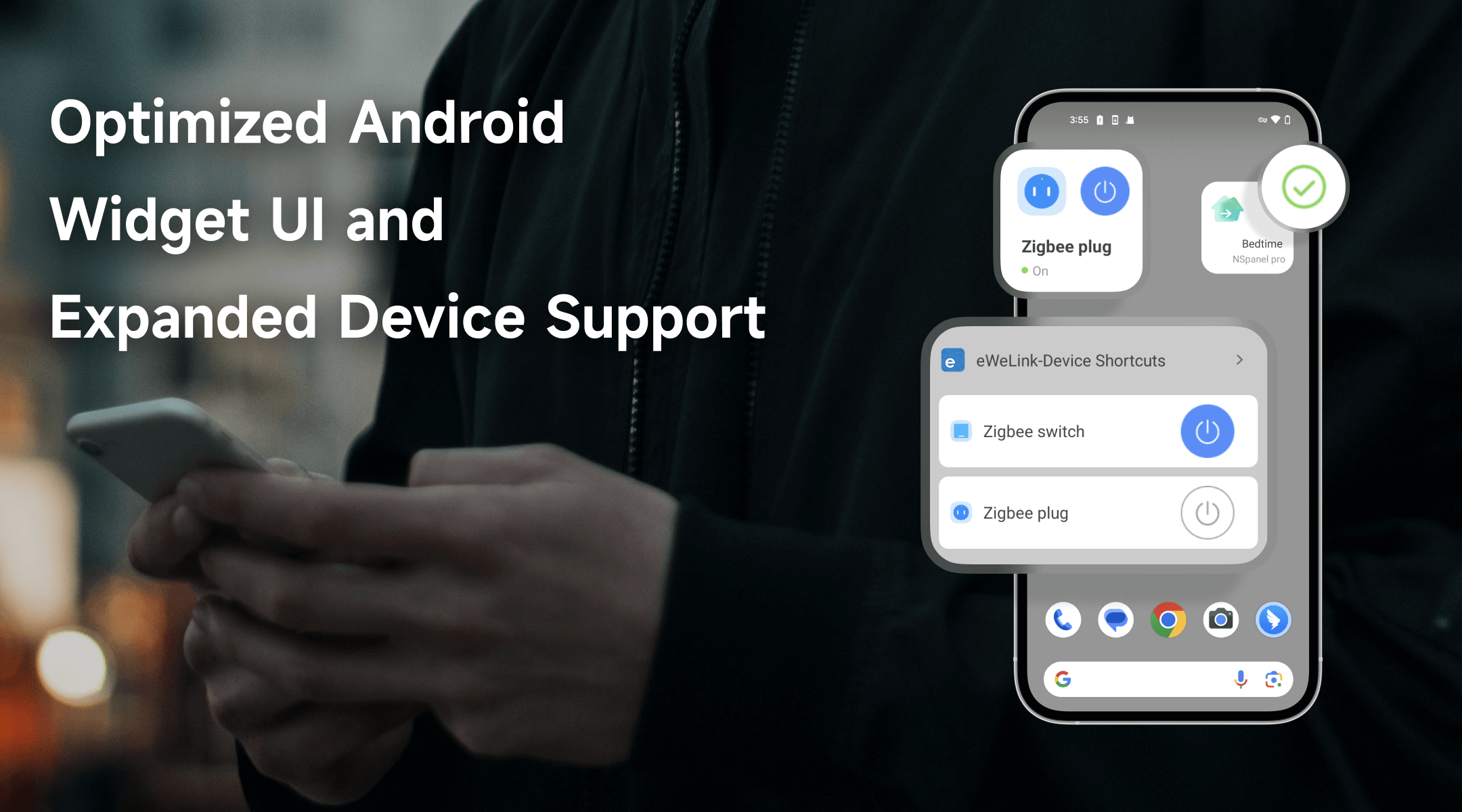
With the latest update to eWeLink App V5.5, we’ve significantly improved the response time of the home page, especially when dealing with multiple devices. This means you’ll experience faster loading times and smoother navigation, allowing you to access and control your smart home devices more efficiently.
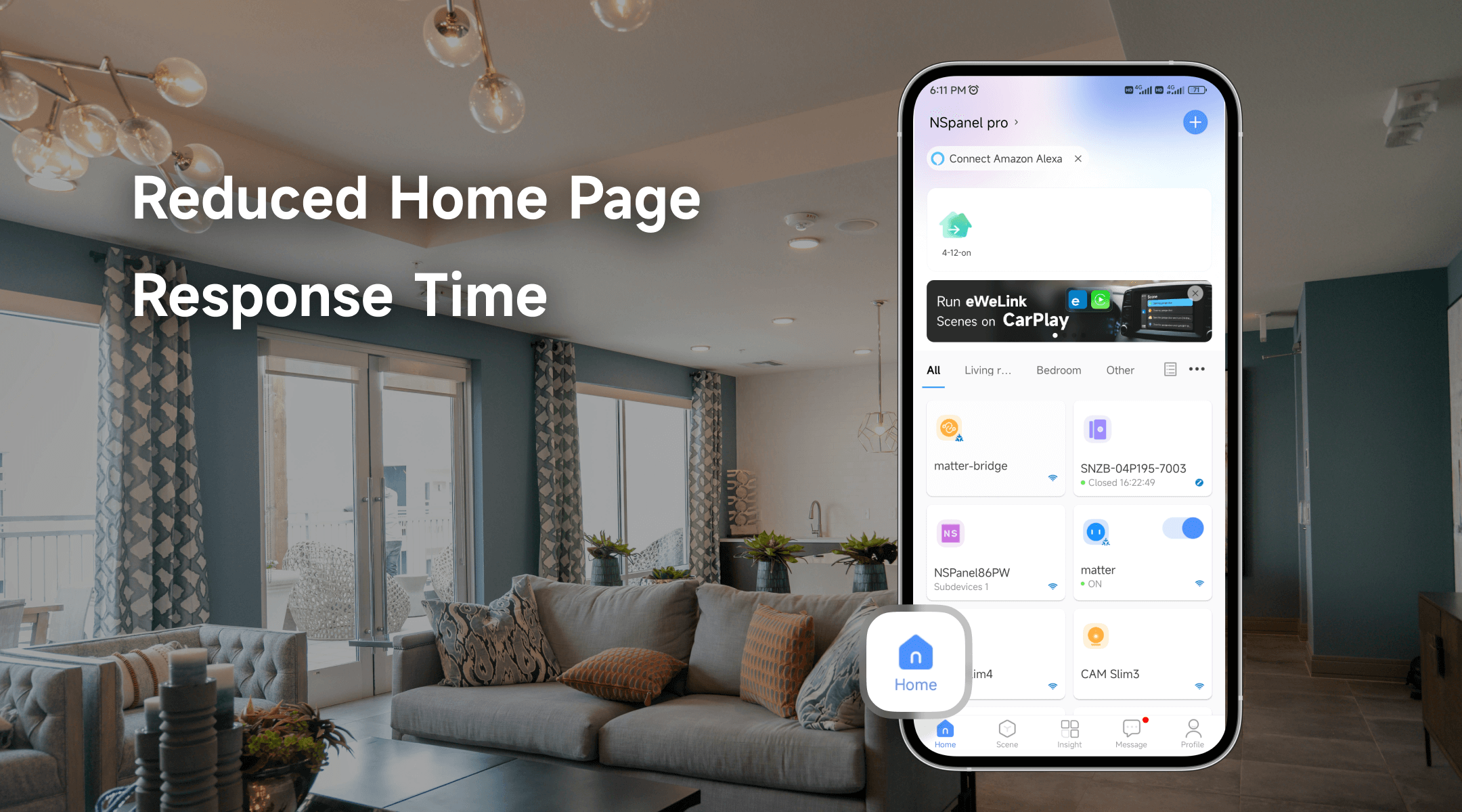
The eWeLink team remains committed to continuously refining and enhancing the app’s performance, ensuring that your smart home experience is not only feature-rich but also consistently smooth and responsive. With each update, we strive to deliver an exceptional user experience, enabling you to fully embrace the convenience and automation that smart home technology has to offer.
eWeLink App version 5.5 has been submitted to the Google Play Store and it will be accessible gradually. iOS users can anticipate the release by the end of April. Stay tuned for an elevated smart living experience!
What important features are we missing? We’d love to hear from you! Join our discussion here.
eWeLink App V5.21 brings smart home control to your Wear OS watch.
A smarter way to automate your home by triggering actions only after devices stay in a chosen state for a defined duration.
The expanded widget support in the eWeLink App V5.21 brings meaningful upgrades to everyday life.
The latest eWeLink app update (version 5.20) introduces a seamless and secure way for iOS users to access their smart home ecosystem: Face ID Login.