V5.22 Raises the Limits: More Virtual Devices, More Thermostat Plugins, Easier Sharing
With the eWeLink app V5.22, Prime members get higher limits for virtual devices, thermostat plugins, and device sharing.
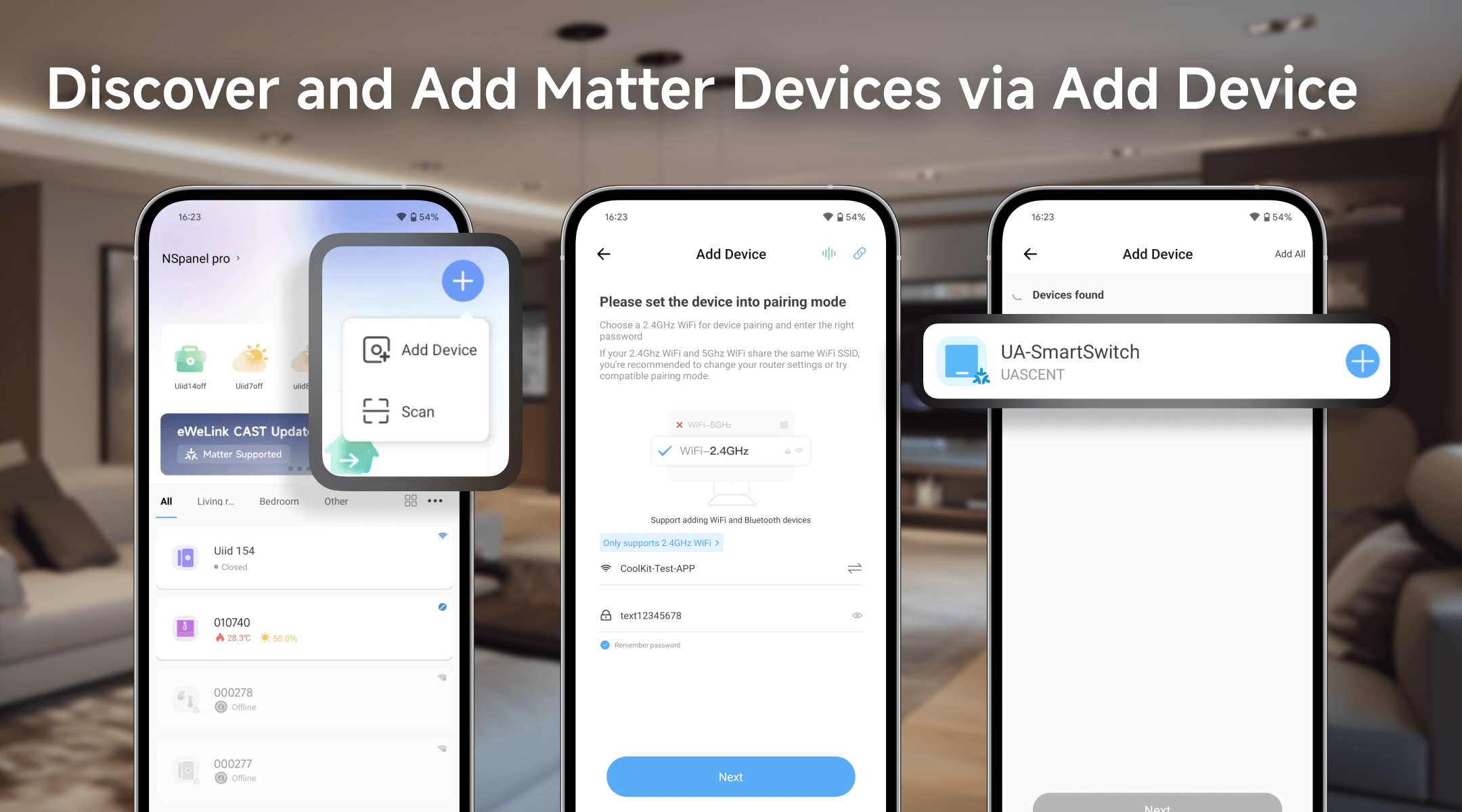
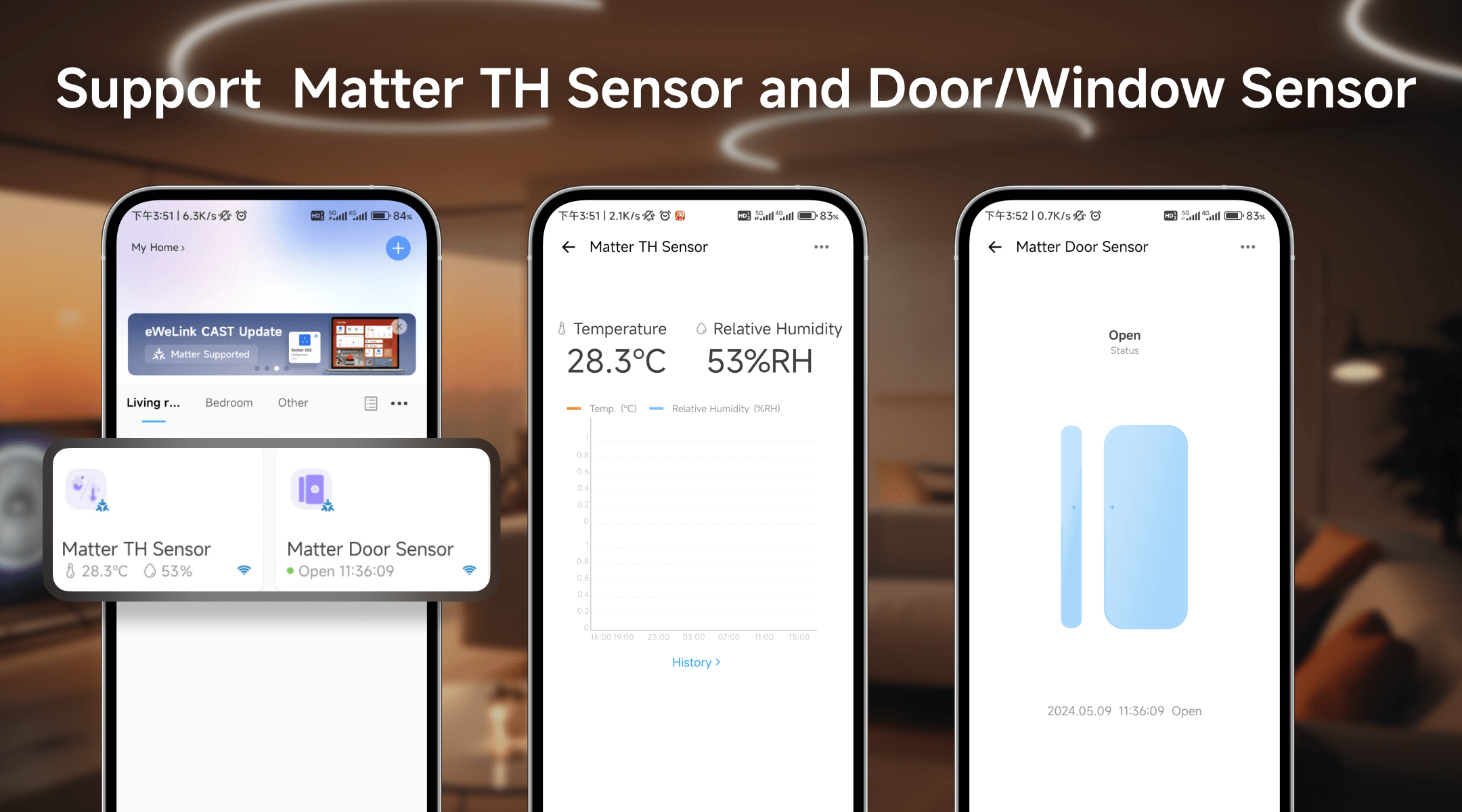
Managing your smart scenes has never been easier. With eWeLink App V5.6, you can now access and customize your automated and manual scenes directly from the Device Settings page. Empower yourself with effortless control over your device-related scenes for a truly personalized smart home experience.
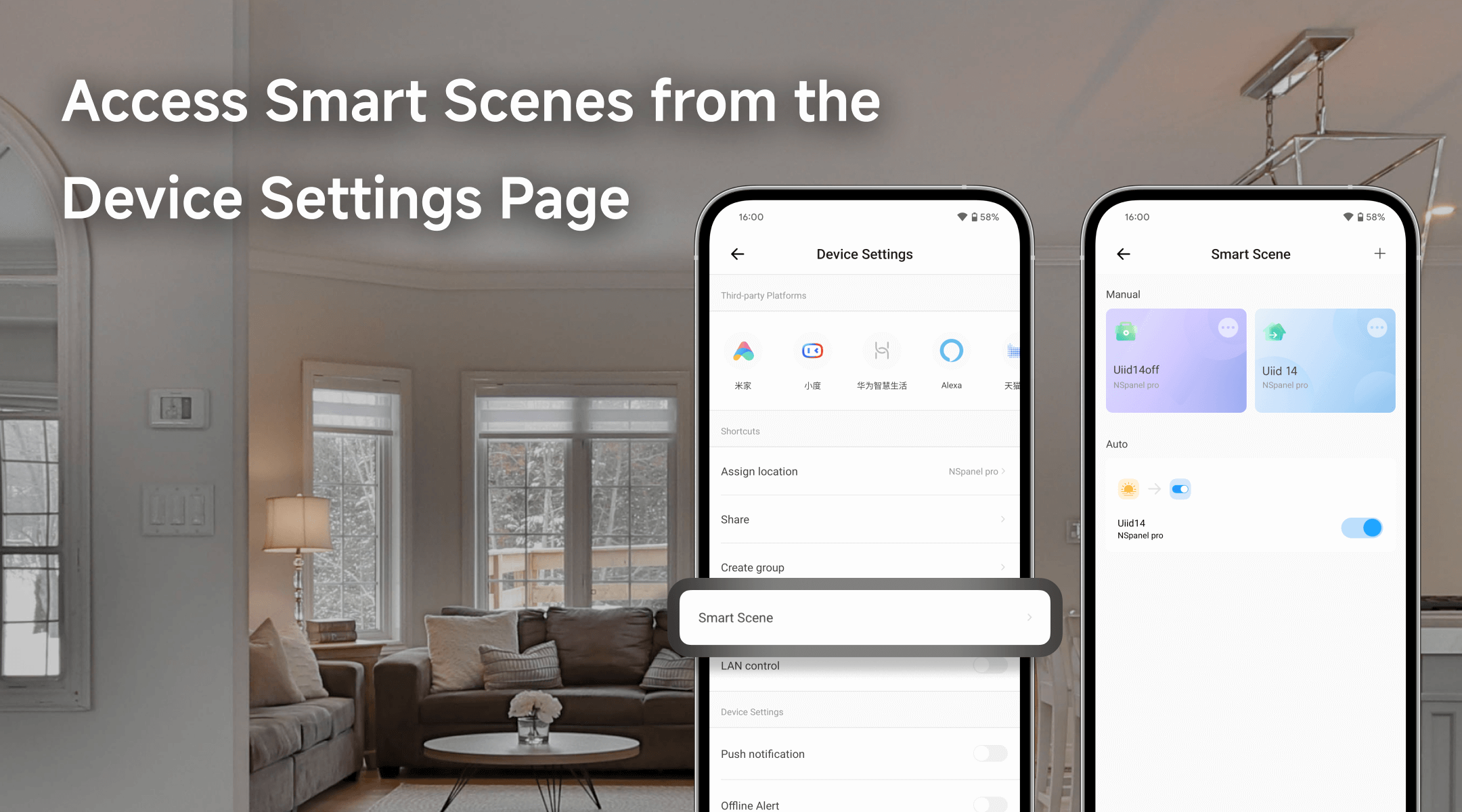
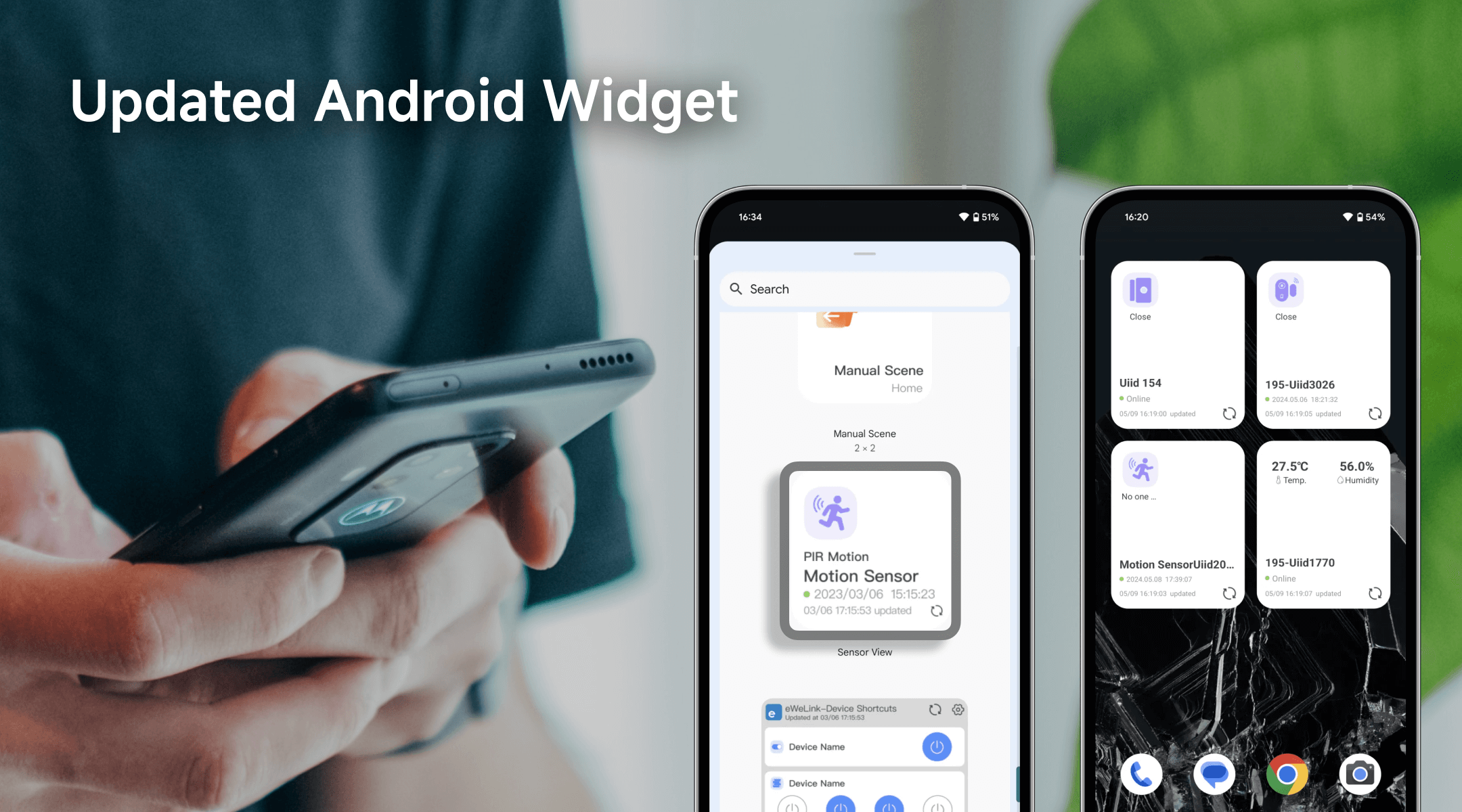
|
Device Type |
Product Name |
|
Temperature & Humidity Monitoring Switch |
SONOFF TH10R2,SONOFF TH16R2 |
|
Temperature & Humidity Monitoring Switch_Support with History Feature |
SONOFF TH16R3, SONOFF TH16R3-P, SONOFF THR316, SONOFF THR316D, SONOFF THR320, SONOFF THR320D |
|
Zigbee Temperature and Humidity Sensor |
Coolkit ZCL_HA_DEVICED_TEMPERATURE_S ENSOR |
|
Zigbee Motion Sensor |
SONOFF SNZB-03P |
|
Zigbee Door/Window Sensor |
SONOFF SNZB-04P |
|
WiFi Door/Window Sensor |
SONOFF DW2-Wi-Fi-L |
|
Zigbee Temperature and Humidity Sensor with Display, OTA Support |
SONOFF SNZB-02P, SONOFF SNZB-02D |
|
Zigbee Human Presence Sensor with OTA Support |
SONOFF SNZB-06P |
With the eWeLink app V5.22, Prime members get higher limits for virtual devices, thermostat plugins, and device sharing.
Set up the eWeLink MCP Server to control supported devices with AI using natural-language commands.
With scene names now visible in logs, you can finally connect every device action to the automation behind it.
eWeLink App V5.21 brings smart home control to your Wear OS watch.