V5.22 Raises the Limits: More Virtual Devices, More Thermostat Plugins, Easier Sharing
With the eWeLink app V5.22, Prime members get higher limits for virtual devices, thermostat plugins, and device sharing.
The newest update to the eWeLink app, version 5.20, is here to make your smart home even more intuitive and connected. From environmental insights to expanded device support and smoother logins, this release focuses on simplifying your daily routines. Let’s take a closer look.
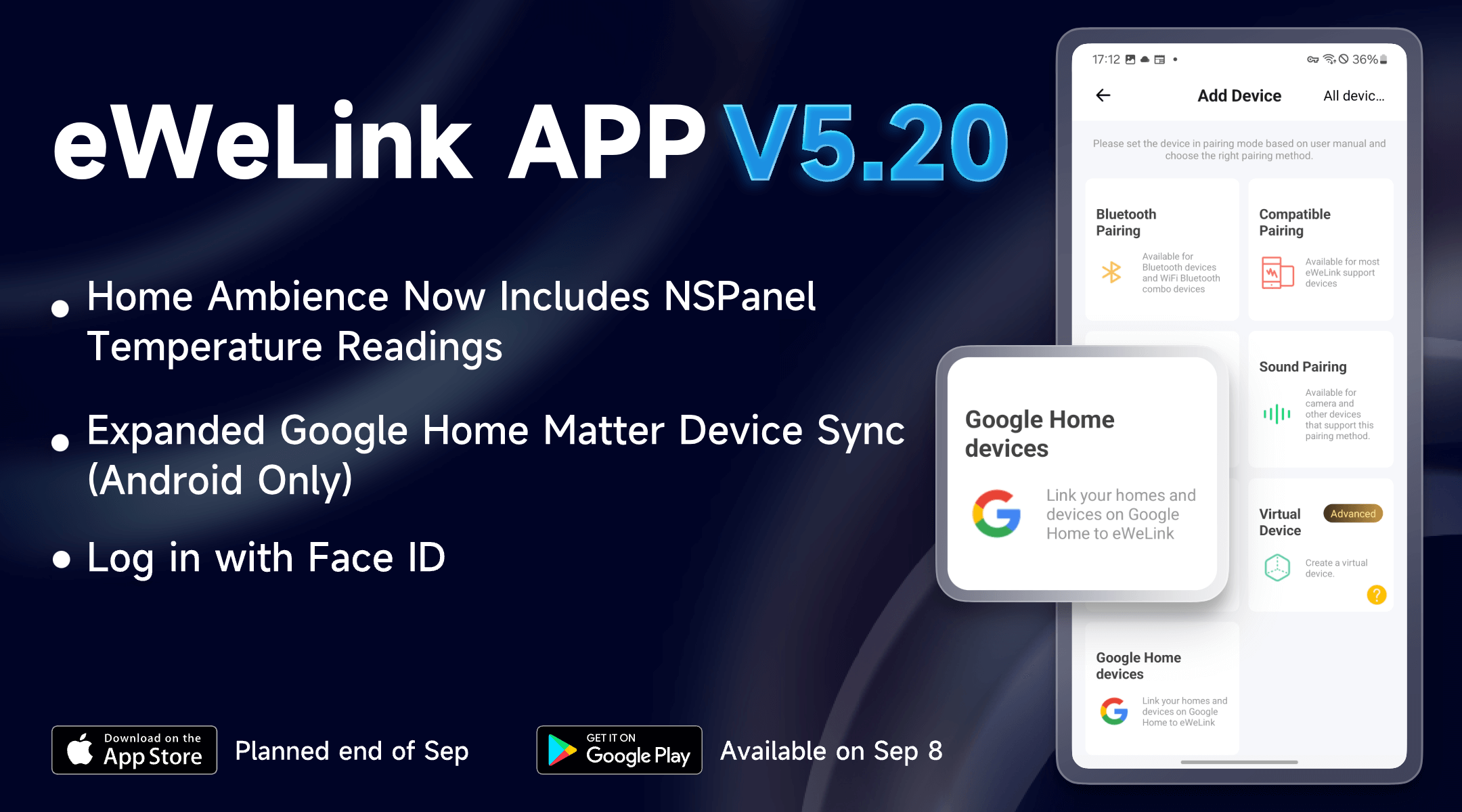
Your Smart Scene Wall Switch (NSPanel) is more than just a stylish control panel—it also has a built-in temperature sensor. With V5.20, those temperature readings are now available in Insight > Home Ambience. This means you can easily track the real-time room temperature directly in the app.
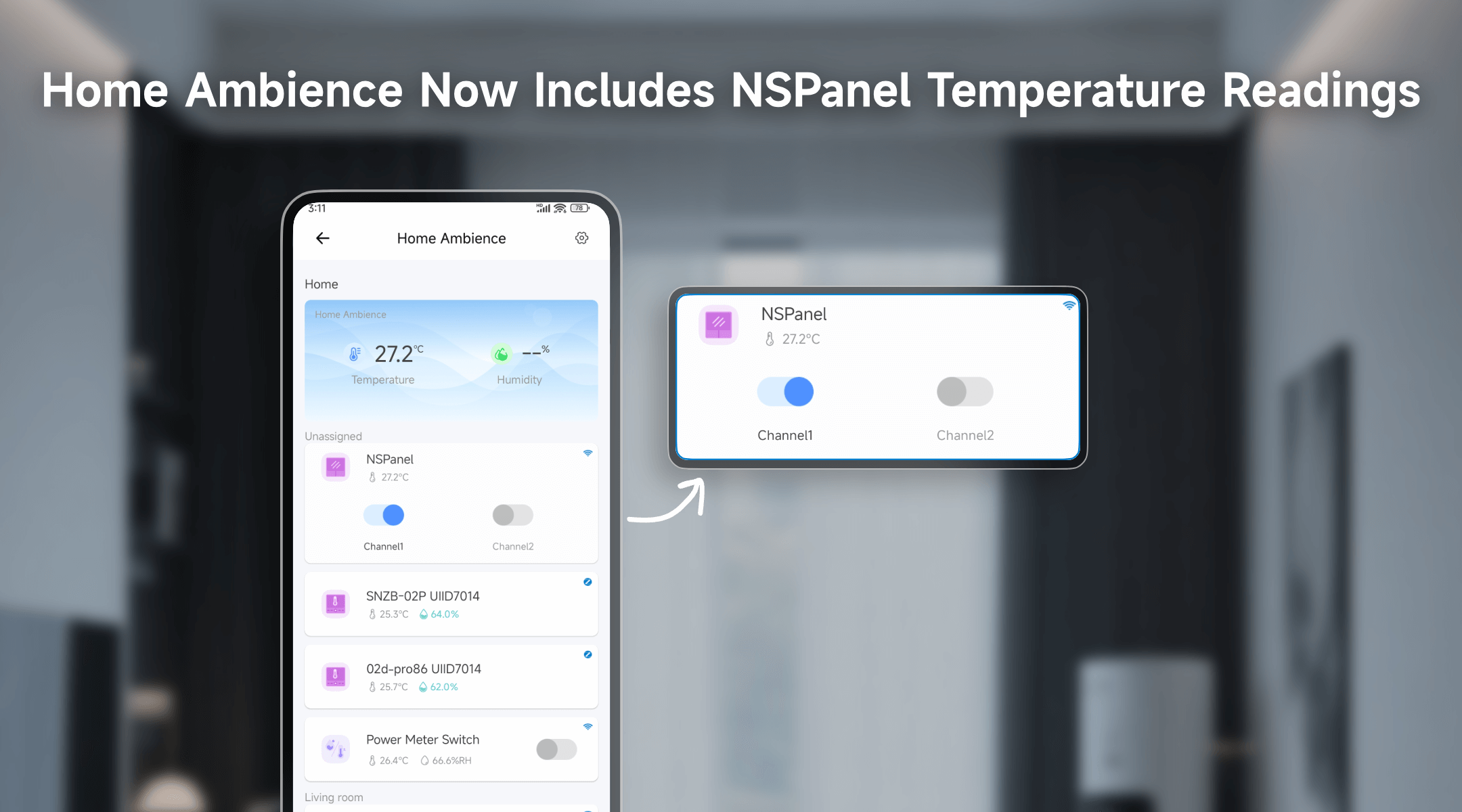
Back in V5.17, we leveraged Google Home APIs to sync devices already onboarded in the Google Home Matter fabric to eWeLink. With V5.20, the list of supported devices just got bigger. You can now sync and manage:
Imagine this: You’ve already set up Matter lights in your dining area through Google Home. With this update, those same lights can now appear in eWeLink as well. This way, you don’t need to open different apps—whether you want to dim the lights for a movie night or set the perfect dinner mood with warm colors, you can do it right inside eWeLink.
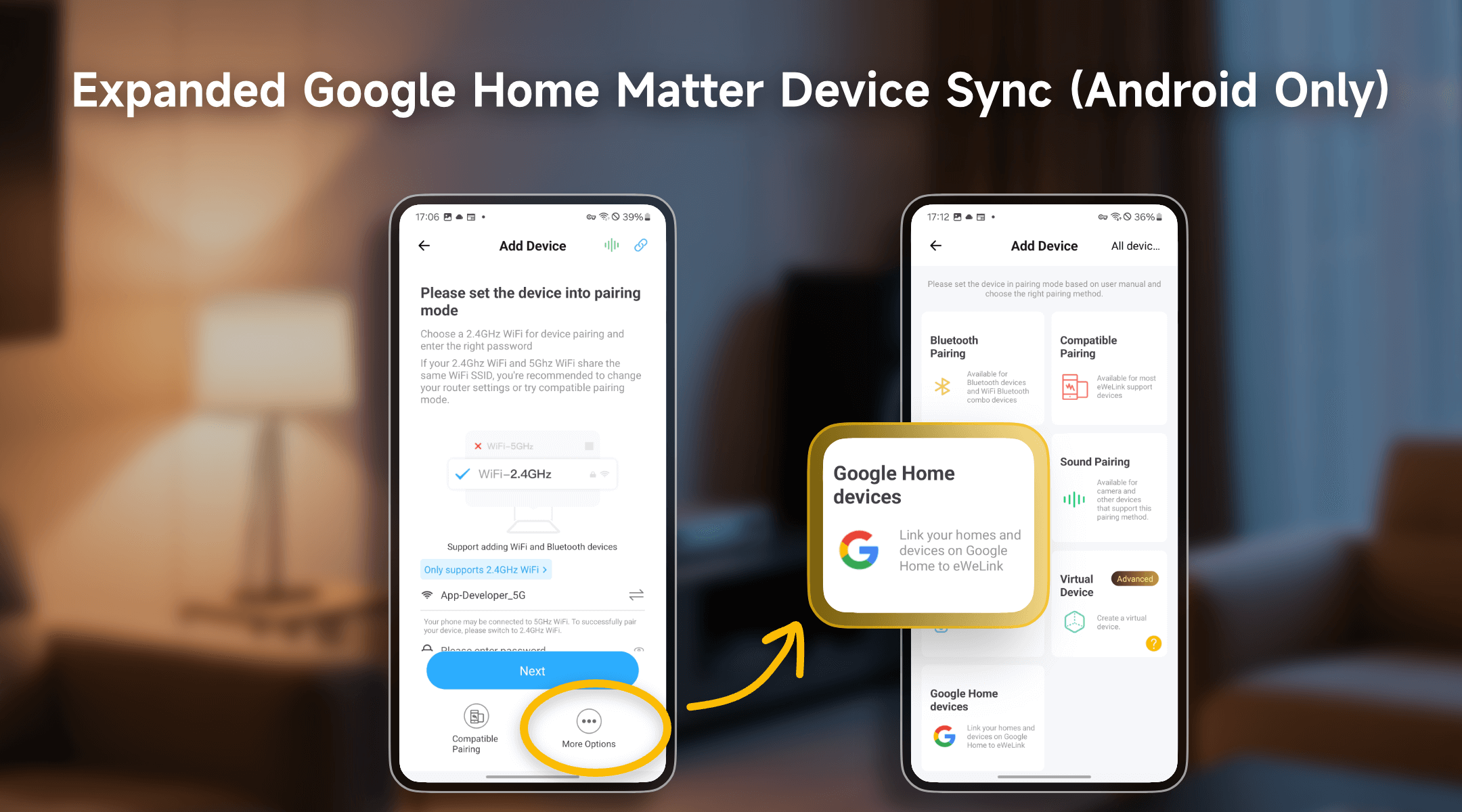
No more typing passwords—iOS users can now sign in faster and more securely with Face ID.
How it works:
Note: Face ID is linked to one account per device. If you switch accounts or reinstall the app, you’ll need to set it up again.
With V5.20, eWeLink becomes smarter, more flexible, and more secure—whether it’s checking room comfort at a glance with NSPanel temperature readings in Insight, managing synced Google Home Matter devices directly in eWeLink without switching apps, or logging in faster and safer with Face ID on iOS. Update your app today to explore these new features and make your smart home experience smoother than ever.
The new version has been submitted to Google Play and will roll out gradually over the next few days. iOS users—hang tight, the update is expected to arrive by the end of September.
What important features are we missing? We’d love to hear from you! Join our discussion here.
With the eWeLink app V5.22, Prime members get higher limits for virtual devices, thermostat plugins, and device sharing.
Set up the eWeLink MCP Server to control supported devices with AI using natural-language commands.
With scene names now visible in logs, you can finally connect every device action to the automation behind it.
eWeLink App V5.21 brings smart home control to your Wear OS watch.