V5.22 Raises the Limits: More Virtual Devices, More Thermostat Plugins, Easier Sharing
With the eWeLink app V5.22, Prime members get higher limits for virtual devices, thermostat plugins, and device sharing.
The latest eWeLink App V5.19 update focuses on making your smart home experience smoother, clearer, and more informative. From a new language option to better logout prompts and enhanced email notifications, here’s what’s new.
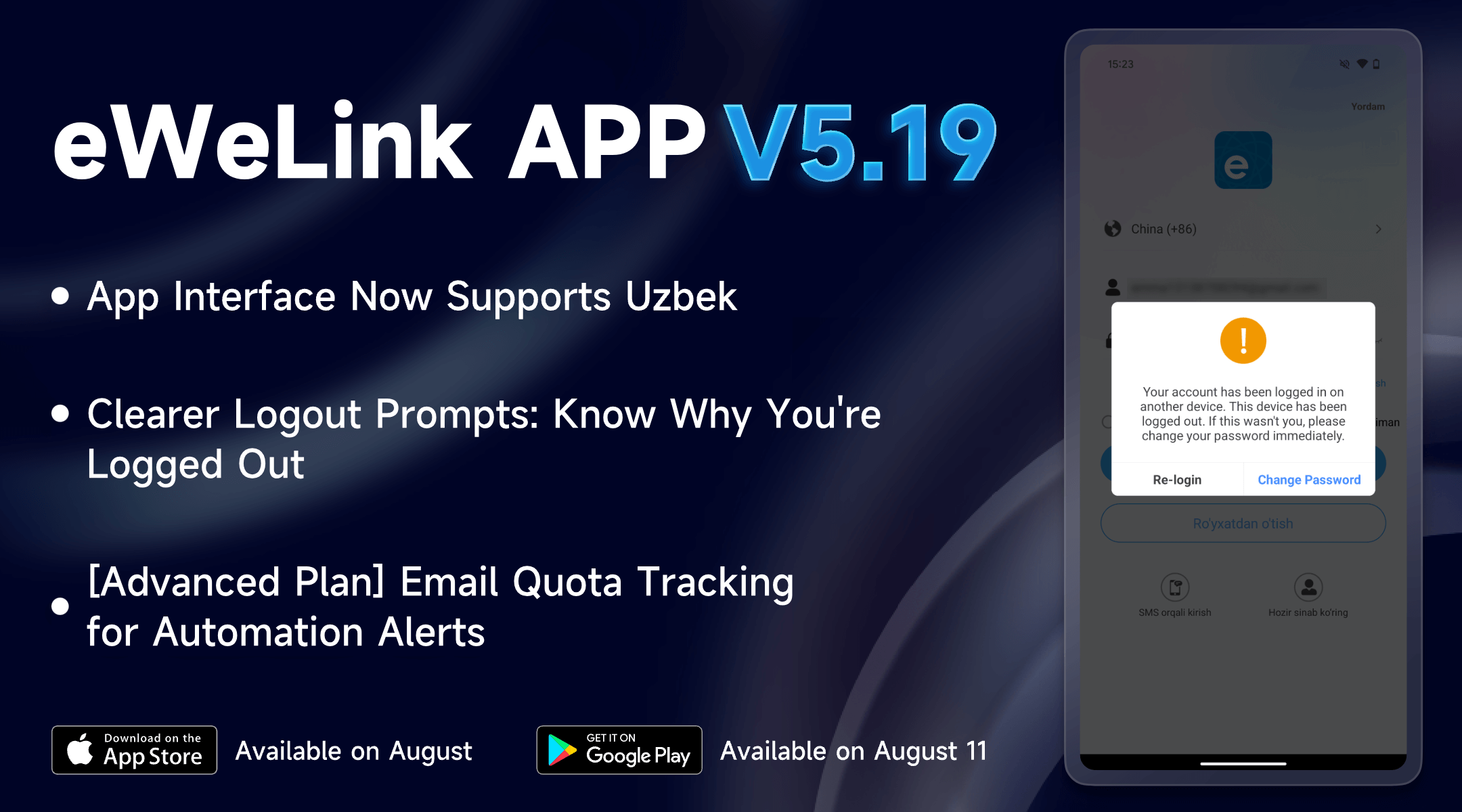
The eWeLink app interface is now available in Uzbek, allowing Uzbek-speaking users to explore features, control devices, set up scenes, and manage settings in their own language.
(Note: The Message channel remains in English for now, with full localization planned for future updates.)
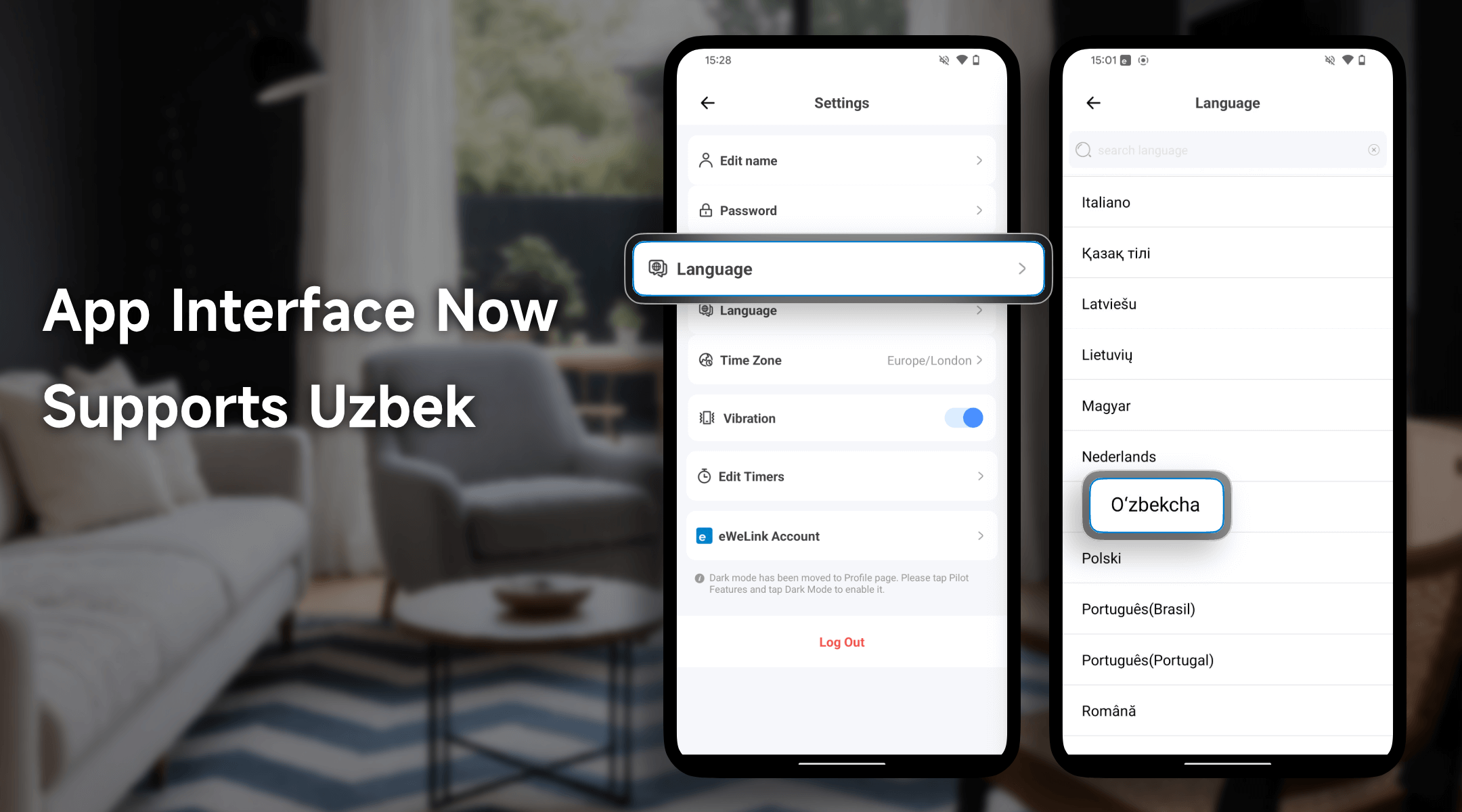
In earlier versions, users could be logged out without knowing whether it was due to a session expiring or another login on a different device.
With V5.19, you’ll now see clear, distinct messages explaining the reason:
This improvement helps you react quickly—whether it’s simply time to sign in again or a situation that requires securing your account.
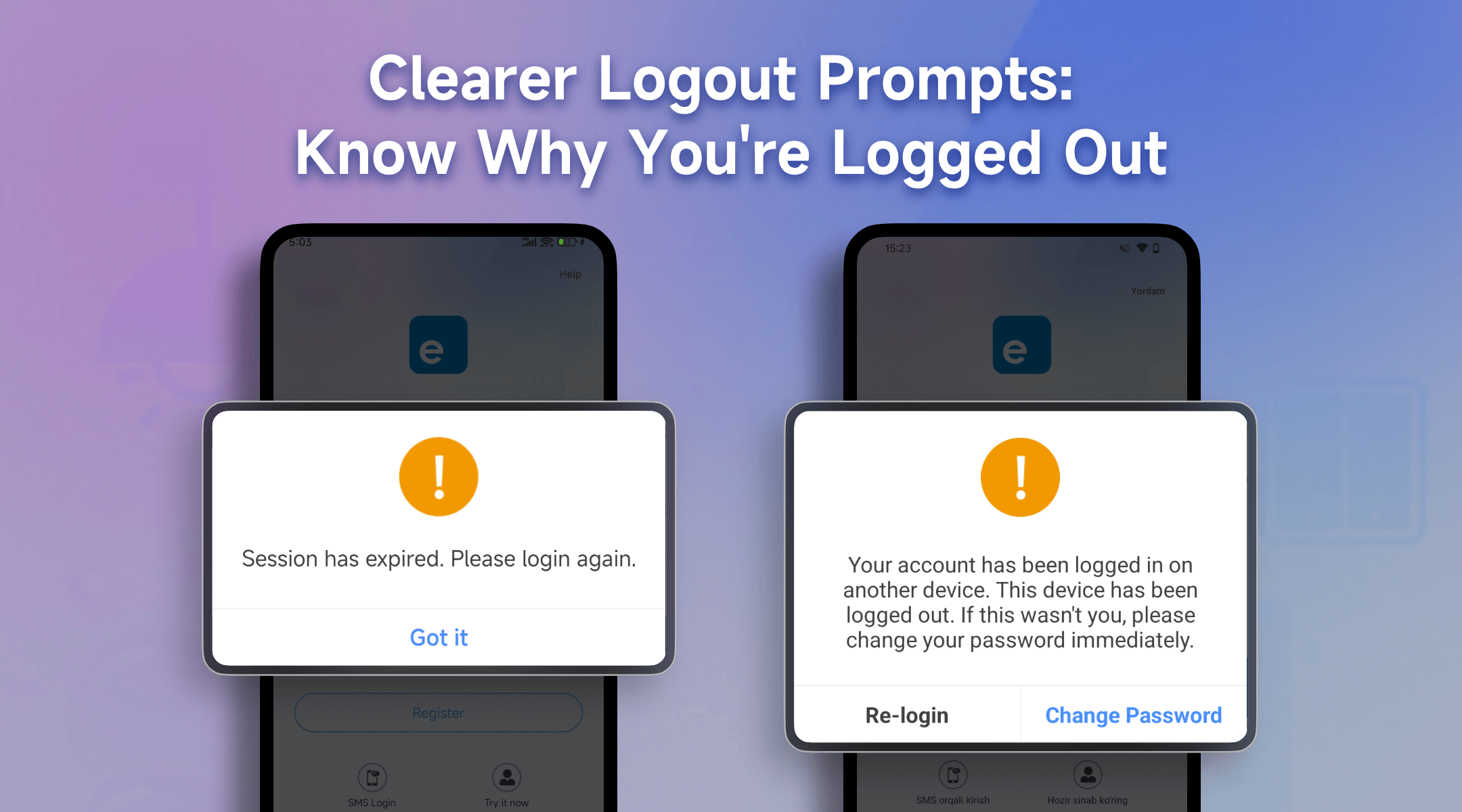
Advanced Plan users who receive email notifications for triggered automations will now see their remaining quota directly in the notification, so you’ll always know how many emails you have left in the current cycle.
New Email Format:
eWeLink Scene Triggered Notice
Your “My Home’s scene Light on” was triggered at 2025-08-13 07:17:08.
This notice comes from your Light on settings. If you do not wish to receive such notice, please cancel it in the scene settings.
Emails used this cycle: 3 / 1000 | Next cycle starts: 2025-09-18 19:15:44
No more guessing why emails stopped arriving—you’ll always know your remaining quota and when it will reset.
In short, eWeLink App V5.19 is about clarity and control—new language for inclusivity, clearer logout prompts for security, and transparent email usage tracking so you’re never caught off guard.
Update now to enjoy these new improvements and keep your smart home experience running at its best. The new version has been submitted to Google Play and will roll out gradually over the next few days. iOS users—hang tight, the update is expected to arrive by the end of August.
What important features are we missing? We’d love to hear from you! Join our discussion here.
With the eWeLink app V5.22, Prime members get higher limits for virtual devices, thermostat plugins, and device sharing.
Set up the eWeLink MCP Server to control supported devices with AI using natural-language commands.
With scene names now visible in logs, you can finally connect every device action to the automation behind it.
eWeLink App V5.21 brings smart home control to your Wear OS watch.