V5.22 Raises the Limits: More Virtual Devices, More Thermostat Plugins, Easier Sharing
With the eWeLink app V5.22, Prime members get higher limits for virtual devices, thermostat plugins, and device sharing.
eWeLink V5.16 is now rolling out, bringing powerful enhancements designed to give you greater control over your smart home, build more flexible automations, and extend support for more devices within the Insight feature. Discover how these updates elevate your smart living experience.
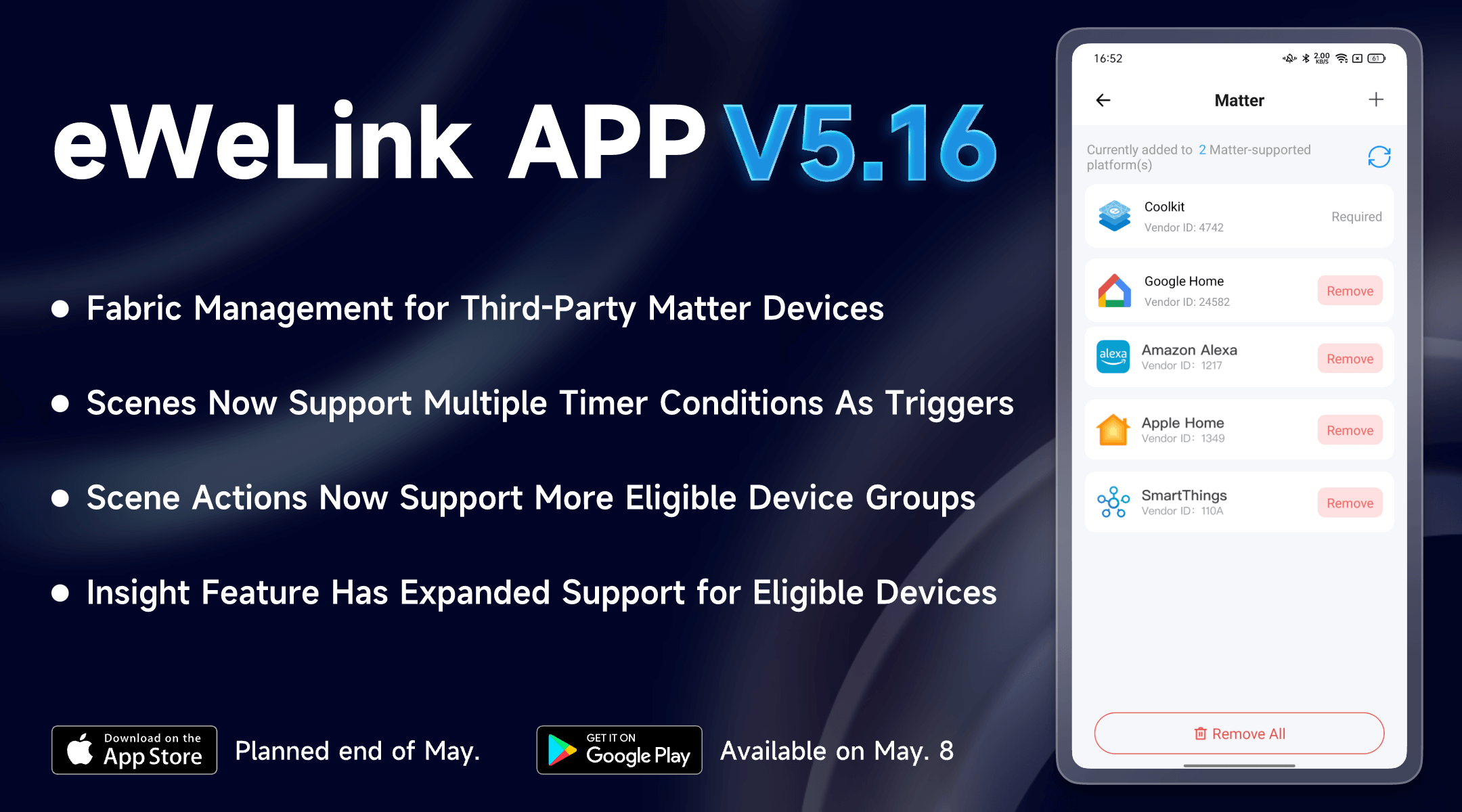
Using Matter devices with multiple platforms like Alexa, Google Home, or SmartThings? With Matter support gaining momentum, eWeLink V5.16.0 now allows you to manage the Fabric of third-party Matter devices.
Review all platforms your third-party Matter devices are linked to directly within the app. If you spot an old connection you no longer need or recognize, you can simply remove it, ensuring your smart home setup remains secure and tidy.
Why this helps:
Imagine you once linked a Matter plug to a friend’s Google Home but forgot about it. Now, you can check all linked platforms at a glance and remove any connection you don’t trust, keeping your smart home secure and organized.
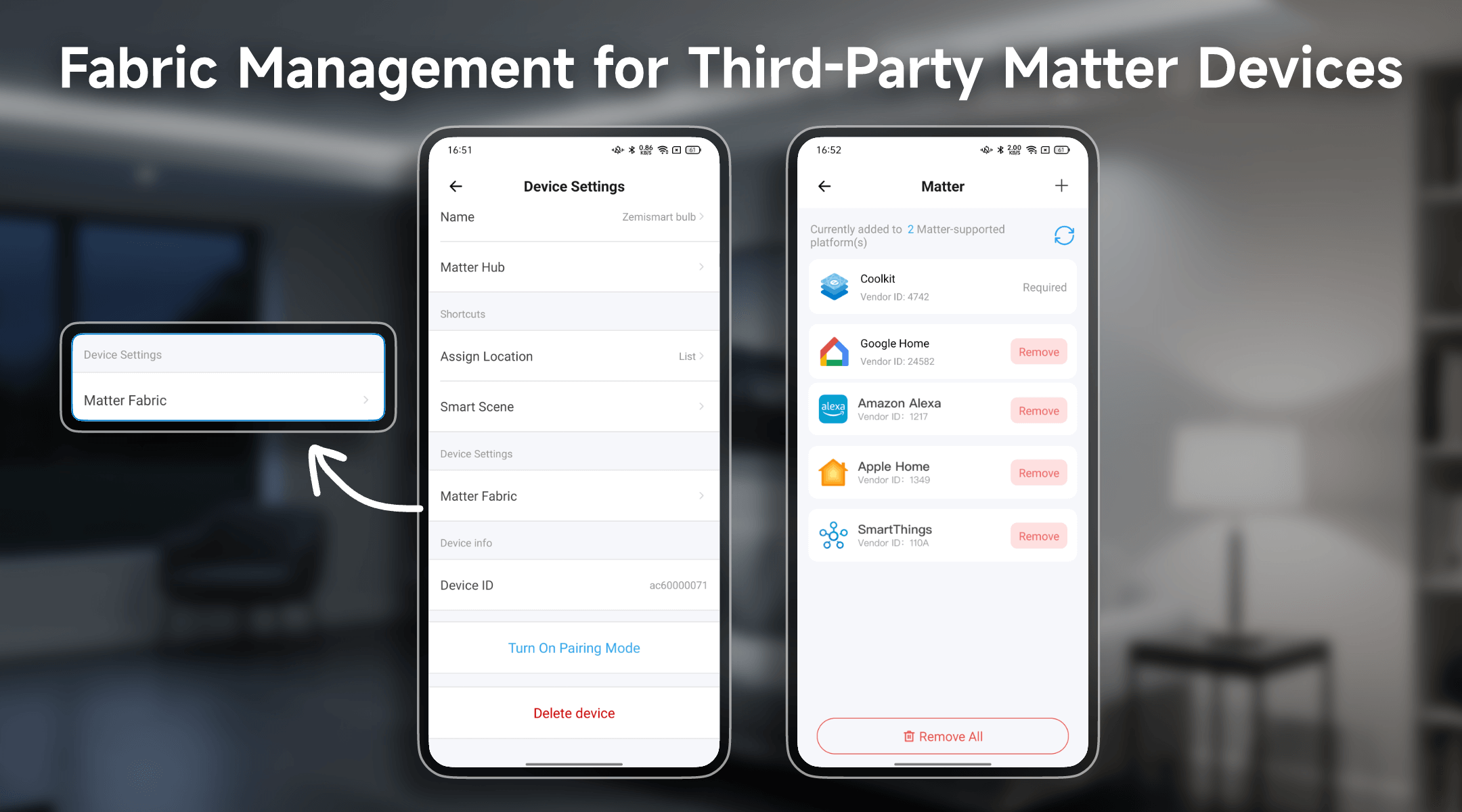
Scenes just got a lot more flexible. You can now set multiple timers as triggers for a single scene, allowing it to run at several specific times without duplicating the scene.
Example:
Want your garden lights to turn on at 5 AM and again at 7 PM? No need to create two separate scenes—just add both timers as triggers to the same one.
This update simplifies scheduling and helps you manage time-based automations more efficiently.
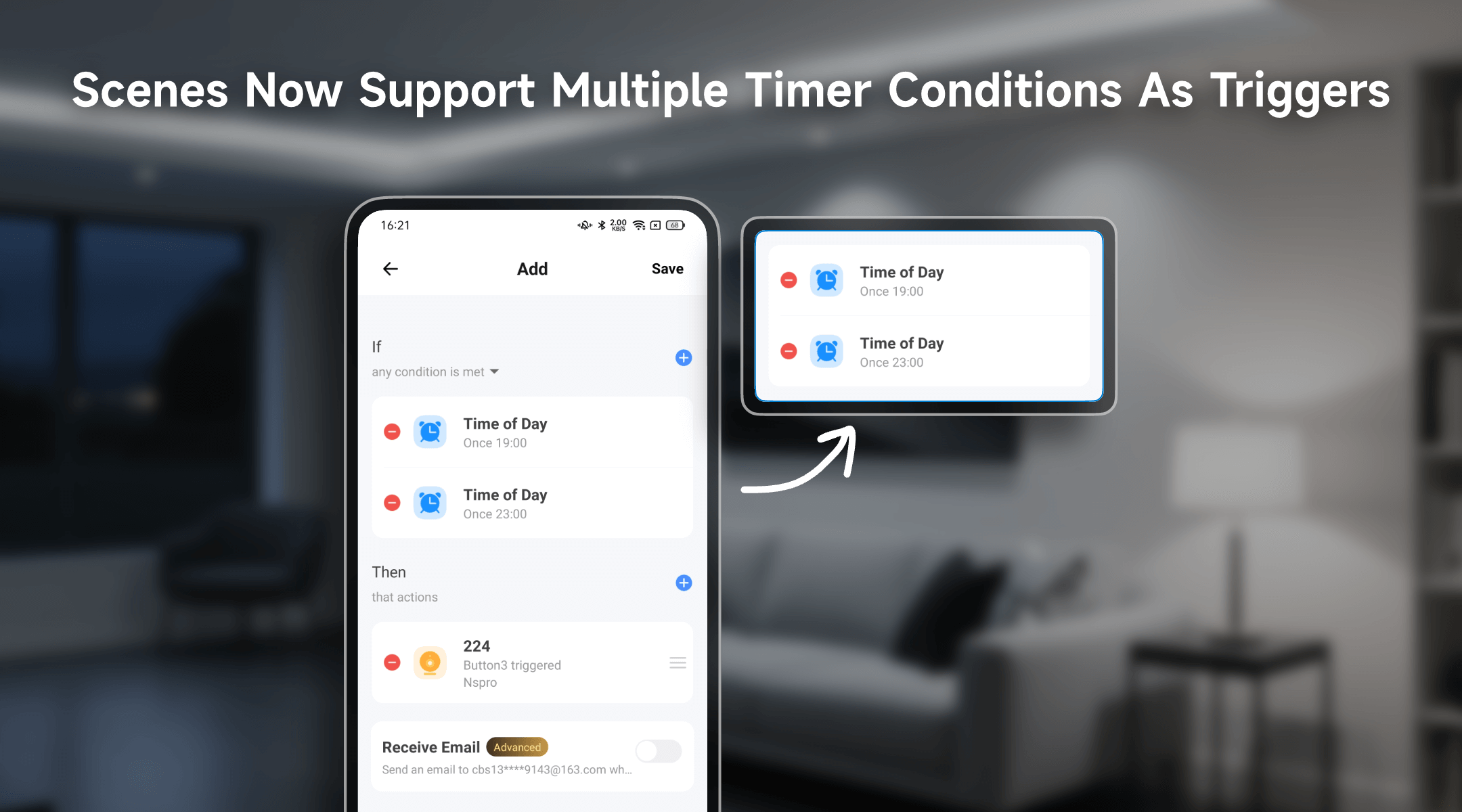
You can now add more types of device groups as actions in your scenes, expanding what your smart home can do with a single command.
Whether you’re turning off all the lights in your living room group or powering on a group of fans at once, using device groups in scenes makes your automations faster, simpler, and more efficient.
Why this helps:
It’s perfect for creating a “Goodnight” scene that turns off all lights and closes the curtains in one go—or a “Back Home” scene that powers up multiple devices at once.
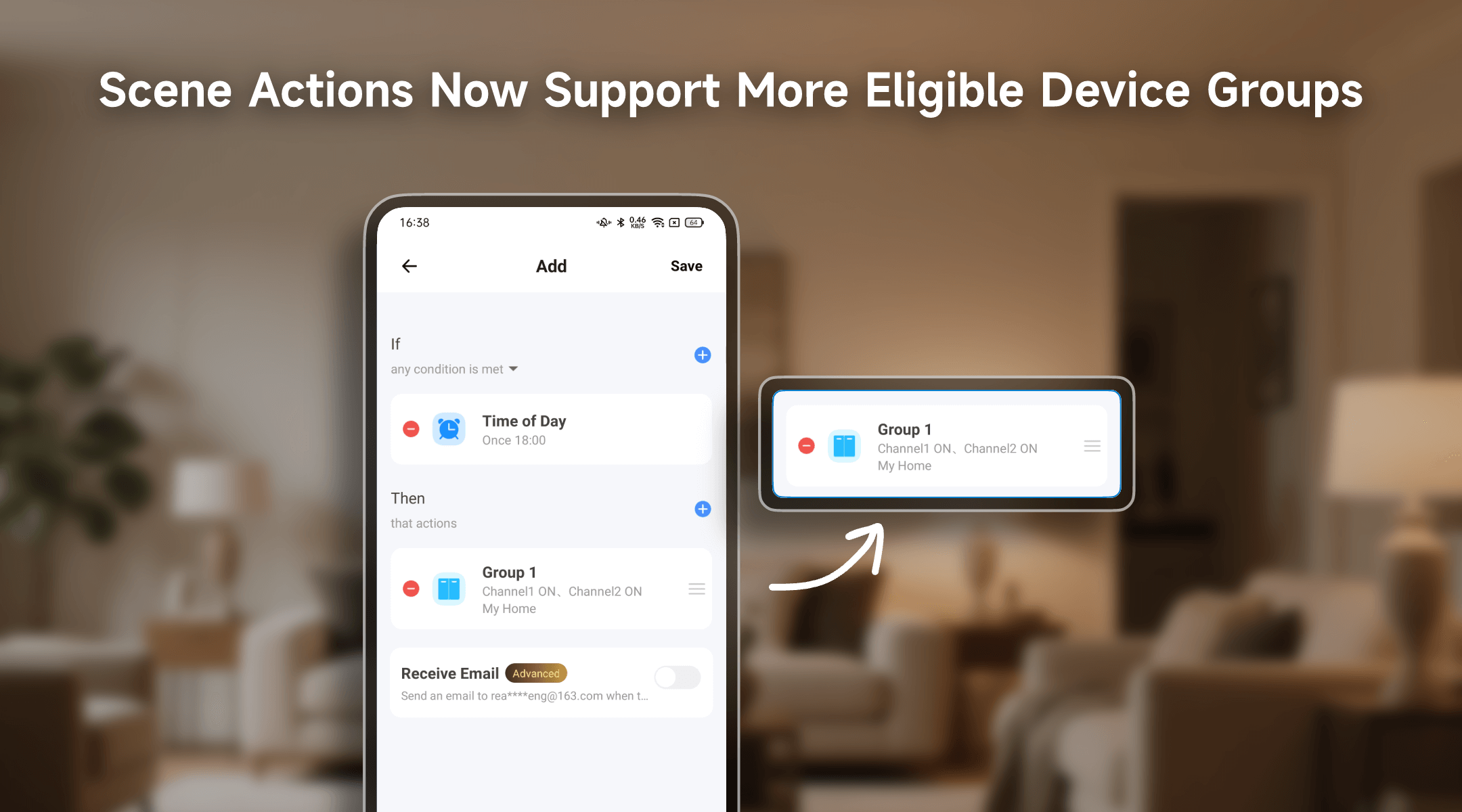
The following devices can now be grouped and used as action targets in scenes:
|
Device Type |
Eligible Device Models (Examples) |
|
Single-Channel Plug |
SONOFF BASIC_R3 SONOFF MINI SONOFF RF_R2 SONOFF S20R1 SONOFF S26 SONOFF S31 Lite SONOFF S55R1 SONOFF S30 AIB-xU1 CKCP-001 |
|
Single-Channel Switch |
SONOFF RF R2 SONOFF T1 1C SONOFF Touch SONOFF TX1C |
|
Power detection Plug |
SONOFF IW100_US SONOFF IW101_US SONOFF Pow R2 SONOFF POWR3 SONOFF S31 PSA-X67-GL |
|
Three-Channel Switch |
SONOFF T1 3C SONOFF TX3C |
|
Dual-Channel Switch |
SONOFF T1 2C SONOFF TX2C |
|
Four-Channel Plug |
SONOFF 4CH |
|
Dual-Channel Plug |
SONOFF DUALR2 |
|
Three-Channel Plug |
CKW04-3C |
|
Power Monitoring Plug Overload Alert – Multi-Channel Protocols |
SONOFF S40 SONOFF S40TPA SONOFF S40TPB |
|
(POWCT)POWR3 – with LCD Screen |
SONOFF POWCT SONOFF POWR316 SONOFF POWR320D SONOFF S60TPF SONOFF S60TPG |
|
HMI Wall Switch |
SONOFF NSPanel |
|
Three-Channel Switch_Support 2.4G eWeLink-Remote |
SONOFF M5-3C, SONOFF M5-3C-80W, SONOFF M5-3C-86W, SONOFF M5-3C-120W, SONOFF M5-3CH |
|
Dual-Channel Switch_Support 2.4G eWeLink-Remote |
SONOFF M5-2C, SONOFF M5-2C-86W, SONOFF M5-2C-80W, SONOFF M5-2C-120W |
|
Smart Ceiling Fan with Light Controller |
SONOFF iFan02 SONOFF iFan03 SONOFF iFan04 PSF-BFB |
|
Wi-Fi/2.4G 1C Plug, support eWeLink-Remote Gateway |
CK-BL602-4SW-HS-02 |
|
Single-Channel Switch_Support 2.4G eWeLink-Remote |
SONOFF M5-1C, SONOFF M5-1C-80W, SONOFF M5-1C-86W, SONOFF M5-1C-120W |
|
Single-Channel Plug-Multi-channel version |
SONOFF Micro |
|
Single-Channel Switch-Multi-channel version |
CKA-DM4-GL |
|
Single-channel Smart Touch Wall Switch |
SONOFF T5-1C-86, SONOFF T5-1C-120 |
|
Dual-channel Smart Touch Wall Switch |
SONOFF T5-2C-86, SONOFF T5-2C-120 |
|
Three-channel Smart Touch Wall Switch |
SONOFF T5-3C-86, SONOFF T5-3C-120 |
|
Four-channel Smart Touch Wall Switch |
SONOFF T5-4C-86, SONOFF T5-4C-120 |
|
1C Switch, Microwave Radar Version |
CKA-DM4-GL(SW1C-MW) |
|
2C Switch, Microwave Radar Version |
CKA-DM4-GL(SW2C-MW) |
|
3C Switch, Microwave Radar Version |
CKA-DM4-GL(SW3C-MW) |
|
Zigbee Smart Switch |
SONOFF S26R2ZBTPG |
|
Zigbee Single-Channel Switch _Support OTA |
SONOFF ZBMINI-L SONOFF ZBMINIL2 |
|
Zigbee Smart Switch_Support OTA |
SONOFF ZBMINIR2, SONOFF ZBMicro |
|
Zigbee 1C Plug with Energy Metering – support OTA Update |
CK-BL702-SWP-01 CK-TL8656F512-BL0937 CK-TL8656F512-Z123PL0O-01 CK-TLSR8258-MSW-02 |
The Insight feature now supports more devices for its smart control, especially for features like
Why this helps:
You can now include more devices in Home Ambience, Devices ON, and Presence Simulation, enabling more refined ambience adjustments, broader device visibility, and more realistic occupancy simulations—all from the centralized Insight feature.
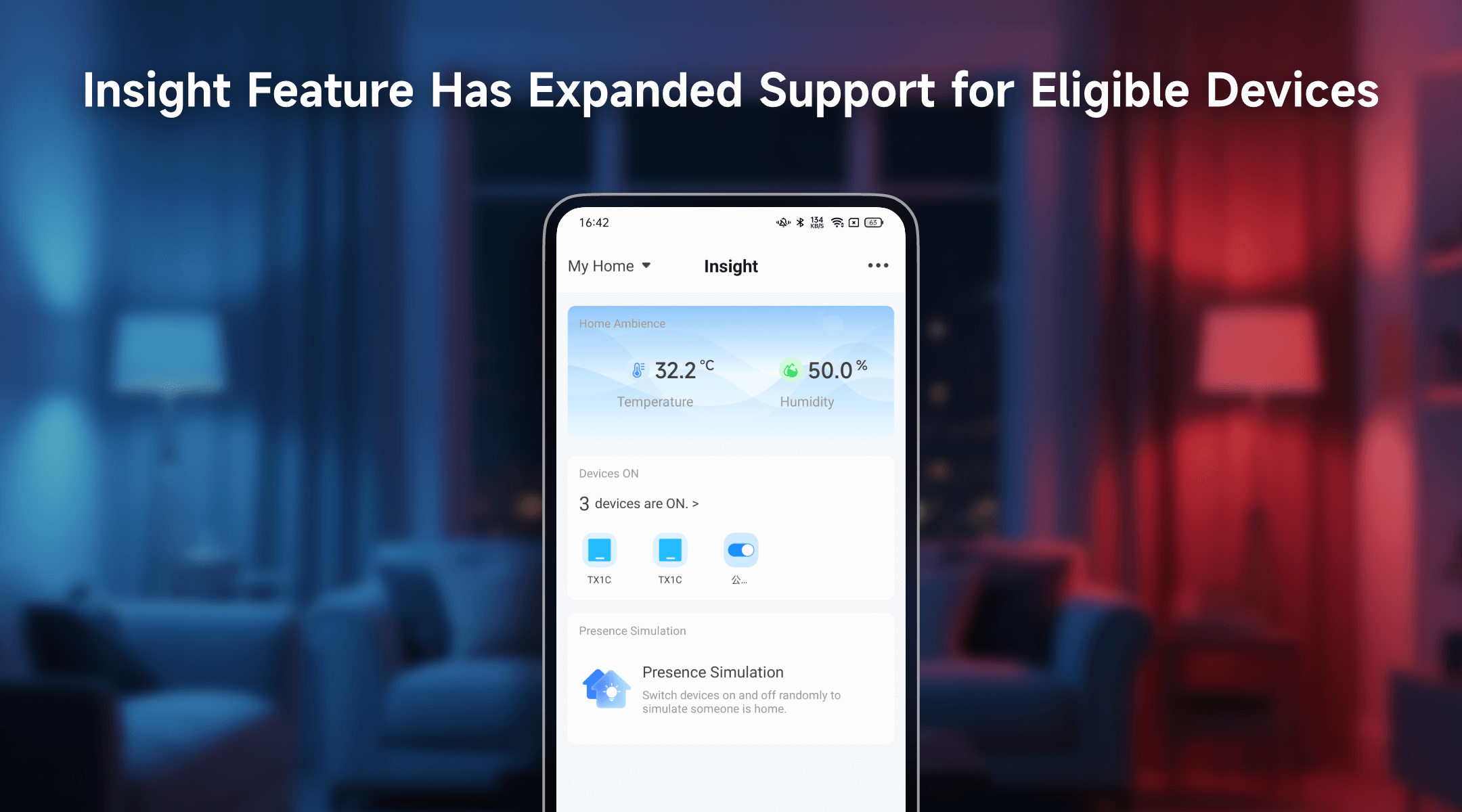
The following devices are now supported in the Home Ambience feature:
|
Device Type |
Eligible Device Models (Examples) |
|
Zigbee Thermostatic Radiator Valve |
SONOFF TRVZB |
|
Zigbee Temperature and Humidity Sensor |
SONOFF SNZB-02LD SONOFF SNZB-02WD |
The following devices are now supported in the Devices ON and Presence Simulation features:
|
Device Type |
Eligible Device Models (Examples) |
|
Four-Channel Plug_Support 2.4G eWeLink-Remote |
BL1-S04-01 CK-BL602-4SW-HS CK-BL602-4SW-TYSTD CK-BL602-4SW-WH-02 CK-BL602-TC-01 |
|
Three-Channel Plug_Support 2.4G eWeLink-Remote |
BL1-S04-01 CK-BL602-4SW-HS CK-BL602-4SW-WH-02 |
|
Dual-Channel Plug_Support 2.4G eWeLink-Remote |
BL1-S04-01 CK-BL602-4SW-HS CK-BL602-4SW-WH-02 |
|
HMI Wall Switch |
SONOFF NSPanel |
|
Zigbee Smart Switch_Support OTA |
SONOFF ZBMINIR2, SONOFF ZBMicro |
|
Single-channel Smart Touch Wall Switch |
SONOFF T5-1C-86, SONOFF T5-1C-120 |
|
Four-channel Smart Touch Wall Switch |
SONOFF T5-4C-86, SONOFF T5-4C-120 |
This update continues our mission to make eWeLink smarter, safer, and more intuitive. Whether you’re organizing your smart home or fine-tuning everyday automations, V5.16 gives you more control without adding complexity.
The new version has been submitted to Google Play and will roll out gradually over the next few days. iOS users—hang tight, the update is expected to arrive by the end of May.
What important features are we missing? We’d love to hear from you! Join our discussion here.
With the eWeLink app V5.22, Prime members get higher limits for virtual devices, thermostat plugins, and device sharing.
Set up the eWeLink MCP Server to control supported devices with AI using natural-language commands.
With scene names now visible in logs, you can finally connect every device action to the automation behind it.
eWeLink App V5.21 brings smart home control to your Wear OS watch.