V5.22 Raises the Limits: More Virtual Devices, More Thermostat Plugins, Easier Sharing
With the eWeLink app V5.22, Prime members get higher limits for virtual devices, thermostat plugins, and device sharing.
The latest eWeLink App V5.11 update brings new features to improve device management and user experience. Here’s a look at what’s new and how these additions can benefit you.
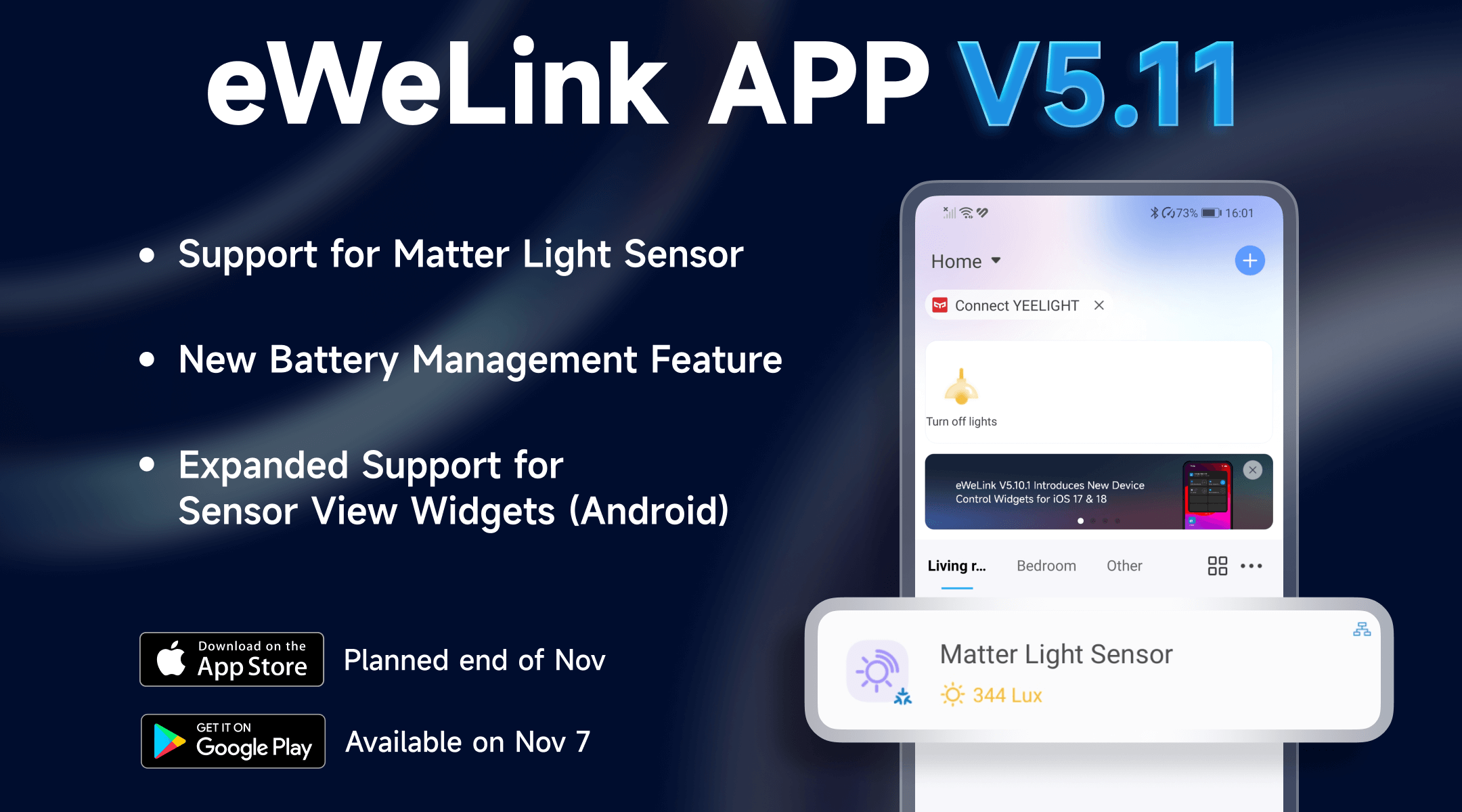
The app now supports the Matter Light Sensor, allowing users to monitor illuminance and view historical data over various time frames, including daily, weekly, monthly, and biannual views. Through eWeLink’s comprehensive data monitoring interface, users can leverage these insights in various smart scenarios.
For example, by analyzing illuminance levels, users can automate indoor lighting to dim when natural light is sufficient and brighten when illuminance drops in the evening for energy efficiency. Smart curtains can be programmed to close during peak sunlight hours to maintain room comfort and open when more natural light is needed. For greenhouse applications, detailed light monitoring helps maintain optimal growing conditions through precise control of shading and supplementary lighting across different crop stages. This comprehensive visibility into light exposure patterns enables users to create a smarter, more energy-efficient, and more comfortable environment through informed automation decisions.
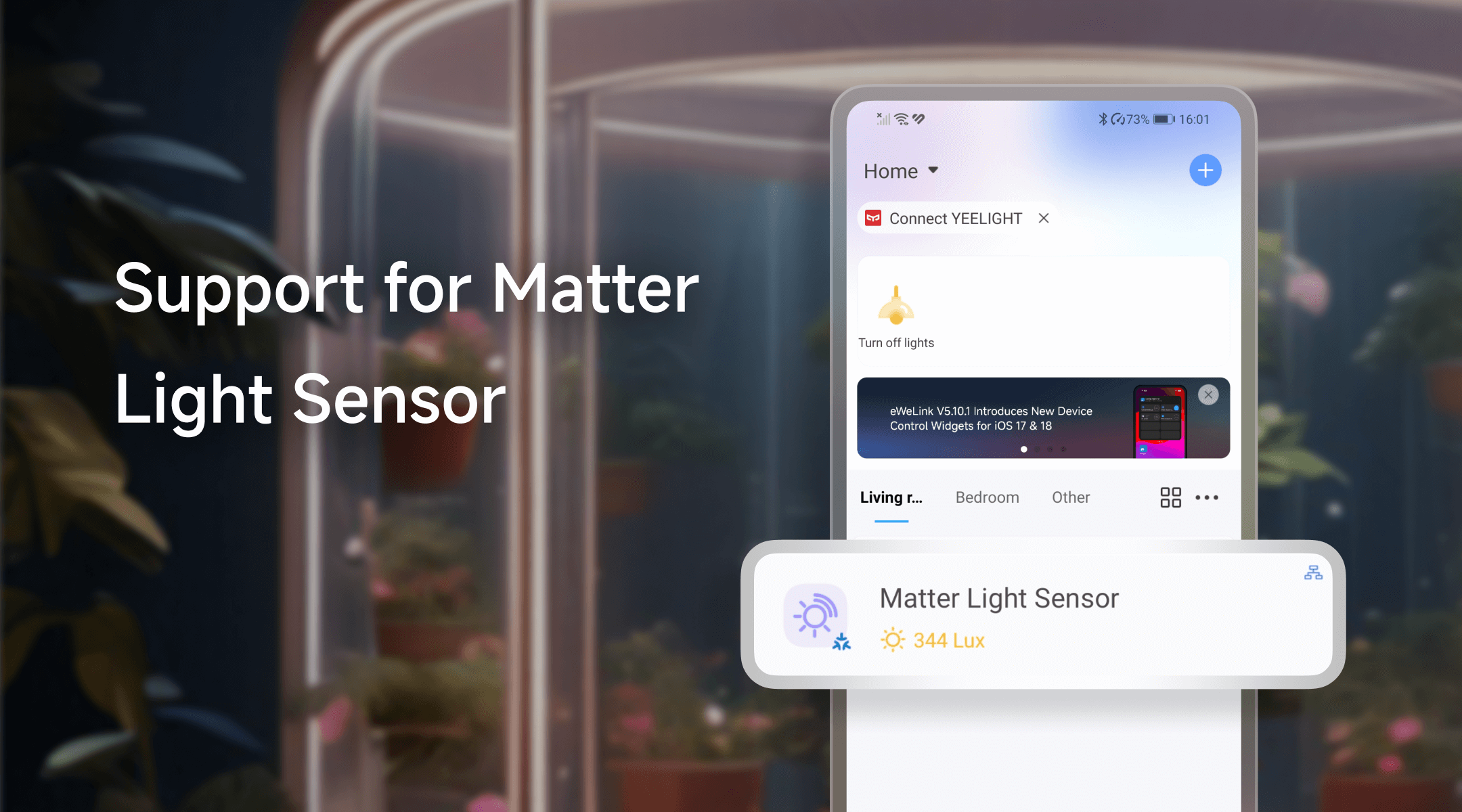
Keeping track of your devices’ battery levels is now easier with the new Battery Management feature. You can view the current battery level and battery model directly on the device settings page. This makes it easy to plan timely replacements, ensuring your devices run smoothly without unexpected downtime. Knowing the correct battery model also helps you buy compatible replacements with confidence.
Note: Some devices may need to be re-added to the app to automatically retrieve battery information. Please consult the device’s manual to select the battery model manually if necessary.
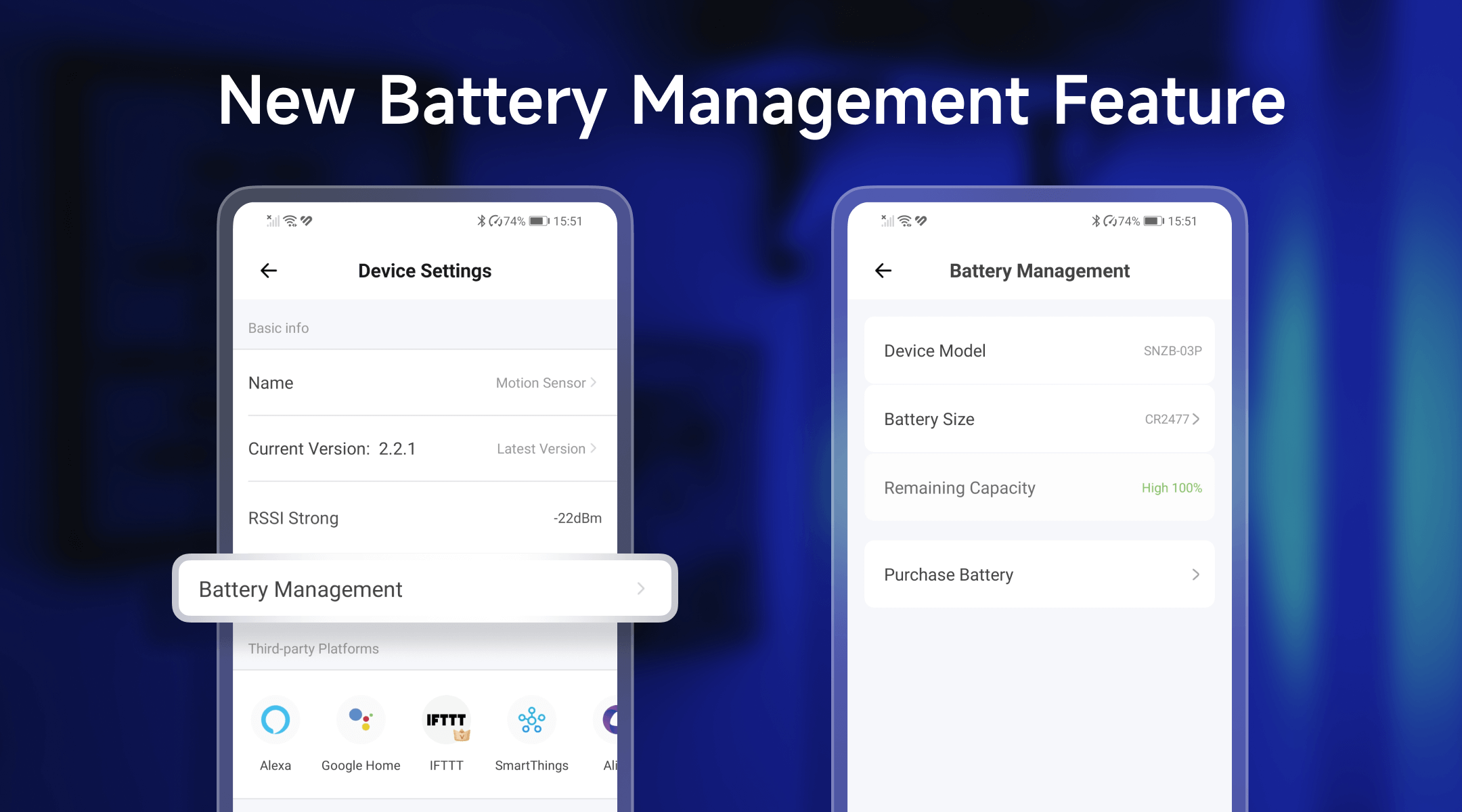
Android users can now add more types of sensors to the Sensor View widget, allowing for quick access to crucial data on the home screen. This makes it easier to monitor multiple sensors at once, providing a more comprehensive view of your smart home’s environment.
Newly Supported Devices for Sensor View Widget:
|
Device Type |
Product Name |
|
Zigbee Water Leak Sensor |
Coolkit ZIGBEE_WATER_SENSOR |
|
Smoke Detector |
Coolkit ZIGBEE_SMOKE_SENSOR |
|
Zigbee Motion Sensor |
SONOFF SNZB-03P |
|
Zigbee Door/Window Sensor |
SONOFF SNZB-04P |
|
Zigbee Water Leak Sensor – Support OTA Update |
SONOFF SNZB-05P |
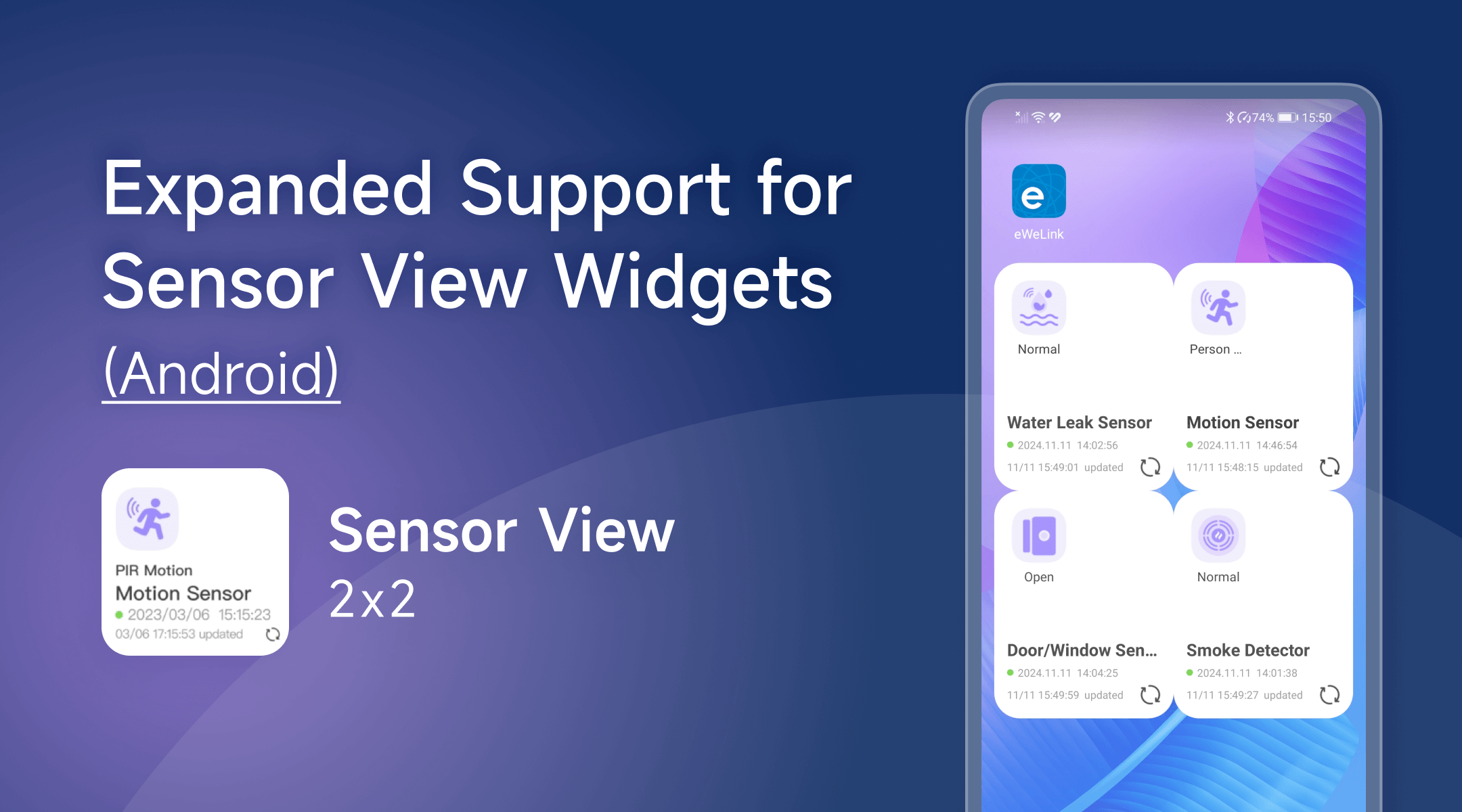
With eWeLink App V5.11, smart home management is more intuitive and efficient. Whether you’re tracking battery levels to prevent downtime or quickly accessing sensor data, these updates are designed to keep your devices running smoothly and your environment optimized.
What important features are we missing? We’d love to hear from you! Join our discussion here.
With the eWeLink app V5.22, Prime members get higher limits for virtual devices, thermostat plugins, and device sharing.
Set up the eWeLink MCP Server to control supported devices with AI using natural-language commands.
With scene names now visible in logs, you can finally connect every device action to the automation behind it.
eWeLink App V5.21 brings smart home control to your Wear OS watch.