V5.22 Raises the Limits: More Virtual Devices, More Thermostat Plugins, Easier Sharing
With the eWeLink app V5.22, Prime members get higher limits for virtual devices, thermostat plugins, and device sharing.
Worried about your home looking empty while you’re away? The eWeLink app v5.15 or later brings a smarter way to enhance your home security with an improved Presence Simulation feature. Now, you can set it to run overnight, covering those critical hours when burglars are most likely to strike.
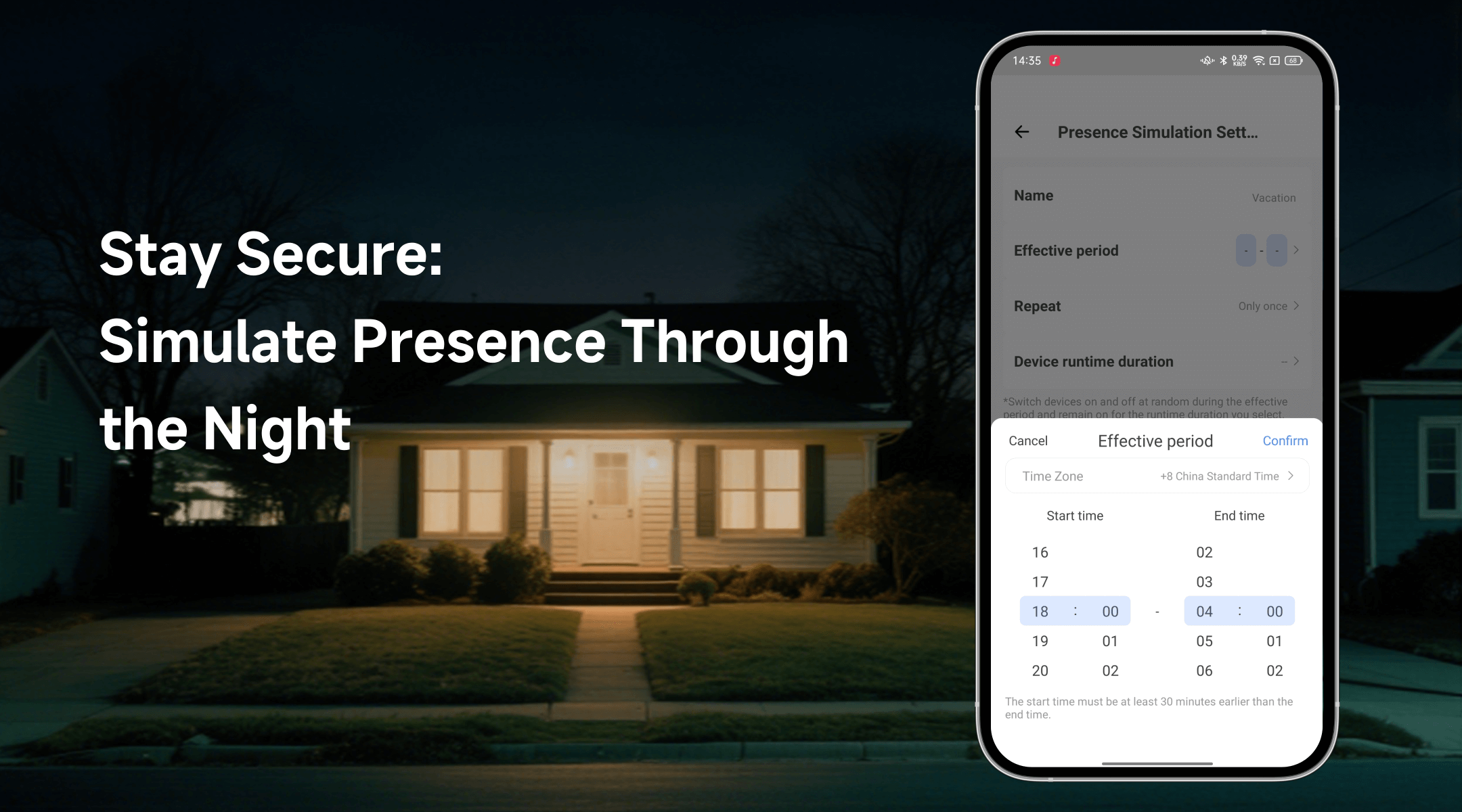
Before this update, Presence Simulation couldn’t span past midnight—meaning if you wanted lights to flicker between, say, 8 PM and 3 AM, the feature wouldn’t work. But now, you can set any time range, even if it crosses into the next day. This makes your home appear naturally occupied at all hours, deterring potential intruders.
Homes that stay dark all night are easy targets. With Presence Simulation:
Presence simulation is especially useful when you’re away for extended periods. Here are a few situations where it comes in handy:
Because the timing is randomized within your set schedule, there’s no predictable pattern, making it harder for anyone to tell that you’re away.
This upgrade turns Presence Simulation into a 24/7 security ally, especially for travelers or those with irregular schedules. By simulating natural activity around the clock, you add an extra layer of deterrence effortlessly.
Update your eWeLink app today and give potential intruders one less reason to target your home!
What important features are we missing? We’d love to hear from you! Join our discussion here.
With the eWeLink app V5.22, Prime members get higher limits for virtual devices, thermostat plugins, and device sharing.
Set up the eWeLink MCP Server to control supported devices with AI using natural-language commands.
With scene names now visible in logs, you can finally connect every device action to the automation behind it.
eWeLink App V5.21 brings smart home control to your Wear OS watch.