V5.22 Raises the Limits: More Virtual Devices, More Thermostat Plugins, Easier Sharing
With the eWeLink app V5.22, Prime members get higher limits for virtual devices, thermostat plugins, and device sharing.
As the winter months settle in and electricity bills start to rise, managing your electricity usage becomes more important than ever. With eWeLink‘s Energy Dashboard, you can gain insight into how much electricity your smart devices are using, helping you optimize electricity use and reduce unnecessary costs.
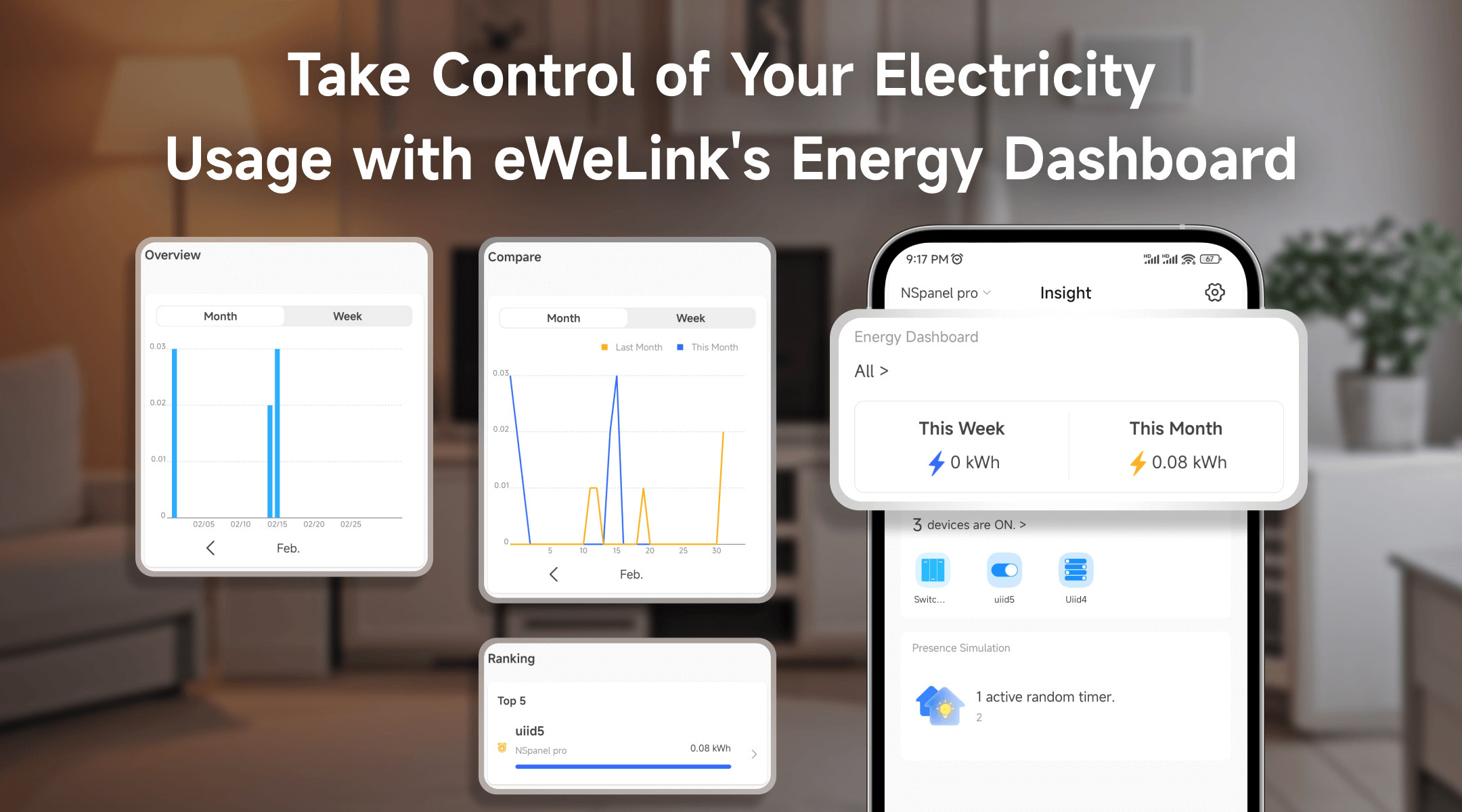
Winter is the season when heating systems, lights, and various appliances are used more frequently. From running space heaters to illuminating holiday decorations, the power demands can quickly add up. The Energy Dashboard helps you keep track of these devices, offering a clear and convenient overview of your electricity consumption.
With eWeLink’s Energy Dashboard, you can easily see how much electricity each of your devices is using, and make informed decisions about how to manage it. Whether it’s adjusting your heating schedule, turning off unused appliances, or limiting the use of non-essential devices, this feature helps you save both energy and money.
The Energy Dashboard allows you to view electricity consumption across all your smart devices in a way that is both comprehensive and intuitive. Here’s how it works:
Imagine it’s a chilly winter evening, and you’ve just finished decorating your home for the festival celebration and turned on the heating to stay warm. Without monitoring, the energy consumption from both could be quite significant, and you may not realize how much power you’re using until the bill arrives.
With the Energy Dashboard, you can:
● Monitor the electricity usage of your heating system and other devices in real time.
● See if their power consumption is higher than expected. If the heating system is using too much power, you can adjust the thermostat or set timers to automatically turn off when not needed.
● Set a budget for your home’s electricity usage during the winter months. If your consumption exceeds that limit, you’ll receive an alert to help you take action—whether it’s lowering the heating or turning off unnecessary devices.
The ability to track and manage your electricity consumption brings multiple benefits during the winter:
As winter brings colder temperatures and increased energy consumption, managing your electricity usage is more important than ever. With eWeLink’s Energy Dashboard, you can stay on top of your electricity consumption, make smart decisions about your devices, and save money while reducing your environmental impact.
What important features are we missing? We’d love to hear from you! Join our discussion here.
With the eWeLink app V5.22, Prime members get higher limits for virtual devices, thermostat plugins, and device sharing.
Set up the eWeLink MCP Server to control supported devices with AI using natural-language commands.
With scene names now visible in logs, you can finally connect every device action to the automation behind it.
eWeLink App V5.21 brings smart home control to your Wear OS watch.