Invalid Scene Marking: Easily Spot Broken Scenes with Deleted Devices
With eWeLink’s Invalid scene tagging, your smart home stays reliable. No more guessing which scenes broke after a cleanup—just clear alerts and quick fixes.
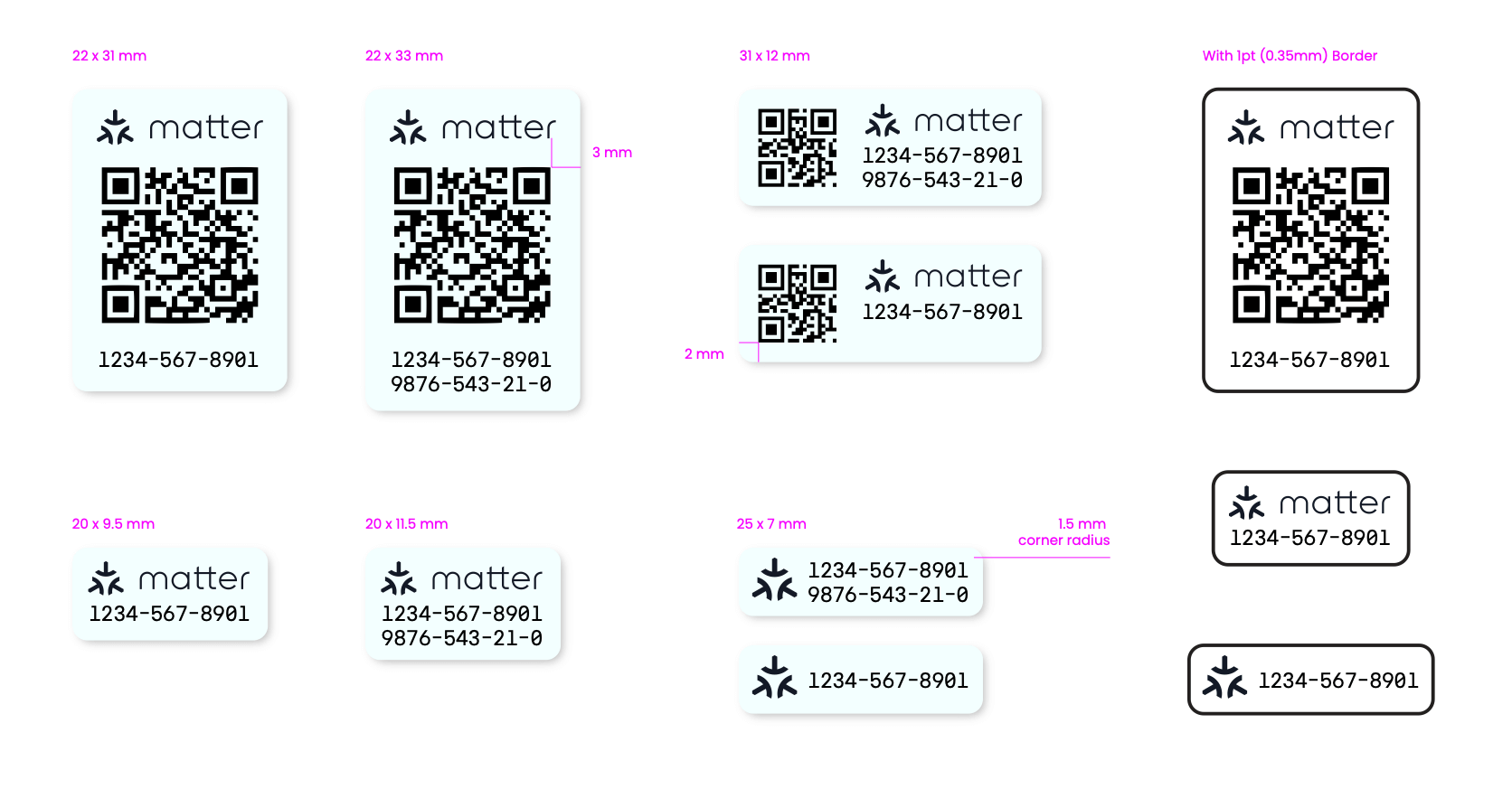
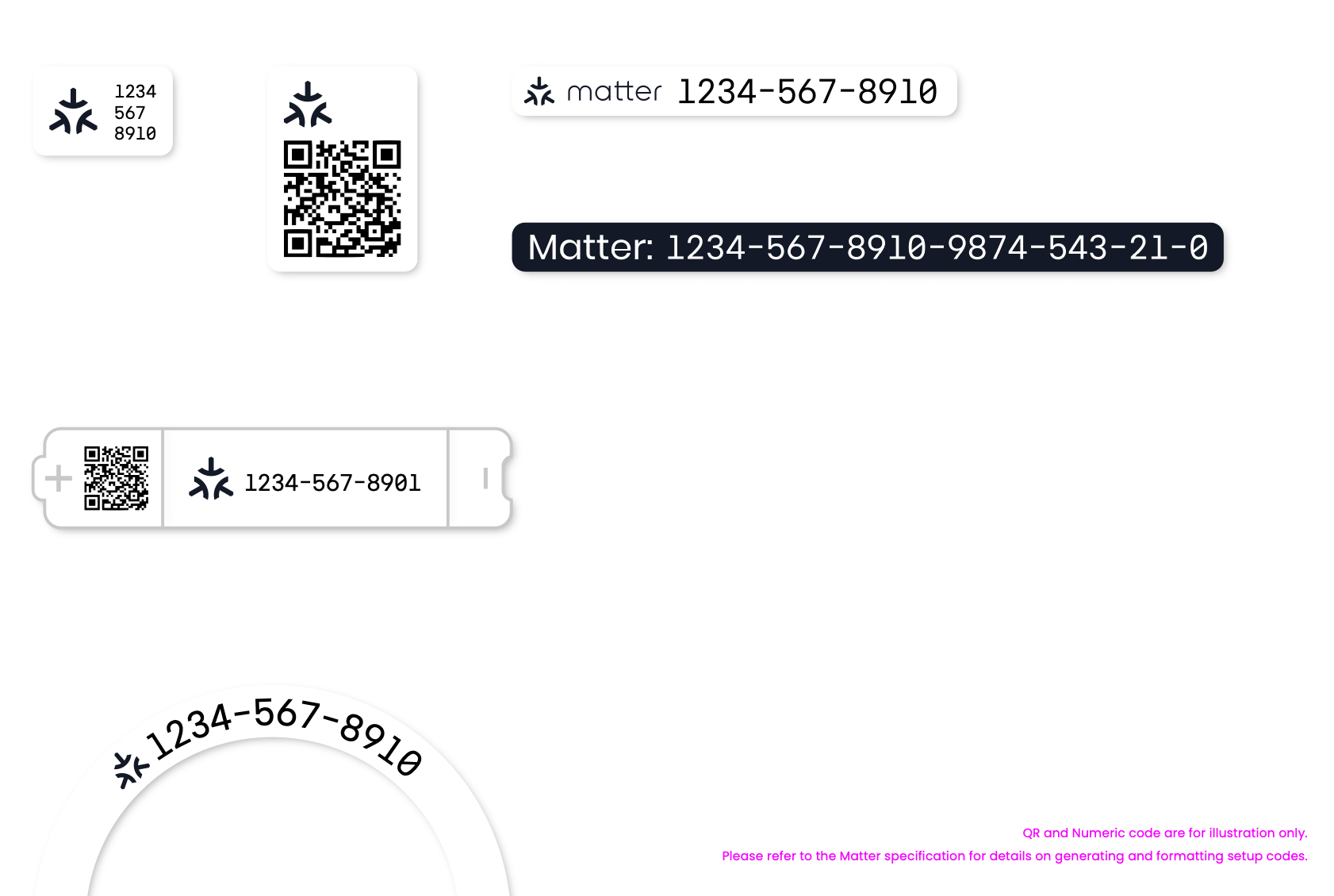
(Credit: Connectivity Standards Alliance)
Please note that some devices must first be paired with specific apps to generate the code. For instance, older models of Eve Energy, Wiz lights, and most Matter bridges require this step. In such cases, follow the vendor’s guide to obtain the Matter Onboarding Code.
Once you have obtained the code, open the eWeLink app for pairing.
This process might vary slightly depending on your phone’s system (For instance, Apple would pop up a window to help you add devices). Just follow the on-screen prompts to proceed.
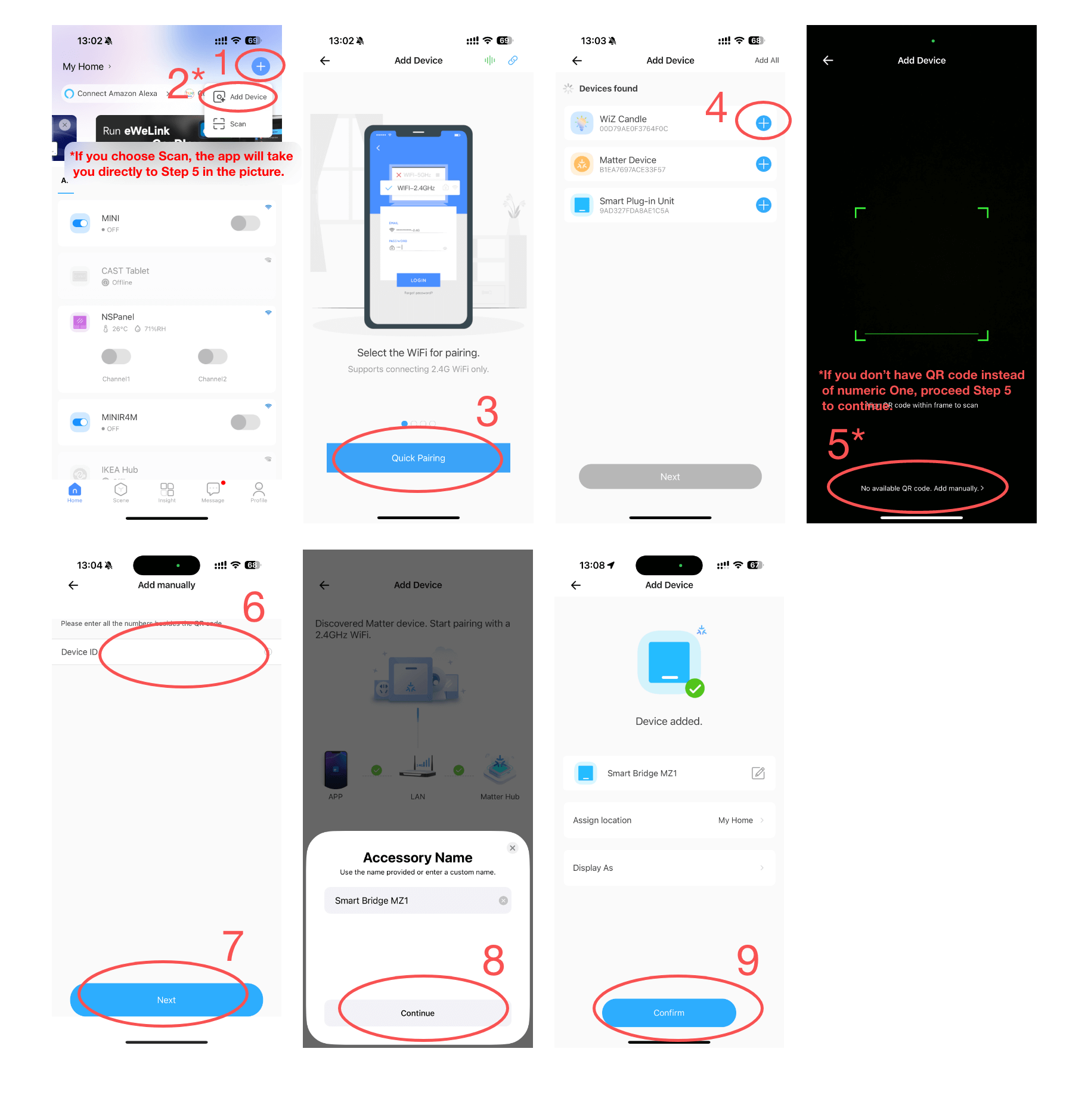
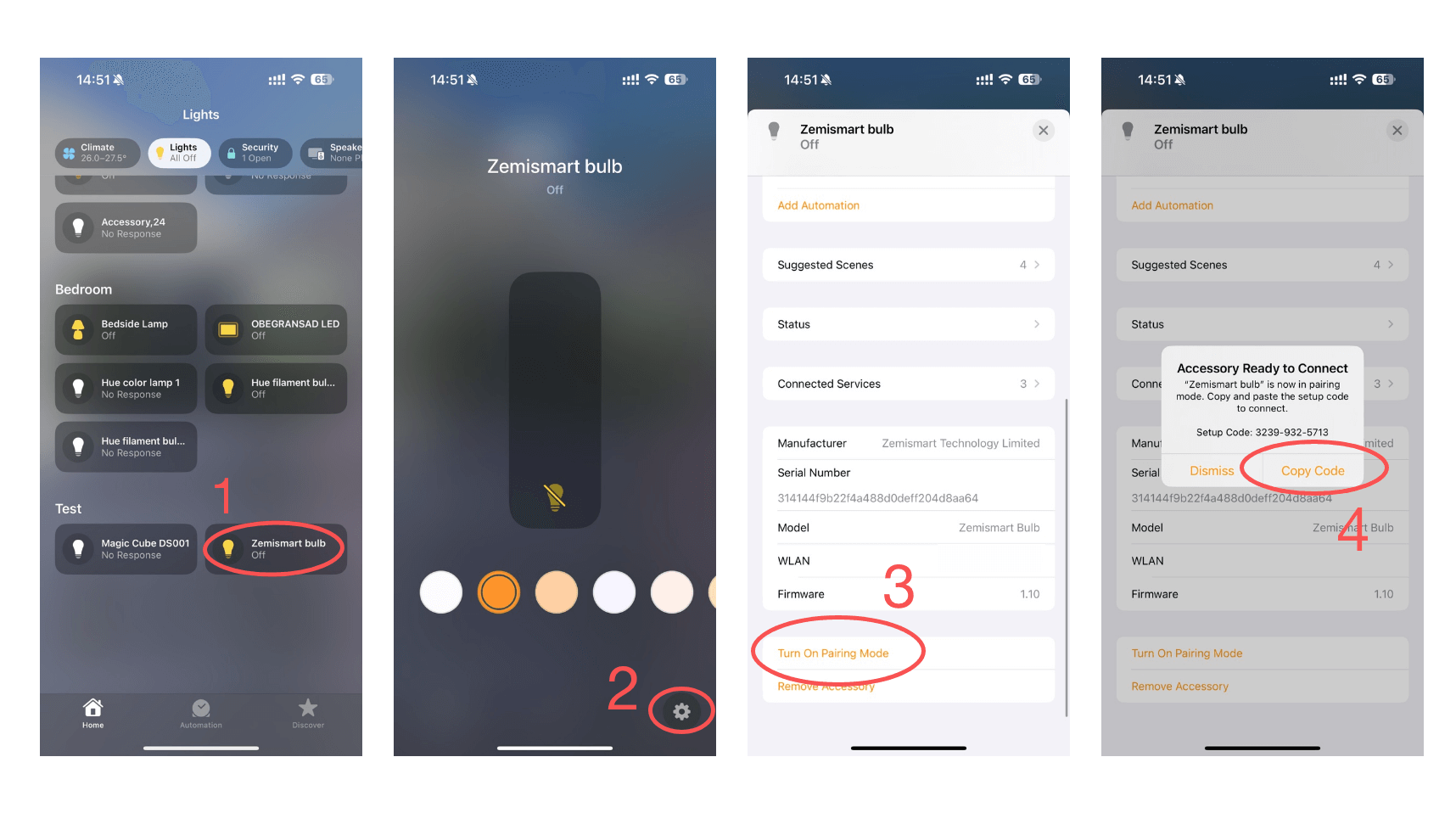
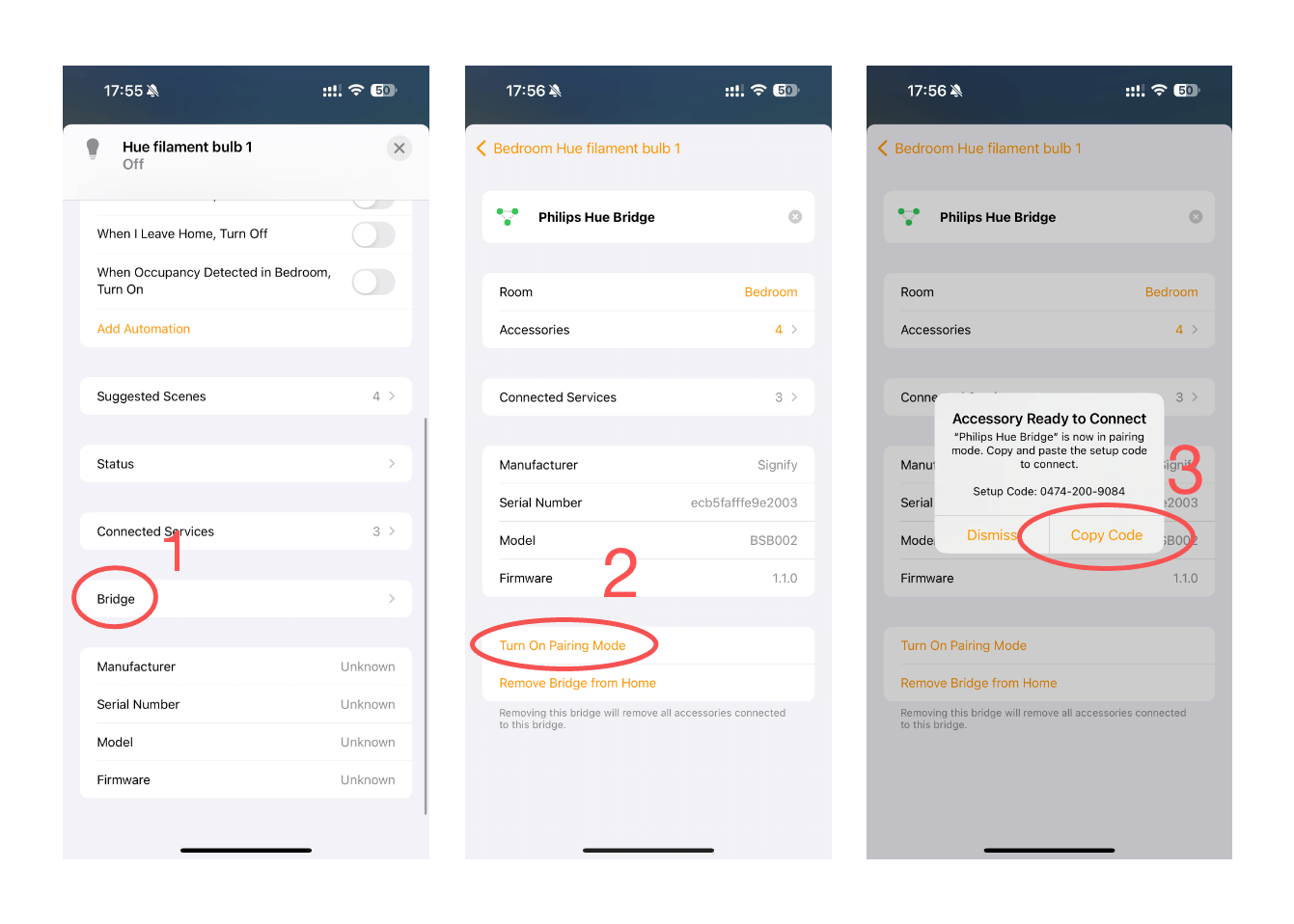
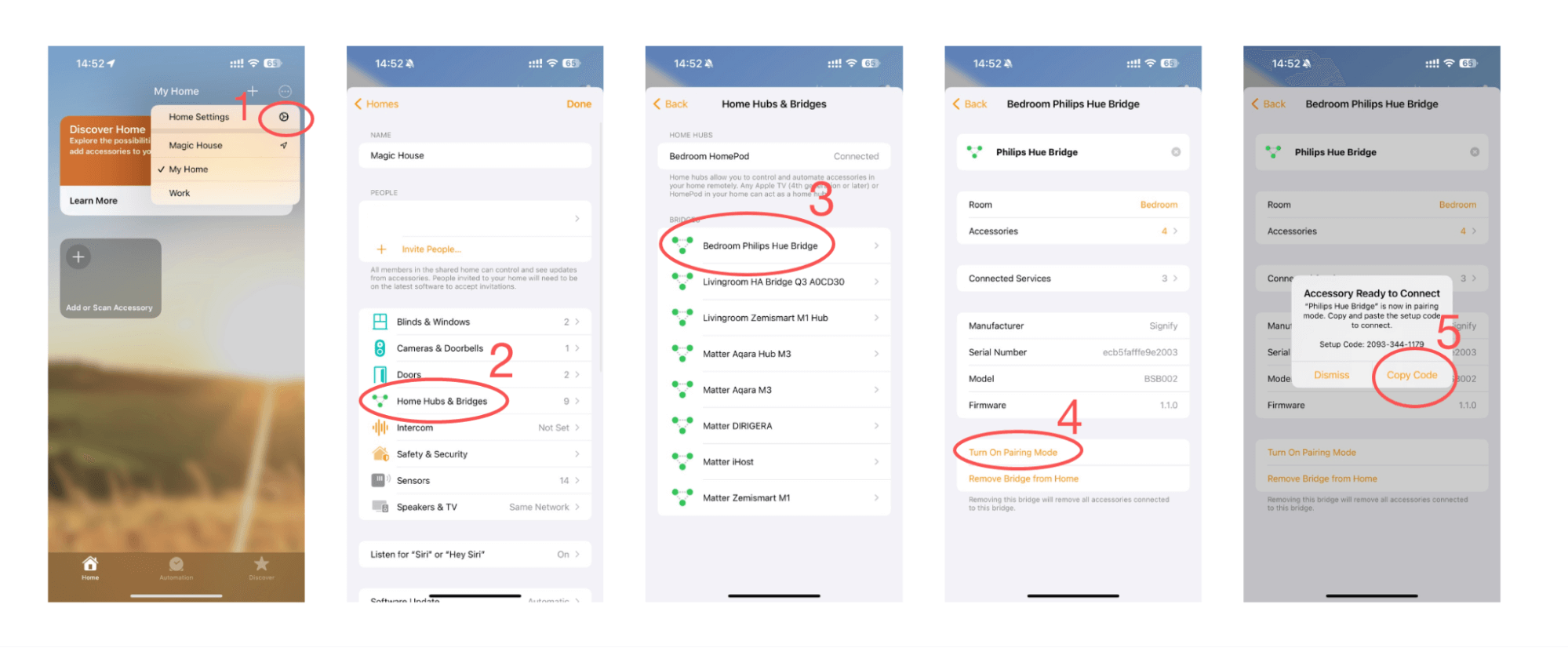
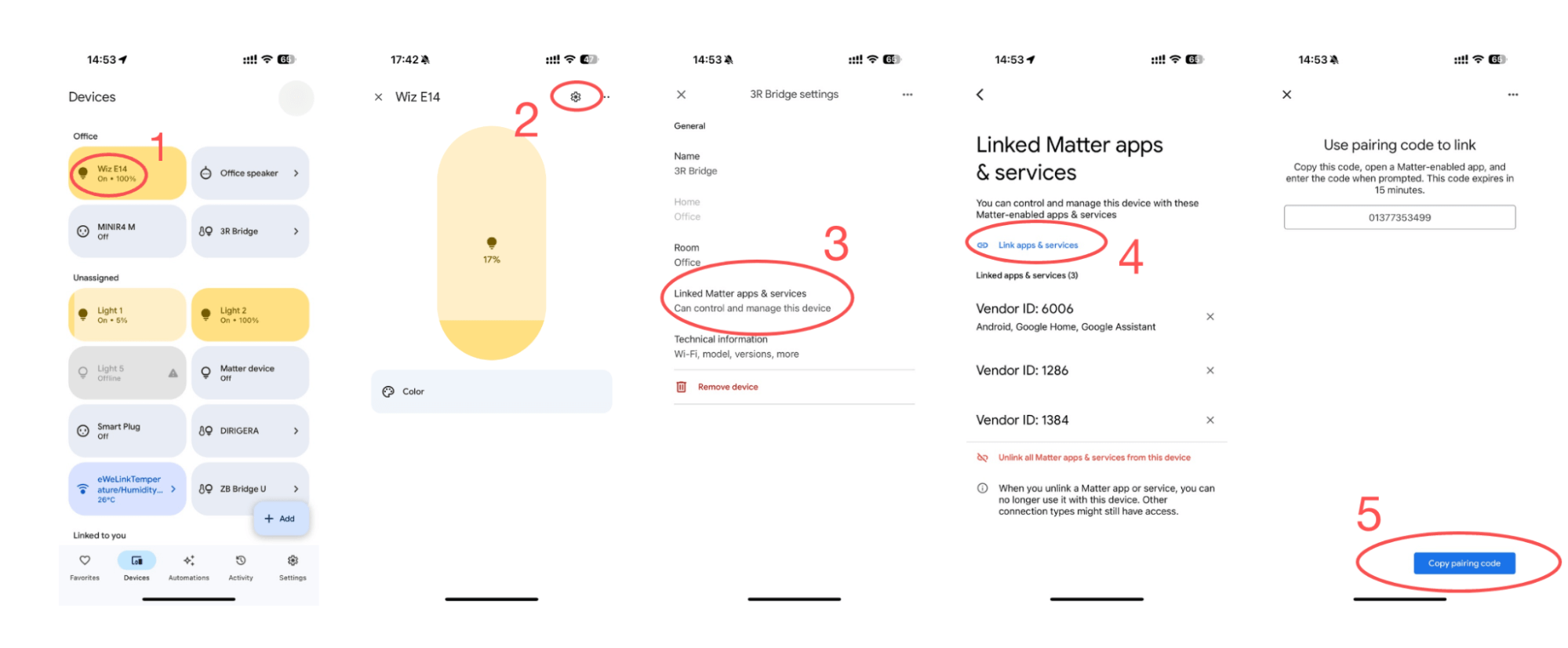
Alexa and SmartThings provide official guides to follow:
How to Set Up an Alexa Connected Matter Device with Another Assistant
With eWeLink’s Invalid scene tagging, your smart home stays reliable. No more guessing which scenes broke after a cleanup—just clear alerts and quick fixes.
With eWeLink’s latest update, Android users can link their Google Home households directly to the eWeLink app and control synced Matter devices seamlessly—no need to re-pair, rename, or reorganize.
We’re excited to announce a powerful update to your smart home automation experience: Scene actions now support more eligible device groups.
Home Ambience, Devices ON, and Presence Simulation in Insight now support more devices, enabling you to better adjust ambience, monitor active devices, and run realistic presence simulations.