V5.22 Raises the Limits: More Virtual Devices, More Thermostat Plugins, Easier Sharing
With the eWeLink app V5.22, Prime members get higher limits for virtual devices, thermostat plugins, and device sharing.
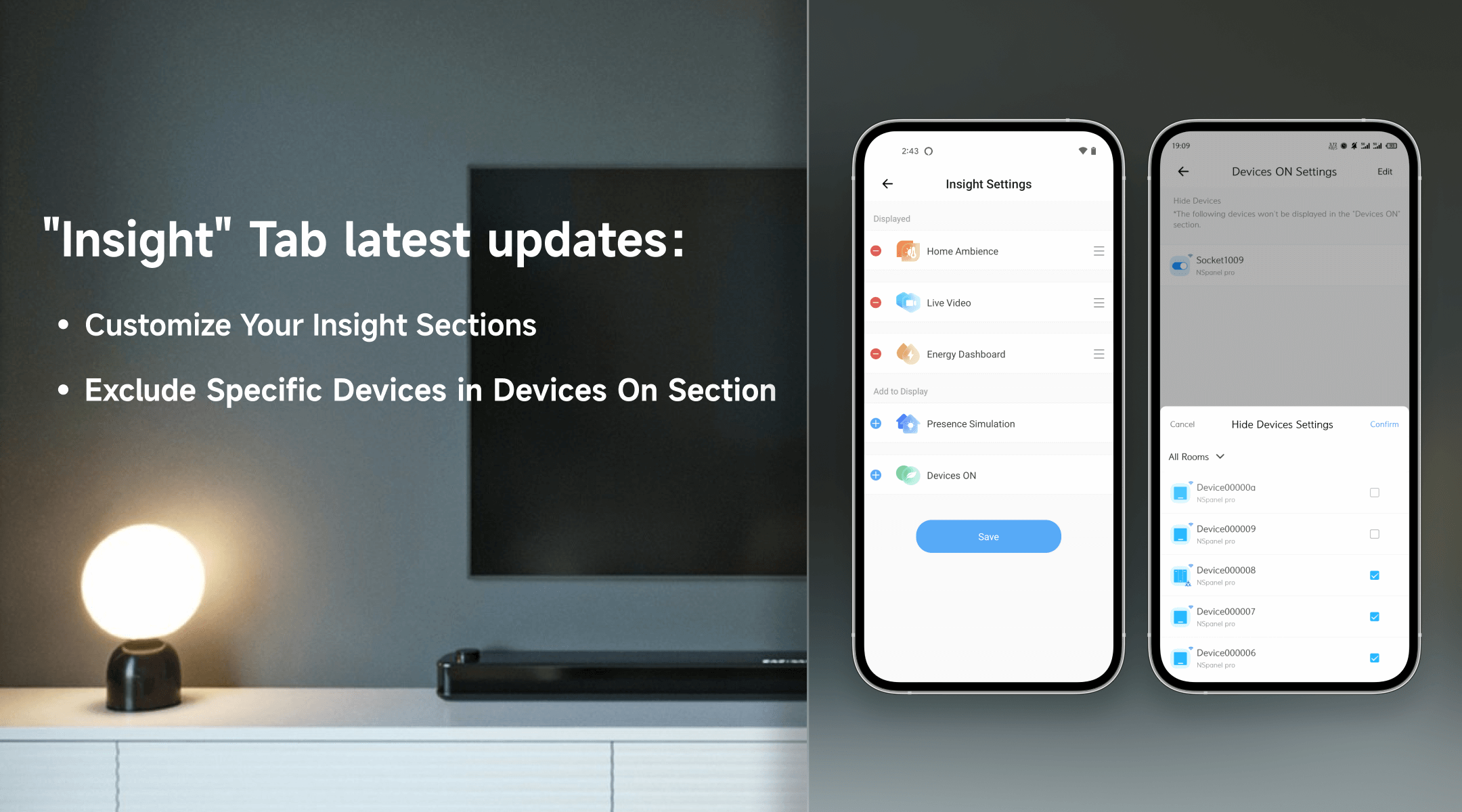
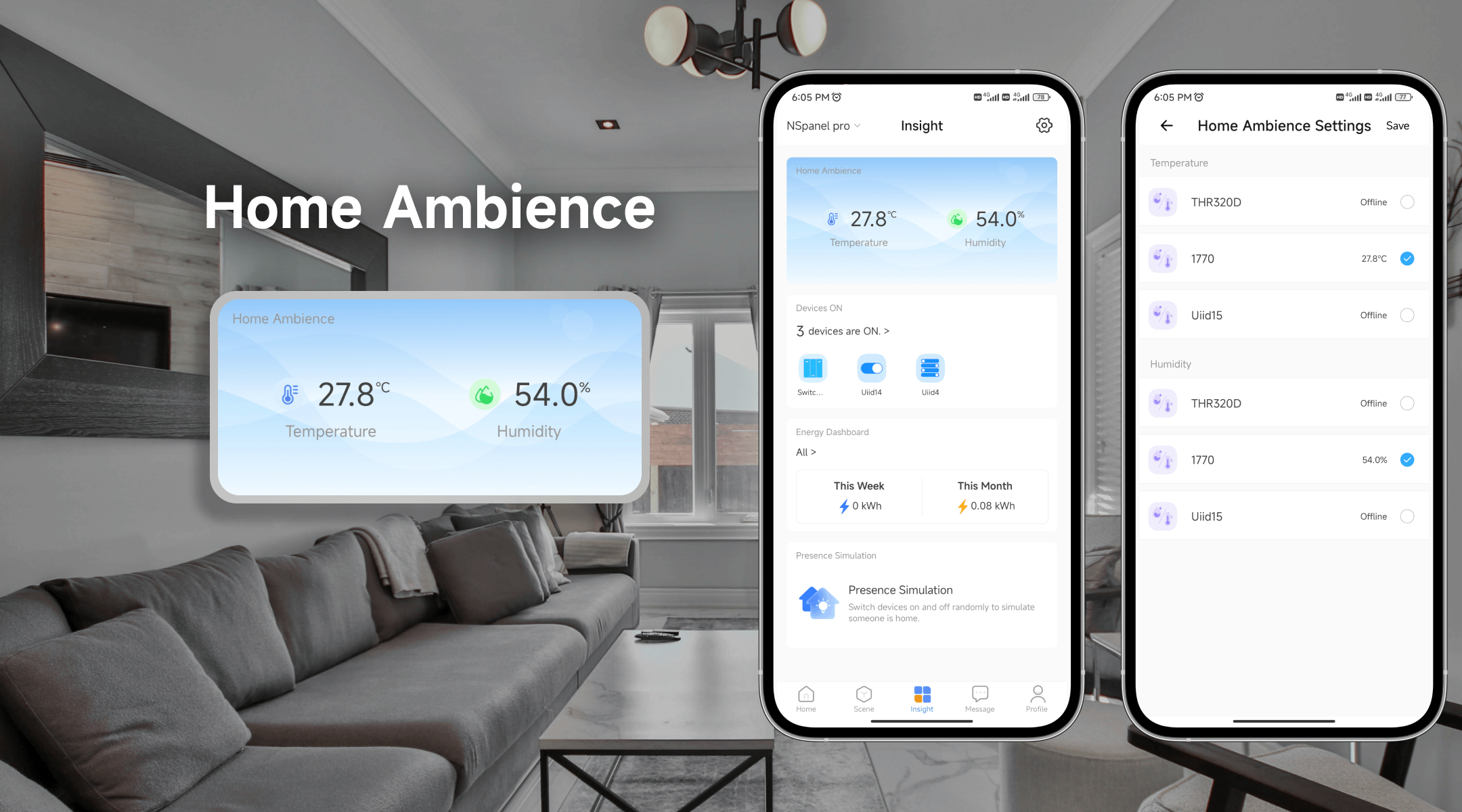
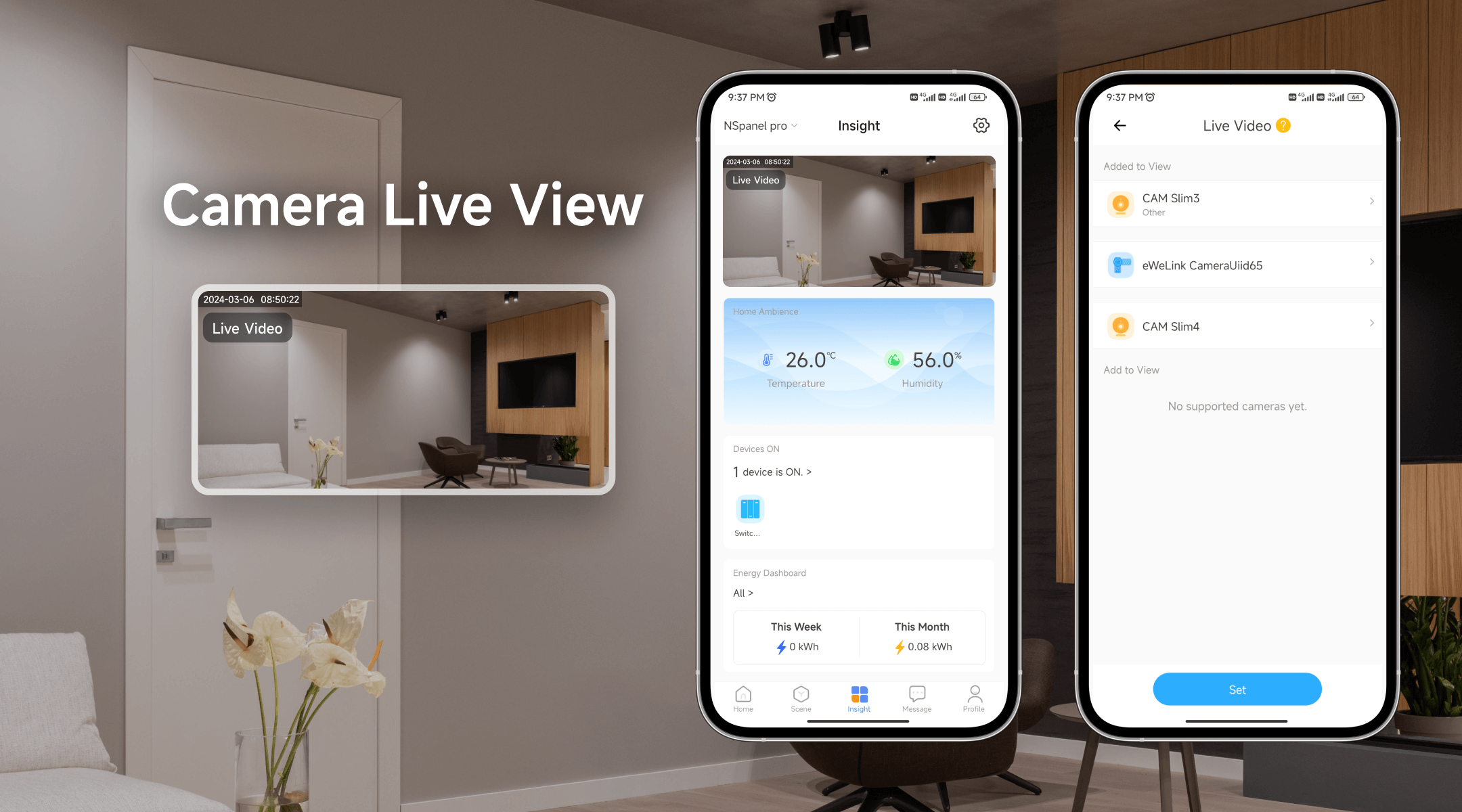
Stay in control of your smart devices with the Devices On section. Get a clear overview of which devices are currently active, from switches and plugs to air conditioners and lights. With the ability to toggle device states individually or all at once with the “All Off” feature, managing your home’s energy usage and functionality has never been more convenient.
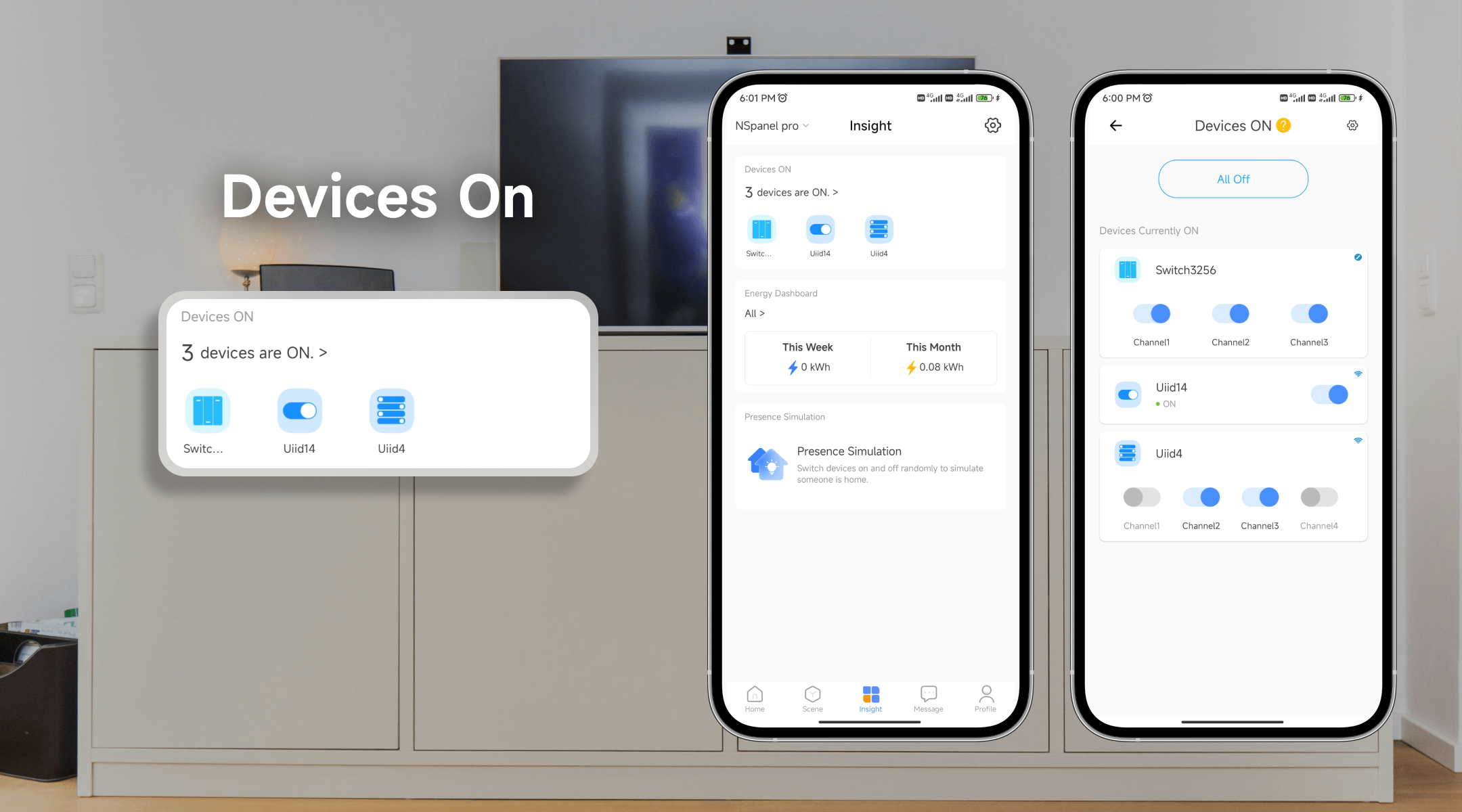
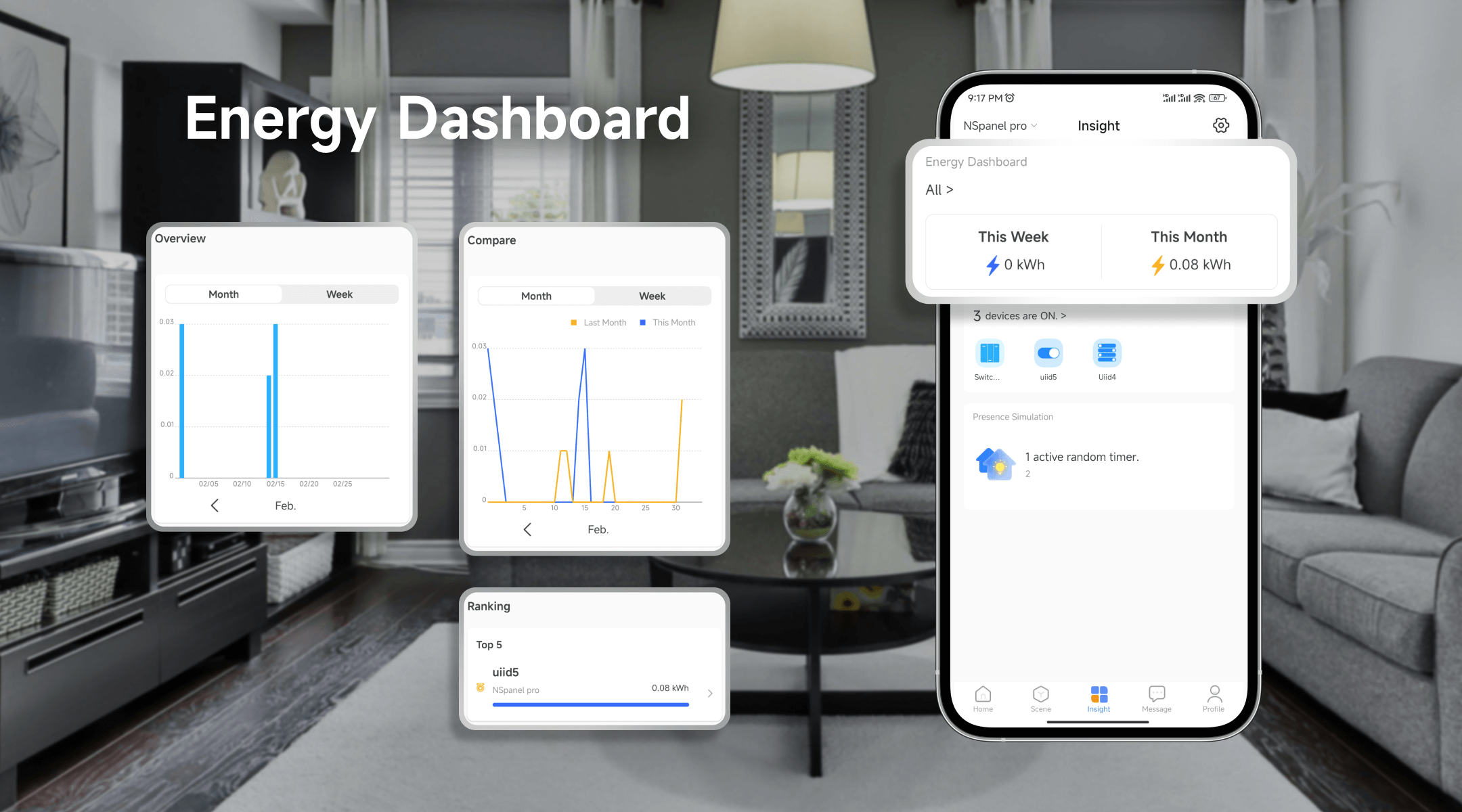
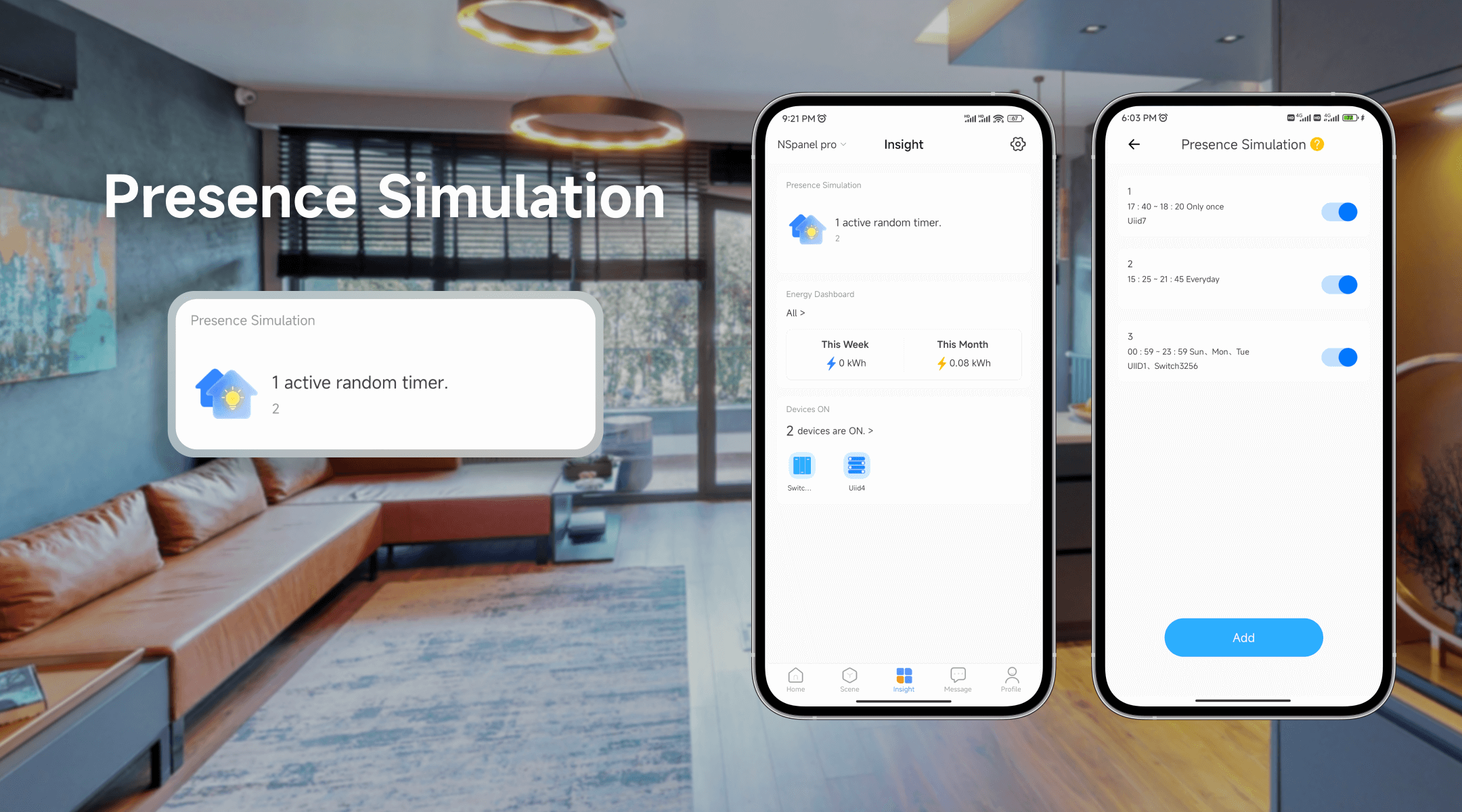
In the latest eWeLink app version 5.3, enhancements have been made to the “Insight” tab. One of the key upgrades is the introduction of customizable Insight sections, marking a departure from the previously fixed layout. Previously, users were confined to predefined sections, but now they have the freedom to select and arrange sections according to their preferences.
For example, some users may not be interested in monitoring their home security system, so they can remove the Camera Live View section from Insight. Others who haven’t installed energy monitoring devices can hide the Energy Dashboard section.


With the eWeLink app V5.22, Prime members get higher limits for virtual devices, thermostat plugins, and device sharing.
Set up the eWeLink MCP Server to control supported devices with AI using natural-language commands.
With scene names now visible in logs, you can finally connect every device action to the automation behind it.
eWeLink App V5.21 brings smart home control to your Wear OS watch.