V5.22 Raises the Limits: More Virtual Devices, More Thermostat Plugins, Easier Sharing
With the eWeLink app V5.22, Prime members get higher limits for virtual devices, thermostat plugins, and device sharing.

The latest version of the eWeLink app (iOS v5.4.1) has just introduced exciting new integration with CarPlay, empowering you to control your connected home devices right from your vehicle’s center display!
Here’s how the eWeLink CarPlay works:
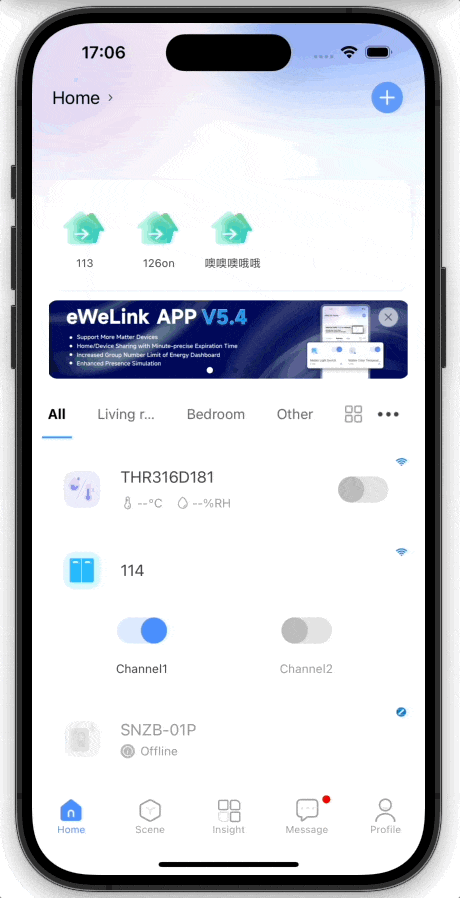
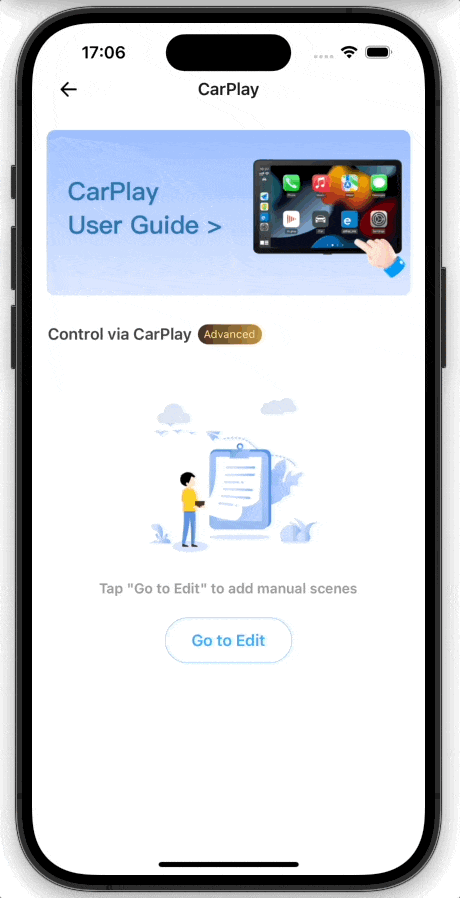
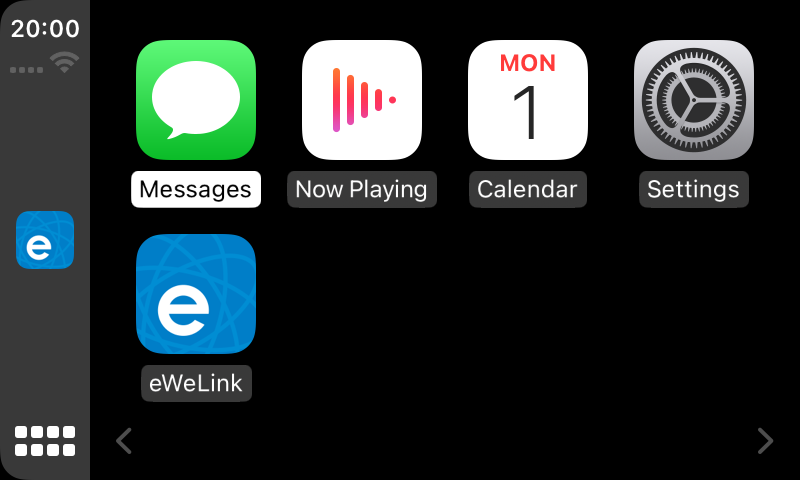
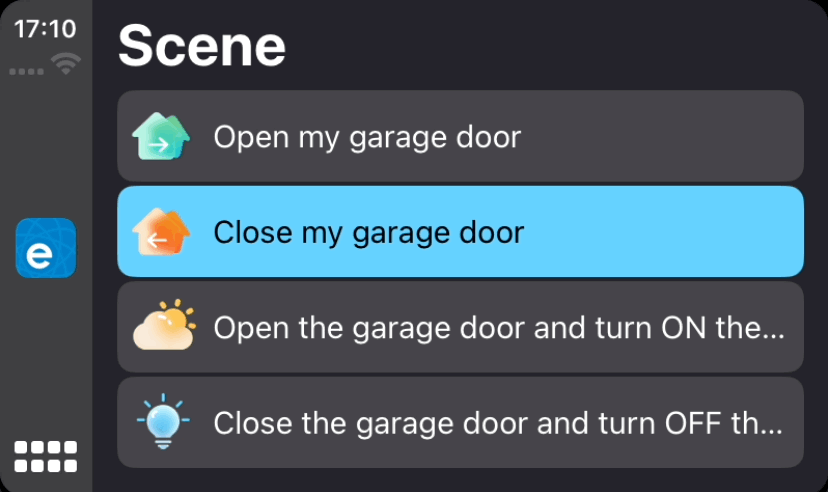
You can also customize the order of apps on your CarPlay display from your iPhone settings, just go to Settings > General > CarPlay to add, remove, and rearrange the apps.
With eWeLink’s new CarPlay integration, you can now control your connected home wherever the road takes you. Upgrade to eWeLink v5.4.1 today and experience the future of smart living – intelligent scenes executed effortlessly from your car’s center display. Make your daily routines smarter with just a tap!
With the eWeLink app V5.22, Prime members get higher limits for virtual devices, thermostat plugins, and device sharing.
Set up the eWeLink MCP Server to control supported devices with AI using natural-language commands.
With scene names now visible in logs, you can finally connect every device action to the automation behind it.
eWeLink App V5.21 brings smart home control to your Wear OS watch.