Your Smart Home, Now on Your Wrist: eWeLink Arrives on Wear OS
eWeLink App V5.21 brings smart home control to your Wear OS watch.

With eWeLink WEB V3.7 update, we’ve added support for SONOS speakers, allowing you to seamlessly incorporate these premium audio devices into your eWeLink-powered smart home ecosystem.
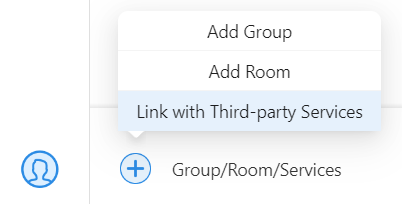
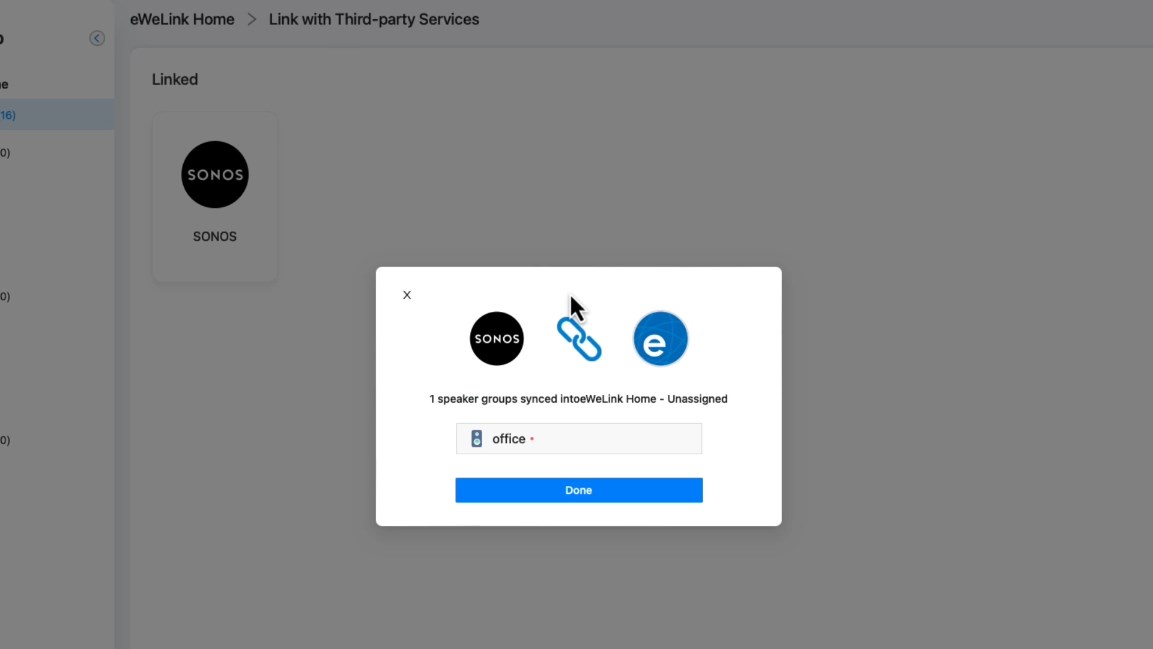
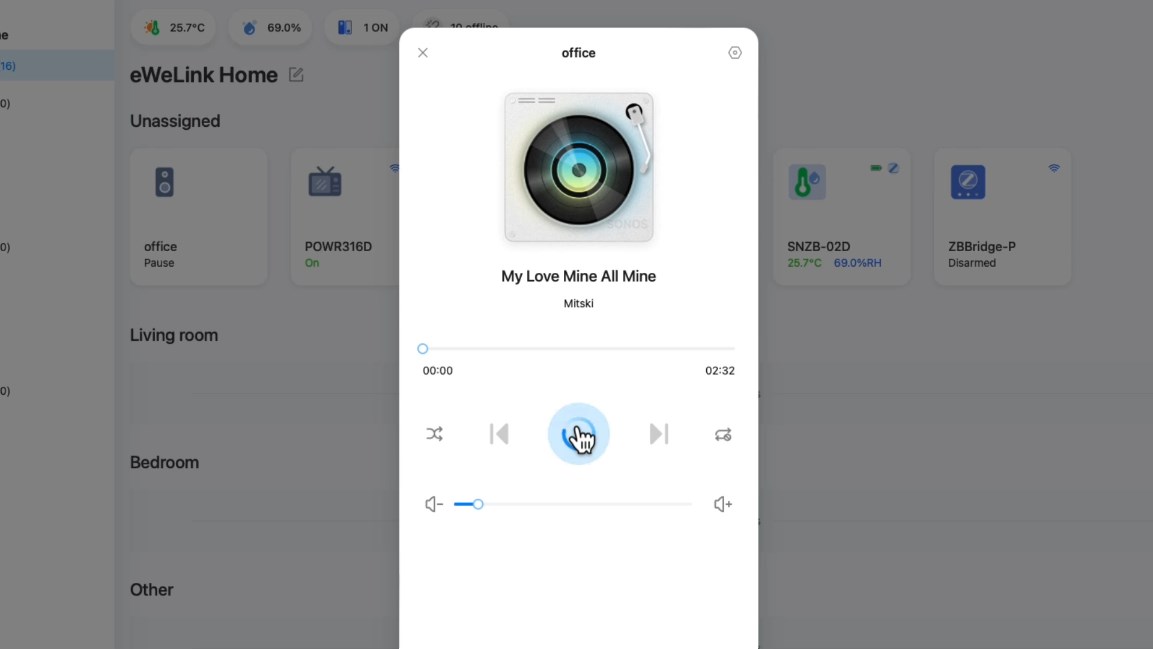
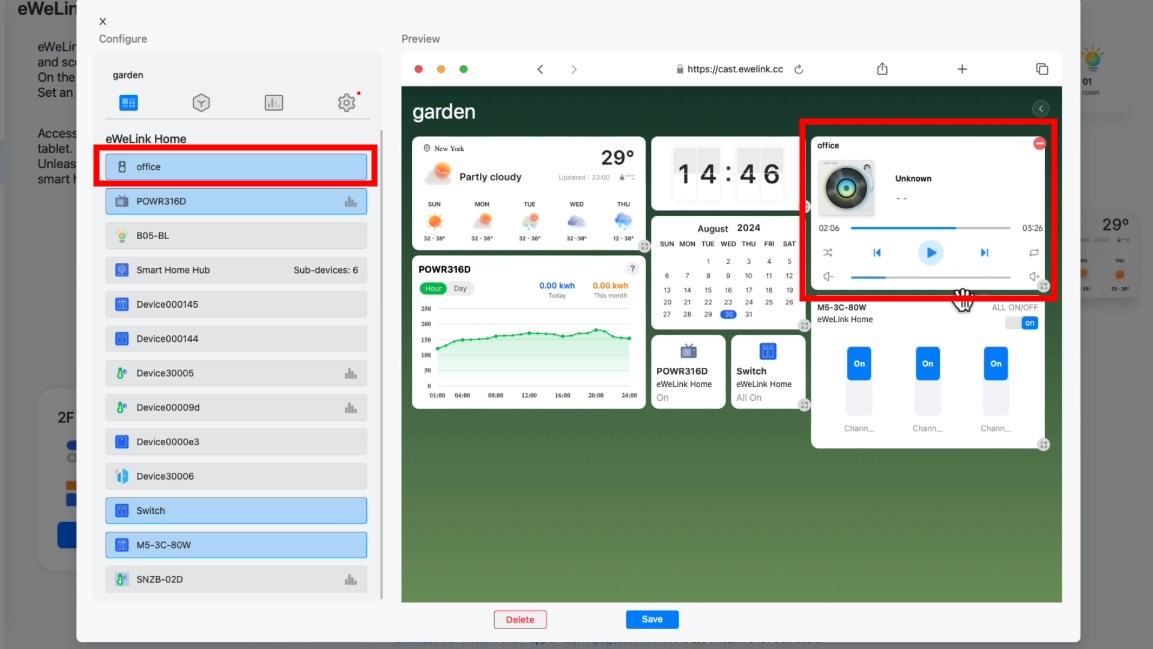
At eWeLink, we’re committed to expanding our ecosystem and providing you with more options to customize your smart home. This integration allows you to incorporate your high-quality SONOS audio systems into your existing eWeLink setups. You can now simply control your speakers from the same interface as your other smart devices.
As the Internet of Things (IoT) continues to grow, we understand the importance of integrations like this one. That’s why we’re constantly working to bring you new features that streamline your digital life and enhance your smart home experience.
To take advantage of this new feature, simply follow the easy steps to link your SONOS speakers. Experience the convenience of controlling your entire smart home, including your premium audio system, from a single, intuitive interface.
We’re excited to see how you’ll use this new integration to create an even smarter, more harmonious home environment. As always, we welcome your feedback and look forward to continuing to improve and expand the eWeLink ecosystem to meet your needs.
Stay tuned for more updates!
eWeLink App V5.21 brings smart home control to your Wear OS watch.
A smarter way to automate your home by triggering actions only after devices stay in a chosen state for a defined duration.
The expanded widget support in the eWeLink App V5.21 brings meaningful upgrades to everyday life.
The latest eWeLink app update (version 5.20) introduces a seamless and secure way for iOS users to access their smart home ecosystem: Face ID Login.