V5.22 Raises the Limits: More Virtual Devices, More Thermostat Plugins, Easier Sharing
With the eWeLink app V5.22, Prime members get higher limits for virtual devices, thermostat plugins, and device sharing.
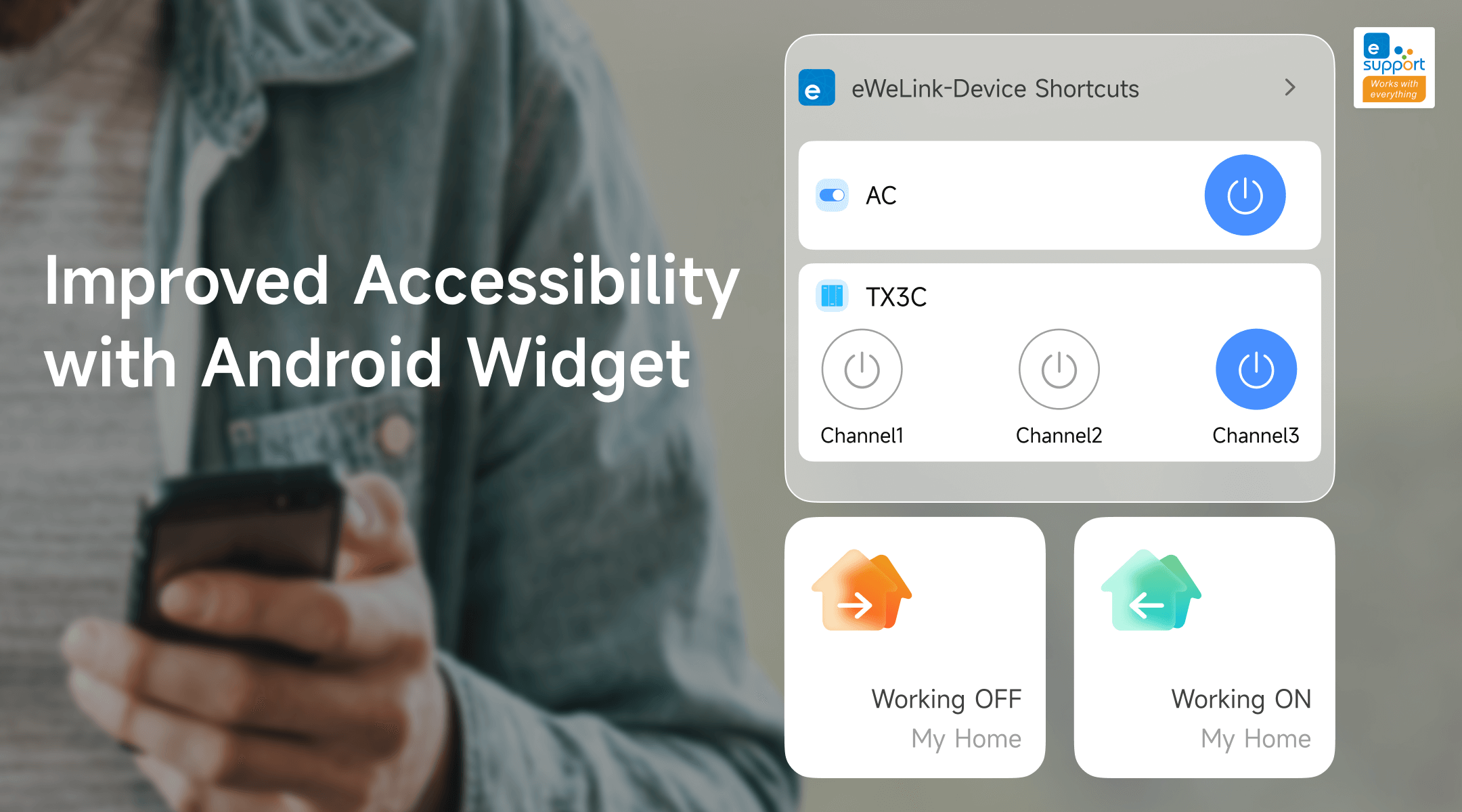

2. Choose Widget Type: Next, choose the eWeLink widget type that suits your needs:
● For displaying a single device on your home screen, select “Device Control 1×1”.
● If you wish to add multiple devices, opt for “Device Control 4×2”.
● To add manual scenes as widgets, select “Manual Scene 2×2”.
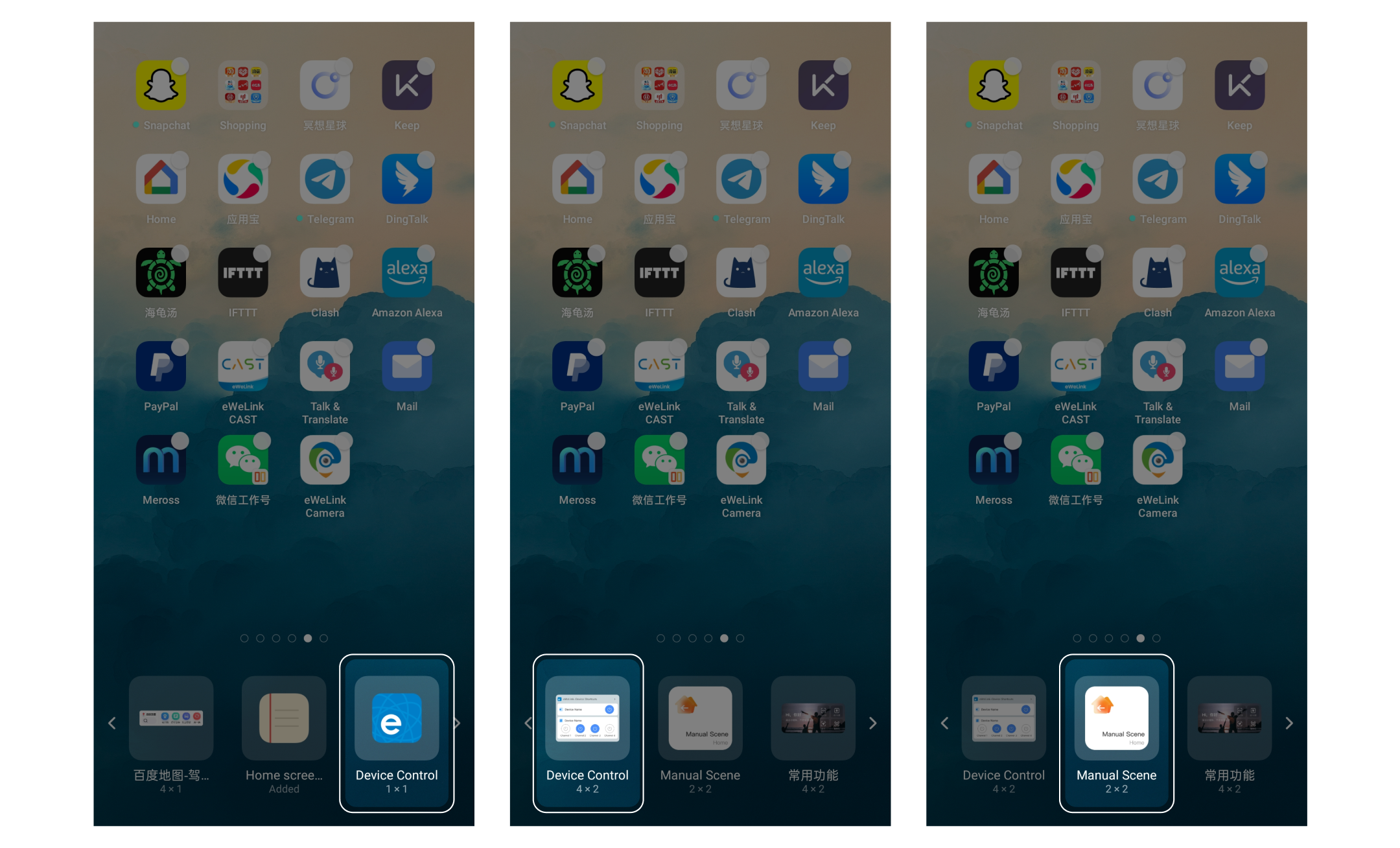
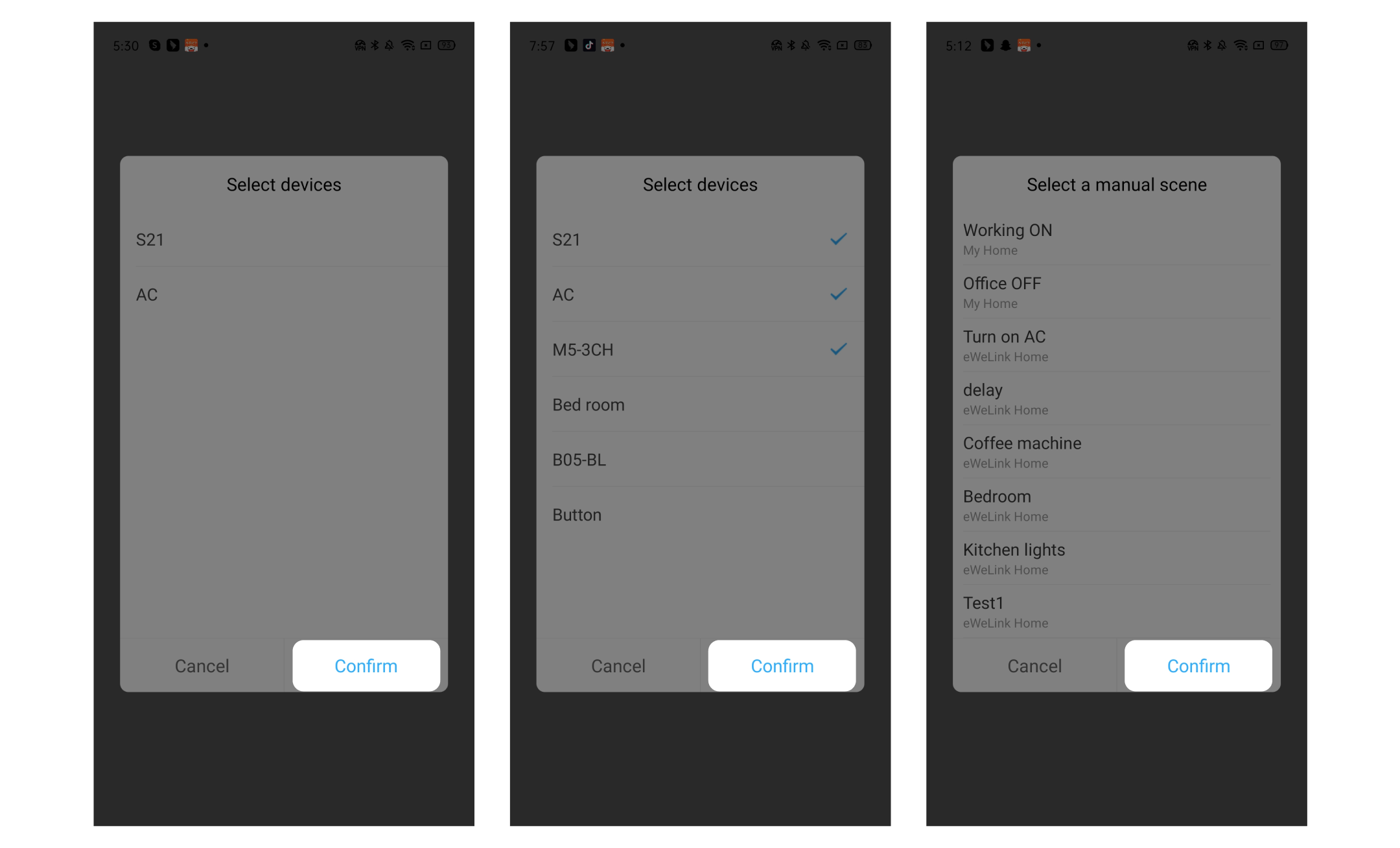
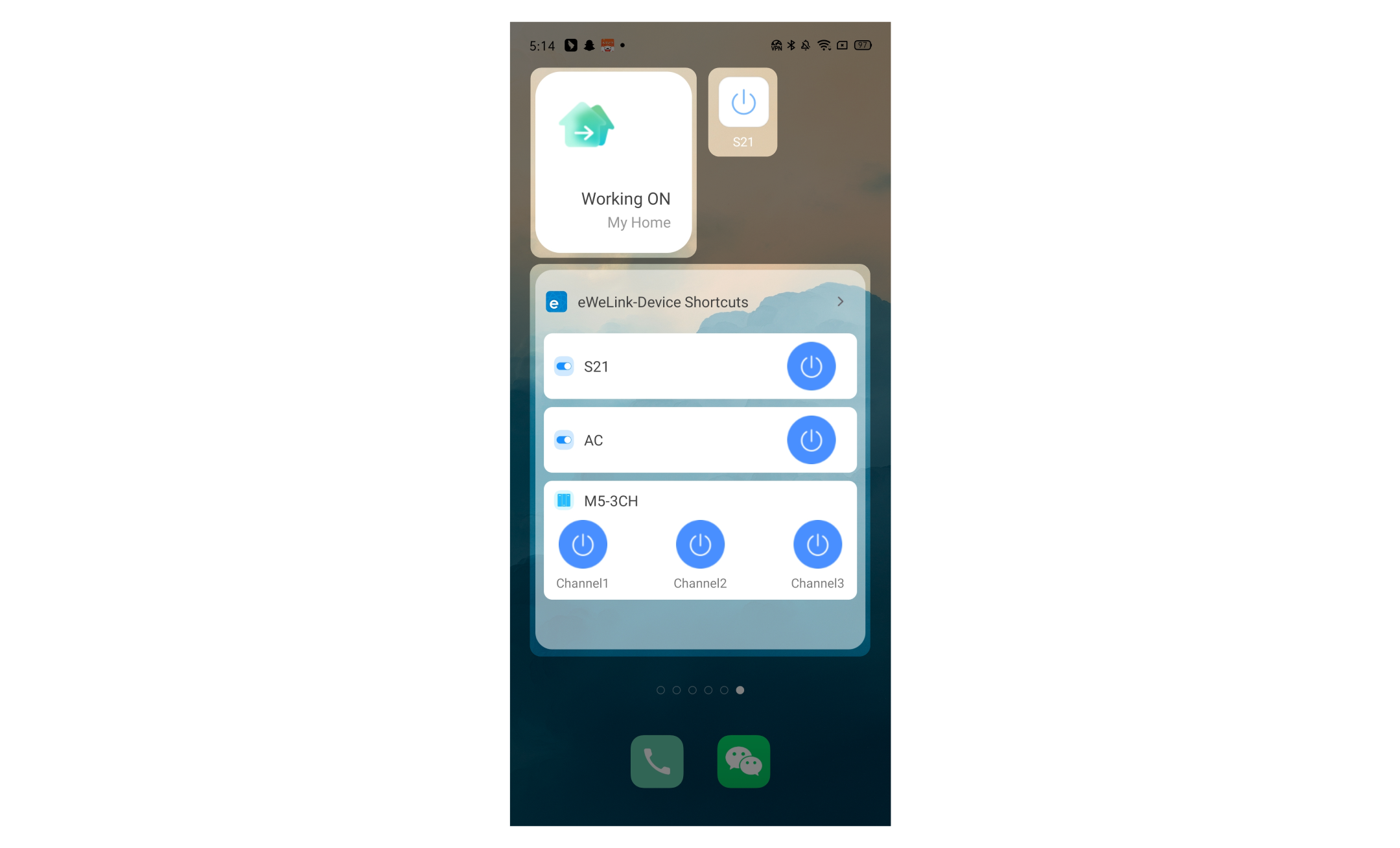
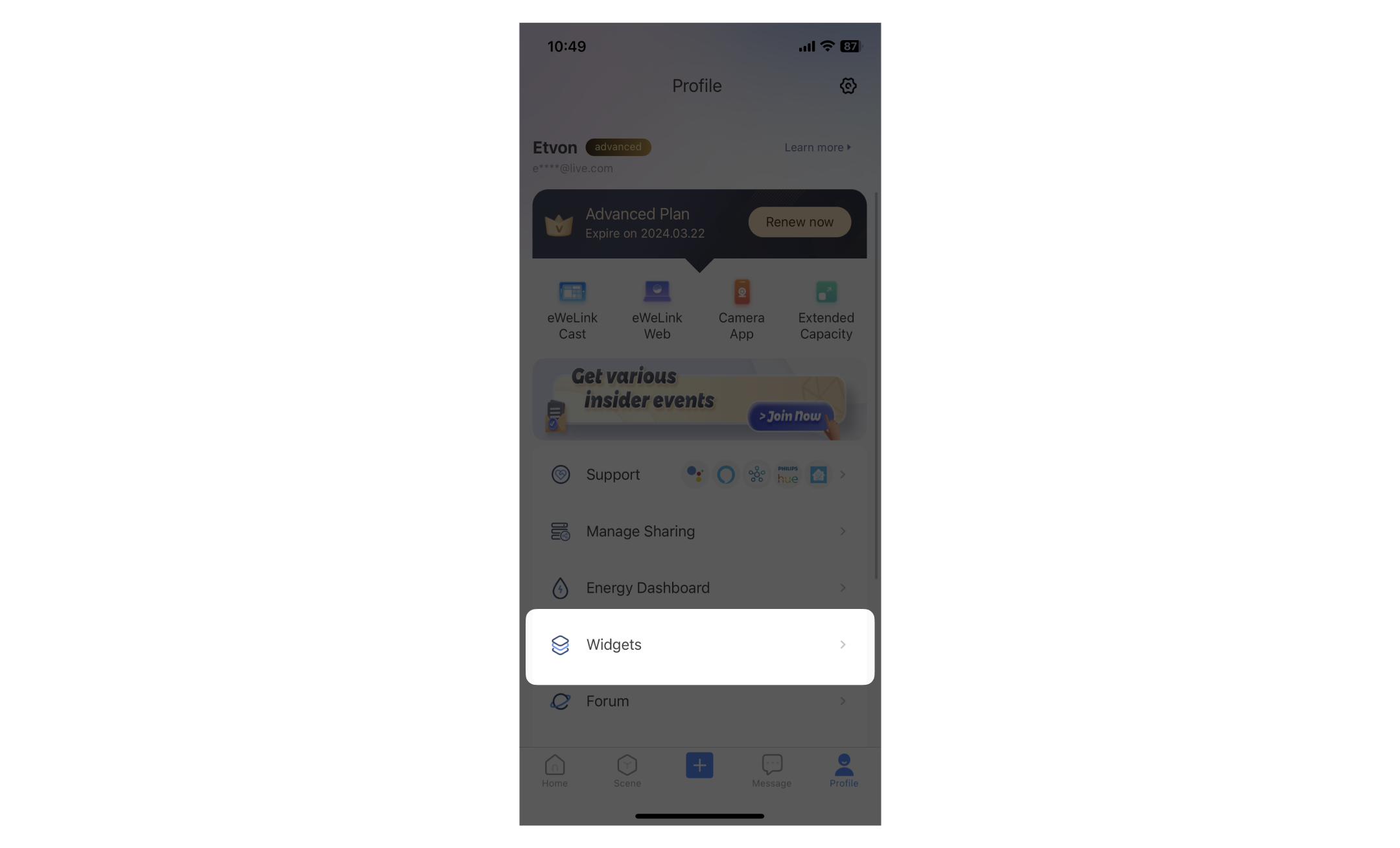
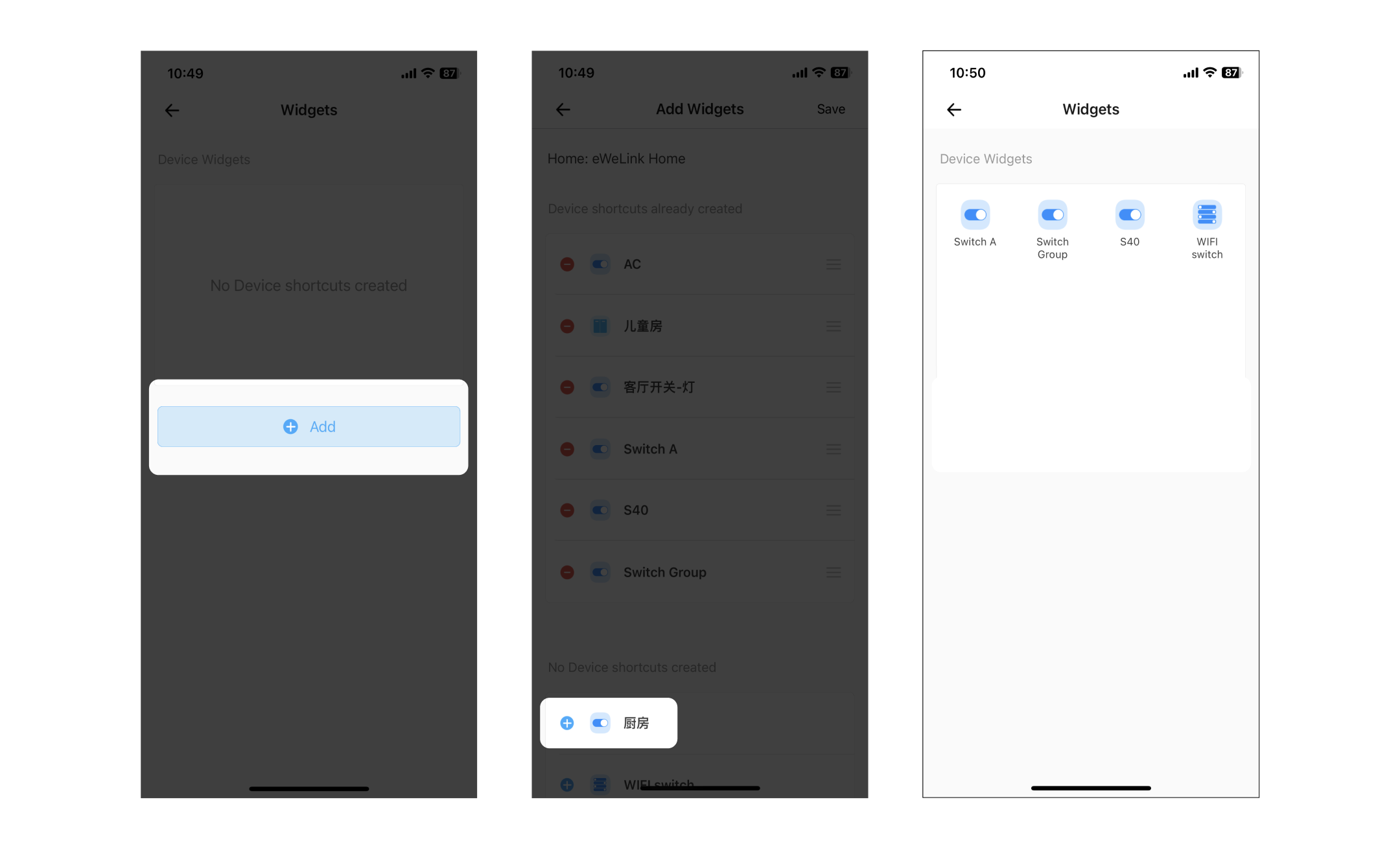
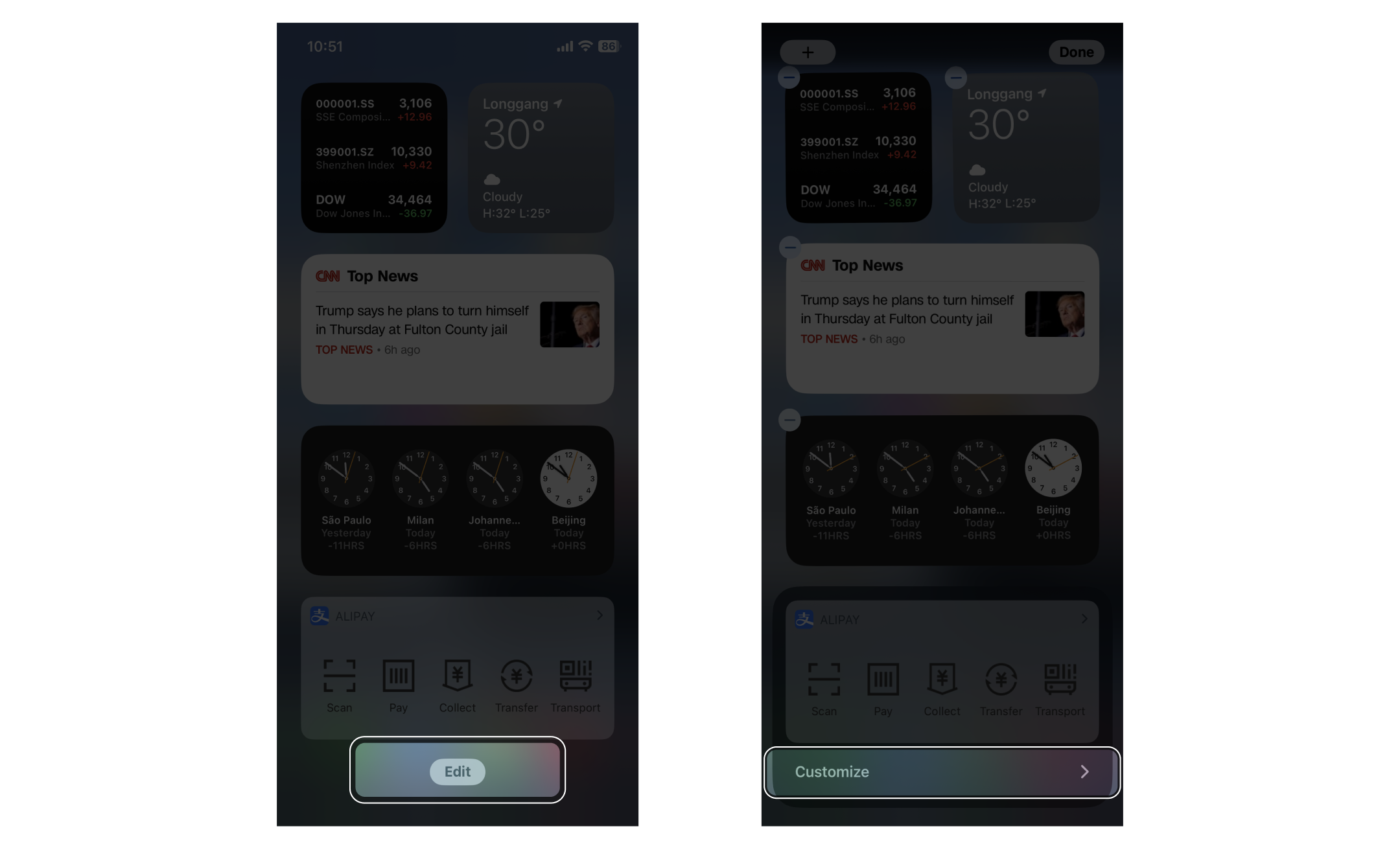
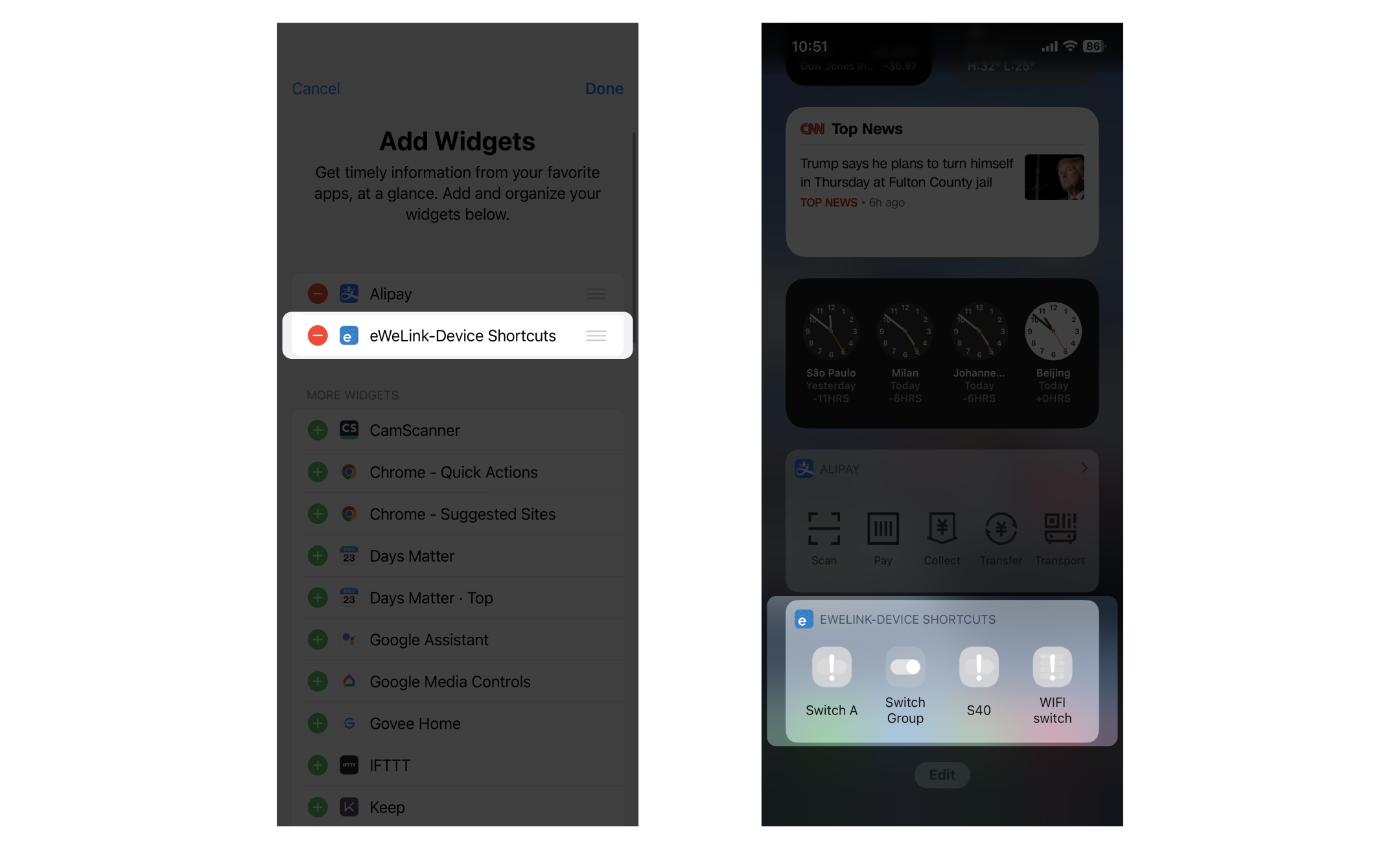

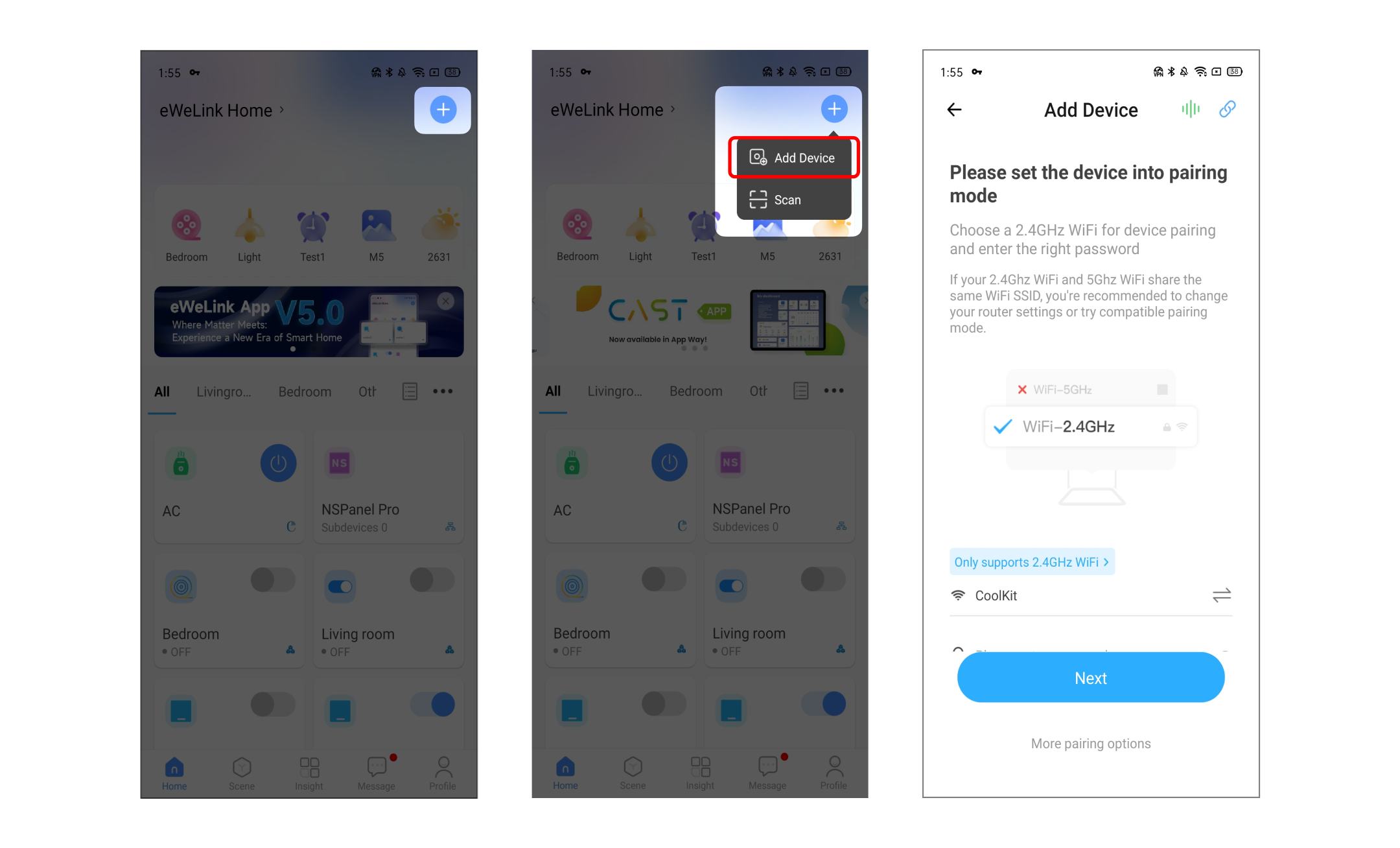
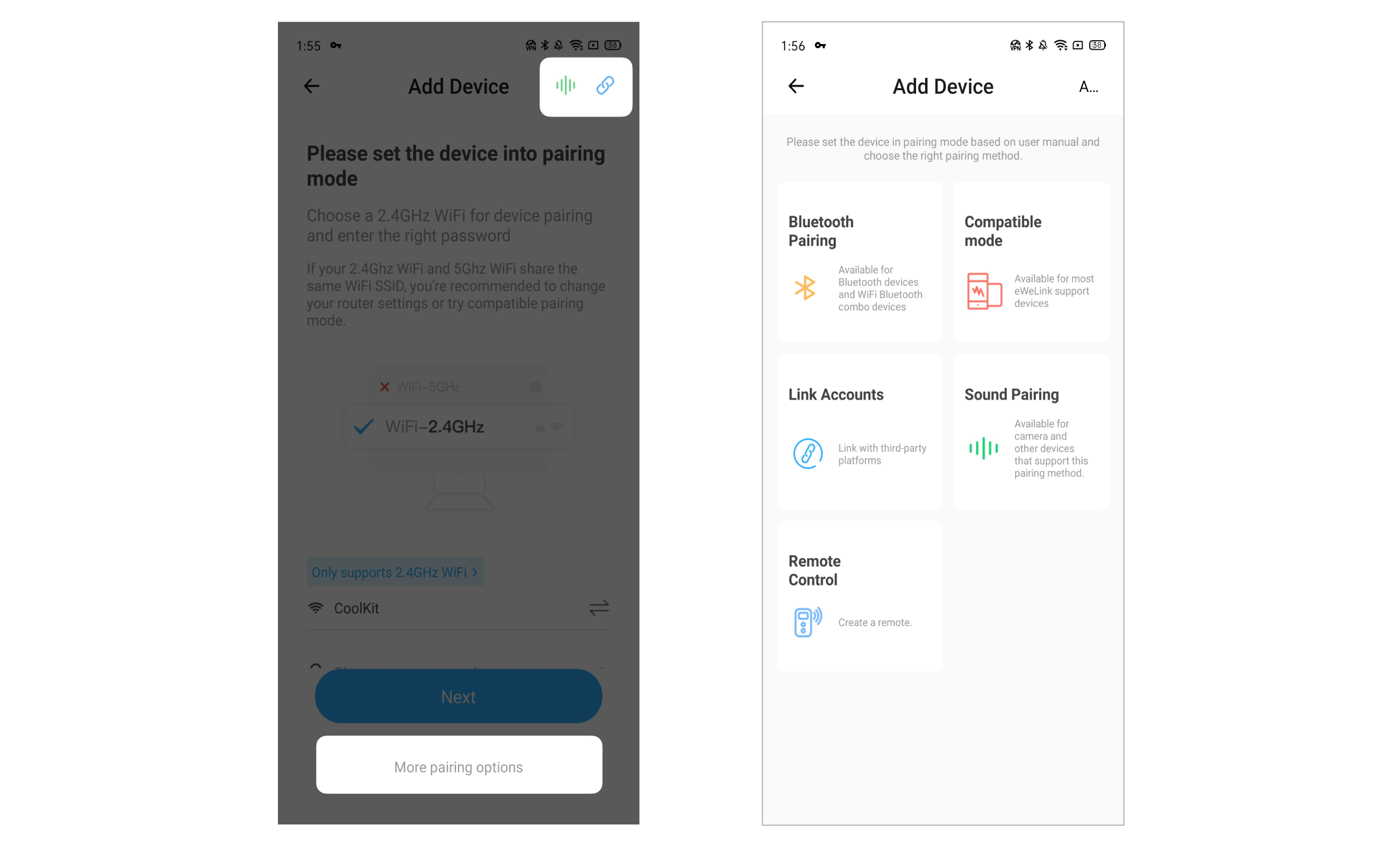
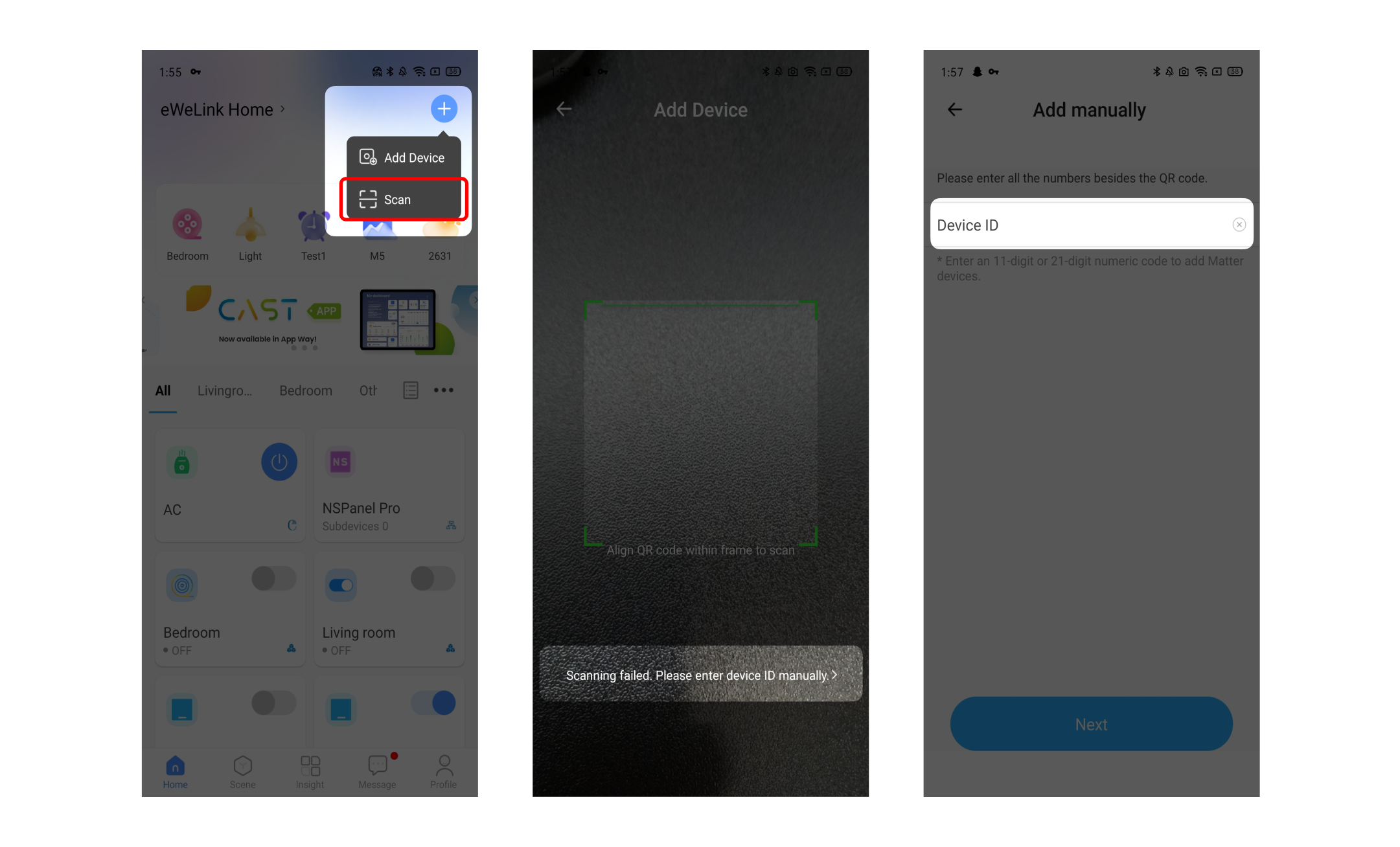
Q: What is a Home Screen Widget?
A: A home screen widget is a small, interactive application or tool that can be placed directly on the home screen of a smartphone or tablet. These widgets provide users with quick access to specific information or functionalities without the need to open a full app.
Q: What is the Purpose of Using Widgets?
A: The purpose of using smart home widgets is to enhance convenience and accessibility by providing quick and direct access to smart home controls right from the home screen of a smartphone.
Q: Can You Get Widgets for Free?
A: Yes, widgets are typically available for free as part of the features provided by the app or platform that supports them. In the case of the eWeLink app, widgets are provided as part of the app’s functionality and are available for free. These widgets offer convenient access to your smart home devices and manual scenes, enhancing the user experience without any extra cost.
Q: Do Widgets Drain Your Phone?
A: Smart home widgets are designed to be a convenient and efficient way to access devices and manual scenes on your smartphone. When used thoughtfully, widgets themselves do not significantly drain your phone’s battery.
With the eWeLink app V5.22, Prime members get higher limits for virtual devices, thermostat plugins, and device sharing.
Set up the eWeLink MCP Server to control supported devices with AI using natural-language commands.
With scene names now visible in logs, you can finally connect every device action to the automation behind it.
eWeLink App V5.21 brings smart home control to your Wear OS watch.
A smarter way to automate your home by triggering actions only after devices stay in a chosen state for a defined duration.
The expanded widget support in the eWeLink App V5.21 brings meaningful upgrades to everyday life.
The latest eWeLink app update (version 5.20) introduces a seamless and secure way for iOS users to access their smart home ecosystem: Face ID Login.
In V5.17, we enabled syncing Google Home Matter devices to eWeLink via Google Home APIs. With V5.20, more device types are now supported for an even smoother experience.