Your Smart Home, Now on Your Wrist: eWeLink Arrives on Wear OS
eWeLink App V5.21 brings smart home control to your Wear OS watch.
When you’ve configured the Cast dashboards and want to use the tablet as a control panel for a long time, you may find that the tablet cannot hide its status/notification bar (as shown below), and even the address bar of some browsers can take up a little screen height, just a little bit away from perfection.
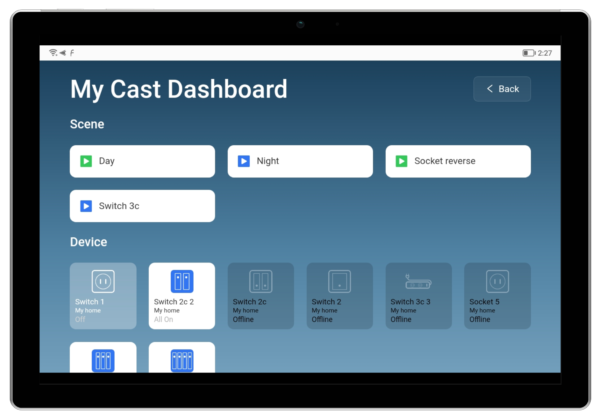
To solve this problem, you can use a specific browser which enables full-screen display of the Cast pages.

Browser name:Full Kiosk Browser
Download it from Google Play store, or just copy the link to download:
https://www.fully-kiosk.com/files/2022/07/Fully-Kiosk-Browser-v1.48.2.apk 26
After installation, open it and fill in cast.ewelink.cc in the Start URL, tap the START USING FULLY to try it.
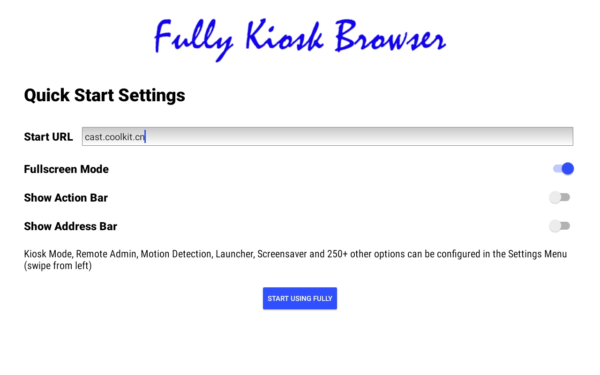
Now you dashboard should be displayed in full screen like this:
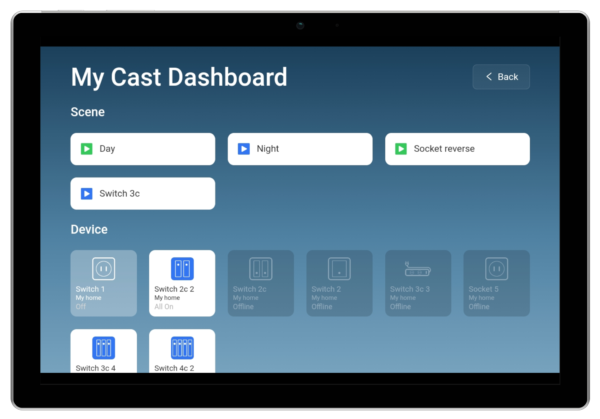
Like Android, there is a similar app on iPads.
browser name:Kiosk – fullscreen browser
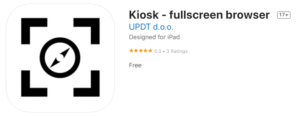
App Store link (US):Kiosk – fullscreen browser on the App Store 9
After installation, please go to Settings of your iPad, find Kiosk and fill in cast.ewelink.cc in the Site area:
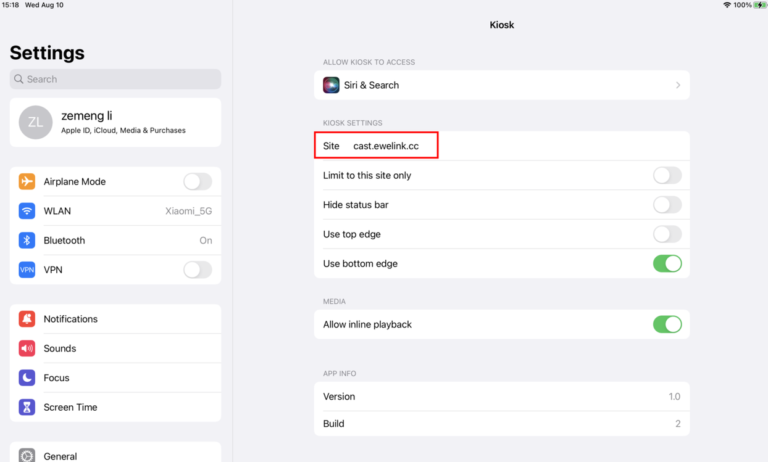
Open the Kiosk browser and the Cast page should be displayed in full screen like this:
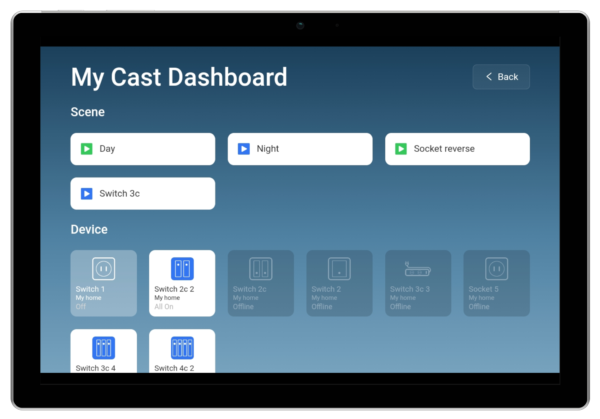
The above is a workable way to display the Cast dashboard in full screen, if you have a better way, please feel free to leave a comment. In the meantime we are exploring better solutions, and in subsequent updates we will provide you with an easier and more seamless way to use Cast.
eWeLink App V5.21 brings smart home control to your Wear OS watch.
A smarter way to automate your home by triggering actions only after devices stay in a chosen state for a defined duration.
The expanded widget support in the eWeLink App V5.21 brings meaningful upgrades to everyday life.
The latest eWeLink app update (version 5.20) introduces a seamless and secure way for iOS users to access their smart home ecosystem: Face ID Login.