What’s New in eWeLink App V5.22
eWeLink App V5.22 brings MCP Server–powered AI control, expanded Prime limits, and clearer scene-based logs.
No Built-in Power Meter? No Problem! Smart sockets or plugs that don’t come with electricity statistics feature can now count the electricity used by the appliances they connected to.

Here’s how it works:
● Set the appliance power rating for your smart socket or plug.
● eWeLink WEB calculates the energy consumption based on the operating time of the smart socket or plug.
● View estimated energy consumption on the Energy Dashboard
This update empowers you to:
● Monitor energy consumption across your entire smart home ecosystem.
● Make informed decisions about your electricity usage.
● Optimize your home’s energy efficiency.
Note: Please be aware, this feature calculates the power consumption based on the rated power you set and the running time of the smart device, the result is only an estimated value.
For detailed guide please check:
https://appcms.coolkit.cn/ewelink/hot/22711.html
Or watch the video:
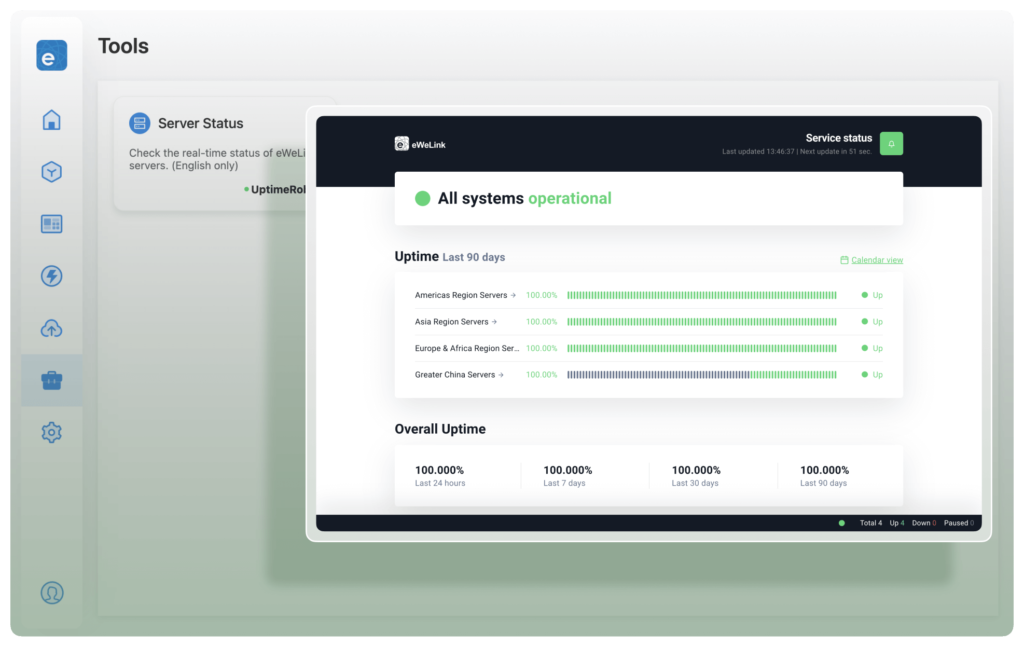
eWeLink App V5.22 brings MCP Server–powered AI control, expanded Prime limits, and clearer scene-based logs.
eWeLink App V5.21 adds Prime membership, Wear OS Watch control, smarter automations, expanded widgets, and new lighting icons.
Smarter comfort, seamless Matter control, and secure Face ID login—welcome to eWeLink V5.20.
The eWeLink App V5.19 introduces Uzbek interface support, clearer logout prompts, and email quota tracking for automation alerts.