What’s New in eWeLink App V5.22
eWeLink App V5.22 brings MCP Server–powered AI control, expanded Prime limits, and clearer scene-based logs.
 V2.3 (2023.6.1)
V2.3 (2023.6.1)
on the preview page, click the size icon bottom right to switch between sizes.

 V2.2 (2023.5.17)
V2.2 (2023.5.17)

 V2.1 (2023.5.05)
V2.1 (2023.5.05)
New features:
Text Widget
Now you can create text widgets and use them as titles or reminders.
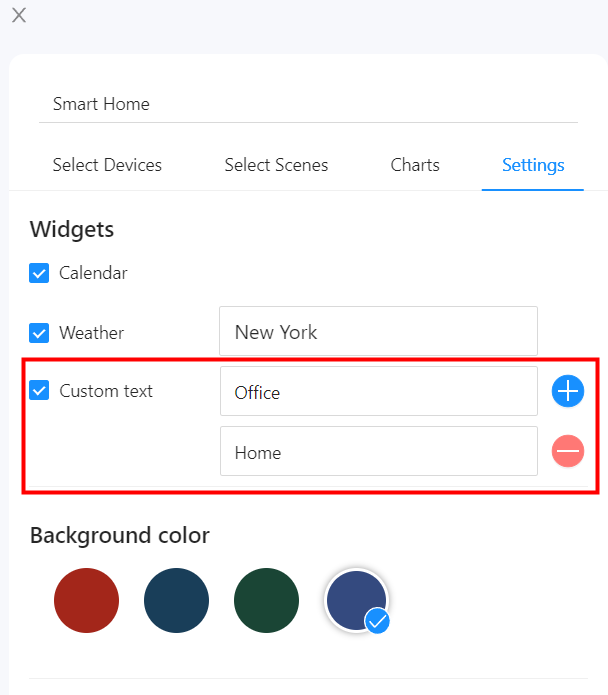

Group Control
The groups you created in eWeLink app can now be added to Cast dashboard.

 V2.0 (2023.4.17)
V2.0 (2023.4.17)
We have optimized the scene, weather, and calendar tiles to offer a more flexible arrangement, now you can drag & drop every tile into any desired location, and spaces are allowed between tiles.

We’ve also optimized the preview feature, when configuring a dashboard, background color changes will now be shown in real time, what you see is what you get.

Feel free to leave your ideas or questions here:
https://forum.ewelink.cc/t/ewelink-cast-update-planning-free-discussion/7359
eWeLink App V5.22 brings MCP Server–powered AI control, expanded Prime limits, and clearer scene-based logs.
eWeLink App V5.21 adds Prime membership, Wear OS Watch control, smarter automations, expanded widgets, and new lighting icons.
Smarter comfort, seamless Matter control, and secure Face ID login—welcome to eWeLink V5.20.
The eWeLink App V5.19 introduces Uzbek interface support, clearer logout prompts, and email quota tracking for automation alerts.