V5.22 Raises the Limits: More Virtual Devices, More Thermostat Plugins, Easier Sharing
With the eWeLink app V5.22, Prime members get higher limits for virtual devices, thermostat plugins, and device sharing.
eWeLink App V4.35 is now out, and we couldn’t be happier about it! Behind the scenes, we’ve been working hard to refine your experience. In V4.35, we’re bringing you three updates. Now, let’s dive into these features and see how they can make a difference to your smart home.
Here’s What’s New:
In previous versions, users can add triggers like “when the power is more than X” for POW devices, for instance, but “when the power is less than X” seems to be missing. One of our user’s PV systems is connected to POW R3, and he wants to create scenes that activate specific gadgets when solar production hits a certain threshold. To save money on electricity, turn off the gadgets if solar production is low at night or on cloudy days. When users utilize “Power is lower than xx”, everything can be done automatically.
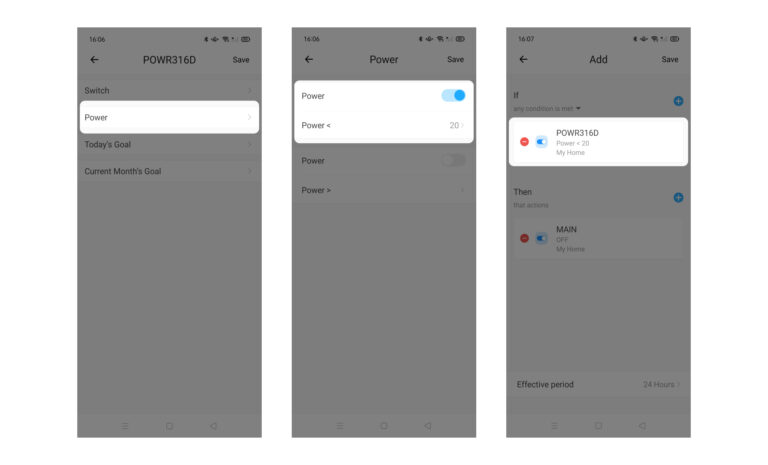
There are other minor optimizations. For instance, when you’re creating a group to simultaneously control multiple devices, you can select all compatible devices at once, saving you time and effort. Likewise, cancel all selected models at a time. In addition, the new version provides more flexibilities in Dark Mode, where you can toggle on System Settings. Then the Dark Mode automatically adapts to the system.
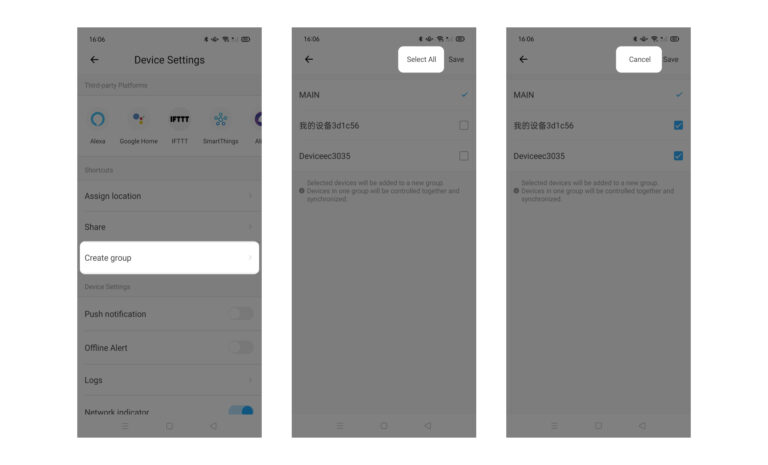
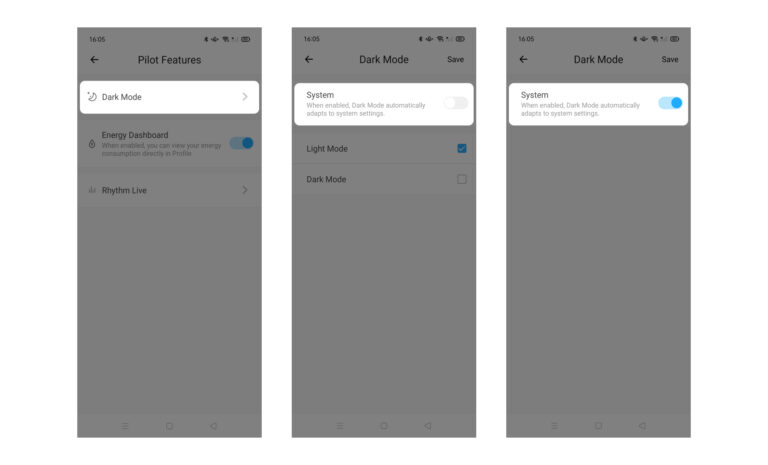
These are the key updates we’d like to share with you in this release. We’ve submitted the eWeLink App V4.35 update to the Google Play Store, the official method for Android users to update the app. Please be aware that Google releases updates in phases, so it might not be instantly visible to all. For iOS users, we expect the update to be accessible by the end of August.
With the eWeLink app V5.22, Prime members get higher limits for virtual devices, thermostat plugins, and device sharing.
Set up the eWeLink MCP Server to control supported devices with AI using natural-language commands.
With scene names now visible in logs, you can finally connect every device action to the automation behind it.
eWeLink App V5.21 brings smart home control to your Wear OS watch.