What’s new in eWeLink App V4.29
Table of Contents
We have entered 2023, the year of a new beginning. The first update of eWeLink for the new year includes viewing the scene list by home, delete multiple schedules and timers at once, up to 8 groups in the Energy Dashboard can be set.
Viewing the scene list by home
We originally displayed all our scenes directly on the Auto Scenes and Manual Scenes pages. While scenes by home were clearly labeled, users with a large number of scenes were struggling to locate scenes in a timely manner. Two steps to view the scene list by home in this new version.
Step 1: Open your eWeLink, select Scene and then tap the icon

Step 2: Select the home that you want to view

Delete multiple schedules and timers of device at once
There are many timings associated with one device for many users. Having to delete each one one by one is a hassle when people don’t need to use them. Using this new version, we will be able to delete multiple schedules and timers of device at once. Let’s see how to set it up.
Step 1: Open your device and tap Schedule (or Timer)

Step 2: Swipe left on any one of the schedules and tap Select
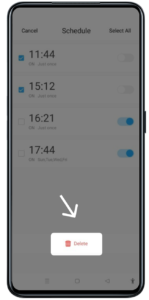
Step 3: Tap Delete and Confirm it

Create up to 8 device groups in Energy Dashboard
It has always been a particularly awesome feature of Energy Dashboard to be able to view energy consumption by group of different devices. It is possible to group devices from the same room or from different rooms, to optimize their power consumption in one place without having to walk around. You now have the option of creating even more groups since the number of groups has been increased to 8 in V4.29. You can click here to learn more about Energy Dashboard.
