V5.22 Raises the Limits: More Virtual Devices, More Thermostat Plugins, Easier Sharing
With the eWeLink app V5.22, Prime members get higher limits for virtual devices, thermostat plugins, and device sharing.
When you open the home page of the eWeLink app, you will see many icons on the device tiles and you might don’t really know what they are standing for.
Don’t worry. We’re here to help make sense of them and you will have clear ideas of your devices.
Let’s check what do the various icons mean on device tiles from Device Types and Device Features. You also can use the “Jump to” links below to quickly grab the information you want to know.
Device type
Generally, every device you add to the eWeLink app will display on the “Home” page as a device tile. Now we have five main device types: Wifi, Remote, ZigBee, Shared, and HA device types. You can know the device type by seeing the icon on the right corner of the device tile.
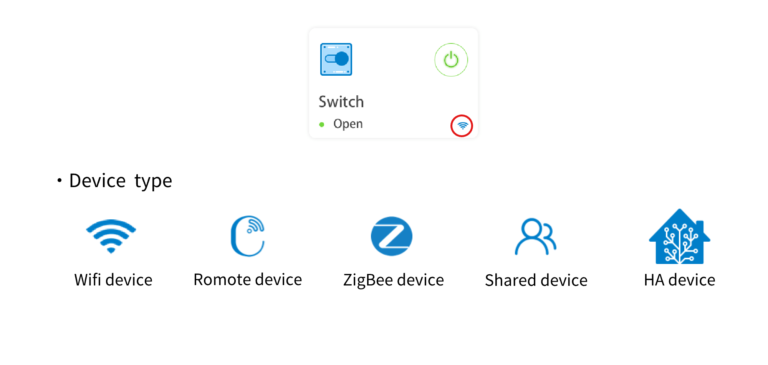
Device feature
At the right corner of the device tile, it would also display some feature icons. LAN mode and device group are two of the device features that have their displayed icons at the right corners.
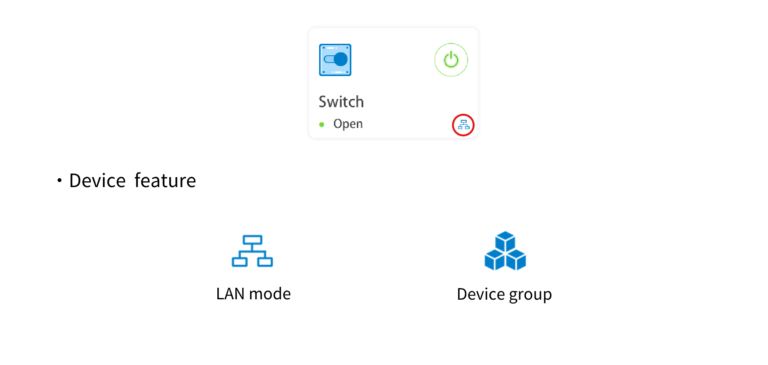
Device status
We assigned colors to different device statuses to differentiate them: the active and inactive parts. When the device is offline, the device tile is grayed out and shows “offline”.
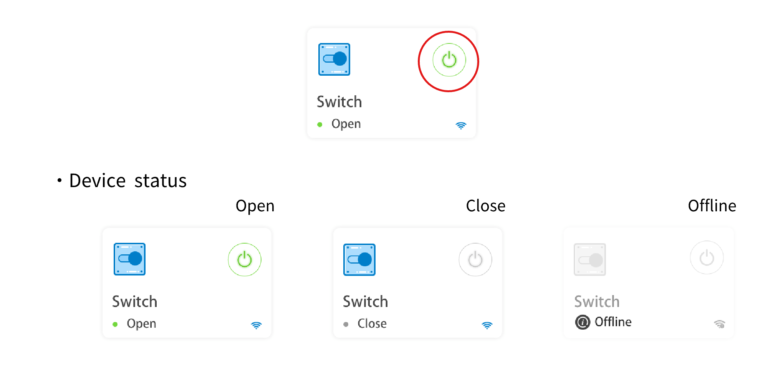
Conclusion
As more features are added to the eWeLink app, more icons appear. Recognizing every icon and knowing what they exactly represent are practical to ease your confusion during the process of using the app.
Now that you can recognize some of the most common icons, your device can easily communicate to you its various statuses with a quick glance in the device tiles.
With the eWeLink app V5.22, Prime members get higher limits for virtual devices, thermostat plugins, and device sharing.
Set up the eWeLink MCP Server to control supported devices with AI using natural-language commands.
With scene names now visible in logs, you can finally connect every device action to the automation behind it.
eWeLink App V5.21 brings smart home control to your Wear OS watch.