V5.22 Raises the Limits: More Virtual Devices, More Thermostat Plugins, Easier Sharing
With the eWeLink app V5.22, Prime members get higher limits for virtual devices, thermostat plugins, and device sharing.
The latest eWeLink App 5.14 update introduces two powerful enhancements to scene functionality, making automation setup faster and more flexible than ever.
Setting up smart scenes has never been easier! With the new Manual Scene Duplication feature, you can instantly copy an existing Manual Scene directly from its editing page, saving you time and effort.
Imagine you’ve already created a scene that turns off all the lights and appliances before bedtime. Now, you want a similar scene for when you leave home. Instead of building it from scratch, simply duplicate the existing scene and adjust a few settings. This feature streamlines the process, ensuring you can set up automation faster and with minimal effort.
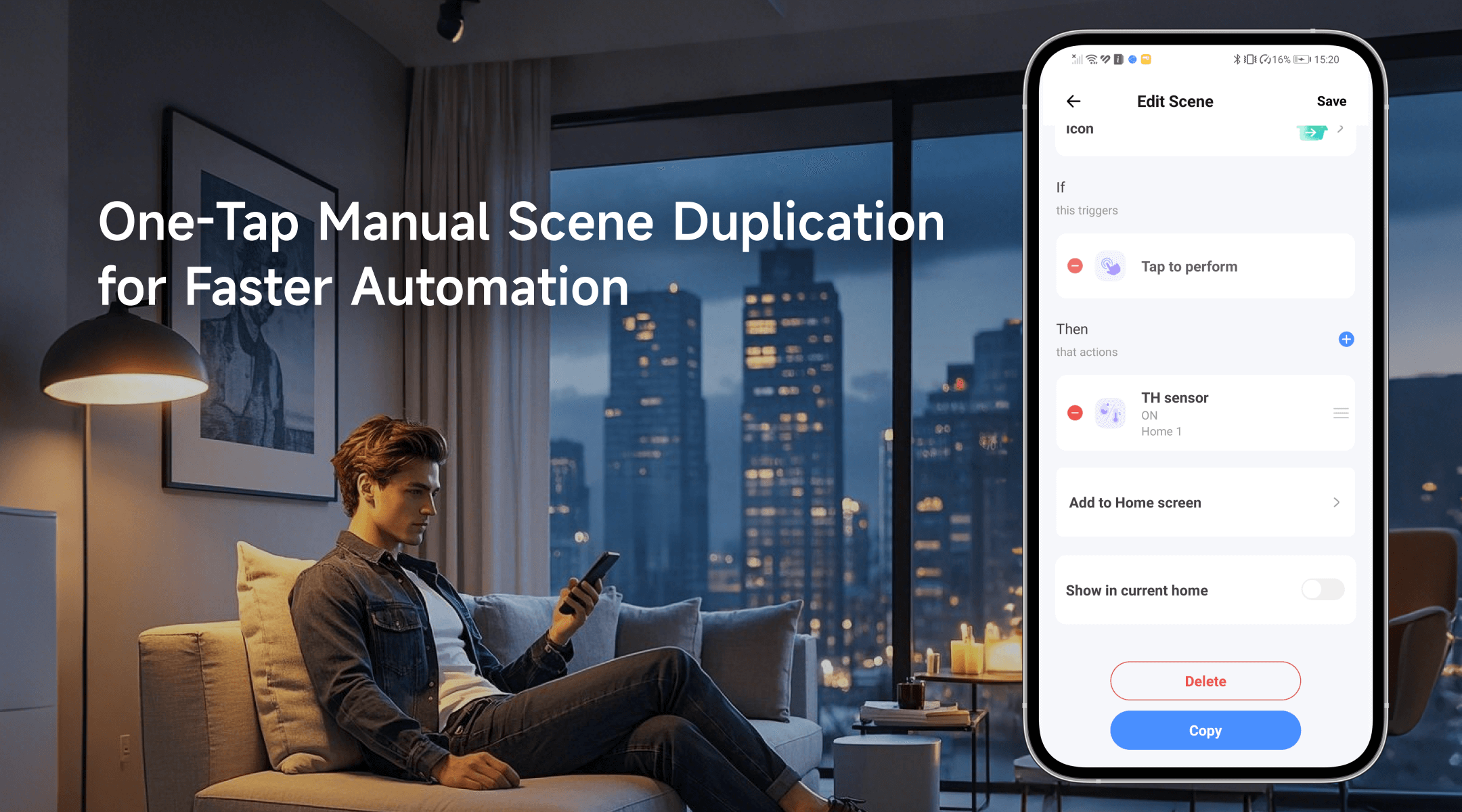
Greater flexibility comes to your smart home setup! Certain supported plugs, switches, and lights can now function as both a Trigger and an Action in the same smart scene.
Imagine you have a smart light switch in your hallway. When you manually turn it on, it can also trigger a smart plug that powers a shoe cabinet light. After a few minutes, both the switch and the plug can automatically turn off, ensuring energy efficiency.
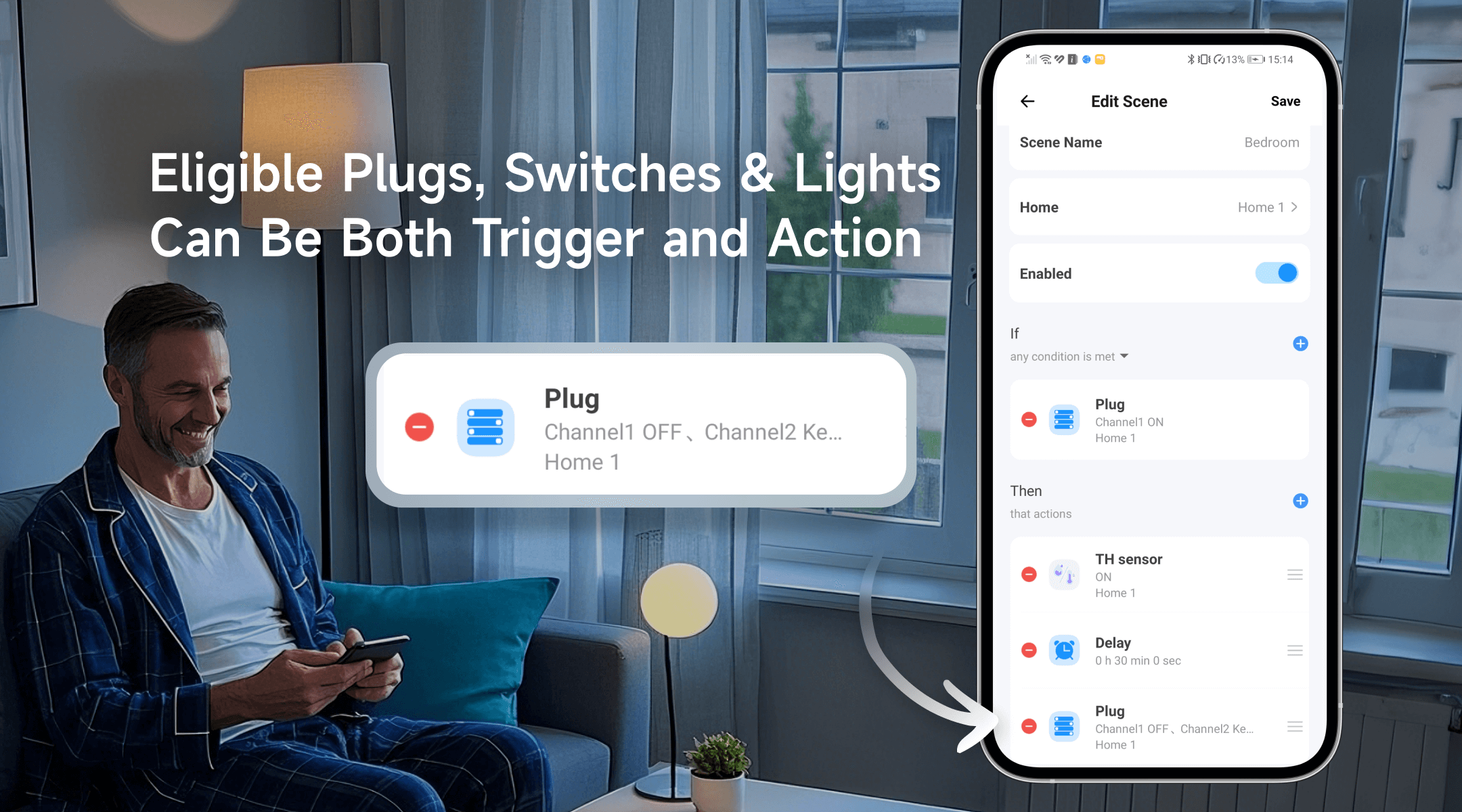
This enhanced functionality now applies to a wide range of devices, including:
Device Type | Eligible Device Models (Examples) |
Single-Channel Plug | SONOFF BASIC_R3 SONOFF MINI SONOFF RF_R2 SONOFF S20R1 SONOFF S26 SONOFF S31 Lite SONOFF S55R1 SONOFF S30 AIB-xU1 CKCP-001 |
DIY Smart Switch | SONOFF Basic SONOFF RF SONOFF SV |
Single-Channel Switch | SONOFF RF R2 SONOFF T1 1C SONOFF Touch SONOFF TX1C |
Wi-Fi Smart Switch with Energy Monitoring | SONOFF IW100_US SONOFF IW101_US SONOFF Pow R2 SONOFF POWR3 SONOFF S31 PSA-X67-GL |
Temp & Humi Monitoring Smart Switch | SONOFF S22_CN SONOFF TH10 SONOFF TH16 PSA-BHA-GL |
Power Monitoring Plug Overload Alert – Multi-Channel Protocols | SONOFF S40 SONOFF S40TPA SONOFF S40TPB |
Single-Channel Plug-Multi-channel version | SONOFF Micro |
RGBCW LED Bulb Light, with 2.4G eWeLink-Remote | SONOFF B05-BL CK-BL602-5PWM-01 |
Zigbee Smart Switch | SONOFF S26R2ZBTPG |
| Smart Plug with Power Monitoring | SONOFF Pow |
GSM Single-Channel Plug – Multi-channel protocols | GSB-MSW-01 |
Rhythmic Strip Light | SONOFF L1 PSF-BTA-GL |
Dual-Color Cold and Warm Light_Support with tuning and scenes | SONOFF B02-B SONOFF B02-F |
RGBCW LED Light_Support with tuning and scenes | SONOFF B05-B WTW-SNL-05 |
Zigbee Single-Channel Switch _Support OTA | SONOFF ZBMINI-L SONOFF ZBMINIL2 |
Wi-Fi Smart LED RGB Light Strip | SONOFF L2 SONOFF L3-5M OPL-LED-01 SN-OPL1200-L3RGB |
Wi-Fi/2.4G 1C Plug, support eWeLink-Remote Gateway | CK-BL602-4SW-HS-02 |
Wi-Fi Smart Dimmer Switch | SONOFF D1 SONOFF D1R1 SONOFF Dimmer PSF-BLA-GL |
RGBCW LED Bulb Light | SONOFF B1 CKDK-001 LA-5CUI |
ZigBee Smart Plug | SONOFF ZCL_HA_DEVICEID_MAINS_POWER_OUTLET2 |
With these expanded automation options, your smart home setup becomes more dynamic and responsive to your daily routines. Upgrade to eWeLink App 5.14 today and take your smart scene automation to the next level!
What important features are we missing? We’d love to hear from you! Join our discussion here.
With the eWeLink app V5.22, Prime members get higher limits for virtual devices, thermostat plugins, and device sharing.
Set up the eWeLink MCP Server to control supported devices with AI using natural-language commands.
With scene names now visible in logs, you can finally connect every device action to the automation behind it.
eWeLink App V5.21 brings smart home control to your Wear OS watch.