V5.22 Raises the Limits: More Virtual Devices, More Thermostat Plugins, Easier Sharing
With the eWeLink app V5.22, Prime members get higher limits for virtual devices, thermostat plugins, and device sharing.
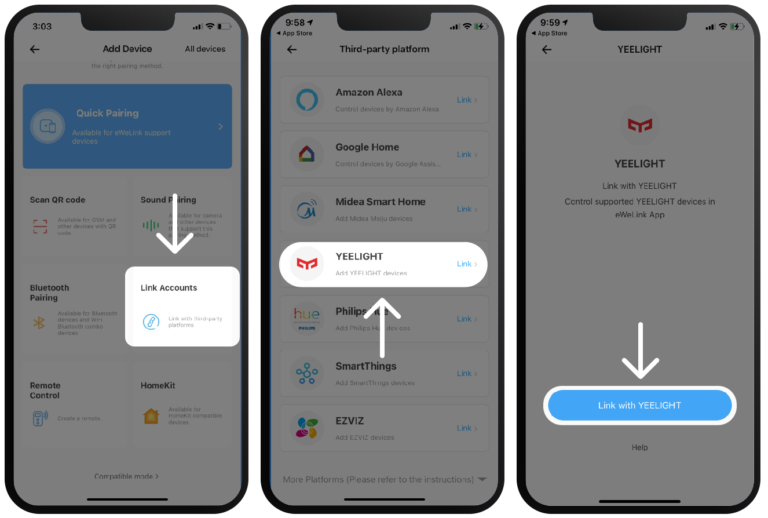
2. Enter your YEELIGHT account and Password, then tap Sign in, then you’ve linked YEELIGHT with eWeLink successfully. Tap Sync Devices.
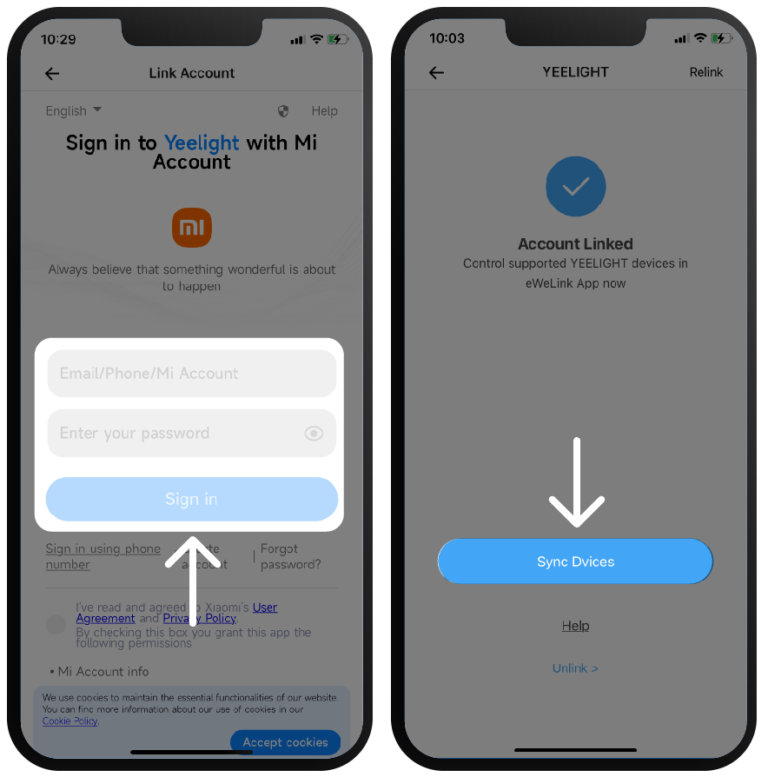
3. Select the device you want to sync and tap Confirm on the top right.
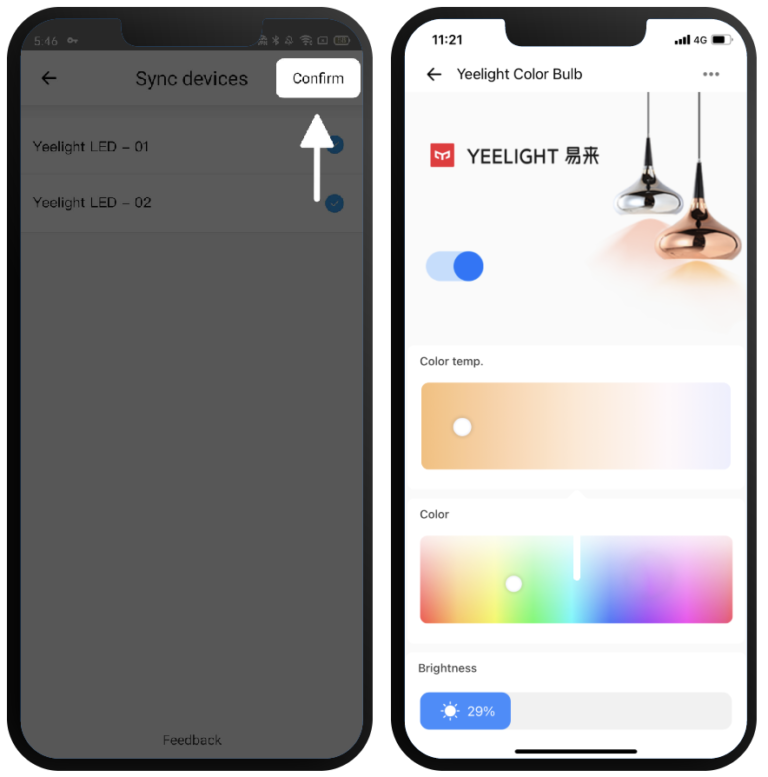
You’ve synced your YEELIGHT devices into the eWeLink ecosystem. Start controlling them in the eWeLink app directly.
Feel free to leave your ideas or questions here:
https://forum.ewelink.cc/t/control-your-yeelight-device-in-the-ewelink-app/8859
With the eWeLink app V5.22, Prime members get higher limits for virtual devices, thermostat plugins, and device sharing.
Set up the eWeLink MCP Server to control supported devices with AI using natural-language commands.
With scene names now visible in logs, you can finally connect every device action to the automation behind it.
eWeLink App V5.21 brings smart home control to your Wear OS watch.