V5.22 Raises the Limits: More Virtual Devices, More Thermostat Plugins, Easier Sharing
With the eWeLink app V5.22, Prime members get higher limits for virtual devices, thermostat plugins, and device sharing.
As smart homes become more complex and interconnected, the need for centralized, intelligent control grows more critical. That’s why the expansion of the Insight feature to support a broader range of eligible devices marks a significant upgrade for users seeking deeper automation and better visibility into their smart environments.
Previously limited to a select set of devices, Insight now works seamlessly with more models, particularly those that monitor environmental conditions or simulate user presence. With this update, homeowners gain expanded functionality in three key areas:
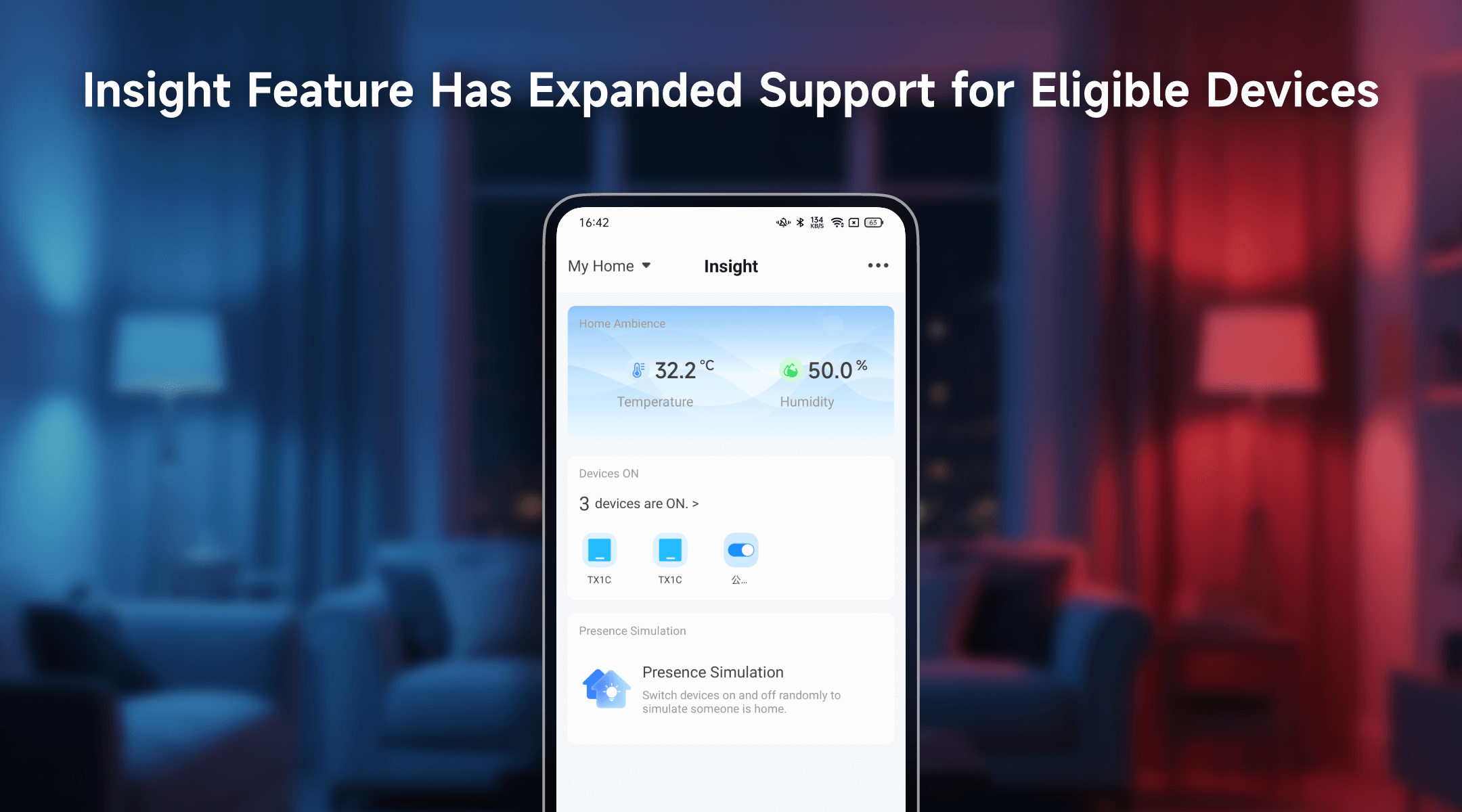
Devices such as Zigbee thermostatic radiator valves and Zigbee temperature and humidity sensors can now be integrated into Insight’s Home Ambience feature. This enhancement enables a more holistic view of your indoor environment by bringing all temperature and humidity data into one centralized dashboard.
With this update, you can:
Whether you’re managing seasonal changes or optimizing comfort zone by zone, the expanded support helps you stay aware of your home’s climate—clearly, consistently, and all in one place.
The following devices are now supported in the Home Ambience feature:
Device Type | Eligible Device Models (Examples) |
Zigbee Thermostatic Radiator Valve | SONOFF TRVZB |
Zigbee Temperature and Humidity Sensor | SONOFF SNZB-02LD SONOFF SNZB-02WD |
The Devices ON section within Insight now supports additional devices, giving you a clear, centralized view of which appliances or systems are actively running. This is particularly useful for energy monitoring, usage tracking, and ensuring nothing is left on unnecessarily when you’re away.
Want to know if the heater in your guest room is still on? Or did that humidifier kick in during the night? With eligible devices feeding data into Insight, it’s easier than ever to stay on top of what’s happening in your home, right from your phone.
Home security isn’t just about locks and cameras. Sometimes, the illusion of presence can be just as effective in deterring unwanted visitors. With expanded device support, Presence Simulation becomes more dynamic and convincing.
Now, eligible plugs and switches can participate in presence routines, creating a lived-in feel through randomized activity patterns when you’re not actually home.
The following devices are now supported in the Devices ON and Presence Simulation features:
Device Type | Eligible Device Models (Examples) |
Four-Channel Plug_Support 2.4G eWeLink-Remote | BL1-S04-01 CK-BL602-4SW-HS CK-BL602-4SW-TYSTD CK-BL602-4SW-WH-02 CK-BL602-TC-01 |
Three-Channel Plug_Support 2.4G eWeLink-Remote | BL1-S04-01 CK-BL602-4SW-HS CK-BL602-4SW-WH-02 |
Dual-Channel Plug_Support 2.4G eWeLink-Remote | BL1-S04-01 CK-BL602-4SW-HS CK-BL602-4SW-WH-02 |
HMI Wall Switch | SONOFF NSPanel |
Zigbee Smart Switch_Support OTA | SONOFF ZBMINIR2, SONOFF ZBMicro |
Single-channel Smart Touch Wall Switch | SONOFF T5-1C-86, SONOFF T5-1C-120 |
Four-channel Smart Touch Wall Switch | SONOFF T5-4C-86, SONOFF T5-4C-120 |
This expansion reflects a broader push toward holistic smart home intelligence. Instead of treating each device as a silo, Insight is evolving into a true smart home intelligence center, bringing data together, revealing trends, and enabling smarter automations across a growing ecosystem.
Here’s what this means for you:
Most importantly, you need a home that adapts to you, not the other way around.
With this update, Insight now unifies eligible smart devices into one cohesive view of your home. Whether you’re optimizing your home’s comfort, tracking device usage, or enhancing security through smart routines, Insight is now more powerful and versatile than ever.
Ready to take control? Just open your app, explore the Insight tab, and start connecting.
What important features are we missing? We’d love to hear from you! Join our discussion here.
With the eWeLink app V5.22, Prime members get higher limits for virtual devices, thermostat plugins, and device sharing.
Set up the eWeLink MCP Server to control supported devices with AI using natural-language commands.
With scene names now visible in logs, you can finally connect every device action to the automation behind it.
eWeLink App V5.21 brings smart home control to your Wear OS watch.