V5.22 Raises the Limits: More Virtual Devices, More Thermostat Plugins, Easier Sharing
With the eWeLink app V5.22, Prime members get higher limits for virtual devices, thermostat plugins, and device sharing.
First of all, please make sure the camera you own is compatible with the eWeLink Camera Plan.
Currently, only Sonoff CAM Slim and Sonoff GK-200MP2-B (Cloud Storage) support the Plan. If your camera works with the Plan, there is a “Service” button with a cloud icon on the camera page.
NOTES: If you have a GK-200MP2-B camera, please confirm whether its FW Name is GK-200MP2-B. Due to the hardware limitations, FW Name of any other types, such as, GK-200MP2B and GK-200MP2C do not support to work with Camera Plan. You can check the FW Name on the camera’s Setting page.
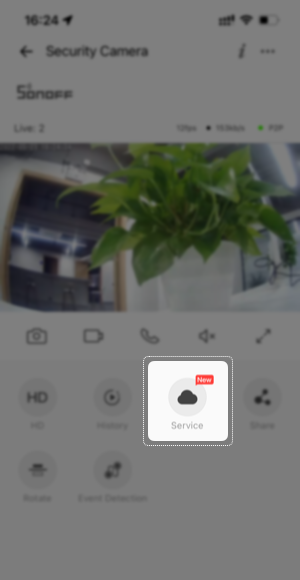
There are two subscription plans available. Both shares the exact same features. 30-day free trial for both annual and monthly plan. If you don’t know how long you will need the Plan features, start with a monthly plan, that is, $4.99/month per camera. You can cancel anytime before each renewal date. Compared to the monthly plan, the annual plan is of course, more cost-effective. Less than $3 per month. Choose the one you prefer.
After subscription, please make sure you have enabled motion detection in the camera Settings. Then when camera detects any motion, the recorded videos will be stored in the cloud.
Adding a sensor to trigger video recording is more accurate than ever. So if you have sensors like door sensor, motion sensor, and smoke detector etc, add it to the Sensor Settings and then enable event detection. When the status of the sensor changes, the camera will start recording the event videos and you get notified right away.
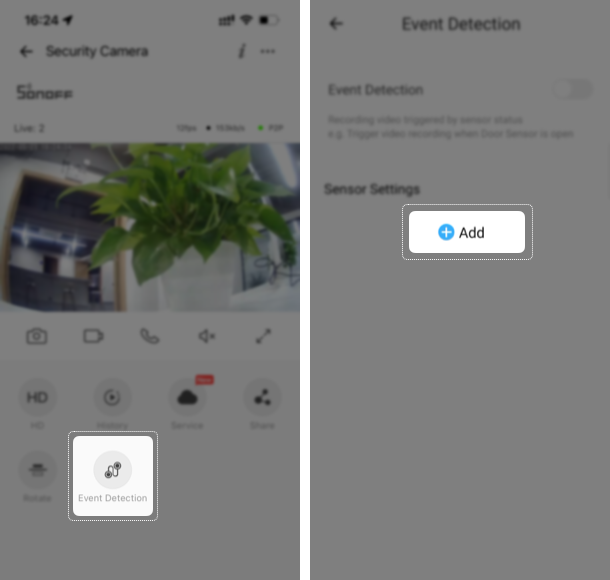
Link your eWeLink account to Alexa or Google Home first, and discover the camera on the Alexa App or Google Home App. Ask Alexa or Google to show you the live streaming whenever it’s not easy to reach your phone. If you subscribed to Advanced Plan, you’ll be able to watch the live streaming on eWeLink Web as well. One subscription with multiple access to live feed. More convenient than ever.
eWeLink Camera Plan is not limited to the features mentioned above. Join now to unlock more exclusive features that make your camera better.
With the eWeLink app V5.22, Prime members get higher limits for virtual devices, thermostat plugins, and device sharing.
Set up the eWeLink MCP Server to control supported devices with AI using natural-language commands.
With scene names now visible in logs, you can finally connect every device action to the automation behind it.
eWeLink App V5.21 brings smart home control to your Wear OS watch.