V5.22 Raises the Limits: More Virtual Devices, More Thermostat Plugins, Easier Sharing
With the eWeLink app V5.22, Prime members get higher limits for virtual devices, thermostat plugins, and device sharing.
We know device or scene logs can help track the device status at any given time. However, for increasing the efficiency of smart automation, we need more than just reviewing the logs. Sometimes we need to download the logs and analyze the data to get better use of smart devices. Read on and you will find out how to achieve that.
This time we will utilize IFTTT applets. Here is a step-by-step instruction to get the device logs stored in the Google Sheets.
Open IFTTT App, and tap Create + to start creating an Applet.
When you tap “If This” to select triggers, please enter “eWeLink Smart Home” in the search bar. After that, select a trigger like “1-Channel Switch turned on or off” and then select a specific one-channel switch that you want to get the logs. Last, choose “on” or “off” depending on your usage.
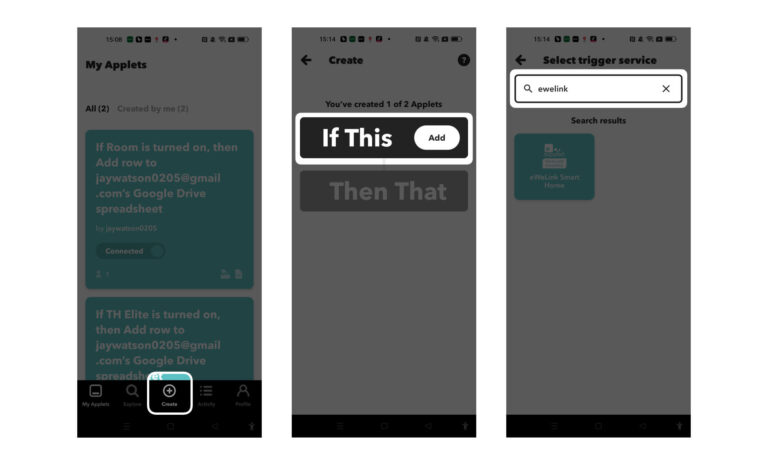
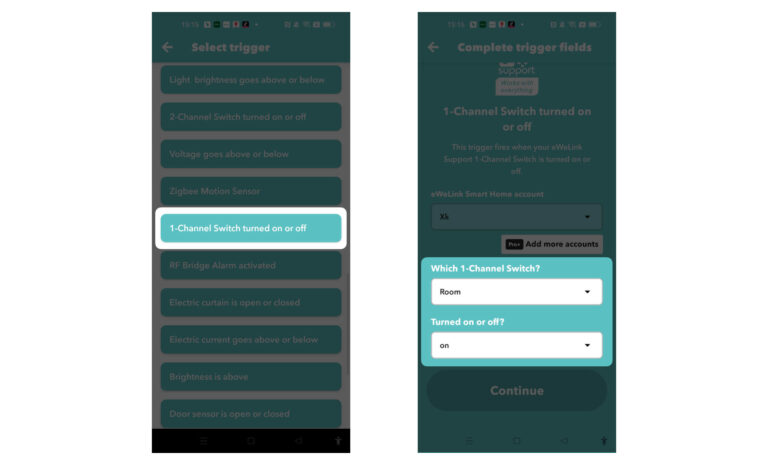
Tap “Then That” to select an action. In order to get the logs, select “Google Sheets” to store the data. Then tap “Add row to spreadsheet”. Last, don’t forget to click “Continue” and “Finish” to confirm the creation of this applet.
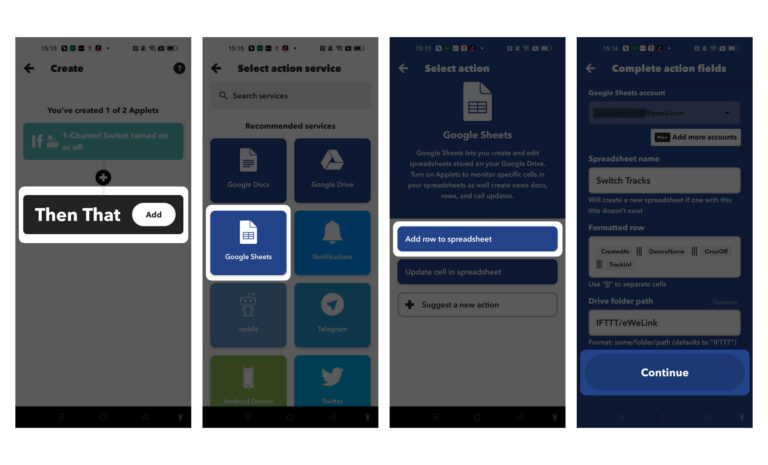
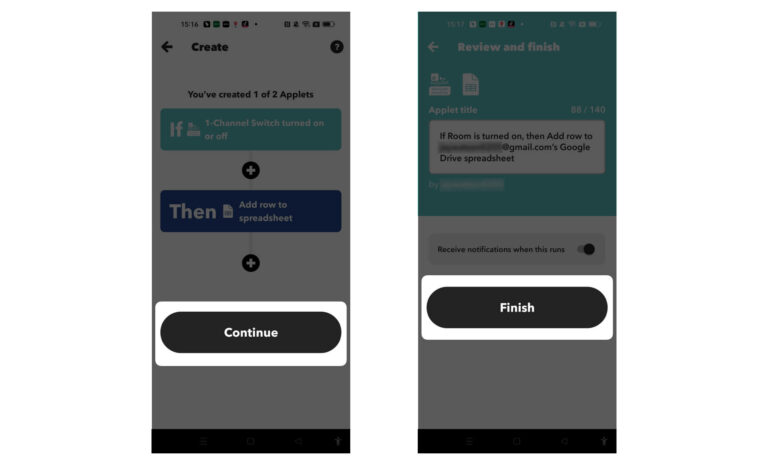
With this applet, every time when the switch is turned on, the logs are stored in Google Sheets and you can download them to do data analysis.
With the eWeLink app V5.22, Prime members get higher limits for virtual devices, thermostat plugins, and device sharing.
Set up the eWeLink MCP Server to control supported devices with AI using natural-language commands.
With scene names now visible in logs, you can finally connect every device action to the automation behind it.
eWeLink App V5.21 brings smart home control to your Wear OS watch.