V5.22 Raises the Limits: More Virtual Devices, More Thermostat Plugins, Easier Sharing
With the eWeLink app V5.22, Prime members get higher limits for virtual devices, thermostat plugins, and device sharing.
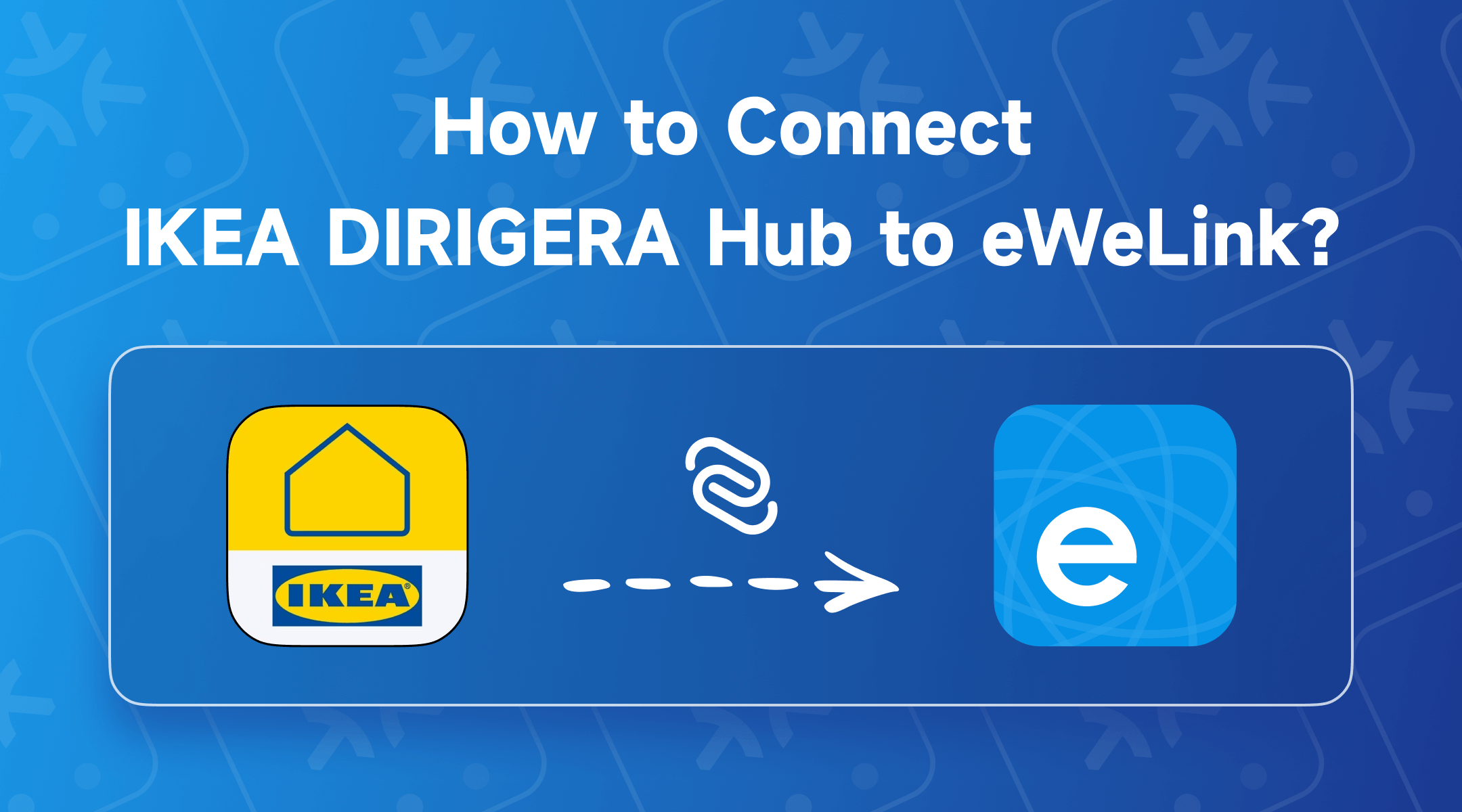
 Important: Ensure that your DIRIGERA has been upgraded and that your phone, DIRIGERA, and NSPanel Pro are all connected to the same local network.
Important: Ensure that your DIRIGERA has been upgraded and that your phone, DIRIGERA, and NSPanel Pro are all connected to the same local network.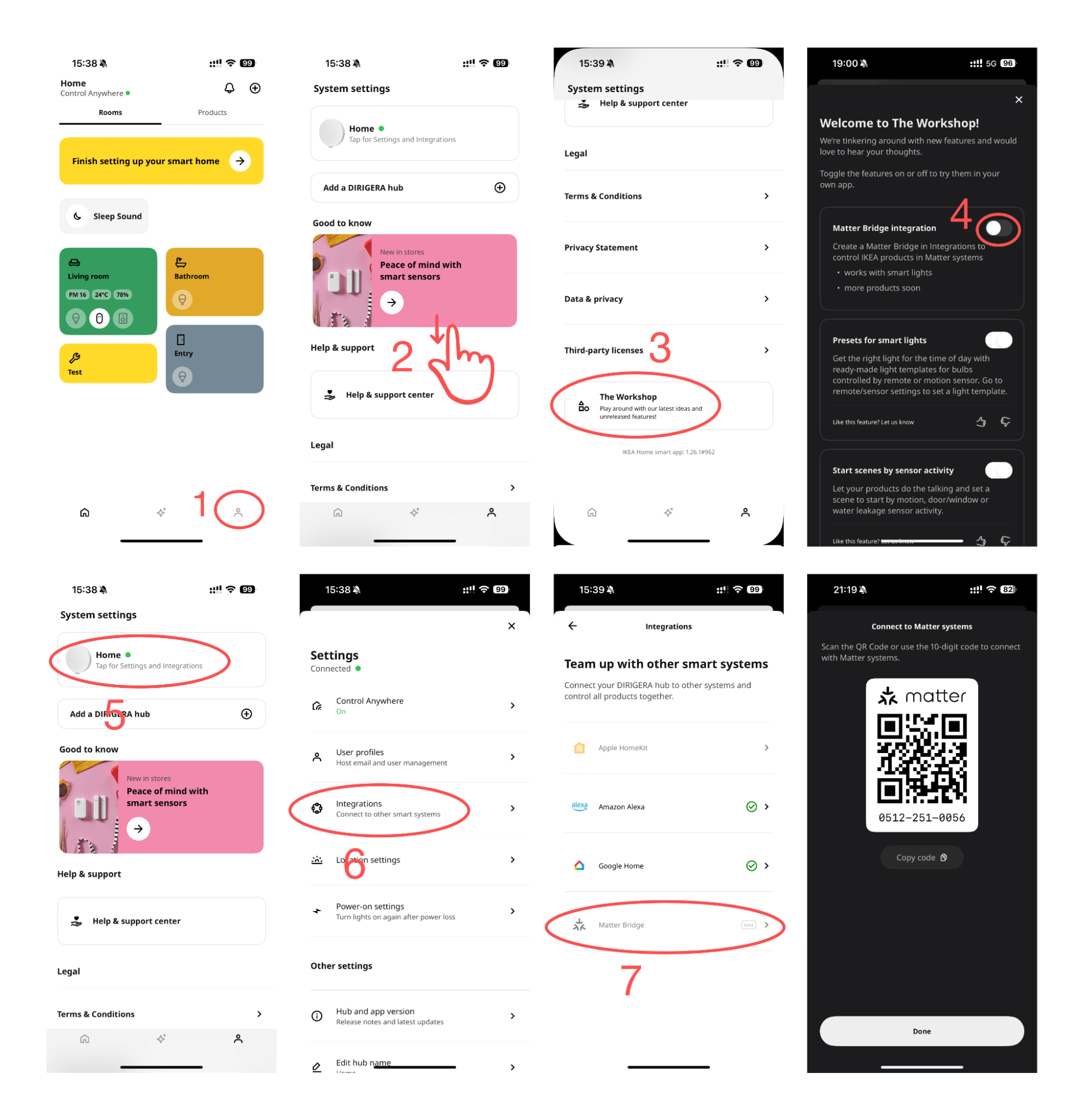
1. Open the IKEA Home Smart app and navigate to the Settings tab.
2. Scroll down and tap on “The Workshop.”
3. Toggle on the Matter Bridge feature.
4. Go back to the Settings tab and tap on the bridge you would like to use with Matter.
5. Tap Integrations, and select Matter Bridge (Beta).
6. The app will display an onboarding QR Code along with numbers for pairing. You can input the code or scan the QR code using the eWeLink app.
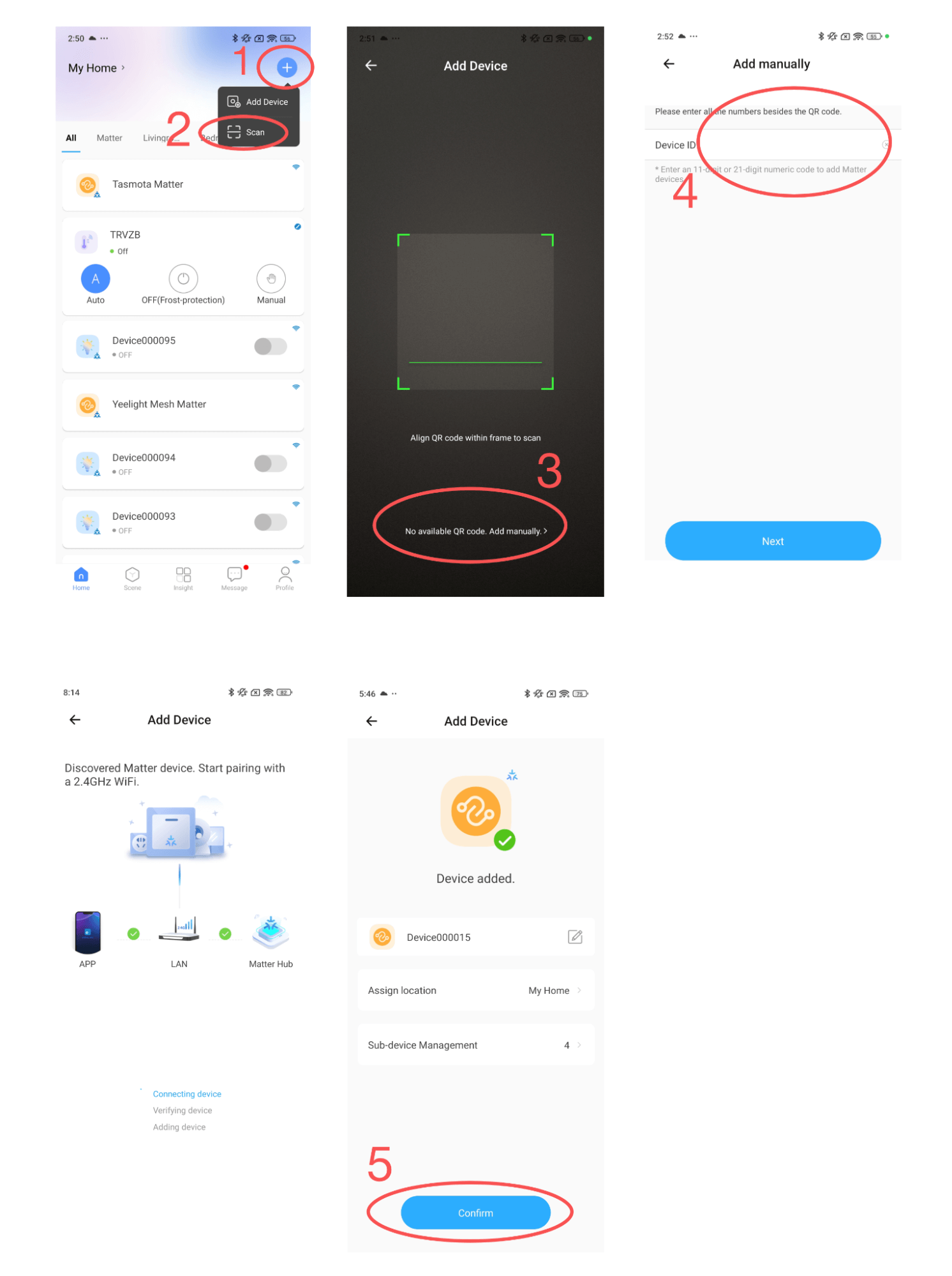
7. Launch the eWeLink app and tap the “+” button in the top-right corner.
8. Select “Scan” from the available options.
9. On the code-scan page, scan the QR code from the IKEA app or tap “No available QR code, add manually.”
10. Paste the pairing code obtained from the IKEA app into the input field and tap “Next.”
11. The eWeLink app will check the status of your network and Matter Hub. Once everything is verified, the bridge will be added to your eWeLink ecosystem.
12. The eWeLink app will prompt you to rename the bridge and its sub-devices and assign them to a room. If you skip this step, you can always rearrange them later.
With the eWeLink app V5.22, Prime members get higher limits for virtual devices, thermostat plugins, and device sharing.
Set up the eWeLink MCP Server to control supported devices with AI using natural-language commands.
With scene names now visible in logs, you can finally connect every device action to the automation behind it.
eWeLink App V5.21 brings smart home control to your Wear OS watch.