What’s New in eWeLink App V5.22
eWeLink App V5.22 brings MCP Server–powered AI control, expanded Prime limits, and clearer scene-based logs.
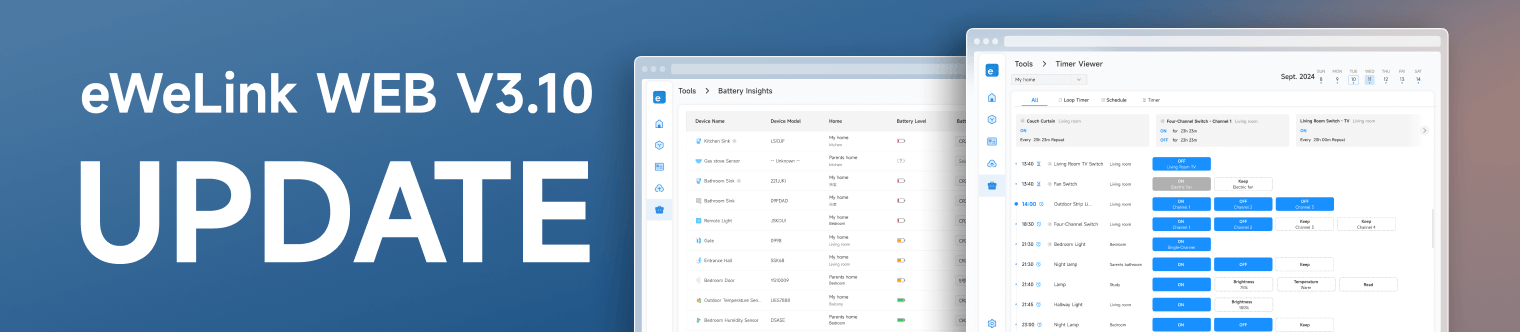
Video: What’s new in eWeLink WEB V3.10
In eWeLink WEB V3.10 ( Nov 12, 2024) , we’ve developed these tools to make your smart home experience even more seamless:
We understand how crucial it is to maintain your devices’ functionality, the new Battery Insights feature offers centralized battery monitor, allowing you to check all your device battery levels in one dashboard.
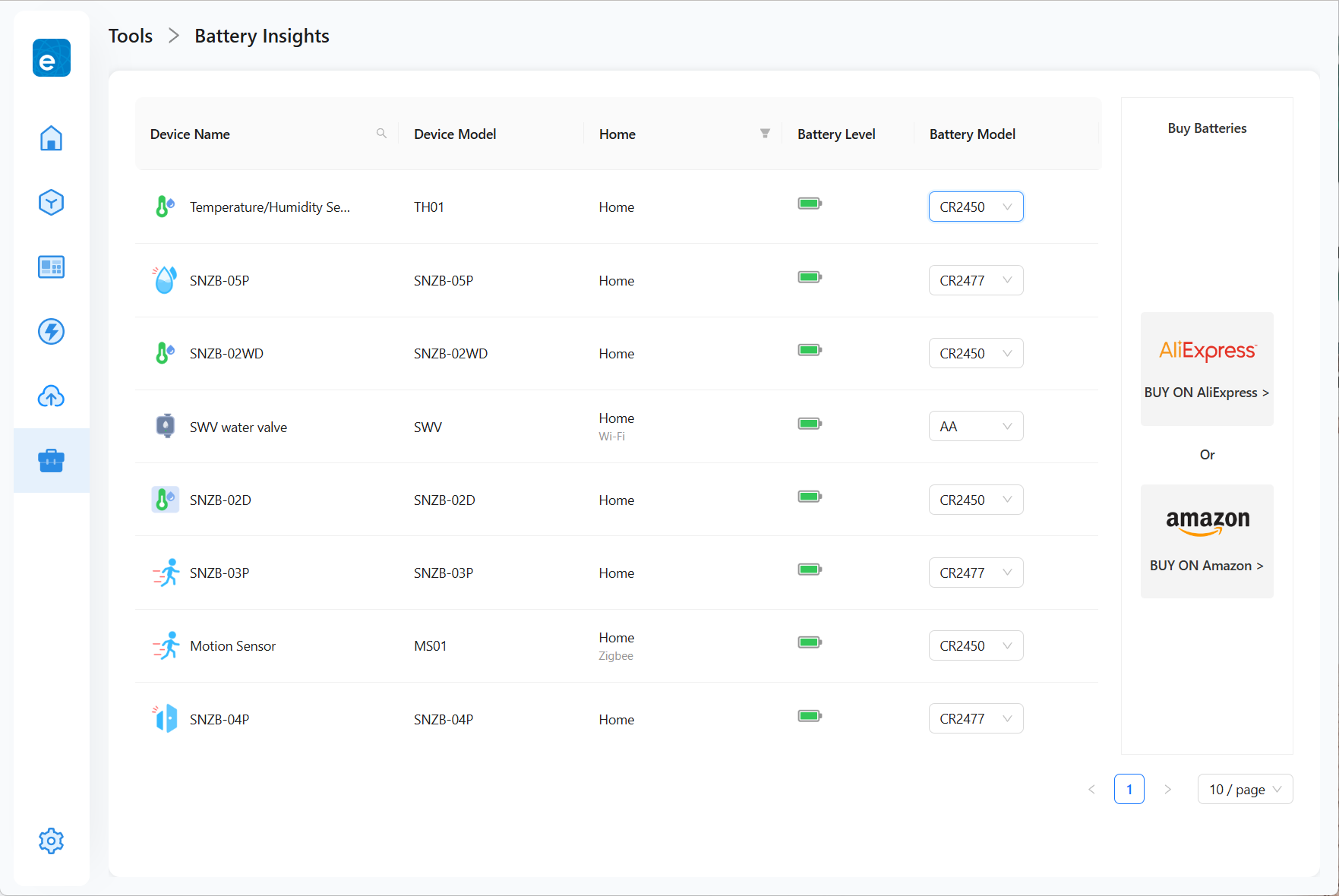
What You Can See
On the Battery Insights page, you can now view important battery information:
– Current battery level
– Battery model
Note: Some devices may need to be re-added to eWeLink app before they can automatically obtain battery information. And some devices do not report device model and battery info, thus there will show “unknown” model, you can check the device manual or label and manually select the battery model.
Why This Matters
Understanding your device’s battery status helps you:
– Plan battery replacements before devices stop working
– Ensure you purchase the correct battery model
– Maintain optimal device performance
– Avoid device downtime due to battery depletion
Where to Purchase Batteries
On the page we provide links to common e-commerce platforms like AliExpress and Amazon, you can search for the battery models you need.
Battery Safety Tips
– Always use matched battery models
– Store spare batteries in a cool, dry place
– Never mix old and new batteries
– Properly dispose of used batteries
– Check polarity when installing
Note: Battery life varies based on usage patterns, environmental conditions, and device settings.
Checking all device schedules just got easier with our new Timer Viewer:
Coming soon in next update:
On the page,
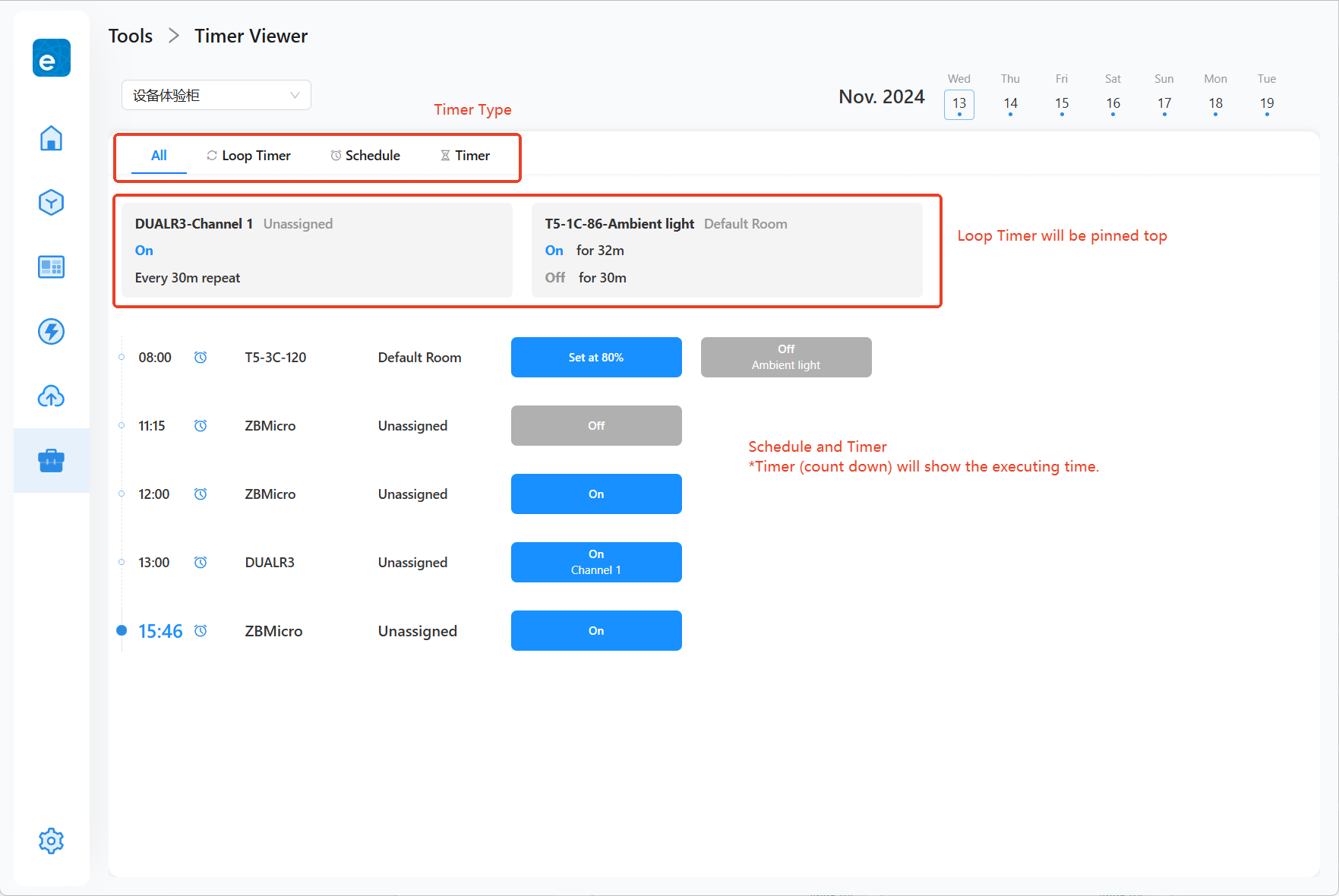
🚀 What’s Next: We’re continuously working to improve eWeLink products based on your feedback. In the coming weeks, we’ll be adding more functionality to eWeLink WEB to make it even more powerful.
👥 Support & Feedback:
eWeLink App V5.22 brings MCP Server–powered AI control, expanded Prime limits, and clearer scene-based logs.
eWeLink App V5.21 adds Prime membership, Wear OS Watch control, smarter automations, expanded widgets, and new lighting icons.
Smarter comfort, seamless Matter control, and secure Face ID login—welcome to eWeLink V5.20.
The eWeLink App V5.19 introduces Uzbek interface support, clearer logout prompts, and email quota tracking for automation alerts.