V5.22 Raises the Limits: More Virtual Devices, More Thermostat Plugins, Easier Sharing
With the eWeLink app V5.22, Prime members get higher limits for virtual devices, thermostat plugins, and device sharing.

The eWeLink App V5.7 brings smart home control to your car with new Android Auto integration. Now you can trigger preset scenes with just a tap when driving a Android Auto supported vehicle. For example, create an “Arrive Home” scene by grouping actions like opening the garage door and turning on lights, add this scene to the Android Auto. When you arrive home, simply tap the “Arrive Home” on the center display, and your smart devices will automatically carry out the programmed actions, providing a seamless, automated experience.
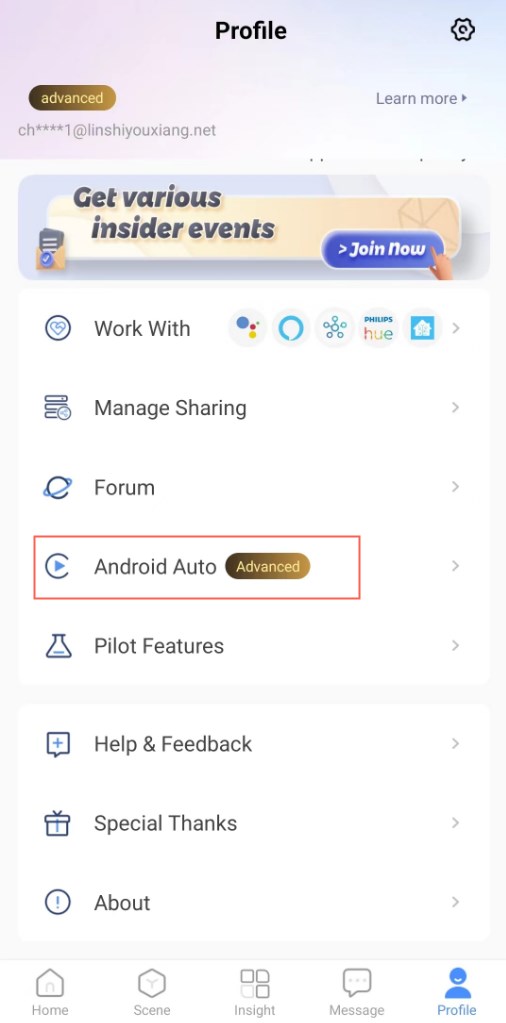
Note: For how to create a manual scene, go to the Scene tab to create a scene, in the If section, select ‘Tap to perform’ , and add your desired actions in the Then section.
Connect your Android Phone (with a USB cable)
If you have any trouble, refer to the Google Document here: Set up Android Auto
Run eWeLink manual scenes on Android Auto
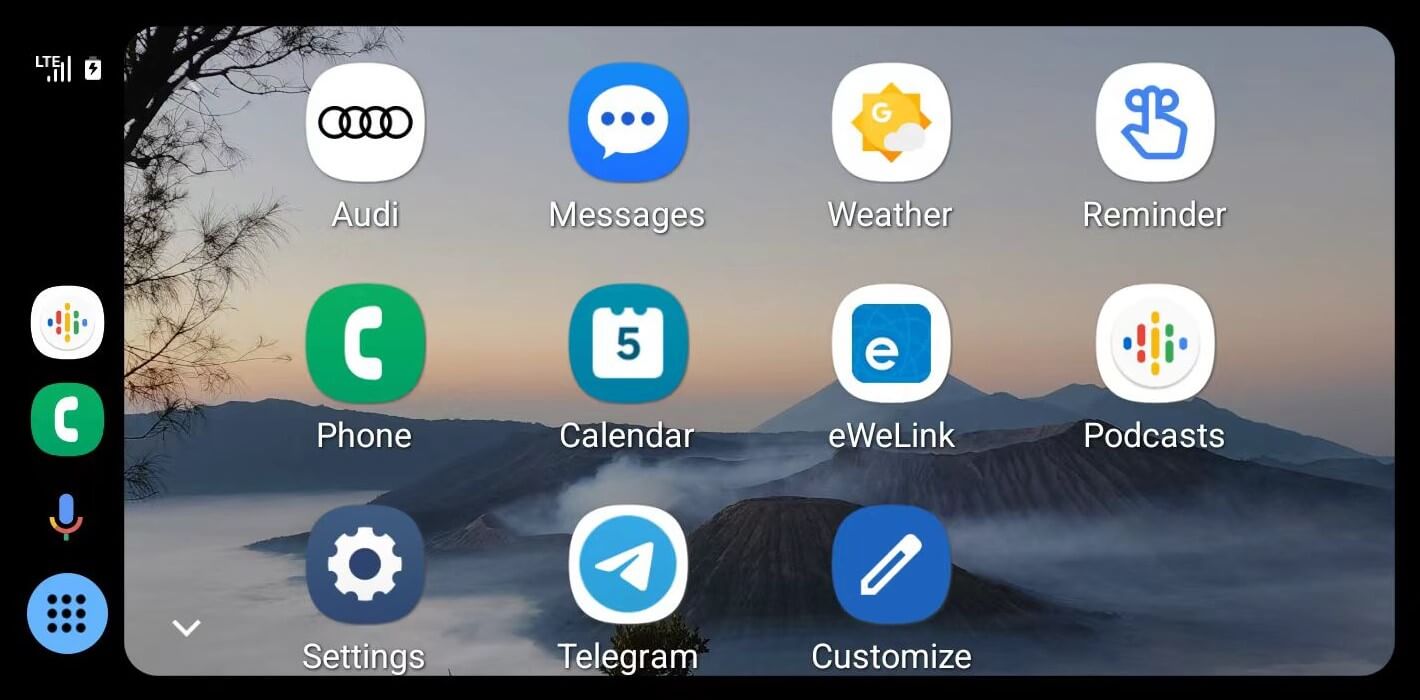
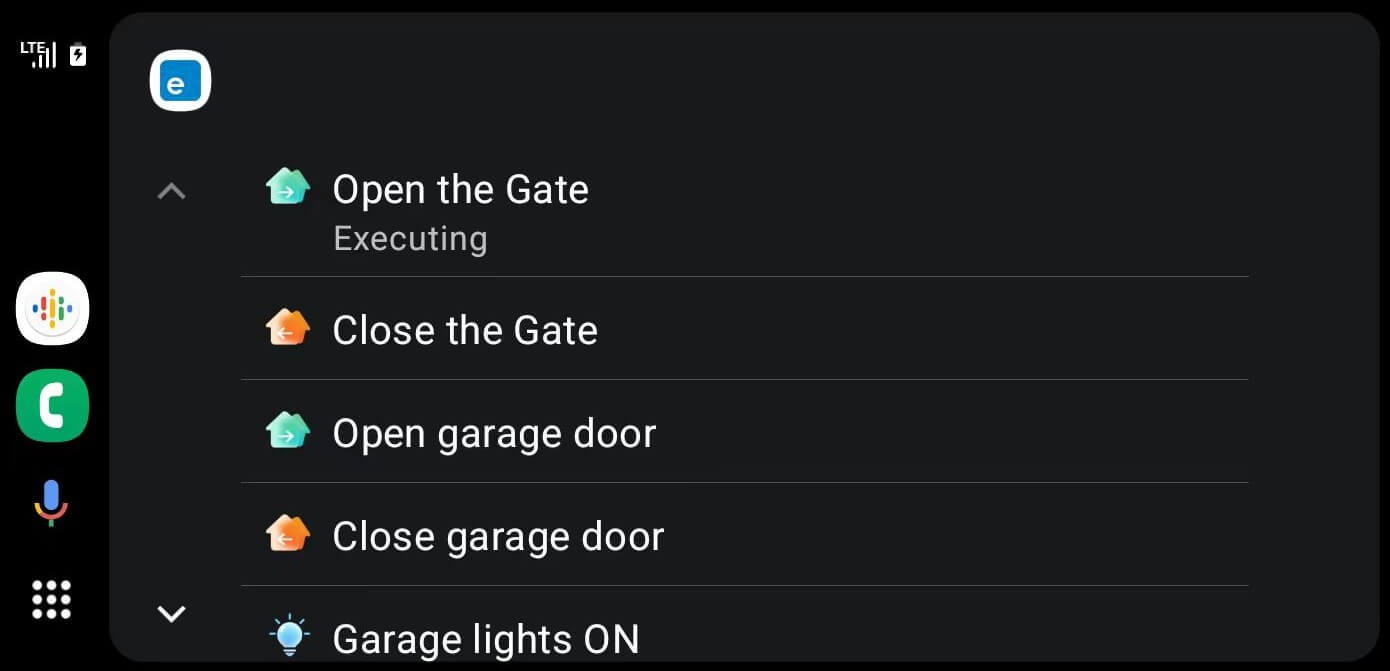
Note:
Drive safely. Pay attention to the road and driving conditions, and always obey applicable laws.
With the eWeLink app V5.22, Prime members get higher limits for virtual devices, thermostat plugins, and device sharing.
Set up the eWeLink MCP Server to control supported devices with AI using natural-language commands.
With scene names now visible in logs, you can finally connect every device action to the automation behind it.
eWeLink App V5.21 brings smart home control to your Wear OS watch.