What’s New in V4.13
Do you want to know what features have been optimized? V4.13 is coming here now.
We can’t wait to introduce you to them, so let’s have a look.
iFan03
ifan03 is one of the most popular devices. You can turn your home’s long-standing fan light into a smart device, which can be controlled by one tap on eWeLink App.
Power-on State
In the past, it couldn’t set the power-on state.
When the power is restored after a power failure, the light is always on. But in V4.13, light and fan can be individually setting power-on state, and you can set it power on, power off or the last state according to your own ideas.
Step 1. Open the eWeLink APP, tap ceiling fan light and tap Settings.

Step 2. Swipe the page and select Power-on State.
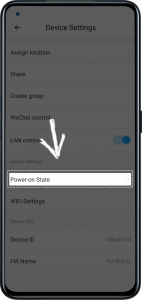
Step 3. Select Light or/and Fan.
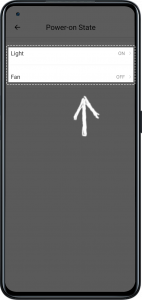
Step 4. Select the state that you want to set and tap Save.

Schedule And Timer
Schedule the uptime or downtime is very important. we could only set schedule and timer for the light.
So in this new version, you can set it for the fan and the light. It makes sure that these two parts can operate
at different times.
Step 1. Open the eWeLink APP, tap ceiling fan light and tap Schedule or Timer.

Step 2. Tap Add.
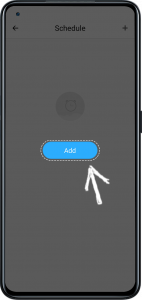
Step 3. Tap Add action.

Step 4. Select Light or/and Fan and tap Save.
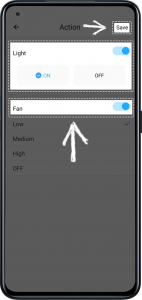
Check the Article in the Homepage
Our Guide and Explore articles displayed in Message, now you can see them on the homepage. It provides you with a shortcut to check articles, and you can share it with your family or friends via Twitter, Facebook or copy the link. For details, please click here.

New eWeLink Web and eWeLink Keyboard software is coming for Advanced user
In V4.13, new eWeLink web version and eWeLink Keyboard software is coming for Advanced user. eWeLink Advanced plan gives you exclusive access to the most powerful features and amazing capabilities on the complete suite of eWeLink apps and services. You can click here to join our Advanced Plan.
