V5.22 Raises the Limits: More Virtual Devices, More Thermostat Plugins, Easier Sharing
With the eWeLink app V5.22, Prime members get higher limits for virtual devices, thermostat plugins, and device sharing.
Ever wished you could manage your Google Home devices without constantly jumping between apps? Now you can—starting with Android. With eWeLink’s latest update, Android users can link their Google Home households directly to the eWeLink app and control synced Matter devices seamlessly—no need to re-pair, rename, or reorganize.
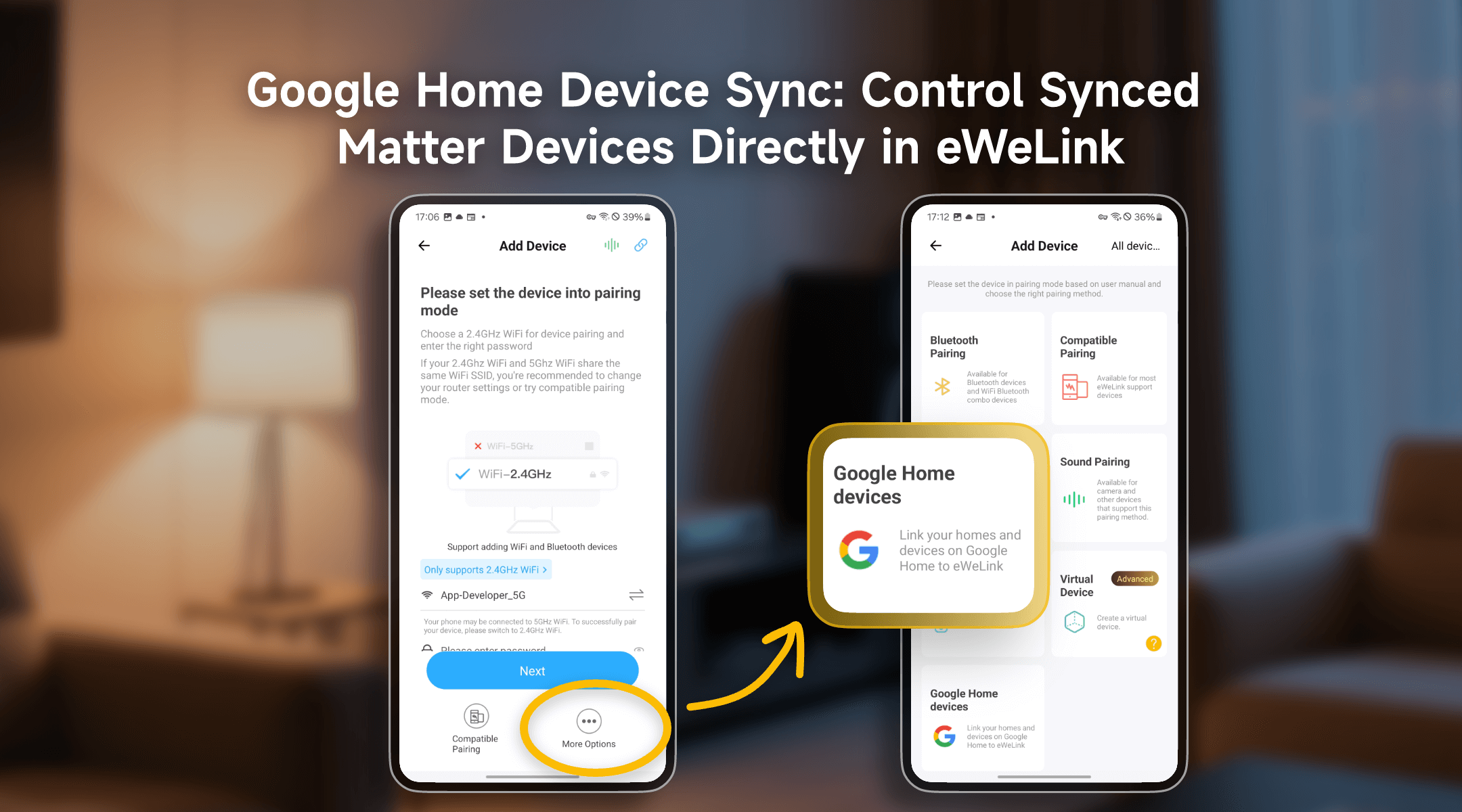
● Instantly Sync Your Google Home Setup
Your existing Google Home households—including room structures and device names—appear seamlessly in eWeLink. That means your “Living Room Smart Bulb” or “Bedside Lamp” stays exactly where you set it up, now fully controllable from within eWeLink.
● Add New Matter Devices Without Switching Apps
Got a new Matter-compatible smart light? Skip the hassle of bouncing between platforms—just scan the QR code or enter the Matter pairing code right in the synced Google Home within eWeLink. Currently supports Matter lights with dimmable, cool-warm, and colorful capabilities, with more device types coming soon.
● Enjoy Cross-Platform Control Without Re-Onboarding
Already have Matter devices set up in Google Home? No problem. Sync them directly into eWeLink without needing to reset or re-pair. You’ll be able to control them from either app, giving you more flexibility and convenience in how you manage your smart home.
Step 1: Link Your Google Home Household
In eWeLink, go to Add Device > More Options > Link Google Home, then sign in with your Google account. You can sync multiple households one at a time.
Step 2: Manage Synced Devices
Once linked, you’ll see the full structure of each household, including homes, rooms, and existing Matter devices.
Step 3: Add New Matter Devices
Open a synced household and pair new Matter-enabled lights using a QR code or pairing code.
Step 4: Customize as Needed
Move devices between rooms or remove synced households anytime—your setup stays flexible.
Routine Simplified
“I used to ask Google to turn on my bedroom lights, then open eWeLink to adjust my smart plugs. Now, I do everything in one app!”
Easy Expansion, No Setup Overhead
“I added a new Matter tunable color light to my synced Google Home household using a QR code in eWeLink. It showed up instantly in both eWeLink and Google Home—no app switching, no repeated setup!”
This is just the beginning—eWeLink is actively working to support an even broader range of Matter device types. As the Matter ecosystem grows, so will your options in eWeLink. Love Google Home for voice commands and eWeLink for powerful centralized control? Now you can enjoy both—no compromise needed.
What important features are we missing? We’d love to hear from you! Join our discussion here.
With the eWeLink app V5.22, Prime members get higher limits for virtual devices, thermostat plugins, and device sharing.
Set up the eWeLink MCP Server to control supported devices with AI using natural-language commands.
With scene names now visible in logs, you can finally connect every device action to the automation behind it.
eWeLink App V5.21 brings smart home control to your Wear OS watch.