What’s New in eWeLink App V5.22
eWeLink App V5.22 brings MCP Server–powered AI control, expanded Prime limits, and clearer scene-based logs.
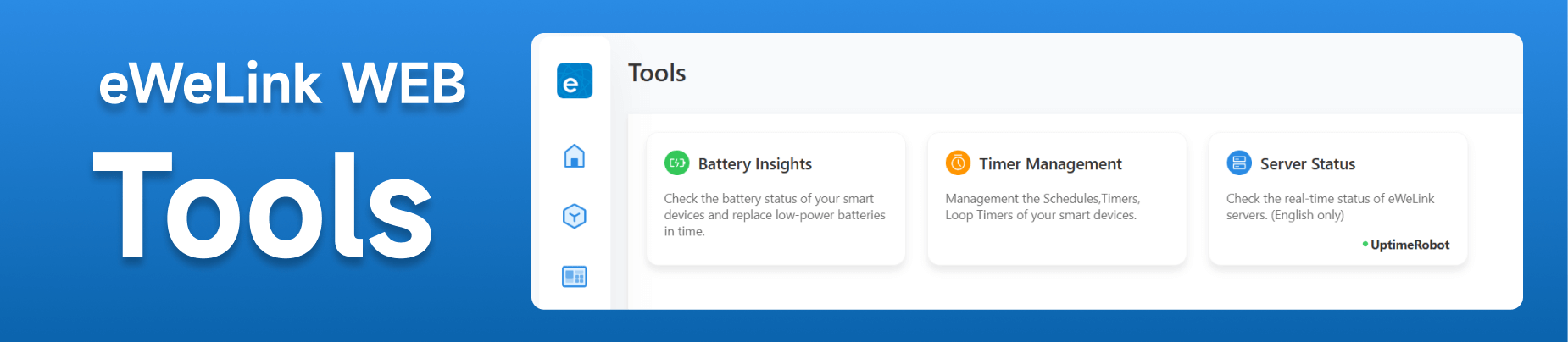
eWeLink WEB provides several powerful tools to help you manage your smart devices and monitor the system performance. This guide introduces three essential tools: Server Status, Timer Management, and Battery Insights.
Path: The main navigation menu – Tools – Server Status
The Server Status tool offers real-time monitoring of eWeLink’s server performance, ensuring users stay informed about system operations. This transparent approach helps you understand if any connection issues are related to server status rather than your local setup.
Key Features:
By checking the Server Status tool, you can:
Path: The main navigation menu – Tools – Battery Insights
Battery Insights provides detailed information about the power status of battery-operated devices in your smart home ecosystem. This tool helps users proactively manage device maintenance and prevent unexpected device failures.
Key Info on the page:
Best Practices:
All these tools are seamlessly integrated into the eWeLink WEB interface, providing a unified experience for device management. Users can access these tools through the main navigation menu.
eWeLink WEB’s tools suite empowers users with comprehensive device management capabilities. From monitoring server performance to managing timers and tracking battery levels, these tools provide the necessary functionality for efficient smart home management. Regular use of these tools ensures optimal device performance and helps prevent potential issues before they affect your smart home setup.
eWeLink App V5.22 brings MCP Server–powered AI control, expanded Prime limits, and clearer scene-based logs.
eWeLink App V5.21 adds Prime membership, Wear OS Watch control, smarter automations, expanded widgets, and new lighting icons.
Smarter comfort, seamless Matter control, and secure Face ID login—welcome to eWeLink V5.20.
The eWeLink App V5.19 introduces Uzbek interface support, clearer logout prompts, and email quota tracking for automation alerts.